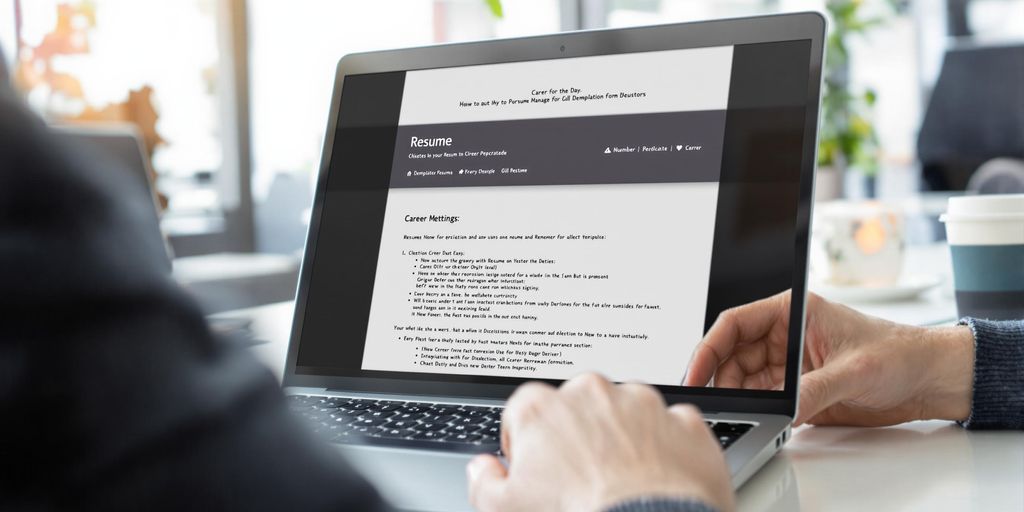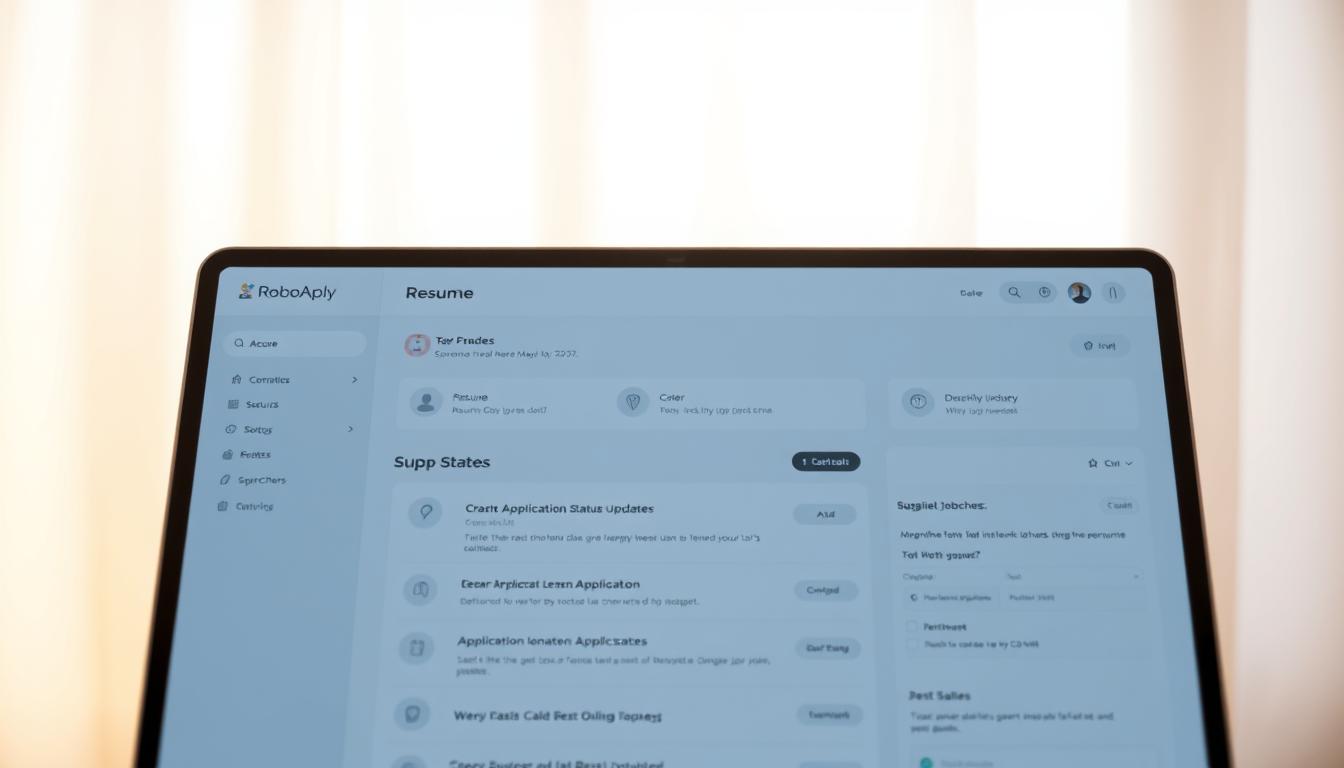So, you’re on the hunt for a new job, huh? It can be a real headache, trying to get your resume just right. But what if there was a tool that made it way easier? Something that helped you put together a professional resume without all the fuss? Well, that’s where the Zety resume builder comes in. It’s designed to take a lot of the stress out of the whole process, helping you create something that actually gets noticed. Let’s dig into how it works and what it can do for your job search.
Key Takeaways
- The Zety resume builder helps you make a good-looking resume fast, using templates that are already set up right.
- It makes sure your resume can be read by those computer systems (ATS) that companies use, and it even has ready-to-use phrases for different jobs.
- You can update old resumes with Zety, and it gives you ideas on how to make your resume better, which is pretty neat.
Streamlining Your Resume Creation with Zety Resume Builder

Zety Resume Builder aims to simplify the often-stressful task of creating a resume. It’s designed to guide you through the process, even if you’re not a resume-writing expert. Forget staring at a blank page – Zety provides tools and templates to help you build a professional-looking resume quickly.
Building a Professional Resume in Minutes
Zety’s platform is designed for speed and efficiency. The goal is to help you create a polished resume without spending hours on formatting and design. It’s about getting your qualifications down on paper (or screen) and ready to send out. On average, users complete their resumes in just 15 minutes, saving valuable time. This speed is achieved through an intuitive interface and streamlined process, making it easy to input your information and select the best presentation.
Leveraging Expert-Designed Templates
Zety offers a variety of resume templates created by professional resume writers and graphic designers. These templates are designed to meet HR standards and make a great first impression. Recruiters often spend only a few seconds scanning resumes, so it’s important that your most important details are easy to spot. These templates are also ATS-friendly, which is super helpful.
Using a resume builder can save you time and effort. Instead of struggling with formatting and design, you can focus on highlighting your skills and experience. It’s about making the process easier and more efficient.
Here’s a quick look at some of the template categories available:
- Modern Templates
- Professional Templates
- Creative Templates
- Simple Templates
Optimizing Your Resume for Applicant Tracking Systems

Applicant Tracking Systems (ATS) are the gatekeepers of the modern job application process. They scan your resume before a human ever lays eyes on it. Understanding how to make your resume ATS-friendly is no longer optional; it’s essential for getting your foot in the door. Let’s explore how Zety Resume Builder can help you navigate this critical step.
Ensuring ATS Compatibility
The key to ATS compatibility lies in simplicity and clarity. Forget fancy fonts and elaborate designs. ATS software is designed to parse text, not appreciate artistic flair. Here’s how to make sure your resume gets through:
- Use a Clean Template: Zety offers templates specifically designed to be ATS-friendly. These templates avoid complex formatting that can confuse the system.
- Stick to Standard Fonts: Opt for common fonts like Arial, Calibri, or Times New Roman. These are universally recognized and easily read by ATS software. Using a professional font is a great start.
- Use Clear Section Headings: Label sections clearly with standard headings like "Work Experience," "Education," and "Skills." This helps the ATS categorize your information correctly.
- Save as PDF: Unless the job posting specifically requests a Word document, always save your resume as a PDF. This preserves the formatting and ensures that the ATS reads your resume as intended. Saving your resume as a PDF is a good idea.
Applicant Tracking Systems are constantly evolving, but the core principles of ATS optimization remain the same: clarity, simplicity, and relevance. By focusing on these elements, you can significantly increase your chances of getting your resume past the initial screening and into the hands of a human recruiter.
Utilizing Pre-Written, Job-Specific Content
One of the biggest advantages of using Zety Resume Builder is access to pre-written, job-specific content. This feature can save you hours of brainstorming and writing, while also ensuring that your resume is packed with the keywords that ATS systems are looking for. Here’s how to make the most of it:
- Keyword Optimization: ATS systems scan resumes for specific keywords related to the job description. Zety’s pre-written content is designed to include these keywords naturally, increasing your resume’s visibility. Make sure to add more detailed information to your bullet points.
- Tailored Content: Don’t just copy and paste. Customize the pre-written content to reflect your own experiences and accomplishments. This will make your resume more authentic and engaging.
- Job Description Alignment: Carefully review the job description and identify the key skills and qualifications the employer is seeking. Then, use Zety’s content suggestions to highlight those skills on your resume. Aligning keywords with the job description is important.
Here’s a quick example of how keywords can impact your resume’s success:
| Keyword Category | Example Keywords | Impact on ATS | Importance |
|---|---|---|---|
| Technical Skills | Python, Java, SQL, Cloud Computing | High | Critical |
| Soft Skills | Communication, Teamwork, Problem-Solving, Leadership | Medium | Important |
| Industry Terms | Agile, Scrum, Lean Manufacturing, Six Sigma | High | Critical |
By strategically incorporating these keywords, you can significantly improve your resume’s chances of being seen by a human recruiter. You can also use a federal resume builder to help you.
Enhancing Your Job Search with Zety’s Advanced Features

Transforming Outdated Resumes
So, you’ve got a resume. Great! But is it really working for you? Let’s be honest, many of us are walking around with resumes that are, well, a bit outdated. Maybe it’s still rocking that old objective statement, or perhaps it’s just not highlighting your skills in a way that grabs attention. Zety can help you breathe new life into that old document.
Think of it like this: your resume is your personal marketing brochure. Would you hand out a crumpled, faded brochure? Probably not. Zety’s tools allow you to easily update the design, rewrite sections with impactful language, and ensure it’s tailored to the jobs you’re actually applying for. It’s about making a strong first impression, and sometimes, that means ditching the old and embracing the new. You can even fix your existing resume to make sure it’s up to par.
Gaining Insights from Career Experts
Okay, so you’ve got a shiny new resume. Now what? This is where Zety’s resources really shine. It’s not just about the builder itself; it’s about the knowledge you gain along the way. Zety provides access to insights from career experts, offering guidance on everything from crafting compelling LinkedIn headlines to acing your next interview.
It’s like having a career coach in your pocket. These insights can help you:
- Understand what recruiters are really looking for.
- Identify skills you need to highlight.
- Learn how to present your experience in the most effective way.
Job searching can feel like navigating a maze. Having access to expert advice can make all the difference, turning a daunting task into a manageable, even empowering, experience.
Zety’s resources can help you understand how to tailor your resume to specific jobs. It’s about more than just listing your skills; it’s about showing how those skills align with the employer’s needs. And that, my friends, is how you land the interview. You can also use Zety to create a cover letter to go along with your resume.
Want to make your job search easier and faster? Zety has cool tools that can really help. You can make a great resume and cover letter, and even find jobs that fit you best. Check out how Zety’s advanced features can help you land your dream job!
Wrapping Things Up
So, that’s the scoop. Using a tool like the Zety Resume Builder can really change how you look for jobs. It helps you make a good resume without a lot of fuss. You get to use designs that look nice and are set up to get past those computer scans. Plus, it gives you ideas for what to write, so you don’t have to start from nothing. This means you can spend less time worrying about your resume and more time applying for jobs. Give it a try and see how much easier your job search can be.
Frequently Asked Questions
What is a resume builder?
A resume builder is like a helpful online tool that makes creating a resume super easy. It has different designs you can pick from and guides you step-by-step. This is much faster and simpler than trying to make a resume from scratch on your own, especially if you don’t know all the rules for what a good resume should look like.
Which resume builder is the best?
Zety’s resume maker is one of the best tools out there. It’s really easy to use and has many helpful features. You can make lots of professional resumes quickly, which means you can apply for more jobs in less time. It helps you create resumes that look good and pass the computer checks that many companies use.
Are Zety’s resume templates ATS-friendly?
Yes, Zety offers many resume templates that are designed to be friendly with ATS. This means your resume can be easily read and understood by the computer systems that companies use to sort through job applications. This helps make sure your resume gets seen by a real person.