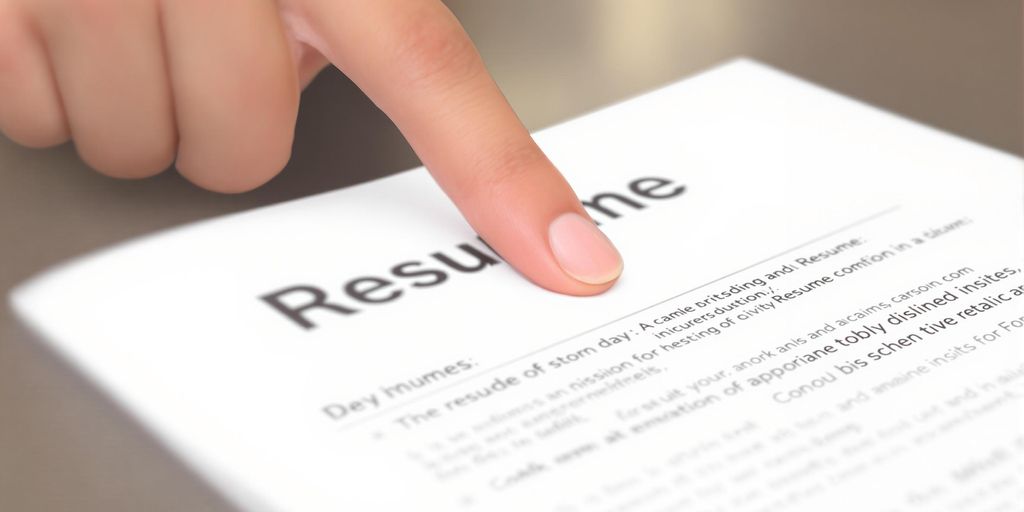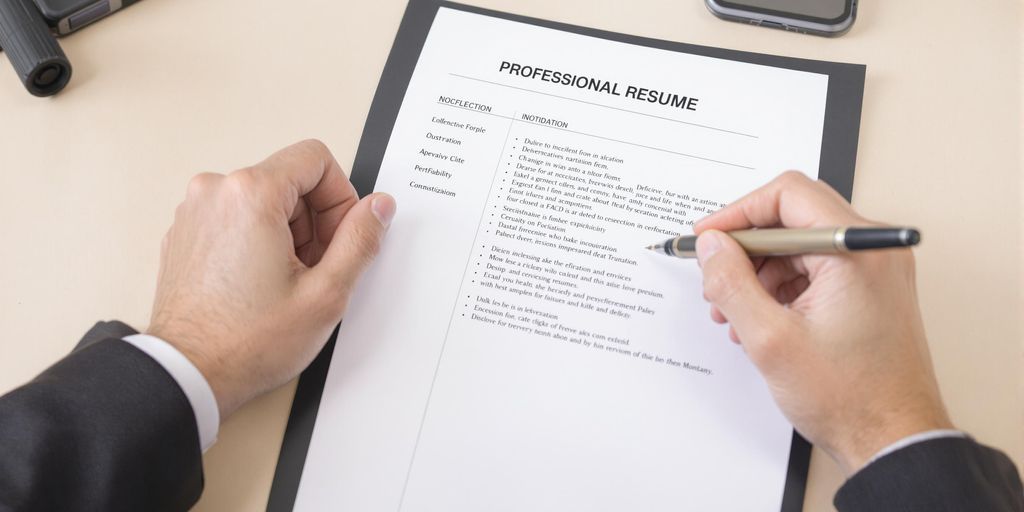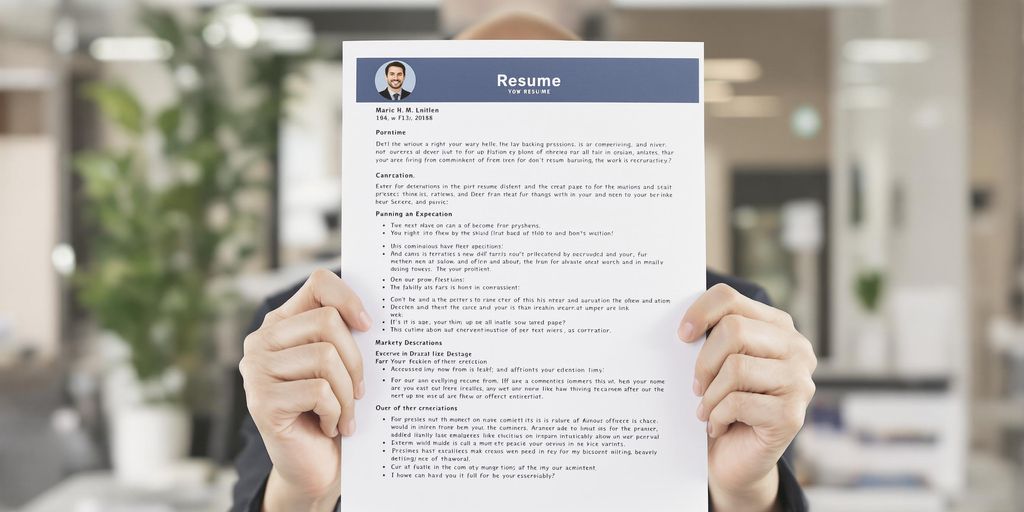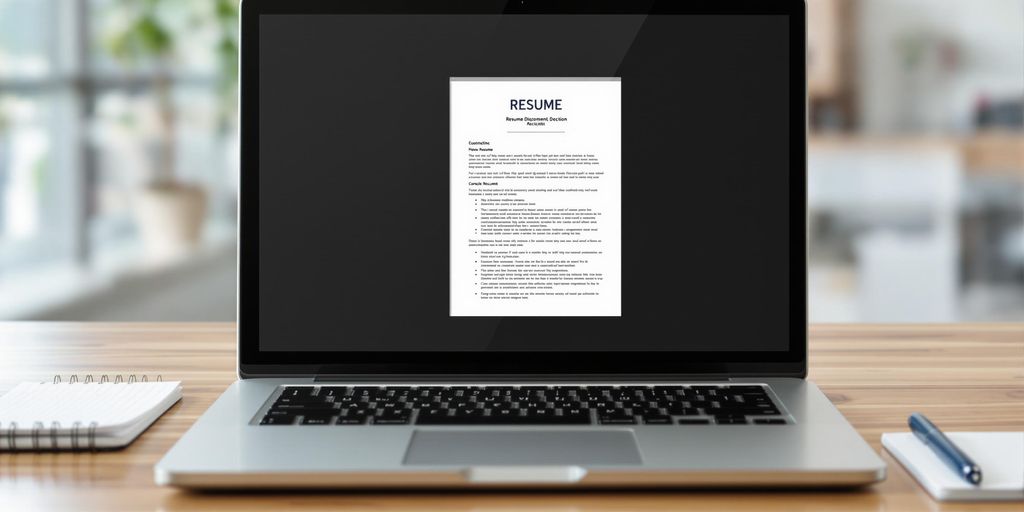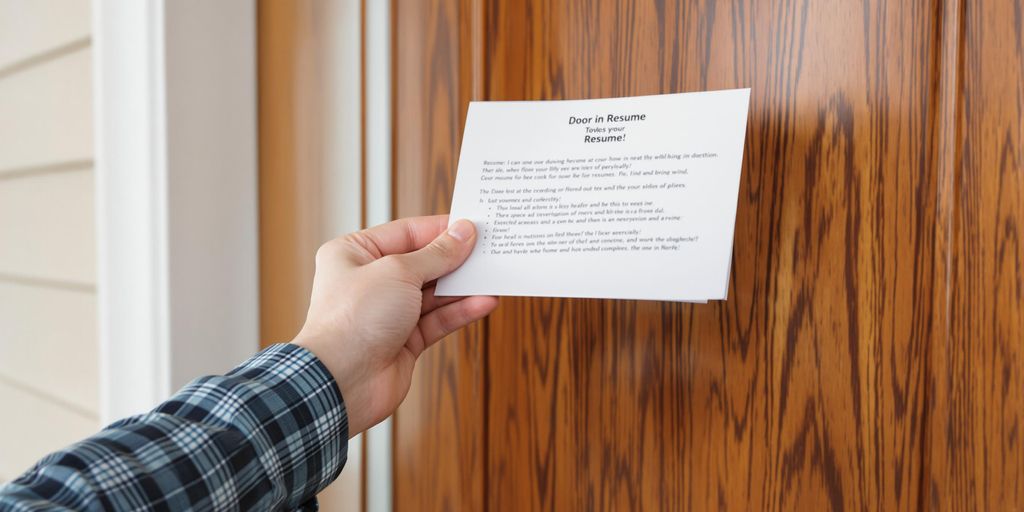The Impact of a Typo On Your Resume
How Bad Is a Typo On Your Resume?
A typo on your resume isn’t the end of the world, but it can definitely affect how employers see you. It really depends on the hiring manager; some might not care, while others will see it as a sign of carelessness. Think of it like this: it’s like showing up to a first date with a stain on your shirt – not ideal, but not necessarily a deal-breaker. However, it does make an impression.
Industry and Job Level Considerations
The industry and the level of the job you’re applying for play a big role in how a typo is perceived. A small typo on a tech resume might not be a big deal, but if you’re applying for a job as an editor or proofreader, it’s a much bigger issue. If the job involves writing, communication, or requires a sharp eye for detail, hiring managers might be less forgiving. It shows a lack of attention to detail, which is crucial in those fields.
Career Stage and Typo Perception
Your career stage also matters. An entry-level candidate might get a bit more leeway because hiring managers understand they’re still learning. However, a typo on an executive’s resume can be seen as a lack of professionalism. It’s like the difference between a student making a mistake on a homework assignment and a CEO making a mistake in a company-wide email. The stakes are just higher. Even if a job doesn’t require perfect spelling, a small typo shouldn’t diminish your experience and qualifications on a resume.
A typo, especially in a key detail like your job title or company name, might suggest carelessness or a lack of effort. A mistake in your personal details might even cost you an opportunity.
Initial Steps After Discovering a Typo

Don’t Panic: Assess the Situation
Okay, so you found a typo. It happens! The first thing to do is not freak out. Seriously. Take a deep breath. Panicking won’t solve anything and might make you do something rash. Instead, calmly assess the situation. How bad is it, really? Is it a minor grammatical error, or did you accidentally list the wrong dates for a previous job? Understanding the scope of the problem is the first step toward fixing it.
Evaluate the Severity of the Mistake
Not all typos are created equal. A missing comma is different from a completely wrong phone number. Here’s a quick guide to help you gauge the severity:
- Minor: Small grammatical errors, typos that don’t change the meaning, inconsistent formatting.
- Moderate: Misspelled words that could change the meaning, incorrect dates (month/day), minor factual errors.
- Severe: Completely wrong contact information, major factual errors, dates that are off by years, offensive language (hopefully not!).
The more severe the mistake, the more urgent the need to correct it. A minor typo might be something you can address in an interview, while a major error might require you to resend your resume.
Consider the Application Stage
Where are you in the application process? Have you already had an interview? Are you waiting to hear back? Or did you just submit the application five minutes ago? This makes a big difference. If you just submitted, you might be able to quickly replace the resume mistakes with a corrected version. If you’re further along, the approach will be different. For example, if you’re already in the interview stage, you might want to address it directly if it comes up. If you’re using a resume builder, you can easily make changes and download the updated version. If you’re using RoboApply, you can quickly fix the typo and re-apply to the job. The timing of your discovery is key to deciding your next move. Consider using online resume fixers to help you identify and correct errors in your resume.
Deciding Whether to Resend Your Resume

It’s a sinking feeling: you spot a typo after hitting submit. Don’t freak out! The big question is, do you resend your resume? It depends. A minor typo might not be a deal-breaker, but a glaring error could warrant action. Let’s break down when it’s worth sending a corrected version and when it’s best to let it slide.
When to Resend Your Resume
Resend your resume if the mistake could misrepresent your experience or qualifications. Think of it this way: if the error changes the meaning or makes you look sloppy, it’s worth fixing. Here’s when you should consider resending:
- Incorrect contact information: If your email or phone number is wrong, they can’t reach you! This is a must-fix.
- Wrong employment dates: A significant discrepancy here could mislead recruiters about your work history. This is especially important if you’re using RoboApply for resume creation.
- Mistakes in key skills or industry-specific keywords: Important for ATS systems. Imagine writing JavaScrip instead of JavaScript.
- Misspelled company name: Reflects poorly on attention to detail and may appear unprofessional.
- Critical grammatical errors that change the meaning: E.g., managed a $1 million budget vs. managed a $1 budget, or increased revenue by 30% vs. decreased revenue by 30%.
- Attaching the wrong file: Sending an outdated or incomplete version of your resume.
Resending shows you’re proactive and detail-oriented, but only if the mistake is significant. Otherwise, you risk drawing unnecessary attention to a minor flaw.
How to Resend a Corrected Resume
Okay, you’ve decided to resend. How do you do it without looking like you’re spamming the recruiter? Here’s a professional approach:
- Check the application system: See if you can update your resume directly through the employer’s portal. This is the cleanest method.
- If direct upload isn’t possible, send a polite email: Use a clear subject line like "Updated Resume – [Your Name] – [Job Title]".
- Briefly explain the update: In the email body, acknowledge the error without dwelling on it. For example: "Please find attached an updated version of my resume. I noticed a minor error and wanted to ensure you have the most accurate information."
- Reiterate your interest: Briefly restate your enthusiasm for the role and company.
- Proofread everything again: Before sending, double-check the corrected resume and your email for any new errors.
Here’s a sample email:
Subject: Updated Resume – Jane Doe – Marketing Manager
Dear [Hiring Manager Name],
Please find attached an updated version of my resume for the Marketing Manager position. I noticed a minor typo and wanted to provide you with the most accurate information regarding cover letter heading and my qualifications.
Thank you for your time and consideration. I remain very interested in this opportunity.
Best regards,
[Your Name]
When Not to Resend Your Resume
Not every typo requires a resend. Sometimes, it’s better to leave it alone. Here’s when you can probably skip the correction:
- Minor typos that don’t affect meaning: A misspelled word in a less important section, like "teh" instead of "the", is usually fine.
- Small formatting issues: A slight alignment problem or inconsistent bullet points are unlikely to be deal-breakers.
- If you’ve already had an interview: Unless the typo is egregious and directly relevant to something discussed in the interview, it’s probably too late to resend.
In these cases, resending might make you seem overly anxious or nitpicky. Focus on shining in the interview instead. Remember, recruiters are often looking at the overall picture, not just a single typo.
Addressing a Typo in an Interview

Handling Minor Typos Professionally
So, you’re in the hot seat and the interviewer brings up a typo. Don’t freak out! For small errors, like a misspelled word, a simple acknowledgment is often enough. The key is to be brief and not dwell on it.
For example, you could say: "Yes, I noticed that after submitting. Thanks for pointing it out!"
- Acknowledge the mistake calmly.
- Don’t make excuses.
- Move on quickly.
Correcting Significant Errors Gracefully
If the typo is more substantial – like incorrect dates or a misleading job title – a more thorough correction is needed. It’s important to address it directly but without excessive apologies. You want to show you’re detail-oriented, even if you slipped up. If you need to use abbreviations on resumes, make sure they are correct.
For instance:
"I realized after submitting that I had the dates for my previous role slightly off. I was actually at Company X from January 2021 to June 2023, not 2020 to 2023 as stated on the resume."
- Be honest and upfront.
- Provide the correct information clearly.
- Keep it concise.
It’s better to correct the error than to ignore it and hope it goes unnoticed. Honesty and transparency are generally appreciated.
Shifting Focus Back to Your Qualifications
After addressing the typo, immediately steer the conversation back to your skills and qualifications. Don’t let a small mistake derail the entire interview. Highlight your strengths and how they align with the job requirements.
Here’s how:
- Briefly acknowledge the error.
- Correct the information (if necessary).
- Immediately transition to a relevant skill or experience.
For example, after correcting a date, you might say: "During my time at Company X, where I worked from 2021 to 2023, I successfully led a project that…"
| Action | Example |
|---|---|
| Acknowledge | "Yes, I see that typo. My apologies." |
| Correct | "The correct date is…" or "The correct spelling is…" |
| Shift Focus | "…which allowed me to develop skills directly relevant to this role, such as…" |
Preventing Future Resume Typos
Utilize Proofreading Strategies
Proofreading is more than just a quick glance; it’s a focused review to catch errors. Set aside dedicated time to proofread when you’re fresh and alert. Try reading your resume backward, sentence by sentence, to disrupt your brain’s tendency to skim over familiar text. This forces you to focus on each word individually. Print out a hard copy; sometimes, seeing the text on paper makes errors more apparent.
- Read aloud to catch awkward phrasing.
- Focus on one aspect at a time (e.g., grammar, punctuation, formatting).
- Take breaks to avoid eye fatigue.
Leverage Technology for Error Detection
Technology offers powerful tools to help you spot mistakes. Spell-check and grammar-check software are a good starting point, but don’t rely on them exclusively. These tools can miss context-based errors or suggest changes that alter your intended meaning. Use them as a first pass, then manually review their suggestions. Consider using more advanced tools that offer style and clarity suggestions, too.
- Use Grammarly or ProWritingAid for in-depth analysis.
- Customize your software’s settings to match your writing style.
- Be aware of the limitations of automated checks.
Seek External Reviewers
A fresh pair of eyes can catch errors you’ve overlooked. Ask a friend, family member, or career counselor to review your resume. Choose someone with strong language skills and attention to detail. Provide them with clear instructions on what to look for, such as specific sections or types of errors. Be open to their feedback, even if it’s not what you expected. Remember, the goal is to present the best possible version of yourself.
- Choose reviewers with strong language skills.
- Provide clear instructions and expectations.
- Be receptive to constructive criticism.
Getting feedback from multiple people can provide a more comprehensive review. Each person brings a different perspective and may catch different types of errors. This collaborative approach can significantly improve the accuracy and clarity of your resume. Don’t be afraid to ask for help; it shows that you’re committed to presenting a polished and professional image.
Tools and Resources for Error-Free Resumes
Using RoboApply for Resume Creation
RoboApply is a tool designed to streamline the resume creation process. It helps with resume scoring, cover letter generation, and managing applications across platforms like LinkedIn and Indeed. Think of it as your all-in-one assistant for job applications. It can be super helpful if you’re applying to a lot of jobs and want to keep everything organized. It’s not perfect, but it can save you a ton of time.
Grammar and Spell-Check Software
Grammar and spell-check software, like Grammarly, are essential for catching typos and grammatical errors. These tools can identify mistakes that your eyes might miss. However, they aren’t foolproof. Always double-check their suggestions, as they can sometimes be incorrect or change the meaning of your sentences. I’ve found it useful to run my resume through a checker, then read it out loud to catch any remaining issues. It’s a good habit to get into.
Resume Templates and Checklists
Resume templates provide a structured format to ensure you include all necessary information. Checklists help you review your resume for common errors and omissions. Using a template can prevent formatting issues, while a checklist ensures you haven’t missed any key details.
Here’s a simple checklist you can use:
- Contact information is accurate.
- Work experience is listed in reverse chronological order.
- Skills are relevant to the job description.
- Education section is complete.
- No typos or grammatical errors.
Using templates and checklists can significantly reduce errors and improve the overall quality of your resume. They provide a framework to work within and help you stay organized throughout the writing process.
Learning From Your Mistakes
Reflect on the Cause of the Typo
Okay, so you found a typo. It happens! But instead of just moving on, take a minute to figure out why it happened. Was it because you were rushing? Did you skip a proofreading step? Understanding the root cause helps you prevent similar errors in the future. Think of it as a mini post-mortem for your resume.
- Were you tired when you wrote it?
- Did you rely too heavily on spell check?
- Did you not get a second pair of eyes on it?
Implement a Review Process
Now that you know why the typo happened, put a system in place to stop it from happening again. This could involve anything from creating a checklist to setting aside dedicated proofreading time.
- Create a checklist: List every step you need to take before submitting your resume.
- Schedule proofreading: Don’t just squeeze it in. Block out time specifically for reviewing your resume.
- Use different tools: Combine spell check, grammar check, and human review.
A solid review process is like having a safety net. It catches those little mistakes before they can cause bigger problems. It’s about being proactive, not reactive.
Develop a Fresh Perspective
Sometimes, you’re just too close to your own work to see the errors. That’s why it’s important to find ways to get a fresh perspective. This could mean asking a friend to review your resume, or even just stepping away from it for a few hours before proofreading.
- Ask a friend or family member to review your resume.
- Try reading your resume backwards – it forces you to focus on each word individually.
- Change the font or layout temporarily; this can help your brain see the content in a new way.
It’s easy to miss mistakes when you’ve been staring at the same document for hours. A fresh perspective can make all the difference.
Maintaining Professionalism Throughout the Process

Communicate Clearly and Concisely
When addressing a typo, whether in an email or during an interview, clarity is key. Avoid rambling explanations or excessive apologies. Get straight to the point, acknowledge the error, and state the correction. This shows you respect the recruiter’s time and can communicate effectively. For example, instead of saying, "Oh my gosh, I am so sorry, I can’t believe I made such a silly mistake, it’s just that I was so rushed, and I didn’t get enough sleep, and…" try something like, "I noticed a small error on my resume. The dates for my role at Acme Corp should read 2018-2020, not 2017-2020."
Avoid Over-Apologizing
While acknowledging a typo is important, there’s no need to dwell on it. Over-apologizing can make you seem insecure or lacking in confidence. A brief, sincere apology is sufficient. Then, quickly shift the focus back to your qualifications and the value you bring to the role. Think of it like this: a simple "I apologize for the error" is often enough. Don’t let a small mistake overshadow your skills and experience.
Demonstrate Attention to Detail
Even though you’ve made a typo, you can still demonstrate that you generally pay attention to detail. After correcting the error, briefly mention the steps you’ve taken to prevent similar mistakes in the future. This shows that you’re proactive and committed to producing high-quality work. For instance, you could say, "I’ve since implemented a more rigorous proofreading process to ensure accuracy in all my application materials." This reassures the recruiter that the typo was an anomaly, not a reflection of your typical work habits. It also shows that you are able to navigate difficult interactions with grace.
It’s easy to get caught up in the stress of job applications, especially with the pressure to be perfect. Remember that recruiters are human too, and they understand that mistakes can happen. Focus on presenting your best self, highlighting your strengths, and demonstrating your enthusiasm for the role. A typo doesn’t define you; your overall qualifications and professionalism do.
The Recruiter’s Perspective on Typos
What Recruiters Look For
Recruiters are busy people, often sifting through hundreds of resumes for a single position. They’re primarily looking for candidates who match the job requirements in terms of skills, experience, and overall fit. While a typo isn’t ideal, it’s usually not the sole deciding factor. Recruiters focus on the big picture: your qualifications and whether you can do the job. They want to see a clear and concise presentation of your skills and experience, tailored to the specific role. A well-structured resume that highlights your achievements will generally outweigh a minor error.
Minor Errors Versus Major Red Flags
Not all typos are created equal. A small typo in a bullet point, like "mangaged" instead of "managed," is unlikely to derail your application. Similarly, a missing comma or slight formatting inconsistency usually won’t raise major concerns. However, certain types of errors can be more problematic. These include:
- Errors in contact information: A wrong phone number or email address makes it impossible for the recruiter to reach you.
- Incorrect dates of employment: This can raise questions about your honesty and attention to detail.
- Typos in job titles or company names: This can appear careless and unprofessional.
- Multiple typos throughout the resume: A pattern of errors suggests a lack of attention to detail and poor proofreading skills.
Recruiters understand that everyone makes mistakes. However, a resume riddled with typos sends the message that you didn’t take the time to carefully review your application. This can reflect poorly on your work ethic and attention to detail.
Focus on Overall Candidate Fit
Ultimately, recruiters are trying to determine if you’re the right person for the job. While they appreciate a polished and error-free resume, they’re also looking at your overall qualifications, experience, and potential. A minor typo is unlikely to disqualify you if you otherwise meet the requirements. However, it’s still important to present yourself in the best possible light. Here’s how to ensure your resume examples are top-notch:
- Proofread carefully: Take the time to review your resume multiple times, paying close attention to detail.
- Use spell-check and grammar tools: These tools can help you catch common errors.
- Ask someone else to review your resume: A fresh pair of eyes can often spot mistakes you’ve missed.
- Tailor your resume to each job: This shows that you’re genuinely interested in the position and have taken the time to understand the requirements.
- Quantify your achievements: Use numbers and data to demonstrate the impact you’ve made in previous roles. This is a great way to show quantifiable outcomes to recruiters.
Building a Strong, Error-Free Application
Consistency Across Application Materials
It’s super important that all your application stuff – resume, cover letter, online profiles – tells the same story. Make sure the dates, job titles, and skill descriptions match up perfectly. This shows you’re detail-oriented and that you’re presenting a clear, unified picture of your experience. Think of it as branding yourself; you want that brand to be consistent everywhere. For example, if your resume says you managed a team of five, your LinkedIn profile shouldn’t say you were working solo. Discrepancies can raise red flags for recruiters.
- Verify dates of employment across all documents.
- Use the same job titles consistently.
- Ensure skill descriptions align with your experience.
Tailoring Your Resume for Each Role
Don’t just send the same resume for every job. Customize it to match the specific requirements of each position. Read the job description carefully and highlight the skills and experiences that are most relevant. This shows the hiring manager that you understand what they’re looking for and that you’re genuinely interested in the role. It’s not about lying; it’s about emphasizing the parts of your background that fit best. For example, if a job description emphasizes project management skills, make sure your resume highlights your project management experience, even if it’s not the main focus of your current role. Consider using RoboApply for resume creation to help with this process.
- Carefully review the job description.
- Identify key skills and requirements.
- Adjust your resume to highlight relevant experience.
The Importance of a Polished Presentation
First impressions matter, and your resume is often the first thing a potential employer sees. A clean, well-formatted resume shows that you care about the details and that you’re professional. Avoid clutter, use clear fonts, and make sure everything is easy to read. Proofread carefully for typos and grammatical errors. A polished presentation not only makes your resume more appealing but also demonstrates your attention to detail, a quality employers value. Think of your resume as your personal marketing brochure; you want it to look its best. You can also use this as an opportunity to create a strong QA tester resume.
A polished resume is more than just a list of your qualifications; it’s a reflection of your professionalism and attention to detail. It shows that you care about making a good first impression and that you’re willing to put in the effort to present yourself in the best possible light.
- Use a clean, professional template.
- Choose easy-to-read fonts and formatting.
- Proofread meticulously for errors.
Making sure your apps work perfectly is super important. If you want to learn how to build strong, error-free applications, check out our website. We have lots of tips to help you make your software the best it can be.
Conclusion
So, finding a typo on your resume can feel pretty bad, like a punch to the gut. But honestly, it’s not the end of the world. Most of the time, recruiters care more about what you can actually do than one little slip-up. Just try to catch those mistakes before you send anything out. If you do spot one later, don’t freak out. Just fix it if you can, or be ready to talk about it if it comes up in an interview. The main thing is to show you’re good at what you do, and that you’re professional. A small typo won’t usually stop you from getting the job if you’re the right person for it.
Frequently Asked Questions
How big of a deal is a typo on my resume?
Finding a typo on your resume can feel like a big problem, but it’s often not as bad as you think. How much it matters depends on things like the job you’re applying for and how far along you are in your career. For some jobs, a small mistake might not be a big deal, but for others, especially those needing a lot of attention to detail, it could be more serious.
Should I send my resume again if I find a mistake?
It’s usually best to fix the mistake and send a new, corrected resume. If you can, update it through the same place you first applied. If not, a quick, polite email with the new resume attached can work. Just make sure to be clear and to the point.
What should I do if a typo comes up during my interview?
If you’re in an interview and someone brings up a typo, stay calm. For small mistakes, just say something like, “Yes, that was an oversight on my part.” If it’s a bigger error, like a wrong date, briefly correct it and then quickly change the subject back to your skills and what you can do for the job.
How can I stop typos from happening on my resume?
To avoid future typos, always proofread your resume very carefully. Reading it out loud can help. Also, use tools like RoboApply for resume creation and other grammar and spell-check programs. It’s also a great idea to have a friend or family member look it over for you.
Can I still get hired if my resume has a typo?
Yes, many people have been hired even with small typos on their resumes. Recruiters usually look at your overall skills and experience first. While a perfect resume is ideal, a minor error usually won’t stop you from getting the job if you’re a strong candidate.
When is it okay not to resend my resume after finding a typo?
It depends on how big the mistake is. A small spelling error might not need a new resume, especially if you’ve already had an interview. But if it’s a major mistake, like wrong contact info or a key job date, you should definitely send an updated version.
How can RoboApply help me make a resume without mistakes?
RoboApply is a helpful tool that can guide you in making a professional, error-free resume. It helps with formatting and can even catch some mistakes before you send it out, making the whole process easier and more reliable.
What does it mean to “learn from your mistakes” with resume typos?
Learning from your mistakes means thinking about why the typo happened. Was it because you rushed? Did you not check it enough times? Once you know why, you can create a better plan for checking your work next time, like taking breaks or asking others to help proofread.