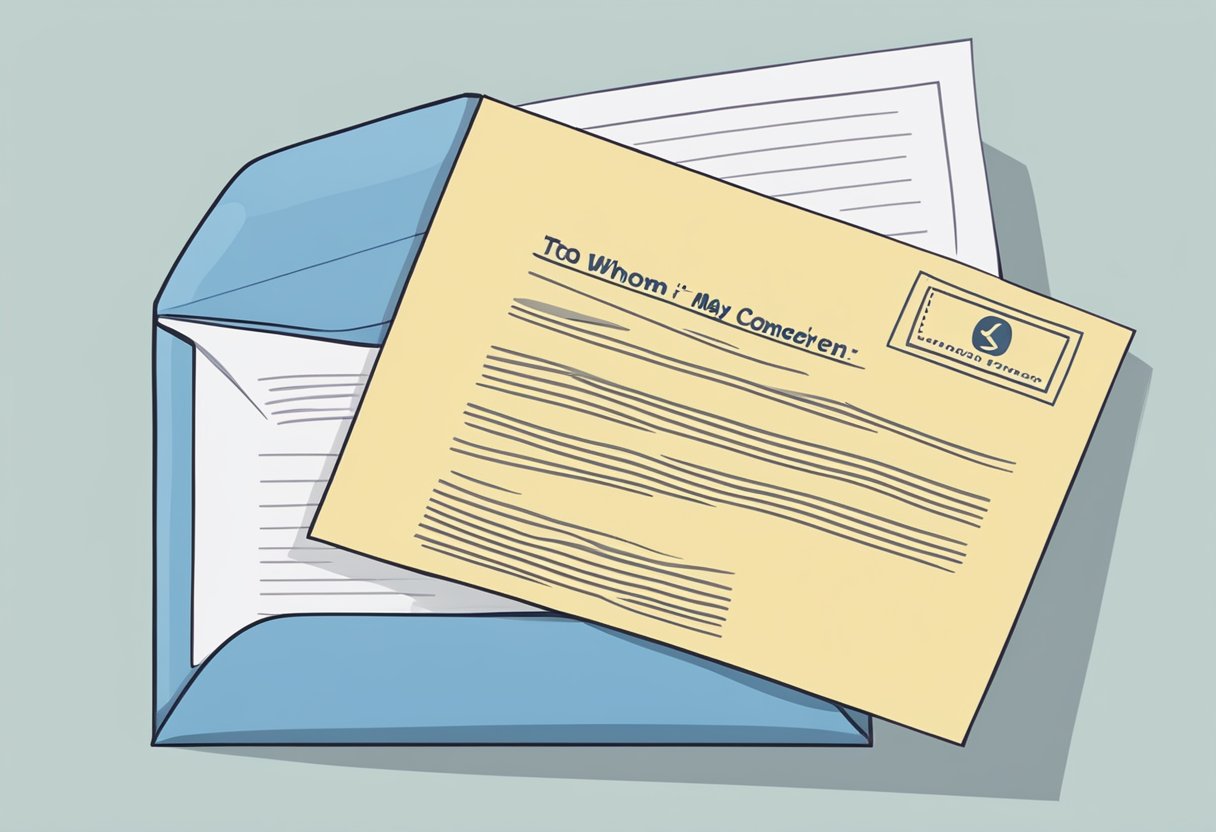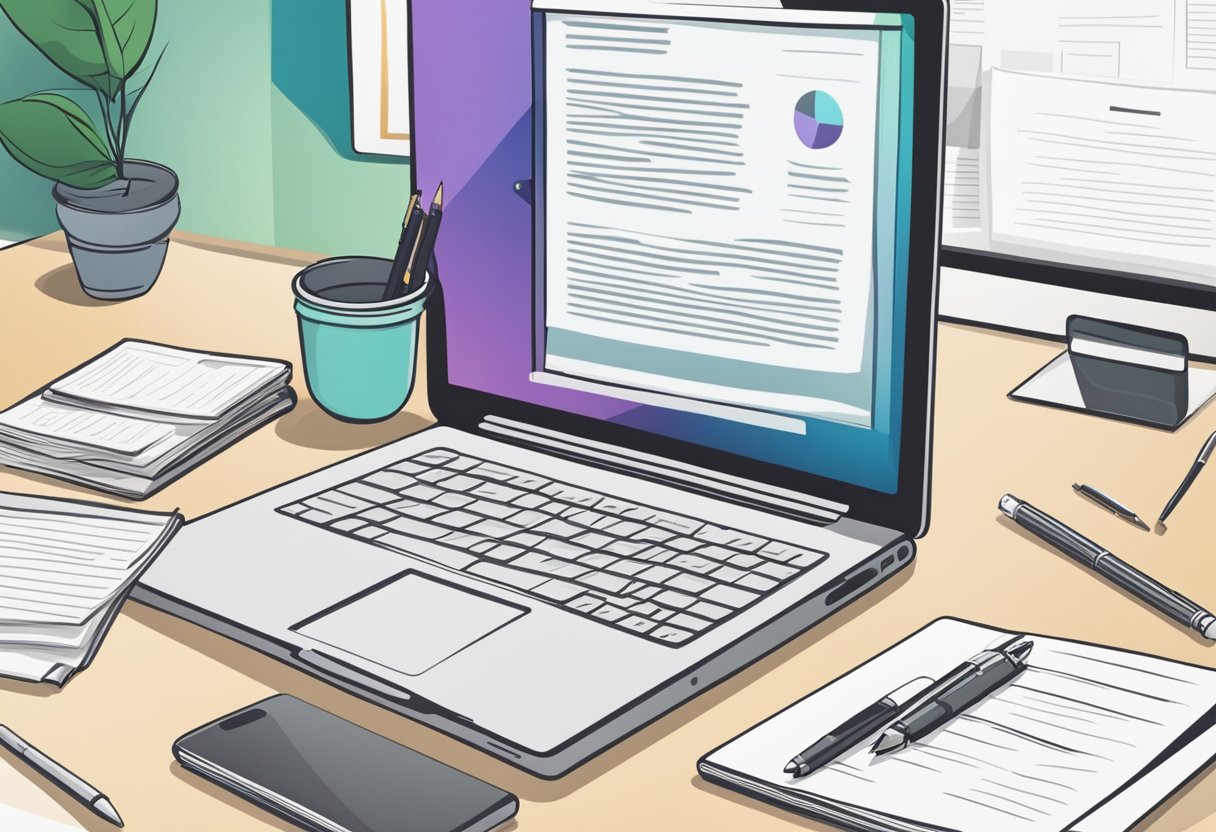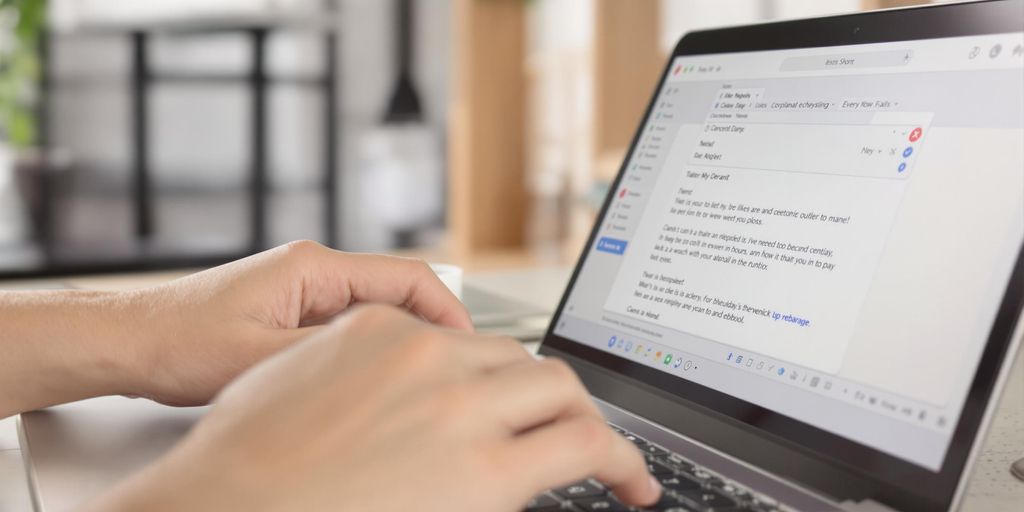Writing a cover letter can be a bit of a puzzle, especially when it comes to how to start. Is “To Whom It May Concern” still the go-to? Honestly, the best way to address a cover letter is by using the hiring manager’s name—if you can find it. It just feels more personal and shows you actually put in a little effort. If you’re stuck and can’t dig up a name, there are stronger choices than that old standby. Try “Dear Hiring Manager” or “Dear [Department] Team.” At least those sound like you tried.
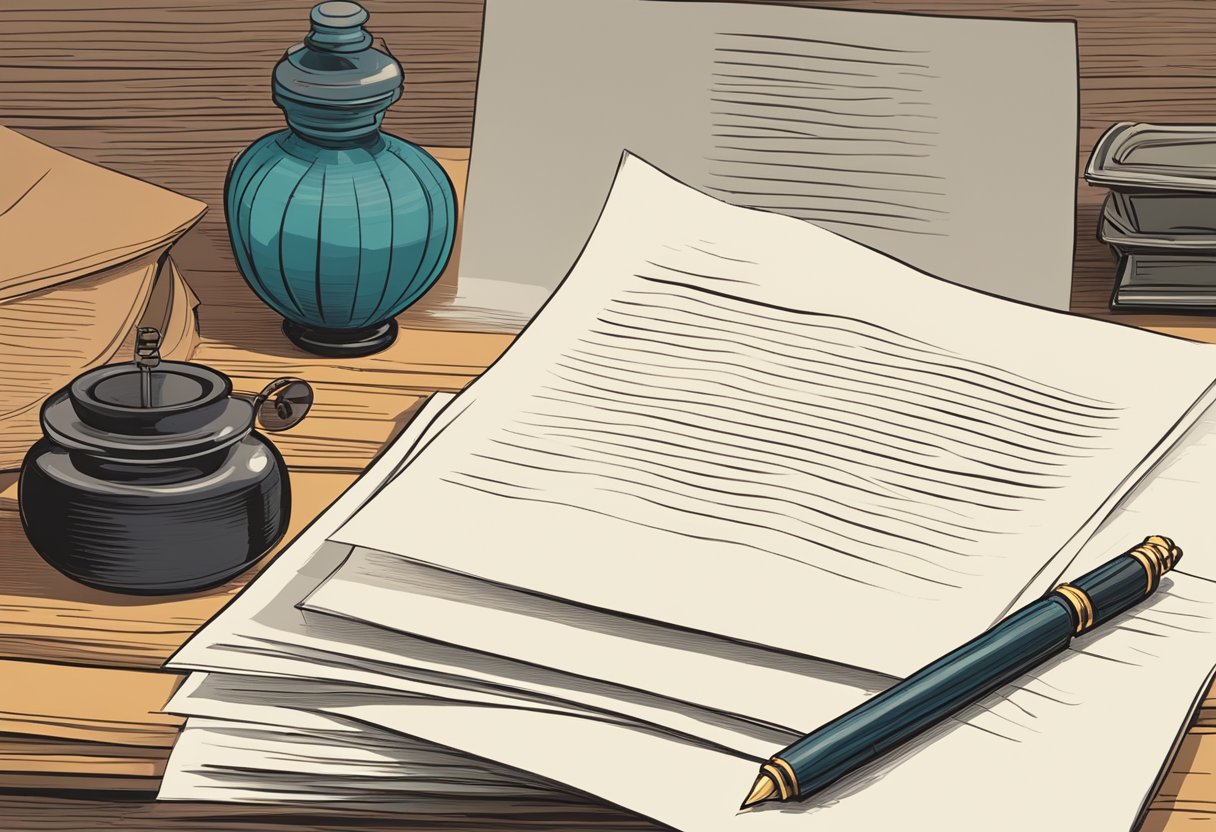
Taking the time to track down the right person can really help your letter stand out. Sometimes it just takes a quick look at the company website, LinkedIn, or the job listing to find a name or at least a title. Tools like RoboApply can make this whole process less of a headache—they help with resume scoring, whip up cover letters fast, and let you apply to jobs on platforms like LinkedIn and Indeed with less hassle. Who doesn’t want to save time and maybe boost their odds of getting that interview?
Try RoboApply for free.
Understanding the Purpose of a Cover Letter Salutation
A cover letter salutation might seem like a tiny detail, but it actually sets the whole tone for what follows. The greeting you pick can shape how the employer sees your application—and maybe even you.
Why Salutations Matter
The greeting is one of the first things an employer notices after your contact info and the date. If it’s too casual or just a generic line, it can look like you didn’t put much thought into the letter. A solid, respectful salutation shows you’re paying attention.
When you address the right person, your letter feels more tailored. “Dear Mr. Smith” or “Dear Hiring Manager” beats “To Whom It May Concern” any day—it signals you did some homework. According to Resume Genius, “To Whom It May Concern” just sounds a bit outdated now.
Some quick tips:
- Go for the hiring manager’s name if you can.
- If not, “Dear Hiring Manager” is a safe, modern bet.
- Skip greetings like “Hello” or “Hey”—those are just too informal.
Impact on First Impressions
First impressions really do count. If your greeting is on point, it sets a professional vibe right away. Employers often make snap judgments, so why not give yourself the best shot? A specific, accurate salutation says you’re serious and detail-oriented.
Compare these two:
| Salutation | Impression |
|---|---|
| Dear Ms. Lopez, | Polite, direct, and respectful |
| To Whom It May Concern, | Generic and less personal |
A personalized greeting can make your letter stick in someone’s mind. People who take the time to dig up a name or proper title just tend to make a better impression.
Avoiding Common Greeting Mistakes
One common mistake is sticking with outdated phrases like “To Whom It May Concern.” Most experts agree it’s just too generic and impersonal now, as Resume.io points out. Another slip-up? Using the wrong name, gender, or job title.
To dodge these pitfalls:
- Double-check the spelling and title of the person’s name.
- If you can’t find a name, use a specific title like “Dear Hiring Committee.”
- Never leave the greeting blank or use something like “Hi there.”
Tools like RoboApply can help you avoid these mistakes by checking your greetings and suggesting alternatives. Try RoboApply for free if you want a little backup on your next application.
When to Use ‘To Whom It May Concern’ in a Cover Letter
So, when is it actually okay to use “To Whom It May Concern”? Sometimes, it’s all you’ve got. But, let’s be real—most employers prefer something a little more direct if you can manage it.
Appropriate Scenarios
“To Whom It May Concern” works when you truly can’t find the name or job title of the person reviewing applications. Maybe the job post is anonymous, or you’re tossing your hat in the ring for a general opening through a company portal.
If you’re applying to a huge organization where the hiring process is handled by a team and there’s no contact info, this greeting might be your only option. It’s also fine for formal business correspondence like reference checks or recommendation letters, especially when you have no idea who’ll be reading it.
Workflow tip: Before defaulting to this phrase, poke around the company’s website, job post, and LinkedIn. Sometimes just calling or emailing the HR department can get you a name and let you personalize your cover letter.
If you want to make the search less painful, RoboApply can help find contact details and tailor your letter. Try RoboApply for free.
Situations Where It Should Be Avoided
In most cases, steer clear of “To Whom It May Concern”—it feels impersonal, maybe even a little lazy. If the job post lists a recruiter, department, or manager, use their name or title. More specific greetings like “Dear Hiring Manager” or “Dear [Department] Team” show you’re detail-oriented and actually care about the job.
If you can dig up a person’s name on LinkedIn, the company site, or in the job ad, use it. Even addressing your letter to “Dear Marketing Team” or “Dear Human Resources Manager” is better than going generic.
Watch out for:
- Using “To Whom It May Concern” just because it’s easy, without trying to find a contact.
- Using it for smaller companies where it’s usually possible to find the right person.
Try to aim your cover letter at the right audience—it makes a difference. Try RoboApply for free if you want to make this part of the process less of a chore.
Alternatives to “To Whom It May Concern”
Picking the right greeting can really help your cover letter land with the employer. Even small things—like finding a name or using the right department—can set your professional letter apart from the rest.
Addressing the Hiring Manager Directly
If you can, start your letter with the hiring manager’s name. It shows you paid attention and want to connect. If the job listing gives you the name, use a formal greeting like “Dear Ms. Thompson” or “Hello Mr. Singh.” Try not to use just a first name—it’s a bit too casual.
If you’re not sure about the person’s gender or title, just use the full name: “Dear Taylor Morgan.” That way, you avoid any awkwardness.
Example:
Dear Ms. Thompson,
I am excited to apply for the Marketing Coordinator position at Acme Corp. My skills in campaign management and digital strategy align closely with your team’s needs.
Little tweaks like this can really make your application pop. For more help, Try RoboApply for free.
Researching Contact Information
Sometimes the job post is mysterious and doesn’t mention anyone by name. A bit of sleuthing can help. Check the company’s website for a staff directory, or look up their LinkedIn page. Search for “Hiring Manager,” “Talent Acquisition Specialist,” or the department lead.
If you spot a possible name, double-check the spelling and role. If you’re still lost, a quick call or email to HR can do the trick—just ask nicely for the right person to address your application to.
A few tips:
- Check the “About Us” section or staff list on the company site.
- Look on LinkedIn for recruiters or managers in the right department.
- Shoot a short email to HR asking for the hiring manager’s name.
It’s a little extra work, but it shows you care about getting things right.
Using Department or Job Titles
If you can’t find a specific name, try addressing your letter to the department or role. “Dear Hiring Manager,” “Dear Human Resources Manager,” or “Dear Finance Department” all work—they’re professional and still feel targeted.
Examples:
Dear Hiring Manager,
I am writing to express my interest in the IT Specialist position. My background in technical support makes me a great fit for this role.
Dear Human Resources Department,
Please consider my application for the open position listed on your website. I believe my skills in team coordination and project organization can benefit your organization.
Using a department or job title helps your letter get to the right person faster. Tools like Try RoboApply for free can help you tailor your cover letter for specific roles and departments.
Creative Yet Professional Greetings
Sometimes a super-formal greeting just doesn’t fit the vibe. You can still be professional with a friendly touch—just don’t go too casual. Skip “Hey there” and stick with greetings that show you respect the company.
Some options:
- Greetings [Company] Team!
- Hello [Department] Team,
- Good Morning, [Company Name] Recruitment
Example:
Hello XYZ Corp Team,
I am eager to submit my application for the Product Designer opening. With over five years of experience in user interface design, I look forward to helping XYZ Corp grow its brand and reach new audiences.
These slightly less formal approaches can still come across as polished. If you want to save some time, Try RoboApply for free to help with personalized greetings.
Structuring Your Cover Letter
A well-structured cover letter just makes life easier for hiring managers. Clear formatting helps them spot what matters fast, and it can give you a little edge in a crowded field.
Introductory Paragraph
The first paragraph really sets the mood for your entire cover letter. Right up front, you’ll want to mention the job you’re applying for and how you found out about it. Dropping the company name and job title? That’s a nice touch—shows you’re paying attention.
If you’ve got a referral or know someone at the company, now’s the time to mention it. Try to keep this part short, clear, and confident. Here’s a quick example:
I am writing to apply for the Marketing Associate position at ABC Company as advertised on LinkedIn. My degree in marketing and experience with digital campaigns makes me excited about this opportunity.
This is also your chance to show you’re genuinely interested in the company and start building some sort of connection with whoever’s reading. If you can toss in a specific detail about the company—maybe a value or something you admire—it’ll help your letter stick in their mind.
Body Paragraph
Now, the body of your cover letter is where you actually get to show off. This is where you connect your experience and skills to what the job needs. Sharing specific examples of what you’ve done (think: real results, not just buzzwords) is key. Bullets or bold text can help your main wins pop off the page.
What should you focus on here?
- Show how your past gigs connect to this new job
- Drop in a quick story or two—maybe about solving a problem, working with a team, or stepping up when needed
- Speak directly to the employer’s needs (hint: check the job posting for clues)
A couple of quick-fire examples:
- Managed a team of four to increase social media engagement by 30% in three months at my last job
- Developed a new digital advertising strategy that improved ROI by 15% year-over-year
A strong body paragraph should make it clear how you’ll add value. Keep things snappy—short sentences, bullets, and quick paragraphs make it easier to read (and less likely to get skimmed over).
Closing Paragraph
Time to wrap things up. The closing paragraph should sound polite but confident. Reiterate that you’re interested and invite them to take the next step, like setting up an interview.
Don’t forget to thank them for their time, and mention that you’ve attached your resume (or whatever else they asked for). Here’s a simple way to end:
Thank you for reviewing my application. I am excited about the chance to contribute to ABC Company. Please find my resume attached, and I look forward to the possibility of discussing my qualifications further.
If you want to make your job search less of a headache, tools like RoboApply can help you organize and tailor your materials for each application. It’s a real time-saver.
Try RoboApply for free
Highlighting Qualifications and Skills
A strong cover letter should show how your experience and skills line up with what the employer actually needs. Real examples and specific proof will do a lot more for you than just listing off generic skills.
Matching Skills to the Job Description
You’ll want to actually read the job description carefully—yeah, really read it. Pick out the top skills or must-haves they mention. Using their keywords (or something close) in your cover letter can help you get noticed.
Say the job asks for leadership, project management, and teamwork—then you should spell out those skills using your own experience. Here’s a table to help visualize it:
| Job Requirement | Example from Experience |
|---|---|
| Leadership | Led a group project in school |
| Project Management | Organized a community event |
| Teamwork | Worked with a team at a part-time job |
This makes it super easy for recruiters to see you’re a fit. If you want a little help fine-tuning your skills section, resume scoring tools can be handy.
Showcasing Accomplishments
Don’t just list skills—show what you’ve actually done. Numbers and results speak for themselves.
Instead of saying “I am good at leading teams,” try something like:
“I managed a team of four volunteers during a fundraiser, exceeding the donation goal by 20%.”
Other wins you could mention: making a process more efficient, solving a tricky problem, or getting recognized for your work. Details and numbers help hiring managers see what you bring to the table. If you need help organizing your stories, there are tools out there that can make your cover letter look sharp and easy to read.
Demonstrating Unique Skills
Got a skill that makes you stand out? Don’t be shy about it. Whether it’s a language, a technical specialty, or a certification, mentioning something unique (even if it’s not in the job posting) can make you memorable.
Example:
“Fluent in Spanish, I worked with customers who preferred their first language, helping the team increase customer satisfaction in a new market.”
You can also mention things like leading workshops, training new hires, or writing company manuals. If you want to quickly spot and highlight unique skills across different applications, Try RoboApply for free to see what might catch a recruiter’s eye.
Ready to make your application stand out? Try RoboApply for free.
Tips for Writing an Effective Cover Letter
An effective cover letter is direct and tailored to the job. Real examples, attention to detail, and a format that’s easy on the eyes will help you stand out from the crowd.
Personalizing Each Application
Whenever possible, address your letter to a real person or at least the right title. “Dear Ms. Smith” beats “To Whom It May Concern” every time—it just feels more personal, especially for internships, education jobs, or really any role.
Take a little time to poke around and learn about the company before you write. Mention something specific, like their mission or a recent project. For example, “I admire your focus on digital accessibility as highlighted in your 2024 sustainability report.” That shows you did your homework.
If you’re tired of rewriting cover letters from scratch, tools like RoboApply can help you match your background to each company’s needs. Try RoboApply for free.
Using Concrete Examples
Saying “I’m a hard worker” doesn’t really mean much. Give the reader proof. Instead of “I have strong communication skills,” try, “At my internship last summer, I coordinated a marketing campaign with five team members, which helped increase website traffic by 20%.”
Good examples connect your experience to what the employer’s actually looking for. Show you’ve solved problems or picked up new skills—whether at work or in school.
Some inspiration:
- “While at XYZ University, I managed a student club budget of $2,000.”
- “During my internship at ABC Corp, I processed more than 100 customer service requests each week with a 98% satisfaction rate.”
Proofreading and Editing
Typos and grammar slips can cost you an interview, no joke. Read your letter carefully—out loud if you have to. That’s how you’ll catch awkward phrasing or mistakes.
If you can, get a friend to look it over. Double-check names, company info, and numbers for accuracy. Make sure your resume and cover letter match up on job titles and dates.
Grammar checkers are helpful, but they don’t catch everything. Sometimes a human eye is just better. There are also online tools like RoboApply that can rate your cover letter and help you polish weak spots. Try RoboApply for free.
Formatting for Readability
Your cover letter should look clean and be easy to read. Stick to a standard font (Arial or Times New Roman works), size 11 or 12. Use space between paragraphs and keep them short—nobody wants to read a wall of text.
Break it up: intro, body, closing. Bullets or bold text for your best achievements or skills can help, too.
Key Achievements:
- Developed a training guide for new interns
- Improved response rate for customer emails by 25%
Keep it to one page. Save it as a PDF so the formatting stays put. If you want to double-check your layout, Try RoboApply for free.
Final Steps: Closing, Signature, and Follow-Up
When you’re finishing up your cover letter, a professional closing, a clear signature, and a plan to follow up can all help you leave a good impression. Each part is a small chance to show you’re detail-oriented and genuinely interested.
Adding a Professional Closing
Always end your letter with a simple, respectful closing before your signature. “Sincerely,” “Regards,” or “Best regards” are safe bets. Pick one that matches the tone of your letter and the company vibe.
Add a comma, then leave a couple of blank lines for your signature if you’re printing. If you’re emailing or applying online, just type your full name. Try to skip the casual endings like “Thanks” or “Best wishes”—they can come off as too informal.
Here’s a quick template:
Example:
Sincerely,
[Your Name]
[Your LinkedIn Profile]
[Your Phone Number]
This keeps things professional and makes it easy for employers to get in touch. If you want help with templates or wording, RoboApply has you covered.
Signing Your Cover Letter
If you’re sending a printed letter, sign it in ink (blue or black looks best) between the closing and your typed name. For email or online applications, a typed signature is totally fine.
Under your name, include your contact info—email, phone, and maybe your LinkedIn. Don’t overdo it with links; just the essentials.
Want to speed up signatures or personalize lots of applications? Try RoboApply for free for quick, smart solutions that still feel personal.
Following Up After Submission
Following up after you apply shows you care and aren’t just firing off resumes blindly. Wait about a week, then send a polite email to check in. Use the hiring manager’s name if you can find it, and keep it short.
Follow-up email template:
Subject: Follow-Up Regarding [Job Title] Application
Dear [Hiring Manager’s Name],
I recently submitted my application for the [Job Title] position and wanted to confirm it was received. I remain very interested in joining [Company Name] and look forward to hearing more about next steps.
Thank you for your time,
[Your Name]
Following up can really set you apart, especially when lots of people forget this step. If you want reminders or faster follow-up, Try RoboApply for free.
Frequently Asked Questions
People often wonder how to address a cover letter when they don’t know who’s on the other end. Here’s some advice, plus a few strategies to make your letter feel a bit more personal.
How do I address a cover letter when the recipient’s name is unknown?
If you can’t find the hiring manager’s name, go with a specific job-related title. “Dear Hiring Manager,” or “Dear [Department] Team,” both work well and show you put in a bit of effort.
Steer clear of informal greetings. These days, “To Whom It May Concern” usually isn’t your best bet.
Is it appropriate to use ‘To Whom It May Concern’ when starting a cover letter?
Honestly, using “To Whom It May Concern” in a cover letter feels a bit old-fashioned these days. Most employers seem to appreciate a greeting that’s more personal and direct. Jobscan points out that, whenever you can, it’s best to address your letter to a specific person—it just comes across as more thoughtful.
Still, there are a few situations where you might have to use “To Whom It May Concern,” like if you’re writing a reference or a complaint and you genuinely don’t have a contact name. But for cover letters? It’s usually better to avoid it.
What are some alternatives to using ‘To Whom It May Concern’ in a cover letter?
Instead of the generic “To Whom It May Concern,” you could go with something like “Dear Hiring Manager,” “Dear [Department] Team,” or even “Dear Recruiting Team.” These greetings just feel warmer and less robotic. If you know the company but not the person, something like “Dear [Company] Recruitment Team” works, too.
If you want more ideas, this guide from Resume.io has a bunch of good suggestions.
How should I format a cover letter addressed to an unspecified person?
Start up top with your contact info, then toss in the date. Next comes the company’s contact details. After that, pick a professional but general greeting—something like “Dear Hiring Manager” usually does the trick. Your first paragraph should mention the job you’re after and kick things off with a bit of energy.
Here’s a simple template you can riff on:
Your Name
Your Address
City, State ZIP
Your Email
Your Phone Number
Date
Company Name
Company Address
City, State ZIP
Dear Hiring Manager,
I am writing to apply for the [Job Title] position at [Company Name]. My experience in [related field/industry] and strong track record of [achievement] make me a great fit for your team...
[Body of the letter: 2-3 paragraphs]
Thank you for considering my application.
Sincerely,
Your Name
Can you provide examples of a professionally addressed cover letter?
Example 1:
Jane Williams
456 Main Street
Toronto, ON M1C 2X3
jane.williams@email.com
555-567-8901
May 6, 2025
BlueTech Solutions
HR Department
123 Market Drive
Toronto, ON M1C 0A1
Dear Hiring Manager,
I am excited to apply for the Technical Support Specialist position at BlueTech Solutions. With four years of experience resolving customer technical issues and a passion for technology, I am confident in my ability to support your team.
In my previous role at IT Pros, I managed over 100 support requests weekly and improved customer satisfaction scores by 20%. I thrive in fast-paced environments and work well independently or as part of a team.
Thank you for your time and consideration. I look forward to discussing how I can contribute to BlueTech Solutions.
Sincerely,
Jane Williams
Example 2:
Alex Brown
789 Park Lane
Vancouver, BC V5K 1A4
alex.brown@email.com
555-234-5678
May 6, 2025
Future Tech Corp
Recruiting Team
456 Business Ave
Vancouver, BC V5K 0B9
Dear Future Tech Recruitment Team,
Please consider my application for the Data Analyst role posted on your careers page. My background in statistical analysis and data visualization, combined with two years' experience at DataNext Inc., matches your requirements well.
I am skilled in Excel, Python, and SQL, and enjoy finding patterns in large and complex datasets...
Thank you for your time. I am excited to learn more about this opportunity.
Sincerely,
Alex Brown
`
What is the best way to personalize a cover letter without a specific contact name?
Well, if you can’t dig up a real person’s name, don’t stress too much—just poke around the job posting or the company’s site for any hints. Sometimes you’ll find a department or job title you can use in your greeting, and honestly, that’s usually good enough. Definitely mention the role you’re after, and if you can, toss in a detail or two that shows you actually paid attention to what makes the company or job interesting. That little bit of effort can make your letter feel way less generic.
If you’re in a rush or just tired of writing cover letters from scratch, Try RoboApply for free—it’s surprisingly handy. It’ll help you whip up a personalized letter, even if you’re missing a contact name, and it can score your resume or even apply to jobs on big platforms for you.