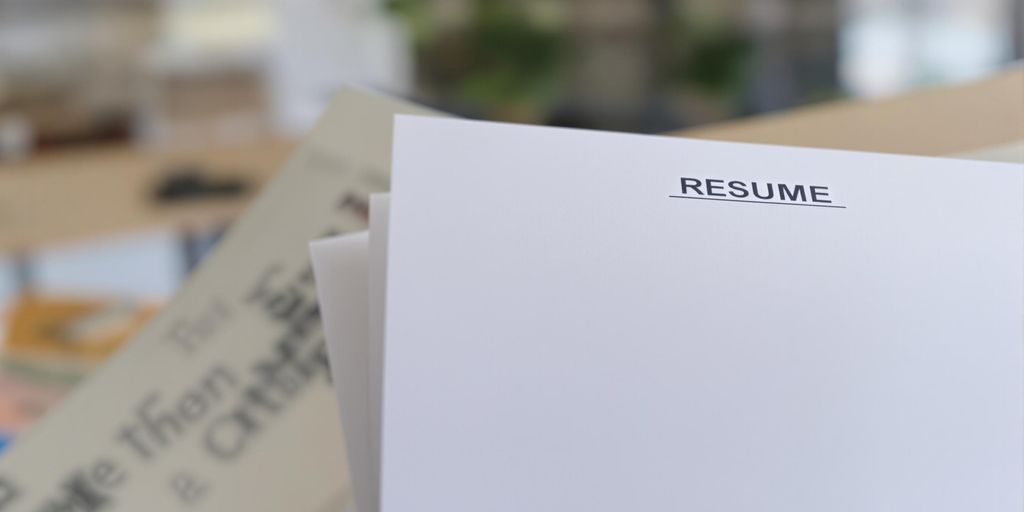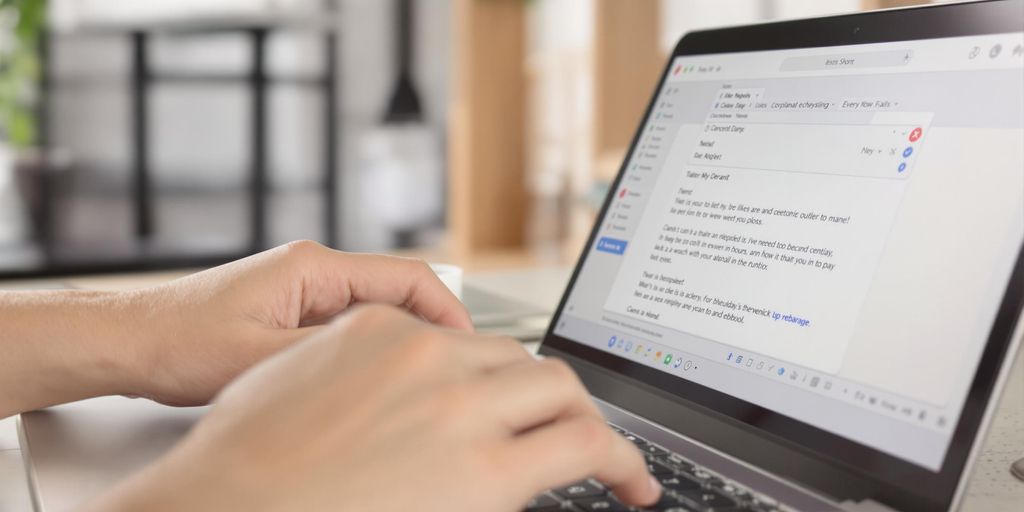Are you looking for a simple resume template that actually works in 2025? It can feel like a lot of pressure to make your resume stand out, especially with so many different ideas out there. But sometimes, keeping things simple is the best way to go. A clean, easy-to-read resume can often get more attention than something overly fancy. This guide will walk you through how a basic, straightforward resume can help you land that job, whether you prefer a PDF or TXT file.
Key Takeaways
- A simple resume template helps your skills and experience really shine.
- Keeping your resume simple makes it easier for hiring managers to quickly see your best points.
- Using a simple resume can help you get past those automated resume screeners.
- You can easily change a simple resume template to fit different jobs you apply for.
- Simple resumes are good for almost any job, no matter how much experience you have.
Understanding a Simple Resume Template
Defining a Simple Resume
A simple resume template is all about clarity. It’s a no-frills approach to presenting your qualifications in a way that’s easy to read and understand. Think of it as the opposite of a flashy, design-heavy resume. The goal is to highlight your skills and experience without distractions. It’s about making the content the star of the show. A resume format should be clear and concise.
Benefits of a Minimalist Approach
Why go minimalist? Well, for starters, it saves time. You’re not fussing over fonts and layouts; you’re focusing on what matters: your experience. A minimalist approach also makes your resume ATS-friendly. Applicant Tracking Systems can easily parse the information without getting tripped up by fancy formatting. Plus, it projects an image of professionalism and competence. Here are some benefits:
- Easy to read and scan.
- Highlights relevant experience.
- Works well with ATS software.
A simple resume shows you value clarity and directness. It tells employers you’re focused on the job, not on showing off design skills. This can be a huge advantage in many industries.
Why Simplicity Stands Out
In a sea of overly designed resumes, simplicity can be a breath of fresh air. It forces recruiters to focus on your qualifications rather than getting distracted by visual elements. It also suggests that you’re confident in your abilities and don’t need bells and whistles to impress. A one-page resume can really stand out. Think of it this way:
- It cuts through the noise.
- It emphasizes substance over style.
- It conveys confidence and professionalism.
Key Components of a Simple Resume
Essential Sections to Include
When you’re putting together a simple resume, think of it as a highlight reel of your career. You want to include the most important stuff without overwhelming the reader. A simple resume generally contains a professional summary, skills, work history, and education. Optional sections like certifications can also be included.
- Contact Information: Obvious, but make sure it’s up-to-date! Include your name, phone number, email, and maybe a LinkedIn profile.
- Summary/Objective: A short paragraph that explains who you are and what you’re looking for. Tailor it to each job you apply for.
- Work Experience: List your previous jobs, starting with the most recent. Include the company name, your job title, dates of employment, and a few bullet points describing your responsibilities and achievements.
- Education: List your degrees, schools, and graduation dates. You can also include relevant coursework or honors.
Keep it clean and easy to read. Recruiters often spend just a few seconds scanning each resume, so make those seconds count!
Prioritizing Relevant Information
Not everything you’ve ever done needs to go on your resume. Relevance is key. A resume should include your name and contact information, a summary or objective, professional history detailing company names, dates of employment, and descriptions of roles and achievements, and education.
- Focus on the Job Description: Read the job description carefully and identify the skills and experience the employer is looking for. Make sure your resume highlights those qualifications.
- Cut the Clutter: Remove anything that isn’t relevant to the job. This might include old jobs, irrelevant skills, or unnecessary details.
- Quantify Your Achievements: Whenever possible, use numbers to show the impact you’ve made in your previous roles. For example, instead of saying "Managed social media accounts," say "Increased social media engagement by 30% in six months."
Crafting Concise Descriptions
Keep your descriptions short and to the point. Use strong action verbs and focus on your accomplishments.
- Use Action Verbs: Start each bullet point with a strong action verb, such as "Managed," "Developed," "Implemented," or "Led."
- Focus on Results: Instead of just listing your responsibilities, explain what you accomplished in each role. What problems did you solve? What improvements did you make?
- Keep it Brief: Aim for 2-3 bullet points per job. Each bullet point should be no more than one or two lines long.
Choosing the Right Simple Resume Template
Choosing a resume template can feel like a big decision, but with a simple resume, the focus is on clarity and content. It’s about finding a design that supports your information without overshadowing it. Let’s break down how to pick the right one for you.
Navigating Template Options
Okay, so you’re looking at a bunch of templates. Where do you even start? First, think about the overall layout. Is it easy to read? Does it have clear sections for your experience, education, and skills? A good template will guide the reader’s eye through your resume in a logical way. Don’t get bogged down in fancy graphics or unusual fonts. The goal is to present your information in a way that’s easy to digest. You can find a simple resume template online.
- Look for templates with clear headings and subheadings.
- Make sure there’s plenty of white space to avoid a cluttered look.
- Check that the font is readable (Arial, Calibri, or Times New Roman are safe bets).
A simple template should act like a frame for your qualifications, not a distraction. It should highlight your strengths without being visually overwhelming.
Selecting for Your Industry
Different industries have different expectations when it comes to resumes. A creative field might appreciate a slightly more modern design, while a more traditional industry might prefer something very basic. Think about the message you want to send. Are you trying to show that you’re innovative and cutting-edge, or reliable and detail-oriented? Your template should reflect that. For example, someone in transport and logistics might benefit from a simple resume template.
Consider these points:
- Traditional Industries: Stick to classic, clean templates.
- Creative Industries: You can experiment a bit more, but still keep it professional.
- Tech Industry: A modern, minimalist template often works well.
Customizing for Personal Branding
Even with a simple template, you can still inject your personality. Think about your personal brand – what makes you unique? Maybe it’s your attention to detail, your problem-solving skills, or your ability to work well in a team. Use your resume to showcase those qualities. You can customize the template by adjusting the colors (stick to a professional palette), choosing a font that reflects your style, and adding a brief summary statement that highlights your key strengths. An AI resume builder can help you customize your resume.
Here’s how to add your personal touch:
- Color Palette: Choose 1-2 colors that reflect your personality and industry.
- Font Selection: Pick a font that’s readable but also reflects your style.
- Summary Statement: Write a concise summary that highlights your key skills and experience.
Optimizing Your Simple Resume for ATS
Understanding Applicant Tracking Systems
Applicant Tracking Systems (ATS) are software programs used by companies to automate the recruiting process. They scan resumes for keywords and specific formatting to determine if a candidate is a good fit. Think of it as a robot gatekeeper. If your resume isn’t ATS-friendly, it might not even reach a human recruiter. It’s important to understand how these systems work so you can tailor your resume to pass through them successfully. For example, a simple resume template can help ensure that the ATS scans your resume correctly.
Keyword Integration Strategies
Keywords are vital for getting your resume noticed by an ATS. These are the specific words and phrases that employers are looking for, often pulled directly from the job description. Here’s how to integrate them effectively:
- Identify Relevant Keywords: Carefully review the job descriptions for the positions you’re targeting. Highlight the skills, qualifications, and experience they’re seeking.
- Incorporate Naturally: Don’t just stuff keywords into your resume. Use them naturally within your descriptions of your experience and skills. For example, instead of writing "Experienced in project management," you might write "Managed projects using Agile methodologies, resulting in a 15% increase in efficiency."
- Use Variations: ATS often look for variations of keywords. If the job description mentions "customer service," also include terms like "client support" and "customer relations."
Formatting for Machine Readability
How your resume is formatted can significantly impact whether an ATS can properly read and parse it. Here are some tips for ensuring machine readability:
- Use a Simple Layout: Avoid complex tables, graphics, and text boxes, as these can confuse the ATS. Stick to a clean, straightforward layout with clear headings and bullet points. A chronological resume template is a good choice.
- Choose the Right File Format: Save your resume as a PDF to preserve formatting, but make sure it’s a text-based PDF, not an image-based one. You can test this by trying to copy and paste text from the PDF. If you can’t, it’s likely an image-based PDF.
- Use Standard Fonts: Stick to common fonts like Arial, Calibri, or Times New Roman. Avoid fancy or unusual fonts that the ATS might not recognize.
- Avoid Headers and Footers: Information in headers and footers can sometimes be missed by ATS. Include all important information in the main body of your resume.
Optimizing your resume for ATS isn’t about tricking the system; it’s about making it easy for the system to understand your qualifications and match you with the right opportunities. By focusing on clear formatting, relevant keywords, and a simple layout, you can increase your chances of getting your resume in front of a human recruiter.
Crafting Compelling Content for Your Simple Resume
Highlighting Achievements Effectively
To really make your simple resume pop, focus on your achievements. Don’t just list your responsibilities; show what you accomplished. Think about using the STAR method (Situation, Task, Action, Result) to structure your bullet points. This helps you tell a complete story and demonstrate the impact you made in previous roles.
- Start with a strong action verb.
- Quantify your results whenever possible.
- Tailor your achievements to the specific job you’re applying for.
It’s easy to fall into the trap of simply describing what you did. Instead, think about the positive outcomes you created. Did you increase sales? Improve efficiency? Reduce costs? These are the kinds of achievements that employers want to see.
Showcasing Transferable Skills
Even if your past jobs don’t perfectly align with the role you’re seeking, you can still impress employers by highlighting your transferable skills. These are skills that can be applied across different industries and roles. For example, communication, problem-solving, and teamwork are all valuable transferable skills.
- Identify the key skills required for the job.
- Think about how your past experiences have helped you develop those skills.
- Use specific examples to demonstrate your proficiency.
Quantifying Your Impact
Whenever possible, quantify your impact on your resume. Numbers speak louder than words. Instead of saying you
Downloading Your Simple Resume Template
PDF Versus TXT Formats
Okay, so you’ve got your simple resume all polished and ready to go. Now what? You need to download it, but which format should you pick? PDF or TXT? Let’s break it down.
PDF is generally the way to go. It keeps your formatting intact, no matter what device or system opens it. This is super important because you want your resume to look exactly how you designed it. A TXT file, on the other hand, is just plain text. All your fancy formatting? Gone. It’s useful in very specific situations, like when an application system requires a TXT file, but those are rare.
Ensuring Consistent Formatting
So, you’ve chosen PDF, great! But how do you make sure your formatting stays consistent? Here are a few tips:
- Use a reliable PDF converter: Some free online converters can mess up your formatting. Stick with well-known and trusted tools.
- Preview your PDF: Always, always, always open the PDF after you download it to make sure everything looks right. Check for weird spacing, font issues, or anything out of place.
- Test on different devices: If possible, open your PDF on a computer, a tablet, and a phone to see how it looks across different screen sizes. This helps catch any potential problems.
Preparing for Online Applications
Online applications can be tricky. Here’s how to prep your simple resume for them:
- File Size Matters: Many online application systems have file size limits. Make sure your PDF isn’t too big. If it is, try compressing it using an online tool. Search for "compress PDF".
- Naming Conventions: Name your resume file something professional and easy to understand. "FirstName_LastName_Resume.pdf" is a good choice. Avoid names like "Resume_v12_FINAL_EDITED.pdf".
- Read the Instructions: Pay close attention to the application instructions. Some systems might have specific requirements for file types, sizes, or naming conventions. Ignoring these can lead to your application being rejected automatically. You might want to use a resume builder app to help you out.
Downloading your resume is more than just clicking a button. It’s about making sure your hard work is presented in the best possible light, no matter where it ends up. Take the extra few minutes to double-check everything, and you’ll be in good shape.
Common Mistakes to Avoid with a Simple Resume
Overlooking Proofreading
It’s easy to think a simple resume means less to proofread, but that’s a trap! Even with fewer elements, every word counts. A typo or grammatical error can sink your application faster than you think. Always double-check, and even better, ask a friend to give it a once-over. You’d be surprised what fresh eyes can catch. For example, mixing up "their," "there," and "they’re" is a common mistake that can easily be avoided with careful proofreading. Don’t let simple errors distract from your qualifications. Make sure to use a tool to write your resume.
Including Irrelevant Details
Keep your resume laser-focused. Just because you can include something doesn’t mean you should. Think about what the employer is looking for and tailor your resume accordingly. Listing every job you’ve ever had, even if it’s unrelated to the position, just adds clutter. For instance, if you’re applying for a marketing role, your experience as a lifeguard in college isn’t really relevant unless you can somehow tie it to skills like communication or teamwork. Remember, a simple resume is about highlighting the most important information, not all of it.
Neglecting Customization
Don’t fall into the trap of thinking a simple resume is a one-size-fits-all solution. Each job application should be tailored to the specific role and company. This doesn’t mean you need to completely rewrite your resume every time, but you should adjust the language and highlight the skills and experiences that are most relevant to the position. For example, if the job description emphasizes project management skills, make sure those are prominently featured in your resume. Ignoring customization is a big mistake that can make your application look generic and uninspired. Avoid common resume mistakes by tailoring your resume to the job description.
A simple resume is a powerful tool, but only if used correctly. Avoid these common pitfalls to ensure your application stands out for the right reasons.
Leveraging a Simple Resume for Career Transitions
Adapting Your Experience
When you’re switching careers, your resume needs to show how your past experience translates to the new field. A simple resume helps you highlight the relevant parts of your work history without getting bogged down in details that don’t matter. Think about the core skills you’ve used in previous roles and how they can be applied to the job you want now. For example, if you were a project manager and want to move into marketing, emphasize your organizational and communication skills.
- Identify transferable skills.
- Focus on accomplishments, not just job duties.
- Use keywords from the target industry.
Focusing on Core Competencies
Your core competencies are your strengths – the things you do really well. A simple resume lets you put these front and center. Instead of a long list of job responsibilities, focus on what you’re good at and how those skills can benefit a new employer. This is especially important when changing careers because you might not have direct experience in the field. Make sure to include a skills section that highlights your key abilities. To successfully change careers, focus on what you do best.
- List both hard and soft skills.
- Provide examples of how you’ve used these skills.
- Tailor the skills section to each job application.
Showcasing Versatility
Career transitions often require showing that you’re adaptable and willing to learn. A simple resume can help you demonstrate this versatility by highlighting different experiences and skills that might not seem directly related at first glance. Think about volunteer work, hobbies, or side projects that show you’re a well-rounded person with a variety of interests and abilities. This can make you a more attractive candidate, even if you don’t have a traditional background in the field. To update your resume for a career change, show how you can adapt to new situations.
A simple resume is your friend when switching careers. It lets you focus on what matters most: your transferable skills, core competencies, and versatility. By highlighting these things, you can show employers that you’re the right person for the job, even if your background is a little different.
Future-Proofing Your Simple Resume for 2025
Anticipating Industry Trends
It’s 2025, and the job market is moving fast. To keep your simple resume relevant, you need to know what’s coming. Research the trends in your industry. Are there new skills that are becoming important? Are there changes in the way companies are hiring? Knowing these things will help you tailor your resume to what employers are looking for. For example, if you’re in marketing, you might want to highlight your experience with AI-powered tools or data analytics. If you’re in tech, focus on your knowledge of cloud computing or cybersecurity. Stay informed by reading industry publications, attending webinars, and networking with other professionals. This will help you keep your resume fresh and appealing to potential employers.
Embracing Digital Tools
Digital tools are now a must-have for job seekers. Applicant tracking systems (ATS) are used by most companies to screen resumes, so it’s important to make sure your resume is ATS-friendly. This means using keywords that are relevant to the job you’re applying for, and formatting your resume in a way that the ATS can easily read. Also, consider using online resume builders to create a professional-looking resume. These tools can help you format your resume correctly and optimize it for ATS. Finally, use social media platforms like LinkedIn to showcase your skills and experience. Share articles, engage in discussions, and connect with other professionals in your field. This will help you build your online presence and make it easier for employers to find you. Remember to check out the Microsoft Word functional resume template for a simple, yet effective layout.
Maintaining Professional Relevance
Keeping your skills and knowledge up-to-date is key to staying relevant in today’s job market. This means continuously learning and developing new skills. Take online courses, attend workshops, and read industry publications to stay on top of the latest trends. Also, consider getting certifications in your field. Certifications can demonstrate your expertise and make you more attractive to employers. Finally, network with other professionals in your industry. Attend conferences, join professional organizations, and connect with people on LinkedIn. This will help you stay informed about job opportunities and industry trends. Remember, a simple resume highlighting your up-to-date skills can be very effective. For more insights, explore scientist resume examples to see how professionals in science showcase their expertise.
It’s important to regularly update your resume to reflect your latest skills and experience. Even if you’re not actively looking for a job, keeping your resume current will make it easier to apply for new opportunities when they arise. Aim to review and update your resume at least once a year, or more often if you’ve gained new skills or experience.
Here are some ways to maintain professional relevance:
- Continuous Learning: Dedicate time each week to learn something new related to your field.
- Skill Diversification: Identify adjacent skills that can complement your existing expertise.
- Networking: Regularly attend industry events and connect with professionals online.
Enhancing Your Simple Resume with Action Verbs
Powering Up Your Bullet Points
Okay, so you’ve got a simple resume template. Great! Now, let’s make those bullet points pop. The key is to start each bullet point with a strong action verb. Think about what you actually did, not just what you were responsible for. Instead of "Responsible for customer service," try "Resolved customer inquiries, resulting in a 15% increase in positive feedback." See the difference? It’s about showing, not just telling.
- Use a variety of verbs to avoid repetition. No one wants to read "Managed this, managed that" over and over.
- Tailor your verbs to the job description. If they’re looking for someone who can "lead," use verbs like "Directed," "Spearheaded," or "Oversaw."
- Focus on accomplishments, not just tasks. What impact did your actions have?
Creating Dynamic Descriptions
Action verbs aren’t just for bullet points; they can make your entire resume more dynamic. When describing your experience, use active voice instead of passive voice. Active voice is more direct and engaging. For example, instead of "The project was managed by me," say "I managed the project." It’s a small change, but it makes a big difference. You can find a list of action verbs to help you out.
- Use action verbs in your summary or objective statement to immediately grab the reader’s attention.
- Quantify your achievements whenever possible. Numbers speak louder than words.
- Don’t be afraid to use strong, impactful verbs that showcase your skills and accomplishments.
Making Your Resume Memorable
In a sea of resumes, you want yours to stand out. Using strong action verbs is one way to do that. A well-written resume with dynamic descriptions will leave a lasting impression on the hiring manager. It shows that you’re not just a passive participant, but an active contributor who gets things done. Think about the impact you made in your previous roles and use action verbs to highlight those achievements. Remember to tailor your resume to each job you apply for. You can find resume templates online to help you get started.
- Use action verbs to showcase your leadership skills, problem-solving abilities, and technical expertise.
- Focus on the results you achieved, not just the tasks you performed.
- Proofread your resume carefully to ensure that your action verbs are used correctly and effectively.
By using strong action verbs, you can transform your simple resume into a powerful tool that showcases your skills and accomplishments. It’s all about highlighting your impact and making your resume memorable.
Want to make your resume really stand out? Using strong action words can make a big difference. These words show what you did and how well you did it, making your resume much more exciting to read. To learn more simple tricks for a great resume, check out our website!
Wrapping Things Up
So, there you have it. A simple resume template can really help you get noticed. It’s not about fancy designs or crazy fonts. It’s about making your experience and skills easy to see. When you keep things clear, it helps hiring managers quickly find what they need. This can make a big difference in your job search. Good luck out there!
Frequently Asked Questions
What exactly is a simple resume?
A simple resume is a clean, easy-to-read document that focuses on your most important skills and work history. It avoids fancy designs and keeps things clear so hiring managers can quickly see if you’re a good fit.
Are simple resumes effective for job hunting?
Yes, absolutely! Simple resumes are often preferred because they are easy for both people and computer systems (called ATS) to read. They make your key information stand out without distractions.
What sections should be in a simple resume?
You should include your contact info, a short summary of your career, your work experience, education, and a list of your skills. Keep each section brief and to the point.
Where can I find a good simple resume template?
You can find many free simple resume templates online. Websites like RoboApply offer great options that you can easily fill in with your own details.
What does ATS mean for my simple resume?
ATS stands for Applicant Tracking System. These are computer programs that companies use to sort through resumes. To make your simple resume ATS-friendly, use common keywords from the job description and keep the formatting basic.
Should I save my simple resume as a PDF or TXT?
PDF is generally best because it locks your formatting in place, so your resume looks the same on any computer. TXT files are plain text and lose all formatting, but some older systems might ask for them.
How can I make my simple resume stand out?
Focus on using strong action words (like “managed,” “created,” “achieved”) and numbers to show your accomplishments. Instead of just saying what you did, explain the results you got.
What are common mistakes to avoid with a simple resume?
Always double-check for typos and grammar mistakes. Make sure your resume is tailored to each job you apply for, highlighting the skills and experiences that matter most for that specific role.