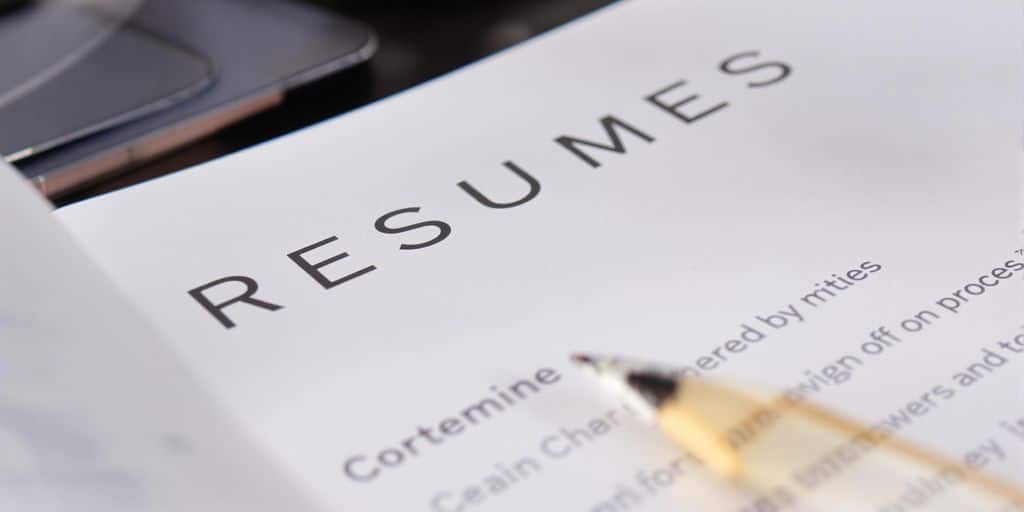1. Resume Margins
Resume margins might seem like a minor detail, but they play a big role in how your resume looks and feels. Think of them as the frame around a picture – they help to focus the viewer’s attention on the important stuff: your skills and experience. Too little margin, and your resume feels cramped and overwhelming. Too much, and it looks like you don’t have enough to say. Let’s get those margins just right.
Setting Standard Margins
Generally, one-inch margins on all sides are considered the standard for a resume. This provides a good balance between white space and content. It’s clean, professional, and easy to read. However, there’s some wiggle room depending on how much content you have. If you’re struggling to fit everything on one page, you can slightly reduce the margins, but don’t go overboard.
Adjusting Margins for Content
What if you’re having trouble fitting everything onto a single page? Here’s a strategy:
- Slight Reduction: Reduce margins to 0.75 inches on all sides. This can buy you a little extra space without making the resume look too crowded.
- Prioritize Content: Before shrinking margins, review your content. Are there any unnecessary words or phrases you can cut? Can you combine bullet points?
- Strategic Adjustments: If you only need a tiny bit more space, try adjusting only the top and bottom margins slightly, leaving the side margins at one inch.
Avoiding Common Margin Mistakes
It’s easy to make mistakes with resume margins, especially if you’re rushing. Here are some common pitfalls to avoid:
- Inconsistent Margins: Make sure your margins are consistent on all sides. Nothing looks worse than a resume with uneven margins.
- Tiny Margins: Avoid margins smaller than 0.5 inches. This makes your resume look cramped and difficult to read. Recruiters might just skip over it.
- Huge Margins: Conversely, don’t use excessively large margins. It makes it look like you’re padding your resume because you lack experience. Remember to check out some resume templates for inspiration.
Think of your resume as a well-designed room. The margins are like the walls – they define the space and create a sense of order. Too much clutter, and the room feels overwhelming. Too little, and it feels empty. The goal is to create a space that’s both functional and visually appealing.
Using Word Processors
Most word processors (like Microsoft Word or Google Docs) make it easy to set margins. Here’s how:
- Microsoft Word: Go to Layout > Margins and choose “Normal” for one-inch margins, or “Custom Margins” to set your own.
- Google Docs: Go to File > Page Setup and adjust the margins under the “Margins” section.
- Test Print: Always print a test copy of your resume to see how the margins look in hard copy. What looks good on screen might not translate well to paper. You can also find additional resume sections to include to fill up space.
2. Resume Fonts
Choosing the right font for your shift manager resume is more important than you might think. It’s about readability and making a good first impression. You want something professional but also easy on the eyes. Let’s look at some good options.
Choosing the Right Font
The goal is to pick a font that’s easy to read and projects professionalism. Sans-serif fonts like Arial, Helvetica, and Calibri are often good choices for a modern look. Serif fonts, such as Times New Roman or Garamond, can give a more traditional feel. Make sure the font size is large enough to read comfortably, usually around 11 or 12 points.
- Readability: Prioritize fonts that are easy to read at a glance.
- Professionalism: Avoid overly decorative or unusual fonts.
- Consistency: Stick to one or two fonts throughout your resume.
Font Size Matters
Font size is key to readability. Too small, and it’s a strain to read; too large, and it looks unprofessional. A good range for body text is 10-12 points. Headings can be larger, around 14-16 points, to help them stand out. Just make sure there’s a clear hierarchy.
- Body Text: 10-12 points is generally ideal.
- Headings: 14-16 points to create visual hierarchy.
- Margins: Ensure font size works well with your resume margins.
Font Pairing
If you want to use two fonts, choose them carefully. A common approach is to use one font for headings and another for body text. Make sure they complement each other. For example, you might pair a sans-serif font like Arial with a serif font like Garamond. Don’t use more than two fonts; it can make your resume look cluttered. You can use resume summary examples to see how fonts are used in practice.
- Contrast: Choose fonts that offer some visual contrast.
- Limit: Stick to a maximum of two fonts.
- Test: Print a sample to see how the fonts look on paper.
Using the right fonts can make your resume more appealing and easier to read. This increases the chances that a hiring manager will take the time to review your qualifications carefully. Think of it as another way to make a good first impression.
3. Resume Layout
Choosing the right layout for your shift manager resume is important. It’s like setting the stage for your skills and experience. A well-organized layout helps recruiters quickly find the information they need. Think of it as making a good first impression – but on paper (or screen!).
- Chronological: This is the most common layout. It lists your work experience in reverse chronological order, starting with your most recent job. It’s great if you have a steady work history.
- Functional: This layout focuses on your skills rather than your work history. It can be useful if you have gaps in your employment or are changing careers.
- Combination: This layout combines elements of both chronological and functional layouts. It highlights your skills while still providing a clear timeline of your work experience.
I usually recommend the combination layout. It gives you the best of both worlds, allowing you to showcase your skills and experience in a way that’s easy for recruiters to understand. Plus, it shows you’ve got a solid work history while still highlighting what you’re good at. It’s a win-win!
Consider using a template to help you create a professional-looking resume. There are many free and paid templates available online. Just make sure the template you choose is ATS-friendly. This will help ensure that your resume is properly scanned and parsed by applicant tracking systems. You can also find resume format tips online.
Here’s a simple table to help you decide which layout is best for you:
| Layout | Best For | Considerations |
|---|---|---|
| Chronological | Steady work history | May not be ideal if you have gaps in your employment. |
| Functional | Gaps in employment, career change | Can be seen as hiding something if not done well. |
| Combination | Showcasing skills and work history | Requires careful balancing of skills and experience sections. |
Remember, the goal is to make your resume easy to read and understand. A clean, well-organized layout will help you achieve that goal. Think about what the recruiter wants to see, and make it easy for them to find it. Good luck!
4. Simple Resume Template
Sometimes, less is more. A simple resume template can be your best bet, especially if you want your skills and experience to speak for themselves. These templates avoid excessive design elements, focusing instead on clear and concise presentation. They’re easy to read and ATS-friendly, which is a big plus.
A simple template doesn’t mean boring. It means focusing on what matters: your qualifications. Make sure the information is well-organized and easy to find.
Here’s why you might consider a simple template:
- Readability: Easy for recruiters to scan.
- ATS Compatibility: Less likely to be misread by applicant tracking systems.
- Professional Look: Conveys competence and attention to detail.
Think of it as the little black dress of resumes – always in style and appropriate for almost any situation. If you’re applying for a restaurant manager resume position, a clean, simple template can highlight your leadership skills without distractions. Or, if you’re in HR, a simple template can showcase your HR Manager resume experience effectively.
A well-structured, simple template can make a strong impression.
5. Job Title
When writing your resume, you might wonder about the best way to present your job title. It’s pretty simple: use the exact job title you held at each position. This helps recruiters quickly understand your role and responsibilities. Don’t try to be too creative here; clarity is key.
For example, if you were officially a “Shift Lead,” don’t list yourself as a “Team Maestro.” Stick to what’s on your employment records. This ensures consistency and avoids any confusion during background checks. Think of it as presenting yourself accurately and professionally.
Here are a few things to keep in mind:
- Accuracy: Always use the official job title.
- Consistency: Keep the title consistent across your resume and LinkedIn.
- Relevance: Tailor your resume to match the job description, but don’t fabricate titles.
Using the correct job title is important. It helps the applicant tracking systems (ATS) correctly parse your information. If the ATS can’t read your resume, a human won’t either.
It’s a small detail, but it can make a big difference. You can also look at a restaurant general manager resume for inspiration.
6. Header Section
The header section is prime real estate on your shift manager resume. It’s the first thing recruiters see, so make it count! It needs to be clear, concise, and easy to read. Think of it as your professional introduction.
Here’s what to keep in mind:
- Make it prominent: Use a slightly larger font size than the rest of your resume to make it stand out.
- Keep it simple: Avoid clutter and unnecessary graphics. A clean, professional look is key.
- Consistency is key: Ensure the information here matches what’s on your LinkedIn profile and other professional platforms. This helps maintain a consistent professional brand.
A well-crafted header section makes a strong first impression and ensures recruiters can easily contact you. It’s a small detail that can make a big difference.
Think of it as your digital handshake. Make it firm, friendly, and memorable. You want them to remember your resume profile and want to know more.
7. Contact Information
Your contact information section is super important. It’s how recruiters will reach out to you, so make sure it’s accurate and easy to find. Include the basics: your name, phone number, email address, and location (city and state). Adding a link to your LinkedIn profile is also a great idea.
Think of it this way: if your skills are amazing but your contact info is wrong, you might miss out on a great opportunity. Don’t let that happen!
Here’s what you should include:
- Full Name
- Phone Number
- Email Address
- Location (City, State)
- LinkedIn Profile URL (Optional, but recommended)
Make sure your email address sounds professional. Avoid using old or silly email addresses you might have created years ago. A simple firstname.lastname@email.com is usually best.
It’s also a good idea to double-check everything before you submit your shift manager resume. A typo in your phone number or email address could mean a missed call or email from a potential employer. You can also check out this guide for crafting an effective resume in 2025.
8. LinkedIn Profile
Having a LinkedIn profile is super important these days, especially when you’re applying for a shift manager position. It’s like your online professional hub. Let’s talk about how to make it shine.
Why It Matters
Your LinkedIn profile is often the first thing a potential employer sees. It’s a chance to expand on your resume and show a bit more personality. Think of it as your extended elevator pitch.
What to Include
- Professional Photo: Use a recent, clear headshot. No selfies!
- Headline: Don’t just put “Shift Manager.” Try something like “Results-Driven Shift Manager | Team Leadership | Process Improvement.” hard skills are key here.
- Summary: This is your chance to tell your story. Highlight your key achievements and what you’re passionate about.
- Experience: Mirror your resume, but add more detail. Use bullet points to showcase accomplishments.
- Skills & Endorsements: List relevant skills and ask colleagues to endorse you. This adds credibility.
- Recommendations: Request recommendations from supervisors, coworkers, or even subordinates. These are gold!
Making It Stand Out
Make sure your profile is complete and up-to-date. Incomplete profiles look unprofessional. Regularly update your profile with new skills, experiences, and accomplishments.
Example
Imagine you’re a shift manager with a knack for improving efficiency. Your LinkedIn summary might say:
“Highly motivated shift manager with 5+ years of experience in fast-paced retail environments. Proven ability to lead teams, optimize processes, and drive sales growth. Passionate about creating a positive and productive work environment. Seeking a challenging role where I can effectively use your LinkedIn profile and contribute to the success of a dynamic organization.”
9. Resume Profile
A resume profile, sometimes called a personal statement, sits at the top of your resume, right below your contact information. It’s a brief summary of your skills, experience, and career goals, tailored to the specific shift manager position you’re applying for. Think of it as your elevator pitch – a quick way to grab the hiring manager’s attention and show them why you’re a great fit. It’s more detailed than a resume objective and focuses on what you can offer the company.
A well-crafted resume profile can significantly increase your chances of getting an interview. It provides a snapshot of your qualifications and helps the hiring manager quickly assess your suitability for the role.
10. Resume Summary
Your resume summary is a short paragraph or a few bullet points at the top of your resume. It’s one of the first things a hiring manager sees, so it needs to be good. Think of it as your elevator pitch – a quick snapshot of your skills and experience.
The goal? To grab their attention and make them want to read more. It’s not just about listing what you’ve done; it’s about highlighting what you can do for them.
Here’s how to make it count:
- Keep it concise: Aim for 3-4 sentences or bullet points.
- Focus on achievements: Use action verbs and quantify your accomplishments whenever possible.
- Tailor it to the job: Read the job description carefully and highlight the skills and experience that match what they’re looking for.
A strong resume summary can be the difference between your resume getting a second look or ending up in the rejection pile. Make sure it’s well-written and targeted to the specific job you’re applying for.
Let’s look at an example:
“Enthusiastic and results-driven Shift Manager with 5+ years of experience in fast-paced retail environments. Proven ability to lead and motivate teams to exceed sales targets and maintain high levels of customer satisfaction. Expertise in inventory management, loss prevention, and employee training. Seeking a challenging Shift Manager role where I can apply leadership skills and contribute to the success of a growing organization.”
That’s a solid start. It highlights experience, key skills, and career goals. Now, let’s see how we can make it even better.
Here’s another example, this time using bullet points:
Experienced Shift Manager with a track record of improving team performance and operational efficiency.
Skilled in scheduling, conflict resolution, and customer service.
Proven ability to train and mentor employees to achieve their full potential.
Dedicated to creating a positive and productive work environment.
Both examples work, but the key is to make sure yours is tailored to the specific job you want. Don’t just copy and paste a generic summary – take the time to customize it for each application. This shows the hiring manager that you’re genuinely interested in the position and that you have the skills and experience they’re looking for. Remember to use ATS-friendly Shift Manager resume samples to help you create a standout resume.
A strong resume summary can make a big difference. It’s like a quick ad for you! Want to make yours shine and get noticed by hiring managers? Check out our website to learn how to create a great resume summary that helps you land your dream job.
Wrapping Things Up: Your Shift Manager Resume
So, we’ve gone over a lot about making a good shift manager resume. Remember, it’s all about showing what you can do and how you’ve helped places before. Take your time to pick out the best parts of your work history and put them on paper. A strong resume can really open doors, so make sure yours stands out. Good luck with your job search!
Frequently Asked Questions
How can RoboApply help my shift manager resume get noticed?
Getting your resume noticed by hiring managers can be tough, but RoboApply can help! Our smart tools let you make a resume that really stands out. We help you pick the best words and show off your skills so you can get that interview.
What makes a shift manager resume really good?
A great shift manager resume should be easy to read and highlight your best skills. Make sure your resume is neat, with clear headings and bullet points. Focus on what you did well, like making things run smoother or helping customers.
What’s the most important information to put on my resume?
You should put your best stuff first! Start with a strong summary that tells them why you’re perfect for the job. Then, list your work experience, focusing on what you achieved, not just what you did. Don’t forget to add your skills and education.
Should I include a cover letter with my shift manager resume?
Yes, it’s a super good idea! A cover letter lets you tell a bit more about yourself and why you want that specific job. It shows you’re serious and took the time to learn about the company.
How long should my shift manager resume be?
Make sure your resume is easy to read. Use clear fonts and enough space between sections. Keep it to one page if you can, especially if you’re just starting out. If you have lots of experience, two pages are okay.
How do I show my achievements on my resume?
When you write about your past jobs, don’t just list tasks. Instead, talk about what you accomplished. For example, instead of “managed staff,” say “improved team efficiency by 15% through new training.” Numbers and results are key!
Is it important to use keywords in my resume?
Absolutely! Many companies use computers to scan resumes for keywords before a person even sees them. Look at the job ad and use similar words and phrases in your resume. This helps your resume get past the first step.
How often should I update my resume?
It’s a good idea to update your resume every time you apply for a new job. This lets you change it to fit what each company is looking for. Even if you’re not looking for a job, update it once a year with your new skills and achievements.