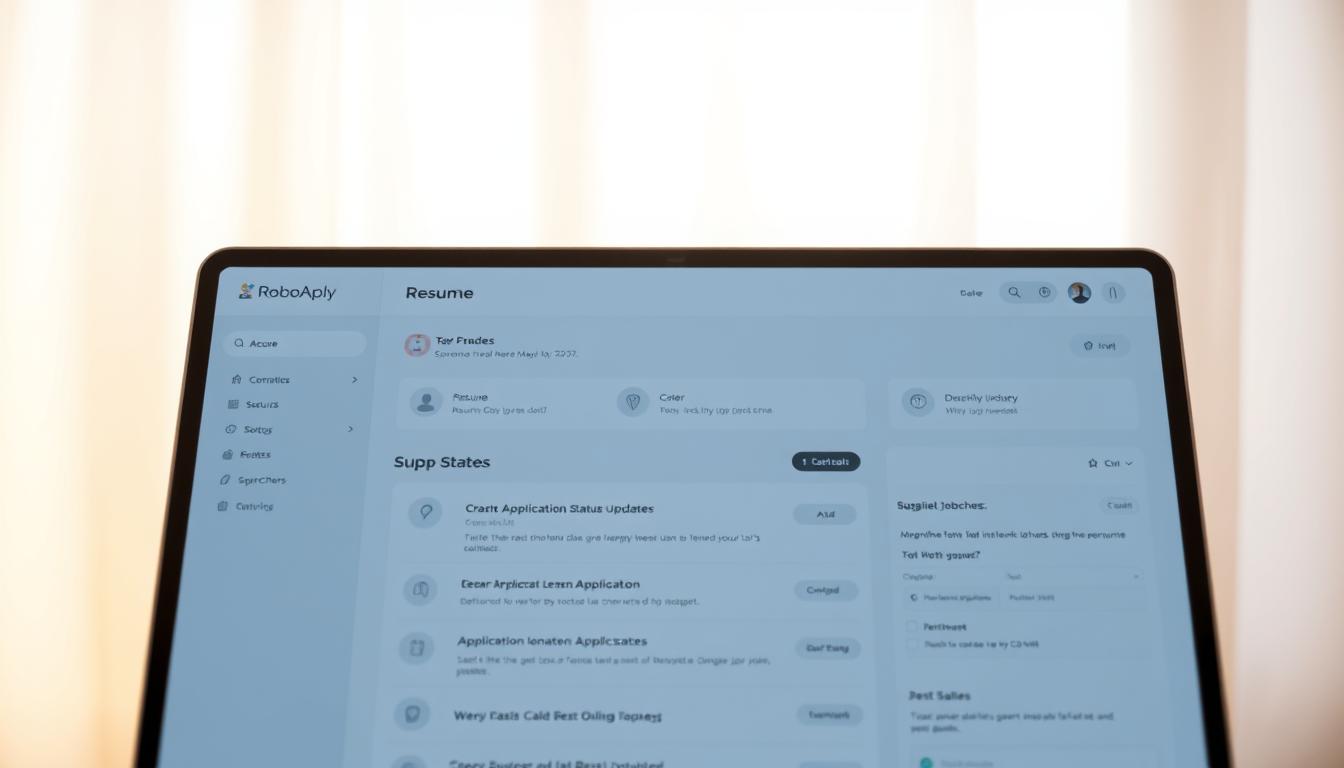So, you’re looking to land that dream Power BI developer job, huh? Well, you’re in the right place. Crafting a standout power bi developer resume can feel like a puzzle, but it doesn’t have to be. This guide is packed with real examples and solid advice to help you put together a resume that actually gets noticed. We’ll walk through everything from how to phrase your experience to what skills really matter, making sure your resume hits all the right notes for 2025. Let’s get your application ready to shine!
Key Takeaways
- Make sure your power bi developer resume clearly shows off your technical skills with Power BI, like DAX and Power Query. Don’t just list them; show how you used them.
- Highlight projects where your Power BI work made a real difference, like improving sales forecasts or making data easier to understand. Numbers help here!
- Tailor your resume for each job you apply for. Use keywords from the job description to make sure your power bi developer resume gets past those initial screening tools.
1. Power BI Developer

Being a Power BI Developer is all about turning raw data into something useful and understandable. You’re the one who builds the dashboards and reports that help businesses make smarter decisions. It’s a mix of technical skill and creative problem-solving.
Think of it this way: you’re not just crunching numbers; you’re telling a story with data. You need to know how to pull data from different sources, clean it up, and then present it in a way that’s easy for everyone to grasp. RoboApply can help you tailor your resume to highlight these skills, making sure you stand out to potential employers.
- What does a Power BI Developer do?
- Why is this role important?
A good Power BI Developer not only knows the technical aspects of the tool but also understands the business context of the data they’re working with. This allows them to create reports that are not only visually appealing but also highly relevant and actionable.
Let’s say you’re applying for a Power BI Developer role in Toronto Power BI dashboard. You’ll want to emphasize your experience with dashboard development and data integration. Maybe you even have experience migrating dashboards from other platforms, like Qlik, to Power BI. That’s a huge plus!
Here’s an example of how you might describe your experience:
- Developed interactive Power BI dashboards to track key performance indicators (KPIs) for sales, marketing, and operations.
- Integrated data from multiple sources, including SQL Server, Excel, and cloud-based platforms.
- Improved data accuracy by implementing data validation and cleansing processes.
- Collaborated with business stakeholders to gather requirements and design reports that meet their needs.
Remember, it’s not just about listing your skills; it’s about showing how you’ve used those skills to make a real impact. Use RoboApply to help you craft a resume that tells your story effectively. If you are looking for a Tech Lead resume, make sure to highlight your leadership and technical skills.
For example, if you helped reduce reporting time by 50% by optimizing a Power BI model, that’s something you definitely want to highlight. Or, if you trained a team of analysts on how to use Power BI, that shows your leadership skills. These are the kinds of details that will make your resume stand out.
Consider this example:
| Skill | Proficiency | Example
2. BI Developer
Okay, so you’re not just a Power BI person, but a broader BI Developer. That’s cool! It means you probably work with a range of tools and technologies, and your resume needs to show that off. Think of it as Power BI’s slightly more experienced cousin.
When crafting your resume, remember that a BI Developer role often involves more than just creating dashboards. It’s about understanding the entire data pipeline, from extraction to presentation. RoboApply can help you tailor your resume to highlight these diverse skills, ensuring you showcase the full scope of your abilities to potential employers. For example, you can use RoboApply to identify the most relevant keywords from job descriptions and seamlessly integrate them into your resume, increasing its visibility to applicant tracking systems (ATS).
Here’s what to keep in mind:
- Focus on the breadth of your experience. Don’t just list Power BI; mention other BI tools you’ve used (Tableau, Qlik, etc.).
- Highlight your data warehousing skills. Can you design and implement a data warehouse? Make sure that’s clear.
- Showcase your ETL abilities. Extracting, transforming, and loading data is a big part of the job.
A good BI Developer resume tells a story of how you’ve turned raw data into actionable insights. It’s not just about pretty charts; it’s about solving business problems.
Think about including a section that details specific projects where you used your BI skills to achieve measurable results. Did you improve sales forecasting accuracy? Did you reduce reporting time? Quantify your achievements whenever possible. For example, you might say, "Improved sales forecasting accuracy by 15% by implementing a new predictive model in Power BI." This kind of detail makes your resume stand out. Make sure to use a precise job title to match industry standards.
Also, remember to tailor your resume to each specific job application. Read the job description carefully and identify the key skills and experience they’re looking for. Then, adjust your resume to highlight those areas. This shows the employer that you’re not just sending out a generic resume, but that you’re genuinely interested in the position and have the skills they need. If you have experience as a SQL BI Developer, make sure to highlight that.
3. Data Visualization Specialist

So, you’re aiming for a Data Visualization Specialist role? Awesome! These folks are all about making data understandable and actionable through visuals. It’s not just about pretty charts; it’s about telling a story with data. Let’s see how to make your resume shine.
A strong resume highlights your ability to transform raw data into compelling visual narratives.
Think about it: companies are drowning in data, but they need people who can turn that data into insights. That’s where you come in. Your resume needs to show you can do just that.
Data visualization specialists are key players in helping businesses understand trends, identify opportunities, and make informed decisions. They bridge the gap between raw data and strategic action.
Here’s what you should focus on:
- Technical Skills: Proficiency in tools like Power BI, Tableau, and other data visualization software is a must. Don’t just list them; show how you’ve used them to solve problems.
- Analytical Skills: You need to demonstrate your ability to analyze data, identify patterns, and draw meaningful conclusions. Use examples from your past projects.
- Communication Skills: Being able to explain complex data in a simple, understandable way is crucial. Highlight instances where you’ve presented data to non-technical audiences.
Consider this example:
Imagine you worked on a project where you used Power BI to create a dashboard that tracked Azure Cloud service usage. You could say something like:
Revitalized reporting processes by developing an intuitive dashboard that tracks Azure Cloud service usage, leading to a 20% increase in operational efficiency.
That’s way more impactful than just saying "Proficient in Power BI."
Here’s another example of how you can show your skills:
| Skill | Description
4. Business Intelligence Developer
So, you’re aiming for a Business Intelligence (BI) Developer role? Cool. These folks are the backbone of data insights, building and maintaining the systems that analysts use. They’re like the IT support specifically for the BI team. Let’s get into what makes a great resume for this position.
A strong BI Developer resume highlights your technical skills and problem-solving abilities.
Think of RoboApply as your personal resume assistant, helping you tailor your resume to each specific job description. It can help you identify the right keywords and phrases to include, making sure your resume gets past those pesky applicant tracking systems (ATS).
Here’s a breakdown of what to include:
Summary
Start with a concise summary that showcases your experience and key skills. Highlight your years of experience, your most relevant technical skills, and a quantifiable achievement or two. This is your chance to grab the reader’s attention right away. For example, you might say you "Developed and maintained BI solutions that improved data accessibility by 40%."
Experience
List your previous roles, focusing on your accomplishments and responsibilities related to BI development. Use action verbs and quantify your achievements whenever possible. Instead of saying "Responsible for data integration," say "Implemented ETL processes using SSIS, reducing data loading time by 30%." Here’s an example:
- Senior Business Intelligence Developer
- Coached.com, January 2019 – Present
- Designed and deployed an interactive Power BI dashboard that effectively visualized KPIs across multiple departments, leading to a 30% increase in decision-making efficiency.
- Implemented SSIS and SSAS for ETL tasks, improving data flow and reducing system latency by 25%.
- Incorporated DAX in SQL server and agile methodologies, optimizing data models and contributing to a 20% improvement in reporting quality.
Education
List your degrees, certifications, and any relevant coursework. A bachelor’s degree in IT, Computer Science, or a related field is usually a must. Don’t forget to include any relevant certifications, such as Microsoft Certified: Data Analyst Associate.
Skills
This section is crucial. List both your technical and soft skills. Technical skills might include SQL, Python, Power BI, ETL tools, and data warehousing technologies. Soft skills might include communication, problem-solving, and attention to detail. Here’s a sample:
- Programming Languages: Python (Advanced), SQL, Java
- Big Data Analysis: Hadoop, Apache Spark, Hive, Pig, Cassandra
- Data Visualization Tools: Tableau, PowerBI, QlikView, ggplot
- Machine Learning Frameworks: TensorFlow, PyTorch, Scikit-Learn, Keras
Projects
Include any personal or academic projects that demonstrate your skills. This is especially important if you’re early in your career. Describe the project, your role, and the technologies you used. For example, "Developed a predictive modeling project to identify potential customer churn rates."
Keywords
Sprinkling relevant keywords throughout your resume is essential for getting past the ATS. Look at job descriptions for BI Developer roles and identify the most common keywords. Some examples include: ETL, Data Warehousing, SQL, Power BI, DAX, SSIS, SSAS, and Data Modeling. Make sure to include a business intelligence resume guide to help you with this.
Remember to tailor your resume to each specific job description. Highlight the skills and experiences that are most relevant to the role. Use action verbs, quantify your achievements, and proofread carefully. Good luck!
By following these tips, you can create a compelling resume that showcases your skills and experience as a Business Intelligence Developer. And remember, RoboApply is there to help you every step of the way, ensuring your resume is optimized for success. You can also use RoboApply to create a software developer cover letter to go along with your resume.
5. Power BI Consultant
So, you’re aiming for a Power BI Consultant role? Awesome! These folks are the bridge between raw data and actionable insights for businesses. They don’t just build reports; they understand business needs and translate them into effective Power BI solutions. Let’s see what makes a resume shine for this position.
A Power BI Consultant resume needs to highlight your ability to not only use Power BI but also to understand and solve business problems. Think about showcasing projects where you directly impacted decision-making or improved efficiency. It’s about demonstrating that you’re more than just a tech whiz; you’re a strategic thinker.
Consider using RoboApply to tailor your resume to specific job descriptions. It can help you identify the keywords and skills that employers are looking for, ensuring your resume gets noticed.
Power BI Consultants need to be excellent communicators. They have to explain complex data insights to people who might not be data experts. Showcasing your communication skills is just as important as your technical skills.
Here’s what you should focus on:
- Demonstrate experience in gathering business requirements.
- Showcase your ability to design and develop Power BI dashboards and reports.
- Highlight your skills in data modeling and ETL processes.
Remember, it’s not just about listing your skills; it’s about showing how you’ve used them to achieve results. A consulting resume samples can provide a solid foundation for showcasing your expertise and skills effectively.
6. Summary

Your resume summary is your elevator pitch. It’s a short paragraph (or bullet points) at the top of your resume that tells the hiring manager who you are, what you do, and why they should hire you. Think of it as a highlight reel of your skills and experience, tailored to the specific Power BI developer role you’re applying for. RoboApply can help you craft a compelling summary by suggesting relevant keywords and phrases based on the job description.
Here’s an example of a strong summary:
Dedicated and detail-oriented Power BI Developer with 5+ years of experience in designing, developing, and implementing impactful data visualizations and dashboards. Proficient in transforming raw data into actionable insights, driving informed business decisions. Expertise in data modeling, ETL processes, and DAX scripting. Seeking a challenging role at a forward-thinking organization to leverage my skills and contribute to data-driven success.
A good summary should be concise, engaging, and tailored to the specific job you’re applying for. It should highlight your most relevant skills and experience and demonstrate your value to the employer.
Here are some key things to keep in mind when writing your summary:
- Keep it short and sweet: Aim for 3-4 sentences or bullet points.
- Highlight your most relevant skills and experience: Focus on the skills and experience that are most relevant to the job you’re applying for. Consider using resume keywords to match the job description.
- Quantify your accomplishments: Use numbers and metrics to demonstrate the impact of your work. For example, "Improved data reporting efficiency by 20%."
- Tailor it to the specific job: Don’t use the same summary for every job you apply for. Customize it to match the specific requirements of each role. You can use a developer resume template to help you get started.
- Proofread carefully: Make sure your summary is free of typos and grammatical errors.
By following these tips, you can write a compelling summary that will grab the hiring manager’s attention and help you land an interview. Remember to showcase your SAP skills if relevant to the role.
7. Experience
Okay, so the experience section is where you really show off what you’ve done. It’s not just about listing your jobs; it’s about highlighting your achievements and how you’ve used Power BI to make a difference. Think of it as your chance to prove you’re not just familiar with the software, but you can actually deliver results. RoboApply can help you tailor this section to match the job description, making sure your most relevant experience shines.
Power BI Developer at Tech Solutions Inc.
- Developed and maintained interactive dashboards using Power BI, resulting in a 20% increase in data-driven decision-making across departments.
- Collaborated with stakeholders to gather requirements and translate them into effective data visualizations.
- Implemented row-level security to ensure data privacy and compliance.
I remember one time, I was working on a project where the data was a complete mess. It took me forever to clean it up and get it into a usable format. But once I did, I was able to create some really cool dashboards that helped the client see their business in a whole new light. It was a lot of work, but it was totally worth it.
Business Intelligence Analyst at Data Insights Corp.
- Conducted data analysis using SQL and Power BI to identify trends and insights, leading to a 15% reduction in operational costs.
- Created and automated ETL processes to ensure data accuracy and consistency.
- Provided training and support to end-users on how to use Power BI dashboards effectively.
Data Analyst Intern at Analytics R Us
- Assisted in the development of Power BI reports and dashboards for various business units.
- Performed data validation and cleansing to ensure data quality.
- Gained experience in data modeling techniques and data visualization best practices.
Tip: Quantify your achievements whenever possible. Instead of saying "Improved data reporting," say "Improved data reporting, resulting in a 15% increase in efficiency."
8. Education
Your education section is where you list your academic achievements. It’s pretty straightforward, but there are a few things to keep in mind to make it effective. Let’s get into it.
Degrees
List all your degrees in reverse chronological order (most recent first). Include the full name of the degree, the major, and the name of the institution. For example:
- Master of Science in Data Science, University of Example, 2024
- Bachelor of Science in Computer Science, Another University, 2022
GPA
If your GPA is good (like, above 3.5), include it. If it’s not, you can leave it off. No need to draw attention to something that doesn’t help your case. Some people include it anyway, but I think it’s better to omit it if it’s not a strong point. If you decide to include it, make sure it’s accurate.
Certifications
Include any relevant certifications you’ve earned. These can be a great way to show that you have specific skills that employers are looking for. For example, a Power BI certification or a data analysis certification. List the certification name, the issuing organization, and the date you earned it. This is especially useful if you’re targeting a Power BI consultant role.
Relevant Coursework
If you’re a recent graduate or don’t have a ton of work experience, you can include relevant coursework. This shows employers that you have some knowledge of the field, even if you haven’t had a formal job yet. List the courses that are most relevant to the job you’re applying for. For example, if you’re applying for a data analyst job, you might list courses in statistics, data mining, or database management. RoboApply can help you identify which courses are most relevant based on the job description.
Remember to tailor your education section to each job you apply for. Highlight the degrees, certifications, and coursework that are most relevant to the specific position. This shows employers that you’re a good fit for the job and that you have the skills they’re looking for. It’s all about making a strong first impression.
Example
Here’s an example of what your education section might look like:
Education
- Master of Science in Data Analytics, University of Tech, 2024
- GPA: 3.8/4.0
- Bachelor of Science in Mathematics, State University, 2022
- Relevant Coursework: Statistical Modeling, Database Management, Data Visualization
- Microsoft Certified: Data Analyst Associate, Microsoft, 2023
This example shows a strong academic background with relevant coursework and a valuable certification. Tailor yours to match your experience and the job requirements.
9. Skills
Okay, so the skills section is super important. It’s where you show off what you can actually do. Don’t just list things; think about what the job needs and highlight those skills.
Here’s the deal: you want to make it easy for recruiters to see you’re a good fit. RoboApply can help you tailor your skills section to match job descriptions, making sure you’re hitting the right keywords.
- Technical Skills:
- Power BI: This is a must-have. Show your proficiency. data visualization abilities Mention specific features you’re good at.
- DAX: Another big one. If you’re good with DAX, make it clear.
- SQL: Essential for data manipulation.
- Data Analysis:
- Data Modeling: How good are you at creating data models?
- ETL Processes: Can you extract, transform, and load data?
- Data Warehousing: Do you understand data warehousing concepts?
- Other Skills:
- Excel: Yes, it’s basic, but still important. Microsoft office skills Highlight advanced features like Power Query or Power Pivot if you know them.
- Python/R: If you have programming skills, list them.
- Communication: Can you explain technical stuff to non-technical people?
It’s a good idea to group your skills into categories. This makes it easier for recruiters to scan your resume and find what they’re looking for. Think about categories like "Data Visualization Tools," "Programming Languages," and "Database Management."
Here’s an example of how you might format your skills section:
Skills
- Data Visualization Tools: Power BI (Advanced), Tableau (Proficient), QlikView (Proficient)
- Programming Languages: SQL (Expert), Python (Intermediate), R (Intermediate)
- Database Management: SQL Server (Expert), MySQL (Proficient), MongoDB (Basic)
Remember to be honest about your skill levels. It’s better to be upfront than to get caught out later. And don’t just list skills; try to show how you’ve used them in your experience and projects. This will make your skills section much more impactful. You can also use agile project guidance to show your skills.
10. Keywords
Okay, so you’ve got your experience, education, and skills all laid out. Now, let’s talk keywords. These are the words and phrases that recruiters and applicant tracking systems (ATS) use to find candidates. Think of them as the secret sauce that gets your resume noticed. RoboApply can help you identify the best keywords for your specific role and industry, making sure your resume is optimized for success.
Identifying Relevant Keywords
First things first, where do you find these magical keywords? Start by carefully reviewing job descriptions for Power BI developer positions. Pay attention to the skills, tools, and responsibilities they mention. Also, take a look at the profiles of other Power BI developers on LinkedIn. What terms are they using to describe their experience? This can give you some great ideas.
- Job Descriptions: Analyze several job postings to identify frequently mentioned skills and technologies.
- LinkedIn Profiles: See what keywords other Power BI developers are using in their profiles.
- Industry Articles: Read articles and blog posts about Power BI to stay up-to-date on the latest trends and terminology.
Technical Skills
Technical skills are a must-have. These show you know your way around the tools of the trade. Here are some examples:
- Power BI Desktop
- DAX (Data Analysis Expressions)
- Power Query (M)
- SQL (Structured Query Language)
- Data Modeling
- ETL Processes
- Data Warehousing
- Azure Data Services (e.g., Azure SQL Database, Azure Data Lake Storage)
- Python (for data analysis and scripting)
- R (for statistical computing and graphics)
Soft Skills
Don’t forget about soft skills! These show you’re not just a tech whiz, but also a team player. Here are some examples:
- Data Analysis
- Problem-Solving
- Communication
- Collaboration
- Critical Thinking
- Time Management
- Project Management
- Presentation Skills
- Attention to Detail
Action Verbs
Action verbs make your resume sound more dynamic and engaging. Instead of saying "Responsible for data analysis," try "Analyzed data to identify trends and insights." Here are a few more examples:
- Developed
- Implemented
- Managed
- Created
- Designed
- Optimized
- Automated
- Improved
- Streamlined
Where to Include Keywords
Okay, so you’ve got your keywords. Now, where do you put them? Sprinkle them throughout your resume, but make sure it sounds natural. Don’t just stuff keywords in for the sake of it. Here’s where to focus:
- Summary/Objective: Use a few key terms to highlight your core skills and experience.
- Experience Section: Incorporate keywords into your job descriptions to show how you’ve used your skills in previous roles. For example, you might mention using DAX formulas to create calculated columns.
- Skills Section: List your technical and soft skills, using the exact keywords you’ve identified.
- Projects Section: Describe your projects using relevant keywords to showcase your abilities.
Remember, the goal is to show that you have the skills and experience the employer is looking for. Use keywords strategically to highlight your qualifications and make your resume stand out. RoboApply can help you tailor your resume to each specific job application, ensuring you’re using the right keywords for the right role.
Example
Let’s say a job description emphasizes "data visualization" and "Power BI dashboards." Here’s how you might incorporate those keywords into your resume:
Summary: "Highly motivated Power BI Developer with 5+ years of experience in data visualization and creating interactive Power BI dashboards. Proven ability to transform raw data into actionable insights."
Experience: "Developed and maintained Power BI dashboards to track key performance indicators (KPIs) and provide data-driven insights to stakeholders."
Skills: "Data Visualization, Power BI Dashboards, DAX, SQL, Data Modeling"
By using these keywords, you’re showing the recruiter that you have the skills and experience they’re looking for. You can also use a paralegal resume as inspiration for how to structure your skills section.
Tools for Keyword Optimization
There are several tools that can help you identify and optimize keywords for your resume. Here are a few options:
- Jobscan: Analyzes your resume and compares it to job descriptions to identify missing keywords.
- Skillsyncer: Helps you optimize your LinkedIn profile and resume with relevant keywords.
- Word cloud generators: These tools can help you visualize the most frequently used words in job descriptions.
Final Thoughts
Keywords are a critical part of your Power BI developer resume. By identifying and incorporating the right keywords, you can increase your chances of getting noticed by recruiters and landing an interview. Don’t underestimate the power of a well-optimized resume! You can also check out some corporate lawyer resume examples to see how they incorporate keywords effectively. And remember, RoboApply is here to help you every step of the way, from identifying keywords to tailoring your resume for each job application. You can also find 500 common resume keywords to help you get started.
11. Projects
Your projects section is where you show, not just tell. It’s about demonstrating your Power BI skills Power BI skills in action. Think of it as your portfolio highlights reel. It’s a chance to showcase your problem-solving abilities and the impact you’ve made with data.
Here’s the thing: employers want to see what you can actually do. Listing projects gives them concrete examples of your capabilities. Did you build a dashboard that improved sales forecasting? Did you create a report that helped a company cut costs? These are the kinds of things that make you stand out.
Projects are a great way to show off your skills, especially if you’re early in your career or changing fields. They provide tangible evidence of your abilities, even if you don’t have extensive professional experience.
Here’s how to make your projects section shine:
- Be specific: Don’t just say you "created a dashboard." Explain the purpose of the dashboard, the data sources you used, and the impact it had.
- Quantify your results: Use numbers to show the impact of your work. For example, "Improved sales forecasting accuracy by 15%" or "Reduced reporting time by 50%."
- Focus on relevant projects: Choose projects that align with the type of role you’re applying for. If you’re applying for a finance role, highlight projects that involve financial data analysis.
RoboApply can help you tailor your project descriptions to match the specific requirements of each job application, ensuring that your most relevant skills and accomplishments are highlighted.
12. Leadership & Volunteering

It’s a good idea to include leadership and volunteering experience on your resume. It shows you’re well-rounded and have skills that go beyond just technical abilities. Plus, it can make you stand out from other candidates. RoboApply can help you tailor this section to match the specific requirements of the job you’re applying for.
Example Entry
Here’s an example of how you might format this section:
- Data Science Mentor, Resume Worded Community (2020 – Present)
- Strategy Advisor for Non-profit Tech for Good
- Coordinator for Data4Good Initiative (2020-Present)
Volunteering shows you’re willing to contribute your skills to something bigger than yourself. It can also highlight soft skills like teamwork and communication, which are super important in any Power BI role.
What to Include
When listing your leadership and volunteering experiences, consider including:
- Role/Title: What was your position?
- Organization Name: Where did you volunteer?
- Dates of Involvement: How long were you involved?
- Key Responsibilities/Achievements: What did you do, and what impact did you have? Quantify your achievements whenever possible. For example, "Mentored 10+ individuals in data science, helping them secure entry-level positions."
Why It Matters
Including leadership and volunteering experience can demonstrate several key skills:
- Teamwork and collaboration
- Communication skills
- Organizational skills
- Project management
These are all valuable assets in a Power BI developer role. Highlighting your supervision skills can set you apart. Remember to tailor this section to the specific job description, using similar keywords. If you’re looking to showcase your volunteer resume examples, focus on quantifiable achievements.
13. Publications
Including a publications section on your resume can really set you apart, especially if you’re aiming for roles that involve research or thought leadership. It shows you’re not just using Power BI, but you’re also contributing to the field. RoboApply can help you format this section to make it stand out.
This section is particularly useful for academics or those in research-heavy roles.
Here’s how you might structure it:
- Full Paper Title: "Advanced DAX Calculations for Optimized Power BI Performance"
- Journal/Conference: International Journal of Business Intelligence, Q3 2024
- Summary: This paper explores techniques for optimizing Power BI dashboards using advanced DAX, resulting in a 30% improvement in report loading times.
Consider adding a brief summary of each publication to highlight its relevance to the Power BI developer role. This helps the recruiter quickly understand the value of your work.
Another example:
- Paper Title: "The Impact of Data Visualization on Decision-Making"
- Conference: Big Data Analytics Conference, 2023
- Summary: Presented research on how effective data visualization in Power BI can improve the speed and accuracy of business decisions. Included a case study demonstrating a 20% increase in decision-making efficiency.
If you have multiple publications, list them in reverse chronological order to showcase your most recent work. This section can really boost your resume’s impact.
Want to see more of our work? We’ve got a bunch of cool stuff we’ve published. Check out our website to learn more about how we can help you.
Wrapping Things Up
So, there you have it. Getting your Power BI developer resume just right takes some work, but it’s totally doable. Think about what you’ve done, what you’re good at, and how you can show that on paper. Make sure your resume is easy to read and gets straight to the point. A good resume opens doors, so put in the effort. You’ve got this.
Frequently Asked Questions
What does a Power BI Developer do?
A Power BI Developer creates special reports and dashboards using Microsoft Power BI. They take raw information and turn it into easy-to-understand pictures and charts that help businesses make smart choices. They also help set up and manage the systems that hold this information.
What kind of education or training do I need to be a Power BI Developer?
To become a Power BI Developer, you should learn about Power BI tools, understand how data works, and get good at making reports. Many people get a degree in computer science or a related field. You can also take online courses and get certifications. Practicing with real data projects is super helpful.
What are the most important things to put on a Power BI Developer resume?
When writing your resume, focus on your skills with Power BI, like making dashboards and working with data. Show examples of how your work helped a company. Use strong action words and include keywords from job descriptions. Make sure your resume is easy to read and looks clean.