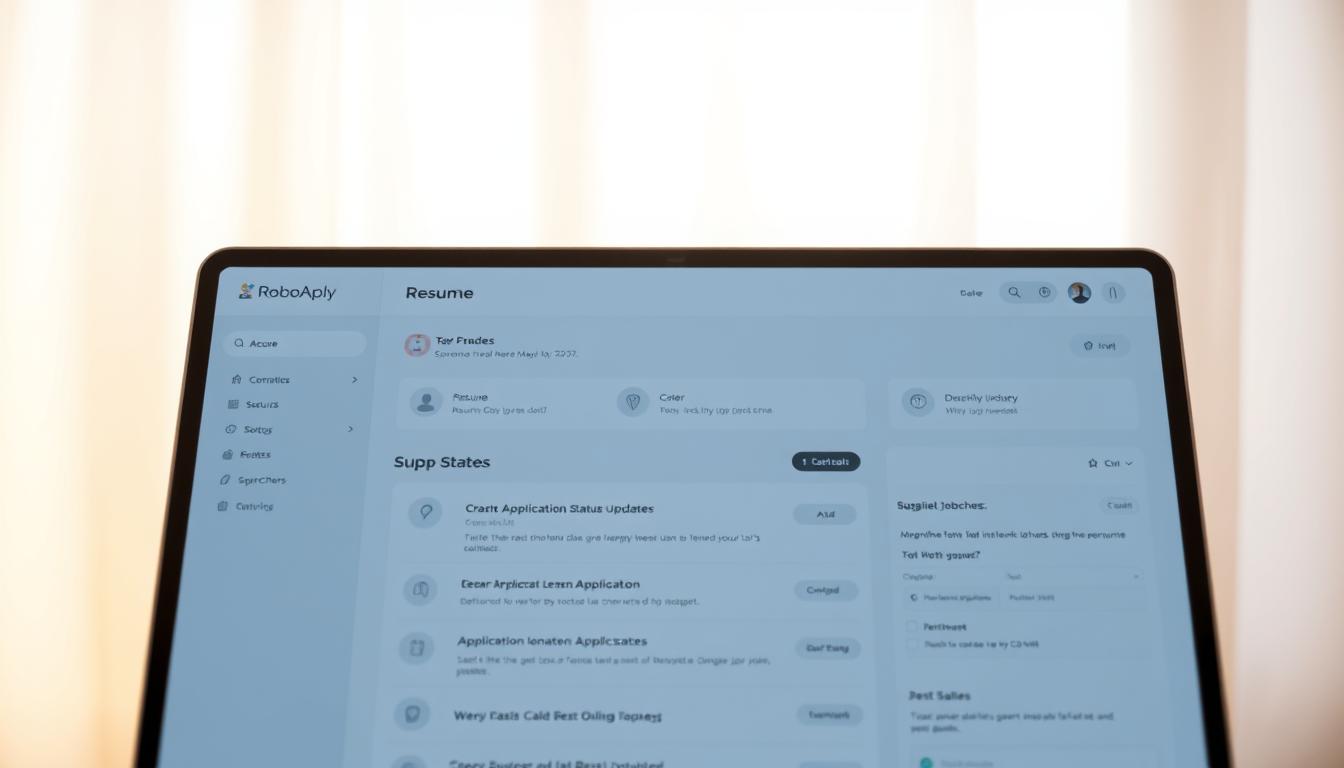So, you’re looking to land that awesome office assistant job, huh? Well, you’re in the right place! Crafting a resume that really pops can feel like a puzzle, but it doesn’t have to be. This guide is all about showing you how to put together a resume that gets noticed, whether you’re just starting out or you’ve been in the game for a while. We’ll walk through different types of assistant roles and give you the lowdown on making your skills and experience shine. Let’s get your Office Assistant Resume | Powered by RoboApply ready to impress!
Key Takeaways
- Make sure your resume format and template look professional and are easy to read.
- When you talk about your past jobs, use strong action words and keywords to show what you really did and how you helped out.
- Don’t forget to include your education, even if it’s not directly related to office work, and highlight any skills that fit the job.
1. Office Assistant
Office assistants are the unsung heroes of any workplace. They keep things running smoothly, handle a variety of tasks, and generally make everyone’s lives easier. When crafting your resume, it’s important to showcase your versatility and attention to detail. Think of it as highlighting your ability to be the ultimate problem-solver and support system.
An office assistant resume needs to show you’re organized, communicative, and ready to tackle anything. RoboApply can help you tailor your resume to specific job descriptions, ensuring you highlight the skills and experiences that matter most to potential employers. It’s all about making a strong first impression and proving you’re the right person for the job. For example, you might want to show your Microsoft Office skills.
Here’s what you need to keep in mind:
- Highlight your organizational skills: Mention any experience you have with scheduling, managing files, and keeping things in order. Employers want to know you can handle the chaos of a busy office.
- Showcase your communication skills: Whether it’s answering phones, writing emails, or interacting with clients, communication is key. Give examples of how you’ve effectively communicated in the past.
- Emphasize your ability to multitask: Office assistants often wear many hats. Show that you can juggle multiple responsibilities without dropping the ball.
A great office assistant resume is all about demonstrating your ability to support the team and keep the office running smoothly. It’s about showing you’re reliable, resourceful, and ready to take on any challenge that comes your way.
Here’s a quick example of how you might describe your experience:
- Managed office supplies and equipment, ensuring adequate stock levels and coordinating maintenance.
- Provided administrative support to a team of 10 employees, including scheduling meetings, making travel arrangements, and preparing expense reports.
- Handled incoming and outgoing correspondence, including phone calls, emails, and mail.
Remember, your resume is your chance to shine. Use it to show employers why you’re the perfect fit for their office assistant role. You can also use RoboApply to create cover letters to go along with your resume.
2. Personal Assistant
Being a personal assistant is more than just answering phones; it’s about being the backbone of someone’s professional and sometimes personal life. You’re the gatekeeper, the organizer, and the problem-solver all rolled into one. Your resume needs to show you can handle the pressure and keep everything running smoothly. Let’s get into how to make your resume shine.
Think of RoboApply as your own personal assistant for resume creation. It can help you tailor your resume to highlight the specific skills and experiences that make you a great fit for a personal assistant role. It’s like having a second pair of eyes to ensure you’re presenting yourself in the best possible light.
Your resume should clearly demonstrate your organizational skills, attention to detail, and ability to anticipate needs.
- Scheduling and calendar management
- Travel arrangements and itinerary planning
- Communication and correspondence management
A great personal assistant anticipates needs before they arise. Your resume should reflect this proactive approach by highlighting instances where you took initiative and resolved issues independently.
To make your resume stand out, focus on quantifiable achievements. For example, instead of saying "Managed travel arrangements," say "Managed travel arrangements for executives, reducing travel costs by 15% through strategic booking and negotiation." This shows the impact of your work.
Consider these points when crafting your resume:
- Highlight your experience with specific software or tools, such as calendar management systems or travel booking platforms.
- Showcase your communication skills, both written and verbal.
- Emphasize your ability to maintain confidentiality and handle sensitive information with discretion.
Remember to tailor your resume to each specific job application. Research the company and the individual you’d be supporting, and highlight the skills and experiences that are most relevant to their needs. A well-crafted resume can be your ticket to landing that dream personal assistant job. You can also check our collection of the best examples of resumes for any job.
3. Executive Assistant

Executive Assistants provide high-level administrative support to executives. Your resume needs to showcase your organizational skills, communication abilities, and experience managing complex tasks. Let’s look at how to make your application stand out. RoboApply can help you tailor your resume to highlight these skills effectively.
4. Secretary
The role of a secretary is a classic one, and while some of the tasks might be evolving with technology, the core responsibilities remain vital for many organizations. A secretary is often the glue that holds an office together, handling everything from scheduling to correspondence. Let’s look at how to showcase your skills in this area.
Think of your secretary resume as your personal sales pitch. It needs to highlight your organizational skills, attention to detail, and ability to handle multiple tasks efficiently. RoboApply can help you tailor your resume to specific job descriptions, ensuring you emphasize the skills and experiences that are most relevant to each position.
A well-crafted secretary resume should clearly demonstrate your proficiency in office management, communication, and problem-solving.
Here’s what to keep in mind:
- Highlight relevant skills: Mention your proficiency in software like Microsoft Office Suite, your typing speed, and any experience with office equipment.
- Quantify your achievements: Instead of just saying you managed schedules, mention how many appointments you scheduled per week or how you improved scheduling efficiency.
- Tailor to the job description: Carefully read the job description and make sure your resume reflects the specific requirements and responsibilities mentioned.
For example, if the job description emphasizes customer service, make sure to include examples of how you’ve provided excellent customer service in previous roles. If it mentions experience with specific software, highlight your proficiency in that software. Tailoring your resume shows the employer that you’ve taken the time to understand their needs and that you’re a good fit for the position.
Consider this example:
[Secretary Resume Example]
Jane Doe
(123) 456-7890 | jane.doe@email.com | LinkedIn Profile URL
Summary
Highly organized and detail-oriented secretary with 5+ years of experience providing comprehensive administrative support in fast-paced office environments. Proven ability to manage schedules, handle correspondence, and maintain office efficiency. Seeking a challenging secretary position where I can utilize my skills and experience to contribute to the success of the organization.
Skills
- Microsoft Office Suite (Word, Excel, PowerPoint, Outlook)
- Calendar Management
- Correspondence
- Record Keeping
- Customer Service
- Typing (60 WPM)
- Office Equipment Operation
Experience
Secretary | ABC Company | 2020 – Present
- Managed calendars and scheduled appointments for a team of 10 executives, improving scheduling efficiency by 15%.
- Handled all incoming and outgoing correspondence, including emails, letters, and phone calls.
- Maintained office records and files, ensuring accuracy and accessibility.
- Provided excellent customer service to clients and visitors.
- Coordinated travel arrangements and prepared expense reports.
Administrative Assistant | XYZ Company | 2018 – 2020
- Provided administrative support to a team of 5 managers.
- Prepared presentations and reports using Microsoft Office Suite.
- Managed office supplies and equipment.
- Assisted with event planning and coordination.
Education
Associate’s Degree in Business Administration | DEF College | 2018
This example showcases the key skills and experiences that employers look for in a secretary. It also quantifies achievements to demonstrate the impact of the candidate’s work. Remember to tailor your resume to the specific requirements of each job description to increase your chances of getting an interview. You can also check out some chemist resume examples for more inspiration.
5. Front Desk
Front desk positions are all about being the face of a company. You’re the first person people see, so your resume needs to show you’re friendly, organized, and can handle anything that comes your way. Let’s break down what makes a great front desk resume.
Skills to Highlight
- Communication is key. You need to show you can talk to anyone, whether it’s on the phone or in person. Think about times you’ve resolved issues or helped someone out. Those are great examples to include.
- Organization skills are also super important. Front desks can get chaotic, so show you can keep things in order. Mention any experience you have with scheduling, filing, or managing documents.
- Tech skills matter too. List any software you know, like Microsoft Office, Google Workspace, or any specific CRM systems. If you’ve used them to improve efficiency, definitely mention that.
A strong front desk resume shows you’re not just answering phones; you’re managing the flow of information and creating a positive first impression. Think about how you’ve made a difference in past roles and highlight those achievements.
Example Snippet
Here’s a quick example of how you might describe your experience:
- Managed a multi-line phone system, handling over 50 calls per day with a focus on excellent customer service.
- Greeted and directed visitors, ensuring a welcoming and professional environment.
- Maintained office supplies and equipment, proactively addressing any issues to minimize disruptions.
RoboApply Can Help
RoboApply can help you tailor your resume to specific front desk job descriptions. It can analyze the job posting and suggest keywords and skills to include, making sure your resume gets noticed. For example, if the job description mentions experience with visitor processing systems, RoboApply will flag that as a key skill to highlight.
Remember, your resume is your first impression. Make it count by showing you have the skills and experience to excel in a front desk role. Think about how you can showcase your front desk positions experience and make it shine.
6. Front Desk Receptionist

Being a front desk receptionist is more than just answering phones. It’s about being the face of the company and making a great first impression. Your resume needs to show you can handle the pressure while staying friendly and organized. Let’s break down how to make your resume shine.
Skills to Highlight
When crafting your resume, think about the specific skills that make you a great front desk receptionist. It’s not just about listing them; it’s about showing how you’ve used them to make a difference. RoboApply can help you tailor your resume to match the job description, ensuring you highlight the most relevant skills.
Here are some key skills to consider:
- Communication Skills: This includes both verbal and written communication. Can you clearly and professionally answer phones, greet visitors, and handle inquiries?
- Organizational Skills: Are you able to manage schedules, maintain records, and keep the front desk area tidy?
- Technical Skills: Proficiency in office software (like Microsoft Office Suite) and phone systems is a must. Do you know how to use a multi-line phone system or manage appointments in a calendar program?
- Customer Service Skills: Can you handle difficult customers with patience and professionalism? Are you able to resolve complaints and provide helpful information?
Quantifiable Achievements
Don’t just say you have these skills; prove it with numbers. Think about ways you’ve improved efficiency, reduced wait times, or increased customer satisfaction. For example:
- "Managed a high-volume switchboard, handling an average of 80+ calls per day with a 95% customer satisfaction rate."
- "Streamlined the visitor check-in process, reducing average wait times by 20%."
- "Implemented a new filing system, improving document retrieval time by 15%."
Example Resume Snippet
Here’s an example of how to showcase your experience:
Previous Role: Front Desk Receptionist, ABC Company
- Greeted and assisted an average of 50+ visitors daily, ensuring a positive and welcoming experience.
- Managed a multi-line phone system, efficiently routing calls and taking messages.
- Maintained office supplies and equipment, ensuring smooth operation of the front desk area.
- Provided administrative support to various departments, including data entry and document preparation.
Remember to tailor your resume to each specific job you’re applying for. Highlight the skills and experiences that are most relevant to the position. Use action verbs to describe your accomplishments and quantify your results whenever possible.
Using Keywords
Keywords are important for getting your resume noticed by applicant tracking systems (ATS). Review the job description and identify the key skills and qualifications they’re looking for. Then, make sure to include those keywords throughout your resume. For example, if the job description mentions "customer service," make sure that phrase appears in your skills section and in your experience descriptions. You can also use keywords like receptionist duties to make sure you are using the right words.
Showcasing Soft Skills
While technical skills are important, don’t forget to highlight your soft skills. These are the personal attributes that make you a great fit for the role. Examples include:
- Friendliness: Being approachable and welcoming is key to making a good first impression.
- Professionalism: Maintaining a professional demeanor, even under pressure, is essential.
- Problem-Solving: Being able to think on your feet and resolve issues quickly and efficiently is a valuable asset.
- Adaptability: Being able to adjust to changing priorities and handle unexpected situations is crucial in a fast-paced environment.
By focusing on these key areas, you can create a front desk receptionist resume that stands out from the competition and gets you noticed. Remember to use RoboApply to refine your resume and make sure it’s tailored to each specific job you’re applying for.
7. Hotel Front Desk

Hotel front desk positions are all about customer service and making a great first impression. Your resume needs to show you can handle the hustle and bustle while keeping a smile on your face. Think about highlighting your communication skills, problem-solving abilities, and experience with reservation systems. RoboApply can help you tailor your resume to showcase these skills effectively.
Let’s dive into what makes a hotel front desk resume shine.
Example
**[Jane Doe]
(123) 456-7890 | jane.doe@email.com | LinkedIn Profile URL
Summary**
Highly motivated and customer-focused professional with 3+ years of experience in hotel front desk operations. Proven ability to provide exceptional guest service, manage reservations, and resolve issues efficiently. Seeking a challenging role at [Hotel Name] to contribute to a positive guest experience and enhance operational effectiveness.
Experience
Hotel Front Desk Agent | The Grand Hotel | New York, NY | 2022 – Present
- Managed guest check-ins and check-outs, ensuring a smooth and efficient process.
- Addressed guest inquiries and complaints promptly and professionally, resolving issues to ensure guest satisfaction.
- Maintained accurate records of reservations, cancellations, and room availability using hotel management software.
- Collaborated with housekeeping and maintenance departments to ensure rooms were ready and in optimal condition.
- Consistently received positive feedback from guests regarding service and professionalism.
Front Desk Assistant | City Center Inn | Chicago, IL | 2020 – 2022
- Assisted with guest registration and provided information about hotel services and local attractions.
- Answered phone calls and directed them to the appropriate departments.
- Processed payments and maintained accurate financial records.
- Supported the front desk team in daily operations, ensuring a seamless guest experience.
Skills
- Customer Service
- Communication (Written & Verbal)
- Problem-Solving
- Reservation Management
- Conflict Resolution
- Microsoft Office Suite
- Hotel Management Software (e.g., Opera, RoomKey)
- Multilingual (English, Spanish)
Education
Associate’s Degree in Hospitality Management | City College | Chicago, IL | 2020
Key Skills
When crafting your hotel front desk resume, focus on skills that directly relate to the job. Here are some to consider:
- Customer Service: This is huge. You’re the face of the hotel, so show you can handle guests with a smile.
- Communication: Clear and friendly communication is key for answering questions and resolving issues.
- Problem-Solving: Things go wrong. Show you can think on your feet and find solutions.
- Reservation Management: Experience with hotel software is a big plus. List any systems you know.
- Multitasking: You’ll be juggling multiple tasks at once, so highlight your ability to handle it all.
Quantifiable Achievements
Numbers speak volumes. Instead of just saying you provided good service, show it with data. For example:
"Improved guest satisfaction scores by 15% through proactive problem resolution and personalized service."
Or:
"Managed an average of 50+ check-ins/check-outs per shift while maintaining a 98% accuracy rate."
Quantifiable achievements make your resume stand out and prove your impact. RoboApply can help you identify and highlight these achievements effectively.
Tailoring Your Resume
Every hotel is different, so tailor your resume to each specific job. Read the job description carefully and highlight the skills and experience they’re looking for. If they mention a specific hotel management software, make sure you list it if you have experience with it. Show them you’re not just any applicant, but the perfect fit for their team. For example, you can also mention your experience as a front office assistant to show your experience in the field.
"Remember, a well-tailored resume shows you’ve done your homework and are genuinely interested in the position."
8. Resume Format
Okay, so you’re ready to put your resume together, but where do you even start? Choosing the right format is actually pretty important. It’s like picking the right outfit for an interview – it sets the tone. The format you pick will influence how recruiters see your experience and skills.
Chronological Resume
This is probably the most common format, and it’s a safe bet if you have a steady work history. It lists your jobs in reverse chronological order, starting with your most recent position. It’s great for showing career progression. Recruiters like this format because it’s easy to see what you’ve been up to and where you’ve worked. If you’re applying for a similar role to what you’ve done before, this is a solid choice. You can easily highlight your relevant skills in the experience section.
Functional Resume
Also known as a skills-based resume, this format focuses on your abilities rather than your work history. It’s useful if you have gaps in your employment or are changing careers. Instead of listing jobs in order, you highlight your key skills and provide examples of how you’ve used them. However, be aware that some employers are wary of this format, as it can hide a lack of experience. If you go this route, make sure to still include a brief work history section.
Combination Resume
As the name suggests, this format combines elements of both chronological and functional resumes. It starts with a skills section to highlight your key abilities, followed by a chronological work history. This can be a good option if you want to showcase both your skills and your experience. It allows you to tailor your office assistant sample resume to the specific job requirements while still providing a clear timeline of your employment.
Picking the right format can really make a difference. Think about your strengths and what you want to emphasize. If you’re not sure, a chronological resume is usually a safe bet. Just make sure it’s easy to read and highlights your most relevant qualifications.
RoboApply can help you format your resume correctly, ensuring it’s ATS-friendly and visually appealing. It offers various templates and formatting options to suit your needs.
9. Professional Template

Okay, so you’re ready to ditch the basic resume and go for something that really pops? Using a professional template is a great way to do that. It’s like giving your resume a makeover without needing to be a design whiz. These templates are designed to be visually appealing and easy to read, which is exactly what recruiters are looking for.
Think of it this way: a good template does half the work for you. It sets up the structure, chooses the fonts, and makes sure everything looks polished. All you have to do is fill in your info. Plus, with tools like RoboApply’s resume builder, you can easily customize these templates to fit your specific needs.
Here’s the deal:
- Choose a template that fits the job. A creative role might need a bolder design, while a more traditional job might call for something simpler.
- Make sure it’s ATS-friendly. Some fancy templates can confuse Applicant Tracking Systems, so stick to clean, well-structured designs.
- Keep it readable. Don’t sacrifice clarity for style. Use clear fonts and plenty of white space.
Using a professional template can significantly improve the first impression your resume makes. It shows you care about presentation and understand what employers are looking for.
I remember when I helped my friend Sarah with her resume. She was applying for an office manager position and was using a very basic, plain template. We switched to a more modern, professional template, and it made a huge difference. The new template highlighted her skills and experience in a much more effective way. She got way more interviews after that. It’s amazing how much of an impact a good template can have. You can find many free Microsoft Word templates online to get started.
So, where do you find these magical templates? There are tons of websites that offer them, both free and paid. Microsoft Word has some built-in options, and there are also sites like Canva and Etsy where you can find more unique designs. Just make sure to choose one that’s easy to edit and customize. And remember, the goal is to make your resume stand out in a good way, not to overwhelm the reader with too much design. A well-designed template can really help you create an effective administrative assistant resume that gets noticed.
10. Action Verbs
Choosing the right action verbs can really make your resume pop. Instead of just saying what you did, you’re showing how you did it. It’s all about making your accomplishments sound more impressive and dynamic. RoboApply can help you identify the best verbs to showcase your skills.
Think about it: ‘Helped with filing’ is okay, but ‘Streamlined filing system, reducing retrieval times by 15%’ is way better. It’s more specific and shows the impact you made. Let’s get into some examples.
- Use strong verbs to start your bullet points.
- Focus on verbs that highlight your accomplishments, not just your duties.
- Quantify your achievements whenever possible to show the impact of your actions.
Action verbs are your secret weapon to making your resume stand out. They transform mundane tasks into impressive achievements, capturing the attention of hiring managers.
Here are some action verbs you can use:
- For Administrative Tasks: Organized, coordinated, managed, scheduled, maintained, updated, processed, prepared, distributed, filed.
- For Communication: Communicated, corresponded, presented, informed, collaborated, liaised, negotiated, mediated, drafted, reported.
- For Problem-Solving: Resolved, analyzed, identified, implemented, improved, streamlined, optimized, developed, created, innovated.
To show you can handle emails and files, use organized, distributed, compiled, cataloged, processed. If you work with data or numbers, words like calculated, recorded, analyzed, reconciled, budgeted are good. For customer service tasks, verbs such as assisted, guided, responded, informed, supported can show your helpful nature. When describing team work, use verbs like collaborated, contributed, coordinated, liaised, partnered. To highlight your ability to manage office supplies or equipment, opt for maintained, operated, restocked, managed, monitored.
Remember to tailor your verbs to the specific job description. If they’re looking for someone who can ‘manage projects,’ use verbs like ‘led,’ ‘coordinated,’ or ‘executed.’ If they need someone detail-oriented, try ‘analyzed,’ ‘reviewed,’ or ‘verified.’
Using the right verbs can make a big difference in how hiring managers see you. Think about the tasks you do every day and find verbs that match those actions. For example, instead of just saying you ‘helped’ customers, you could say you ‘supported’ customers, or even better, ‘resolved customer inquiries, improving satisfaction scores by 10%’.
By using these action verbs, you can create a resume that not only lists your responsibilities but also showcases your accomplishments and the value you bring to the table. Remember to use action verbs to enhance resumes and make a lasting impression.
11. Resume Keywords
It’s not just about listing your skills; it’s about speaking the language of the hiring manager and the Applicant Tracking Systems (ATS). Think of keywords as the bridge between your qualifications and what employers are actively searching for. Using the right keywords can significantly increase your chances of getting your resume seen. RoboApply can help you identify and incorporate these keywords effectively.
Identifying Relevant Keywords
First, carefully review the job descriptions for office assistant positions you’re interested in. Pay close attention to the skills, responsibilities, and qualifications they emphasize. These are your primary keywords. Also, consider industry-specific terms and software proficiencies that are commonly used in office environments. Don’t forget to check out ATS resume keywords to make sure your resume is optimized.
Types of Keywords to Include
- Hard Skills: These are technical abilities and knowledge directly related to the job, such as Microsoft Office Suite, data entry, and record keeping.
- Soft Skills: These are personal attributes that enable you to interact effectively with others, such as communication, problem-solving, and time management.
- Action Verbs: These are words that describe your accomplishments and responsibilities in previous roles, such as ‘managed,’ ‘organized,’ and ‘coordinated.’
Strategic Placement of Keywords
Don’t just stuff your resume with keywords. Integrate them naturally throughout your resume, including in your:
- Resume Summary/Objective: Use a few targeted keywords to highlight your key qualifications.
- Skills Section: Create a dedicated section to list both hard and soft skills.
- Work Experience Section: Incorporate keywords into your descriptions of your responsibilities and achievements. For example, instead of saying "Handled phone calls," say "Managed high-volume phone lines, providing excellent customer service."
Examples of Office Assistant Resume Keywords
Here are some keywords that are often sought after in office assistant roles:
- Administrative Support
- Calendar Management
- Data Entry
- Customer Service
- Microsoft Office Suite (Word, Excel, PowerPoint, Outlook)
- Record Keeping
- Communication Skills (written and verbal)
- Organizational Skills
- Time Management
- Problem-Solving
- Office Coordination
- Travel Arrangements
- Attention to detail
Tailoring Keywords for Each Application
It’s important to tailor your resume to each job application by adjusting the keywords you use. This shows the employer that you’ve taken the time to understand their specific needs and that you’re a good fit for the role. Using cover letter templates for Word can help you customize your application materials efficiently.
Remember, the goal is to demonstrate that you have the skills and experience the employer is looking for. By strategically incorporating relevant keywords into your resume, you can increase your chances of getting noticed and landing an interview.
Tools for Keyword Optimization
Several online tools can help you identify relevant keywords and optimize your resume for ATS. These tools analyze job descriptions and suggest keywords that you should include. RoboApply can also assist in this process by providing keyword suggestions based on your skills and experience. Make sure you highlight these administrative roles in your resume.
12. Achievement Statements
Achievement statements are key to making your resume stand out. They show, rather than tell, what you’ve accomplished in previous roles. Instead of just listing your responsibilities, you’re highlighting the positive impact you made. Think of it as providing concrete evidence of your skills and abilities. RoboApply can help you craft these statements by suggesting quantifiable metrics and action verbs to showcase your accomplishments effectively.
Example Achievement Statements
Let’s look at some examples of strong achievement statements for an office assistant role:
- "Helped action a paperless office environment, which reduced labor hours by an average of 14 hours per month."
- "Monitored daily customer emails, which led to an increase in customer retention by 22% from March 2019 to September 2020."
- "Input data for all sales orders – decreased errors by 12% compared to the previous office assistant."
These statements are effective because they use numbers to quantify the impact of the candidate’s actions. They also highlight specific skills, such as attention to detail, customer service, and efficiency.
How to Write Effective Achievement Statements
Here’s a simple formula to follow:
- Start with a strong action verb (e.g., "Implemented," "Managed," "Improved").
- Describe the task or project you worked on.
- Quantify the results whenever possible (e.g., "reduced costs by 15%," "increased efficiency by 20%").
- Explain the benefit to the company (e.g., "resulting in increased customer satisfaction," "leading to improved productivity").
Focus on the impact you made, not just the tasks you performed. Think about how your actions benefited the company, your team, or your clients. What problems did you solve? What improvements did you make? What positive outcomes did you achieve?
Achievement Statements Without Metrics
Even if you don’t have specific numbers to include, you can still write effective achievement statements. The resume accomplishments like "Delivered multiple high-priority projects under tight deadlines" or "Recognized by leadership for streamlining onboarding materials" effectively showcase your contributions and value.
Here are some examples:
- "Streamlined office procedures, resulting in improved efficiency and reduced errors."
- "Developed and implemented a new filing system, making it easier for employees to access important documents."
- "Provided excellent customer service, resolving customer issues quickly and efficiently."
Tailoring Achievement Statements
It’s important to tailor your achievement statements to the specific job you’re applying for. Review the job description carefully and identify the key skills and qualifications the employer is seeking. Then, highlight the achievements that demonstrate those skills and qualifications. For example, if the job description emphasizes customer service, you might include an achievement statement like this:
- "Provided exceptional customer service, resolving over 90% of customer inquiries on the first call."
By tailoring your achievement statements, you can show the employer that you’re a great fit for the job and that you have the skills and experience they’re looking for. Remember to use RoboApply to help you identify the most relevant achievements and craft compelling statements that will grab the employer’s attention. You can also look at factory worker resume examples for inspiration.
13. Education
Your education section is where you list your academic background. It’s pretty straightforward, but there are a few things to keep in mind to make it effective. You want to show employers that you have the basic qualifications for the job, and sometimes, a little extra.
Education Details
When listing your education, include:
- Name of the Institution: Where you went to school.
- Degree Earned (or Expected): What you studied and the type of degree.
- Graduation Date (or Expected): When you finished or plan to finish.
It’s usually best to list your education in reverse chronological order, with your most recent degree first. If you have a degree that’s highly relevant to the office assistant position, make sure it stands out. For example, if you have a degree in business administration or communications, that’s a plus.
GPA
Should you include your GPA? It depends. If you have a high GPA (like 3.5 or higher), it can be a good idea to include it to show your academic achievements. If your GPA isn’t that high, it’s usually better to leave it off. No need to draw attention to something that doesn’t help your case.
Example
Here’s a quick example of how to format your education section:
Bachelor of Arts in English
University of California, Los Angeles - Los Angeles, CA
Graduated: June 2024
Tips
- Keep it concise: No need to go into too much detail. Just the basics.
- Tailor it: If you have multiple degrees, prioritize the ones most relevant to the job.
- Be honest: Don’t exaggerate or lie about your education. It’s easy to verify, and it’s not worth the risk.
Remember, your education section is just one part of your resume. Use RoboApply to make sure all sections are polished and tailored to the job you want. It can help you highlight the most relevant information and create a resume that stands out. You can also use RoboApply to find the best resume keywords.
Learning new things is super important for your future, whether it’s for school or getting a job. If you want to make your job search easier, especially with resumes and cover letters, check out our website. We have tools that can really help you out!
Conclusion
So, there you have it. Putting together a good office assistant resume isn’t really about magic, it’s more about being clear and showing what you can do. If you use the tips and examples we talked about, you can make a resume that really shows off your skills. This will help you get noticed by hiring managers and, hopefully, land that interview. Just remember to keep it simple, focus on what you’ve done, and make sure it looks neat. Good luck!
Frequently Asked Questions
What does an office assistant do?
An office assistant helps keep an office running smoothly. They handle tasks like answering phones, organizing files, scheduling meetings, and making sure everyone has the supplies they need. Think of them as the glue that holds the office together.
What skills are important for an office assistant?
To get an office assistant job, you’ll want to show you’re organized, good with computers (like Microsoft Office), can talk clearly, and are great at helping people. Experience with handling office tasks and being reliable are also super important.
How do I make a good office assistant resume?
Start with a clear resume format. List your past jobs and what you did in them, using strong action words. Include your education and any special skills you have, like knowing how to use certain software. Make sure it’s easy to read and looks neat.