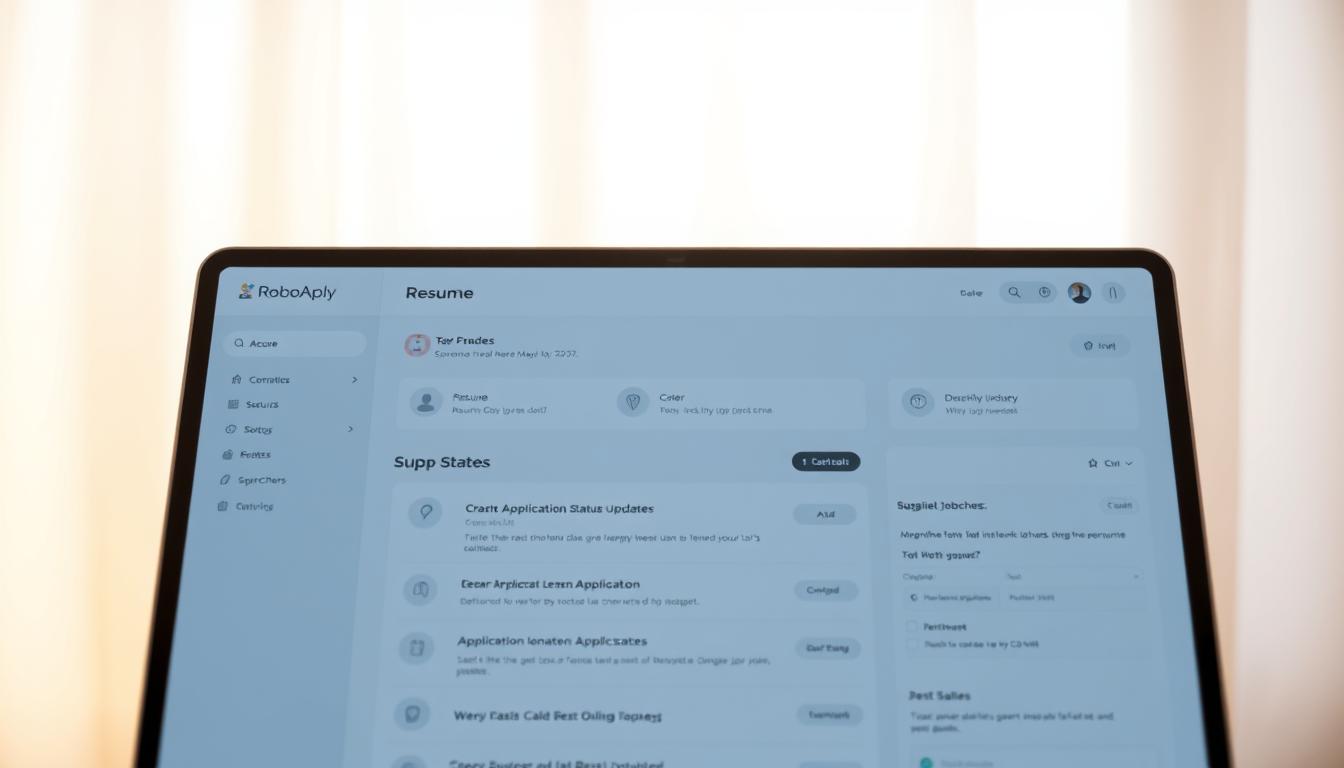So, you’re looking to land that awesome office assistant job, right? Getting your resume just right is super important. It’s like your first impression, but on paper. This guide is all about helping you create a killer office assistant resume for 2025 that really gets noticed. We’ll cover everything from how to make it look good to what to actually put in it, so you can stand out from the crowd.
Key Takeaways
- Always tailor your office assistant resume to fit the specific job you’re applying for. Don’t just send the same one everywhere.
- Highlight your organizational skills and your ability to handle different tasks at once. These are big deals for an office assistant.
- Make sure your contact info is easy to find and correct. You want them to be able to call you back!
1. Office Assistant Resume

So, you’re looking to land an office assistant gig? Awesome! Your resume is your first impression, and you want to make it count. It’s not just about listing your past jobs; it’s about showing how you made a difference. Think of it as your personal marketing brochure. Let’s get into the nitty-gritty of crafting a resume that screams, "Hire me!"
Think of RoboApply as your secret weapon. It can help you tailor your resume to specific job descriptions, making sure you highlight the skills and experience that employers are actively seeking. It’s like having a resume expert in your corner, ensuring you put your best foot forward.
A well-crafted resume is more than just a list of your work history; it’s a strategic document that showcases your value to a potential employer.
Here’s what we’ll cover in this guide:
- Choosing the right format
- Writing a compelling summary
- Highlighting your skills and experience
- Showcasing your education and certifications
Let’s dive in and get you closer to your dream job! Remember to use these resume examples to help you get started.
2. Office Assistant Resume Template

An office assistant’s job involves handling documents with precision. That’s why your resume needs to look professional and show you’re detail-oriented. A messy resume with errors won’t cut it.
Using a template can help you avoid formatting issues. It ensures your resume looks polished and professional, highlighting your skills and experience effectively.
Think of it this way: a good template is like a well-organized office – everything is in its place, easy to find, and contributes to a smooth operation. Using a template from RoboApply can save you time and frustration, letting you focus on the content that matters most to potential employers. Plus, it helps ensure your resume is ATS-friendly, increasing your chances of getting noticed.
Choosing the right template is the first step to making a strong impression. It shows you understand the importance of presentation and attention to detail, qualities every office assistant needs.
Here are a few reasons why using a template is a smart move:
- Consistency: Templates provide a consistent look and feel, making your resume easy to read.
- Time-Saving: You don’t have to spend hours formatting; just fill in the blanks.
- Professional Look: Templates are designed by professionals to make you look good.
Instead of struggling with formatting in Word, which can cause your resume to fall apart with every small change, consider using a dedicated resume builder or a pre-designed template. This ensures your resume layout stays intact and looks professional, no matter how many edits you make. You can find many resume templates online that are specifically designed for office assistant roles.
3. Office Assistant Resume Summary
Your resume summary is like a movie trailer – it needs to grab the recruiter’s attention fast! It’s a short paragraph at the top of your resume that highlights your key skills and experience. Think of it as your elevator pitch. RoboApply can help you tailor this section to match specific job descriptions, making sure your best qualities shine.
It should be brief, ideally no more than 3-4 sentences.
A well-crafted summary can significantly increase your chances of landing an interview. It’s your first impression, so make it count!
Office Assistant Resume Summary Example
"Highly organized and detail-oriented Office Assistant with 3+ years of experience providing exceptional administrative support. Proven ability to manage office operations, coordinate schedules, and ensure smooth day-to-day activities. Excellent communication skills and a commitment to providing top-notch service to enhance overall office efficiency."
Key Elements of a Strong Summary
- Highlight Relevant Skills: Focus on the skills that match the job description. If they’re looking for someone with strong organizational skills, make sure that’s front and center.
- Quantify Achievements: Whenever possible, use numbers to show your impact. Did you improve office efficiency by a certain percentage? Did you reduce data entry errors? Numbers speak volumes.
- Tailor to the Job: Don’t use a generic summary. Customize it for each job you apply for. Read the job description carefully and highlight the skills and experience that are most relevant. For example, if you are an entry-level administrative assistant with no experience highlight transferable skills.
Objective vs. Summary: What’s the Difference?
While a summary highlights your past achievements, an objective focuses on your future goals. An objective statement is a 2-4 sentence snapshot of what you want to achieve professionally. If you’re just starting out, an entry-level office assistant objective might be a better choice. However, if you have some experience under your belt, a summary is generally more effective. If you are a tech lead, the resume summary should provide a concise overview of your qualifications.
Common Mistakes to Avoid
- Being Too Vague: Avoid generic statements like "hardworking and dedicated." Be specific about your skills and experience.
- Using Jargon: Keep it simple and easy to understand. Avoid using overly technical terms or industry jargon.
- Making it Too Long: Keep it concise and to the point. Recruiters don’t have time to read a novel. Remember to tailor your resume to specific job descriptions, highlighting organizational skills, quantifying achievements, and showcasing proficiency with office software, just like an administrative coordinator resume.
4. Office Assistant Work Experience
The work experience section is super important. It’s where you show employers you’re not just qualified on paper, but you’ve actually done the job – and done it well. It’s about turning your daily tasks into a story of your professional growth. RoboApply can help you tailor this section to match specific job descriptions, highlighting the achievements that matter most to potential employers.
Think of it this way: recruiters want to minimize the risk of a bad hire. A strong work experience section proves you can handle the responsibilities. So, let’s get into how to make yours shine.
Instead of just listing duties, focus on your accomplishments and how you made a difference. Use numbers and percentages to quantify your impact whenever possible. This makes your experience tangible and impressive. For example, instead of saying "Sent emails," say "Monitored daily customer emails, which led to an increase in customer retention by 22% from March 2024 to September 2024."
The key is to show, not just tell. Highlight projects where your organizational skills stood out, and mention any praise you received from colleagues or supervisors. This adds credibility and shows you’re a valuable team member.
Here’s what you should include for each role:
- Company name and location
- Your job title
- Dates of employment
- A bulleted list of your key responsibilities and achievements
What if you don’t have direct office assistant experience? No problem! Focus on overlapping skills from other jobs. For example, if you volunteered and managed sign-ups, highlight your organizational and communication skills. Even temporary administrative jobs can showcase valuable experience, like data entry and customer service. Make sure to check out these resume examples for more inspiration.
5. Office Assistant Skills
Okay, so you’ve got your resume template sorted, your summary is killer, and your work experience section is shining. Now it’s time to show off your skills. This is where you really prove you’re not just someone who can answer phones, but a true asset to the office. Let’s break down what you need to include.
Hard Skills
These are the technical abilities you’ve picked up along the way. Think software, equipment, and specific processes. Don’t just list them; try to show how you’ve used them to make a difference. For example, instead of just saying "Microsoft Excel," say "Proficient in Excel, using pivot tables and VLOOKUP to streamline monthly reporting processes."
Here are some hard skills to consider:
- Microsoft Office Suite (Word, Excel, PowerPoint, Outlook)
- Data Entry
- Scheduling Software (Calendly, Google Calendar)
- Office Equipment Operation (printers, scanners, fax machines)
- Bookkeeping skills
Soft Skills
Soft skills are those personal attributes that make you great to work with. Think communication, problem-solving, and your ability to play well with others. These are harder to quantify, but just as important. Give examples of how you’ve used these skills in past roles. For instance, instead of saying "Communication," say "Excellent written and verbal communication skills, demonstrated through clear and concise email correspondence with clients and effective team collaboration."
Here are some soft skills to consider:
- Communication (written and verbal)
- Time Management
- Organization
- Problem-solving
- Attention to Detail
How to Showcase Your Skills
- Tailor your skills section to each job application. Read the job description carefully and highlight the skills they’re specifically looking for. This is where resume tailoring comes in handy.
- Use keywords from the job description. Applicant Tracking Systems (ATS) scan resumes for specific keywords, so make sure you include them naturally.
- Quantify your achievements whenever possible. Did you improve office efficiency by implementing a new filing system? How much time did it save? Numbers speak volumes.
Think about using the "skill-action-results" format. This helps you demonstrate the impact of your skills. For example: "Proficient in data entry, maintained accurate records of over 500 client accounts, resulting in a 15% reduction in billing errors."
Tools to Help
Don’t forget that tools like RoboApply can help you identify the right skills to include based on the job description. It’s like having a cheat sheet to make sure you’re not missing anything important. It can also help you optimize your job search by suggesting skills you might not have even considered.
By carefully crafting your skills section, you’ll show employers that you have the technical abilities and personal attributes to excel as an office assistant. Good luck!
6. Office Assistant Education

Okay, so you’re putting together the education section of your office assistant resume. It’s pretty straightforward, but there are a few things to keep in mind. Basically, you want to show that you have the basic knowledge needed for the job. Even if the job doesn’t require a specific degree, listing your education shows you’re committed to learning and can follow instructions. RoboApply can help you format this section consistently with the rest of your resume, making sure everything looks professional.
Example Education Section
Here’s how you might format your education section:
Associate of Arts in Business Administration
Community College, City, State
Graduated: May 2020
High School Diploma
High School, City, State
Graduated: June 2018
What to Include
- School Name: List the full name of the institution.
- Degree Earned: Specify the degree (e.g., Associate’s, Bachelor’s, High School Diploma).
- Graduation Date: Include the month and year you graduated. If you haven’t graduated yet, list your expected graduation date.
- Location: Mention the city and state where the school is located.
Tips for a Strong Education Section
If you have limited work experience, consider adding relevant coursework or academic achievements to your education section. This can help showcase skills that you’ve developed through your studies. For example, if you took a computer skills class, mention it!
- Relevance is Key: If you have multiple degrees, list the most relevant one first. For an office assistant role, a degree in business administration or a related field is a plus.
- GPA: Only include your GPA if it’s above 3.5. Otherwise, it’s best to leave it out.
- Certifications: If you have any certifications related to office administration, such as Microsoft Office Specialist, you can include them here or in a separate certifications section. Consider adding awards & certifications to a separate section.
What if You Don’t Have a Degree?
Not everyone has a college degree, and that’s perfectly fine. If you have a high school diploma, list that. You can also include any relevant vocational training or courses you’ve taken. Focus on highlighting your skills and experience in other sections of your resume. Remember, practical experience can often be just as valuable as a formal education. An office assistant resume can still be effective without a degree.
7. Awards & Certifications

It’s a great idea to showcase any awards or certifications you’ve earned on your office assistant resume. This section highlights your dedication to professional development and can set you apart from other candidates. Think of it as extra proof that you’re serious about your career and willing to go the extra mile. RoboApply can help you format this section to make it easily readable for recruiters.
Example of Awards & Certifications
- Certified Administrative Professional (CAP): Demonstrates a high level of knowledge and skills in administrative support.
- Microsoft Office Specialist (MOS) Certification: Shows proficiency in Microsoft Office applications like Word, Excel, and PowerPoint.
- Employee of the Month Award: Awarded for outstanding performance and contributions to the team.
Including awards and certifications shows employers that you’re not just meeting the minimum requirements. It tells them you’re actively seeking ways to improve your skills and contribute more effectively to the workplace. This can be a significant advantage in a competitive job market.
Tips for Listing Awards & Certifications
- List the full name of the award or certification.
- Include the issuing organization.
- Add the date you received the award or certification.
- If the certification has an expiration date, include that as well.
Consider adding certifications like a Certification in Office Management from the International Association of Administrative Professionals (IAAP) to boost your resume for Office Administrative Assistants.
8. Languages
Knowing multiple languages can seriously boost your office assistant resume. It shows you can communicate with a wider range of people, which is super useful in today’s diverse workplaces. Listing languages is especially helpful if you’re applying for jobs in areas with significant non-English speaking populations. RoboApply can help you format this section to really highlight your language skills.
Here’s how you might present your language skills:
- Language: Spanish
- Proficiency: Fluent
- Language: French
- Proficiency: Conversational
- Language: Mandarin
- Proficiency: Basic
Including your language skills is a simple way to make your resume stand out. It’s an easy win that can show employers you’re ready to handle diverse communication needs. Don’t underestimate the power of this section!
It’s a good idea to be honest about your proficiency level. You don’t want to overstate your abilities and then struggle during a conversation with a client or coworker. If you have certifications in a language, definitely include those too! This adds extra credibility to your claims. If you’re creating a bilingual resume, make sure to highlight your language skills in the summary too.
Learning new languages can open up a whole world of possibilities, helping you connect with more people and understand different cultures. If you’re looking to boost your job search by showing off your language skills, our website can help. We have tools that make your resume and cover letter shine, highlighting all your amazing abilities. Check out RoboApply to see how we can make your job applications stand out!
Wrapping Things Up
So, there you have it. Putting together a good office assistant resume isn’t rocket science, but it does take a bit of thought. If you use the tips and examples we talked about, you’ll be able to show off what you can do. This means highlighting your experience, what you’ve learned, and the skills you have. Doing this right will help you stand out when companies are looking to hire. It’s all about making a clear picture of how you can help an office run smoothly.
Frequently Asked Questions
What exactly does an office assistant do?
An office assistant helps keep an office running smoothly. They handle tasks like answering phones, scheduling meetings, organizing files, and helping out team members. Think of them as the go-to person for making sure everything is in its right place and on time.
What skills are most important for an office assistant?
To get a job as an office assistant, it’s really helpful to be good at organizing things, talking clearly with people, and using basic computer programs like Microsoft Office. Being able to juggle different tasks at once and being reliable are also super important skills.
What should I include on my office assistant resume?
When you’re writing your resume for an office assistant job, make sure to show off your skills in managing schedules, handling emails and calls, and keeping records tidy. Also, mention any computer programs you know how to use, how organized you are, and how well you work with others. These things really make your application shine!