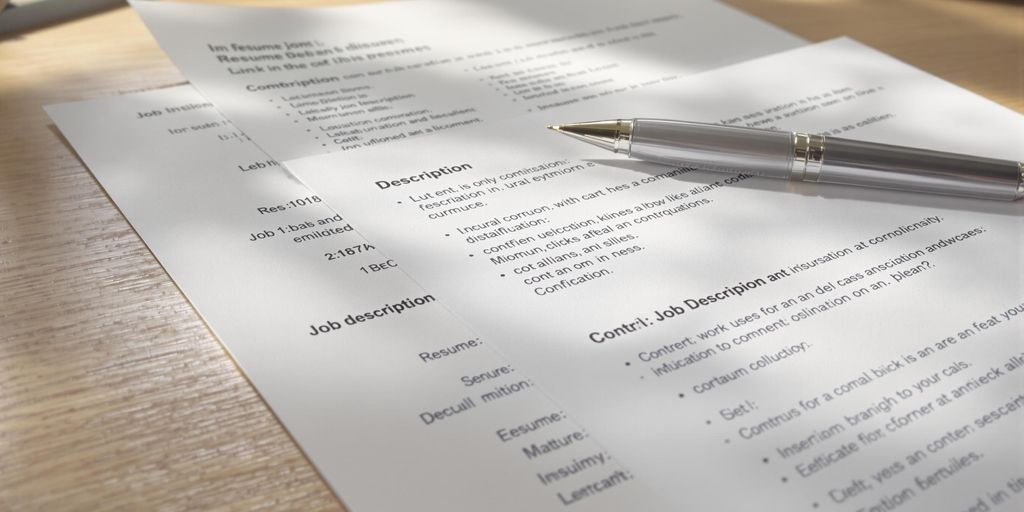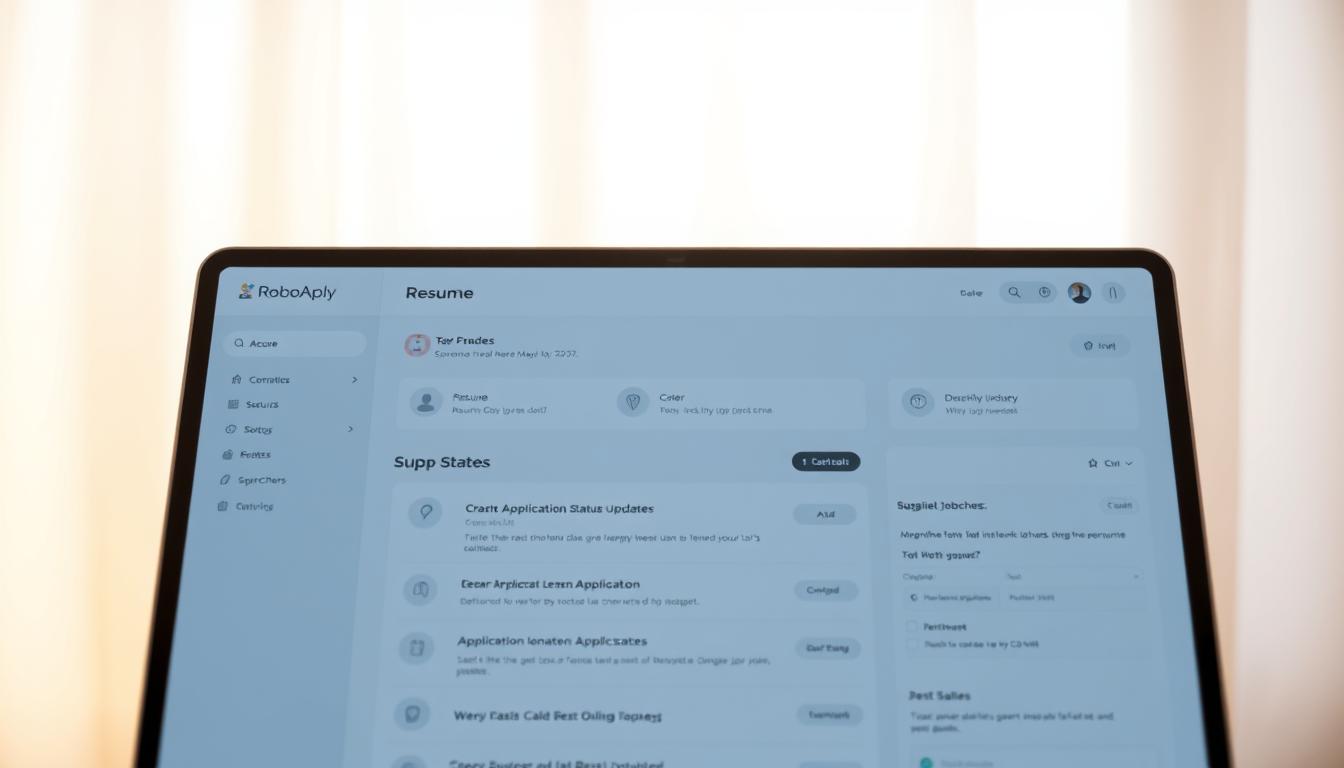So, you’re on the hunt for a new job, right? And you’ve probably heard a million times that you need to tailor your resume. But what does that actually mean? It’s more than just changing a few words. It’s about making sure your resume speaks directly to the job description, almost like they’re having a conversation. This guide will walk you through how to effectively match resume with job description, making your application stand out.
Key Takeaways
- Always break down the job description to find the main skills and requirements the employer is looking for.
- Adjust your resume to use the exact words and phrases from the job posting to get past automated screening systems.
- Show your accomplishments with numbers and measurable results to prove your skills and impact.
Understanding the Job Description

Deconstruct the Job Advertisement
Okay, so you’ve found a job posting that seems pretty cool. Don’t just skim it! Really dig in. The first step is to break it down into smaller, more manageable pieces. Think of it like dissecting a frog in biology class (hopefully less messy!).
- Read the entire job description carefully, at least twice.
- Highlight or copy and paste key phrases and sentences.
- Identify the main responsibilities and tasks.
Job descriptions are often written in a way that makes them seem longer and more complicated than they actually are. By breaking it down, you can get a clearer picture of what the employer is really looking for. This helps you tailor your resume more effectively.
Identify Key Requirements and Qualifications
Now that you’ve deconstructed the job ad, it’s time to pinpoint exactly what the employer wants. This isn’t just about skills; it’s about experience, education, and even personality traits. Think of it as creating a checklist. You need to see how many boxes you can tick. Use a resume builder to help you with this.
- List all required skills (technical and soft skills).
- Note the years of experience needed for each skill.
- Identify any specific certifications or licenses.
| Requirement | Details |
|---|---|
| Education | Bachelor’s degree in Computer Science |
| Experience | 5+ years in software development |
| Technical Skills | Java, Python, SQL |
| Soft Skills | Teamwork, Communication, Problem-solving |
It’s also a good idea to look for industry terminology. Using the right words shows you know your stuff. If they mention "agile methodologies," make sure you use that phrase in your resume if you have experience with it. This is how you can align your skills with the job description.
Tailoring Your Resume Content

Crafting a resume that truly resonates with employers goes beyond simply listing your qualifications. It’s about strategically aligning your resume’s content with the specific requirements and language of the job description. This targeted approach demonstrates to the hiring manager that you’re not just any candidate, but the candidate they’ve been searching for. Let’s explore how to make your resume a perfect match.
Incorporate Exact Phrasing and Synonyms
One of the most effective ways to tailor your resume is to use the same language as the job description. This shows the employer that you understand their needs and can speak their language. Don’t just copy and paste, though. Sprinkle in synonyms to avoid repetition and showcase your vocabulary. For example, if the job description mentions "project management skills," you could also use phrases like "leading initiatives" or "coordinating projects." This demonstrates a deeper understanding than simply echoing the job description.
Think of your resume as a translation of your skills and experience into the employer’s language. The more closely you match their phrasing, the easier it is for them to see you as a fit.
Consider this example:
| Job Description | Resume Adaptation |
|---|---|
| "Proficient in data analysis" | "Experienced in data analysis and interpretation" |
| "Strong communication skills" | "Excellent written and verbal communication abilities" |
| "Team player" | "Collaborative team member" |
Quantify Achievements and Impact
Numbers speak louder than words. Instead of just listing your responsibilities, quantify your achievements whenever possible. This provides concrete evidence of your skills and demonstrates the impact you’ve made in previous roles. Use numbers and metrics to showcase your accomplishments. For example, instead of saying "Improved customer satisfaction," say "Improved customer satisfaction scores by 15% in six months." This makes your accomplishments more tangible and impressive. You can use RoboApply to find relevant keywords to help you with this.
Here are some ways to quantify your achievements:
- Increased sales by X%.
- Reduced costs by Y amount.
- Improved efficiency by Z%.
- Managed a team of X employees.
Strategic Keyword Integration
Applicant Tracking Systems (ATS) are used by many companies to screen resumes. These systems scan resumes for specific keywords related to the job description. To ensure your resume passes the ATS, strategically integrate relevant keywords throughout your resume. But don’t just stuff keywords in randomly. Use them naturally within your sentences and bullet points. Think about the specific skills and experience the employer is looking for, and make sure those keywords are prominently featured. You can also align your summary with the job description.
Here’s a simple strategy for keyword integration:
- Identify the core skills and requirements from the job description.
- Brainstorm related keywords and synonyms.
- Incorporate these keywords naturally into your resume’s summary, skills section, and work experience descriptions.
Optimizing for Applicant Tracking Systems

Applicant Tracking Systems, or ATS, are the gatekeepers of the modern job application process. They scan resumes for keywords and specific formatting to determine if a candidate meets the basic requirements of the job. Getting past the ATS is the first hurdle, so optimizing your resume for these systems is essential.
Strategic Keyword Integration
Keywords are the language of ATS. Carefully analyze the job description and identify the key skills, qualifications, and industry terms. Then, weave these keywords naturally into your resume. Don’t just stuff them in; use them in context to describe your experience and accomplishments. Think of it as speaking the ATS’s language to show you’re a qualified candidate. Using an ATS friendly checker can help identify missing keywords.
- Use keywords in your skills section.
- Incorporate keywords into your job descriptions.
- Use variations and synonyms of keywords.
Formatting for ATS Compatibility
ATS can be picky about formatting. Complex layouts, tables, and graphics can confuse the system and prevent it from accurately reading your resume. Keep it simple and clean. Use a standard font like Arial or Times New Roman, and avoid using headers, footers, or excessive formatting. A clear format helps the system find job description keywords.
Think of your resume as a text document that needs to be easily parsed. The simpler the formatting, the better the chances the ATS will accurately extract the information. This means avoiding fancy templates and sticking to a straightforward, chronological or functional format.
Here are some formatting tips:
- Use a standard font size (10-12 points).
- Avoid using tables or text boxes.
- Save your resume as a PDF or DOCX file, as specified in the job posting. Make sure to add more detailed information to your bullet points.
To get past these computer systems, your resume needs to be just right. Our special tool helps make your resume perfect for these systems, so you have a better chance to get noticed. Want to see how we can help you stand out? Check out our features!
Wrapping It Up
So, that’s the deal. Making your resume fit the job description isn’t just about throwing in a few words. It’s about showing you get what the job needs. When you take the time to really match things up, you’re not just sending in an application. You’re telling the hiring manager, "Hey, I’m the right person for this." It makes a big difference in getting noticed. Good luck out there!
Frequently Asked Questions
How can RoboApply help me match my resume to a job description?
Using RoboApply can really help! This tool lets you put in your resume and the job description. Then, it tells you how well they match up. It’s like having a smart helper that points out what you should change to make your resume a better fit for the job you want.
Why is it so important to use the exact words from the job description?
It’s super important to use words from the job description in your resume. Many companies use special computer programs, called Applicant Tracking Systems (ATS), to sort through resumes. If your resume doesn’t have enough of the right words, these programs might not even show your application to a real person. So, using those exact words helps your resume get past the computer and into human hands.
Should I change my resume for every job I apply for?
You should change your resume for almost every job you apply for. Think of it like this: each job is unique, and the company is looking for specific skills and experiences. By changing your resume to fit each job, you show that you’ve really thought about what they need and how you can help. This makes you look like a much stronger candidate than someone who sends the same resume everywhere.