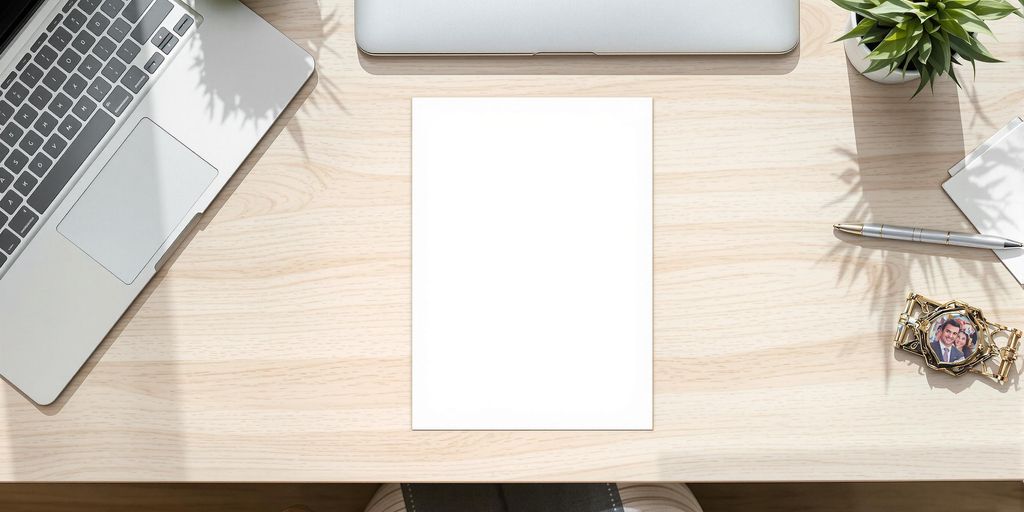So, you’re wondering, is Jobscan free? It’s a common question for anyone trying to land a new job without spending a ton of money. Jobscan is a pretty popular tool that helps you tailor your resume and cover letter to specific job descriptions. This article will break down what you get for free, what you pay for, and whether the paid stuff is actually worth it for your job hunt. We’ll also look at how to get the most out of Jobscan, even if you’re on a tight budget.
Key Takeaways
- Jobscan offers a basic free version that lets you scan a limited number of resumes against job descriptions, which is good for quick checks.
- Paid Jobscan subscriptions give you more scans, access to premium features like cover letter optimization, and deeper insights, which can be a big help for serious job seekers.
- You can still improve your job application materials without spending money by using Jobscan’s free features strategically and exploring other free online tools.
Understanding Jobscan’s Core Offerings

Jobscan aims to help you get past those pesky Applicant Tracking Systems (ATS) that many companies use. It’s designed to analyze your resume and compare it to a specific job description, giving you feedback on how well your resume is tailored to the role. Let’s break down what you get, especially if you’re not paying anything.
The Free Tier: What’s Included?
Jobscan does have a free option, which is great if you’re on a tight budget. The free tier lets you perform a limited number of resume scans per month. Typically, this means you can scan your resume maybe twice. With the free option, you can get a feel for how the tool works and see some basic areas where your resume might be lacking. You’ll get a report that highlights missing keywords, formatting issues, and other potential problems that could cause your resume to be rejected by an ATS. It’s a good starting point to see if Jobscan is right for you.
Limitations of the Complimentary Service
While the free tier is helpful, it definitely has its limits. Here’s what you should know:
- Scan Limits: As mentioned, you only get a couple of scans. If you’re applying for many jobs, this won’t be enough.
- Feature Restrictions: You won’t have access to all the premium features, like detailed keyword suggestions or advanced formatting help. The free version gives you a general overview, but it doesn’t streamline the job application process with in-depth advice.
- No History Tracking: The free tier doesn’t save your scan history. This means you can’t easily compare different versions of your resume or track your progress over time.
Using the free tier strategically can still be beneficial. Focus on using your limited scans for the jobs you really want. Then, consider other free tools to supplement your efforts. You can find a free resume builder to help you create a compelling resume.
If you’re serious about your job search, you might need to consider a paid subscription to get the most out of Jobscan. But for a quick check, the free tier is a decent place to start. You can also find free resume builders that don’t have hidden costs.
Evaluating the Value of Paid Jobscan Subscriptions

Premium Features and Their Advantages
Okay, so you’re thinking about paying for Jobscan. Let’s break down what you actually get. The free version is cool for a quick check, but the paid subscriptions unlock a bunch of extra stuff. Think of it as going from a bicycle to a car – both get you there, but one’s way faster and more comfortable.
With a premium Jobscan subscription, you get way more scans per month. This is super helpful if you’re applying to a lot of jobs. You also get access to more advanced features, like the ability to target specific skills and see how well your resume matches up. The biggest advantage is the detailed feedback that helps you fine-tune your resume to beat the applicant tracking systems (ATS).
Here’s a quick rundown of some premium features:
- Unlimited resume scans: Scan as many resumes as you want.
- Advanced keyword targeting: Optimize for specific job requirements.
- ATS compatibility check: Ensure your resume isn’t rejected by the system.
- Power Edit: Edit your resume directly within Jobscan.
Cost-Benefit Analysis for Job Seekers
Is paying for Jobscan worth it? That’s the million-dollar question, right? It really depends on your situation. If you’re just casually looking for a job, the free version might be enough. But if you’re serious about landing a new role and you’re struggling to get interviews, then a paid subscription could be a game-changer.
Think about it this way: how much is your time worth? How much is it worth to avoid the frustration of endless applications with no response? If Jobscan triples interview chances, as they claim, then the cost might be a small price to pay. But, it’s important to remember that keyword matching is a big part of how Jobscan works. If the job description is poorly written or doesn’t accurately reflect the role, Jobscan might not be as effective. Also, consider exploring AI job application tools to streamline your job search.
Here’s a simple way to think about the cost-benefit:
- Cost: The monthly or annual subscription fee.
- Benefit: Increased chances of getting interviews, faster job search, less frustration.
Ultimately, the decision comes down to your personal circumstances and how much you value the potential benefits. If you’re on a tight budget, there are other ways to optimize your resume. But if you’re willing to invest in your job search, Jobscan’s paid features could give you a significant edge.
Maximizing Your Job Search Without Breaking the Bank

Job searching can be expensive, but it doesn’t have to be. You can still make significant progress without spending a lot of money. It’s about being smart and strategic with the resources you have, and knowing where to invest your time and energy.
Strategic Use of Free Jobscan Features
Jobscan’s free tier, while limited, still provides valuable insights. Focus on using your free scans wisely. Don’t just scan every resume you create. Instead, target your scans to the jobs you really want.
Here’s how to get the most out of it:
- Prioritize: Use your free scans on the jobs that are your top choices. These are the ones where you want to make the best impression.
- Analyze: Carefully review the results of each scan. Understand the keywords you’re missing and the areas where your resume falls short.
- Iterate: Make small, targeted changes to your resume based on the scan results. Don’t overhaul your entire resume after each scan. Instead, focus on addressing the most important issues.
- Track: Keep a record of the changes you make and the results of each scan. This will help you see what’s working and what’s not.
Remember, even without a paid subscription, you can still improve your resume and increase your chances of getting an interview. It just takes a little more effort and planning.
Alternative Tools for Resume Optimization
Jobscan isn’t the only tool out there. There are many other free or low-cost resources you can use to improve your resume and job application materials. For example, you can use free online resume builders to create a professional-looking resume. Also, consider using free services like Careerflow, which provides essential tools like resume analysis and job tracking in its free plan. Don’t forget about free job posting sites to find opportunities. Here are some other options:
- Grammarly: The free version can help you catch grammar and spelling errors in your resume and cover letter.
- LinkedIn: Use LinkedIn to research companies and connect with people who work there. You can also get feedback on your resume from your network.
- Online Templates: Many websites offer free resume and cover letter templates. These can be a great starting point if you’re not sure where to begin.
- GoHire: Consider using GoHire for its basic plan, which includes a branded career page and simple interview scheduling.
By combining the strategic use of Jobscan’s free features with other free or low-cost tools, you can significantly improve your job search without spending a fortune. And remember, AI is revolutionizing job applications, so explore how these tools can help you tailor your resume and cover letters effectively. You can even explore job applying bots to streamline the application process. Good luck!
Finding a new job can be tough, but it doesn’t have to cost a lot of money. There are smart ways to look for jobs without spending your savings. You can use free tools and clever tricks to get noticed by companies. Want to learn how to make your job search easier and cheaper? Check out RoboApply to see how our AI tool can help you apply for jobs fast and free.
The Bottom Line on Jobscan’s Costs and Benefits
So, when you look at Jobscan, it’s pretty clear that whether it’s "free" for you really depends on what you need. The basic tools can help you get started, and that’s good. But if you’re serious about getting your resume just right for a specific job, you’ll probably want to check out the paid options. It’s kind of like anything else, you know? You get what you pay for. Think about what you’re trying to do with your job search and then decide if the cost makes sense for that. It might be a good move for some people, and for others, maybe not so much.
Frequently Asked Questions
Is Jobscan completely free to use?
Jobscan offers a free version that lets you scan your resume against one job description each day. This helps you see how well your resume matches the job’s keywords. It’s a great way to start improving your resume for specific jobs.
What are the main differences between the free and paid versions?
The free version of Jobscan is good for basic checks, but it has limits. You only get one scan per day, and you can’t use all the cool tools like the cover letter checker or the deeper resume insights. The paid version gives you many more scans and extra features to help you stand out.
Can I still improve my job application if I only use the free Jobscan features?
Yes, you can still boost your job search without paying for Jobscan. Use the free daily scan wisely. Also, tools like RoboApply can help you make your resume better. Focus on writing clear, strong bullet points that show your skills and achievements, and always proofread carefully.