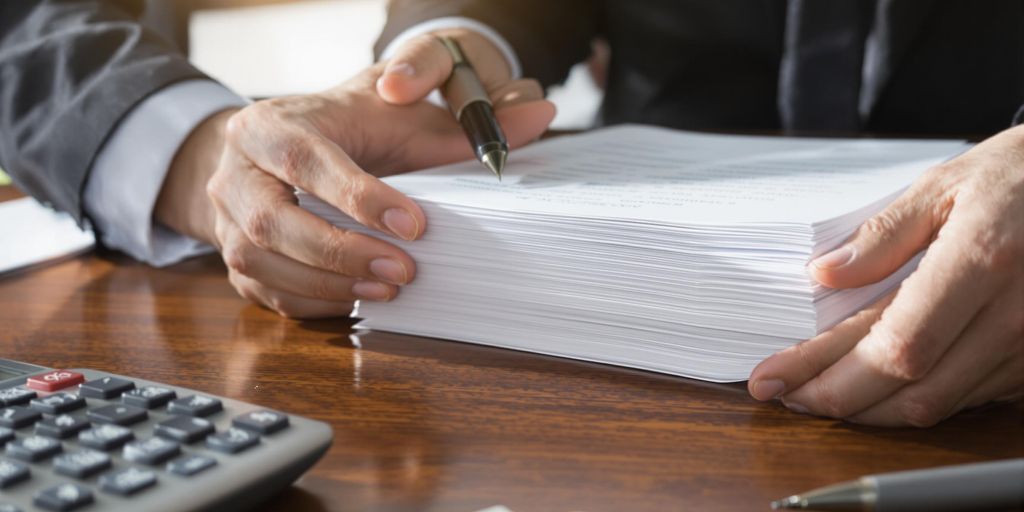Getting your resume noticed these days can be tough. You’ve got to make it easy for recruiters to see your best work, and that often means including links. But not just any links will do. Knowing how to include links on your resume the right way can make a big difference in showing off your skills and getting that interview. Let’s talk about some smart ways to do it for 2025.
Key Takeaways
- Put your links where they make sense, like contact info or within job descriptions.
- Only link to things that show off your professional skills and experience.
- Make sure your links are easy to click and look good on the page.
- Always check your links to make sure they work and go to the right place.
- Change up your links for each job application to match what they’re looking for.
Strategic Placement of Links on Your Resume

Optimizing Link Visibility in the Contact Section
Your contact section is prime real estate for links. Make it super easy for recruiters to find and click on your professional profiles. Don’t just list URLs; use hyperlinks. For example, instead of writing "linkedin.com/in/yourprofile," embed the link in the text "LinkedIn Profile". This looks cleaner and is more user-friendly. Also, consider adding a shortened URL to your personal website or portfolio if you have one. This section is about making it effortless for them to learn more about you.
Integrating Links Within Relevant Experience Descriptions
Don’t limit links to just the contact section. If you’re describing a project where you built a website, include a link to that website right there in the description. If you contributed to a GitHub repository, link to it. Contextual links make your accomplishments more tangible. For example:
"Developed a responsive e-commerce website using React and Node.js, resulting in a 30% increase in online sales. See the live site."
This shows, rather than tells, what you’re capable of. RoboApply can help you tailor these descriptions to match specific job requirements, ensuring the most relevant projects are highlighted.
Showcasing Portfolio Links in a Dedicated Section
If you have a substantial portfolio, give it its own section. This is especially important for designers, developers, writers, and other creatives. List each project with a brief description and a direct link. Consider organizing your portfolio by project type or skill. For example:
- Web Development:
- Project A: Live Demo
- Project B: GitHub Repository
- Graphic Design:
- Project C: Behance Profile
This dedicated section makes it easy for recruiters to quickly assess your work. It’s like a curated exhibit of your best stuff. Make sure the links are working!
Choosing the Right Links for Your Resume

It’s not just about having links on your resume; it’s about having the right links. Think quality over quantity. You want to showcase the best of what you’ve got, not overwhelm recruiters with irrelevant information. RoboApply can help you tailor your resume to specific job descriptions, ensuring the links you include are the most impactful for each application.
Prioritizing Professional Social Media Profiles
Your LinkedIn profile is almost a must-have these days. It’s your online professional identity, and recruiters expect to see it. Make sure it’s up-to-date and reflects the same information as your resume, but with more detail. Other platforms like GitHub (for developers) or Behance (for designers) can also be great additions, but only if they showcase relevant work. Don’t include personal social media unless it’s directly related to the job. For example, a marketing role might benefit from a link to your active, professional Twitter account. Adding a LinkedIn profile is a great way to show your professional background.
Selecting High-Impact Portfolio and Project Links
If you’re in a field where you can showcase your work visually (design, writing, development, etc.), a portfolio is essential. Choose projects that are relevant to the jobs you’re applying for and that demonstrate your skills effectively.
- Make sure your portfolio is easy to navigate.
- Each project should have a clear description of your role and the outcome.
- Use high-quality images or videos to showcase your work.
Think of your portfolio as an extension of your resume. It’s where you can really show, not just tell, what you’re capable of.
Including Relevant Online Certifications and Courses
Online certifications and courses can be a great way to show that you’re committed to learning and developing your skills. But again, relevance is key. Don’t include every single course you’ve ever taken; focus on the ones that are directly related to the jobs you’re applying for. For example, if you’re applying for a finance role, including a link to your finance resume examples can be a great way to show your skills. Make sure the certifications are from reputable sources and that they’re still valid. It’s also a good idea to include a brief description of what you learned in the course and how it’s relevant to the job. Remember to include links to your portfolio and LinkedIn profile.
Formatting Best Practices for Resume Links
Using Hyperlinks for Clickable Access
Okay, so you want people to actually click on your links, right? The easiest way to make that happen is to use hyperlinks. This means embedding the full URL behind text, so it’s clickable. No one wants to type out a long URL, trust me. RoboApply can help you keep track of all your links and make sure they’re working correctly before you send out your resume.
Employing Shortened and Branded URLs
Long URLs are ugly and take up valuable space. Shortened URLs are your friend. Services like Bitly or TinyURL can turn those monsters into something manageable. Even better, if you have your own website, use a branded short link. It looks way more professional. For example, instead of a random Bitly link, use something like yourdomain.com/project1. It’s cleaner and reinforces your brand. RoboApply can help you manage and track these shortened URLs, ensuring they lead to the correct destinations.
Ensuring Consistent Link Presentation
Consistency is key. Decide on a style for your links and stick with it. Whether you’re using full URLs, shortened links, or hyperlinked text, make sure it looks the same throughout your resume. This makes your resume look polished and professional. Here’s a few things to keep in mind:
- Use the same color for all hyperlinks.
- Maintain consistent font size and style.
- Ensure spacing around links is uniform.
A consistent presentation of links shows attention to detail, which is a quality employers value. It makes your resume easier to read and navigate.
RoboApply can help ensure this consistency by providing templates and formatting tools that maintain a uniform look across your entire resume. It’s all about making a good impression, and tech resume examples can show you how it’s done.
Here’s an example of how to format your links:
| Link Type | Example | Benefit |
|---|---|---|
| Full URL | www.example.com/portfolio |
Clear, but takes up space |
| Shortened URL | bit.ly/portfolio |
Concise, but less informative |
| Branded Short URL | yourdomain.com/portfolio |
Concise and reinforces your brand |
| Hyperlinked Text | My Portfolio | Clean, clickable, and saves space |
Remember to always double-check that your links are working, especially after making edits. You want to make sure that your resume order is correct and that the links are working.
Testing and Verifying Your Resume Links
It’s easy to think your resume is perfect once you’ve added all those links, but don’t skip this crucial step! You absolutely need to test every single link to make sure they work. Imagine a recruiter clicking a broken link – not a great first impression, right?
Conducting Thorough Link Functionality Checks
The first thing you should do is click every link on your resume. It sounds obvious, but it’s often overlooked. Make sure each link takes you exactly where it’s supposed to go. Don’t just assume they work because you typed them correctly. I once spent hours fixing a typo in my cover letter creation after realizing the link was broken. Use a checklist to keep track of which links you’ve tested.
- Check each link immediately after adding it.
- Use a link checker tool to scan your resume for broken links.
- Keep a record of the date you last tested each link.
Reviewing Links Across Different Devices and Browsers
Links can behave differently depending on the device or browser someone is using. What works perfectly on your laptop in Chrome might not work on a recruiter’s iPad in Safari.
- Test your resume links on your phone, tablet, and computer.
- Try different browsers like Chrome, Firefox, Safari, and Edge.
- Ask a friend to check the links on their devices too.
It’s a good idea to convert your resume to a PDF before sending it. This helps ensure that the formatting and links stay consistent across different systems.
Seeking Peer Review for Link Accuracy
Sometimes, you’re just too close to your own work to spot mistakes. A fresh pair of eyes can catch errors you’ve missed. Ask a friend, family member, or career counselor to review your resume and test the links. RoboApply can also help by providing feedback on your resume layout and overall presentation. Getting feedback from others is invaluable. For example, a friend once pointed out that my LinkedIn profile link was directing to someone else’s profile! Make sure your QA tester resume examples are accurate and up-to-date.
Tailoring Links for Specific Job Applications
Customizing Links to Align with Job Descriptions
Your resume isn’t a one-size-fits-all deal, and neither should your links be. Take the time to tweak the links you include based on the specific job you’re applying for. This shows you’ve actually read the job description and are serious about the role.
- Review the job description carefully.
- Identify the key skills and experiences they’re looking for.
- Select links that directly showcase those qualifications.
For example, if a job emphasizes project management, include a link to a project where you successfully managed a team and delivered results. RoboApply can help you keep track of different resume versions and the links you’ve tailored for each.
Highlighting Relevant Projects for Each Role
Not all projects are created equal. Some will be more relevant to a specific job than others. Prioritize the projects that best demonstrate your ability to perform the duties outlined in the job description.
- Choose projects that align with the job’s requirements.
- Provide context for each project, explaining your role and the outcomes.
- Use clear and concise descriptions to highlight the project’s relevance.
If you’re applying for a web development role, showcase your best coding projects. If it’s a design position, highlight your most visually appealing and user-friendly designs. Remember, quality over quantity.
Adapting Link Content for Applicant Tracking Systems
Applicant Tracking Systems (ATS) are used by many companies to screen resumes. It’s important to make sure your links are ATS-friendly. This means using clear and concise anchor text and avoiding overly complex URLs.
- Use descriptive anchor text for your links.
- Avoid using special characters or symbols in your URLs.
- Test your resume with an ATS simulator to ensure your links are parsed correctly.
ATS systems often struggle with shortened URLs or embedded links. It’s best to use full, direct URLs with clear anchor text to ensure the system can properly read and index your links. This will help your resume get past the initial screening and into the hands of a human recruiter.
For example, instead of linking to "my portfolio", use "homemaker resume examples" to clearly indicate where the link leads. Similarly, when you lack references, make sure the linked content provides solutions that are easily understood by the ATS. Finally, ensure that your hair stylist resumes are formatted in a way that the ATS can correctly parse the links and their associated text.
Avoiding Common Pitfalls with Resume Links
Steering Clear of Broken or Outdated Links
It’s super important to make sure all your links actually work. A broken link is like a dead end for a recruiter, and it reflects poorly on your attention to detail. I mean, who wants to click on a link and get a ‘404 Not Found’ error? Nobody. Before you send out your resume, double-check every single link.
Refraining from Excessive or Irrelevant Links
Don’t go overboard with the links. Stick to the essentials. It’s tempting to link to every single project you’ve ever worked on, but quality trumps quantity here. Only include links that are directly relevant to the job you’re applying for. A resume isn’t meant to be a comprehensive archive of your entire online presence. Think of it as a curated showcase. RoboApply can help you tailor your resume for each application, ensuring only the most relevant information is included.
Protecting Privacy with Appropriate Link Choices
Be mindful of what you’re linking to. Avoid linking to personal social media profiles that aren’t relevant to your professional life. You don’t want a recruiter stumbling across your vacation photos or political rants. Keep it professional. Also, be cautious about linking to anything that contains sensitive information. Your resume is a professional document, so treat it as such. It’s a good idea to review your online presence and make sure everything you’re linking to is something you’re comfortable with a potential employer seeing. For example, you might want to avoid linking to a personal blog where you discuss controversial topics. Instead, focus on showcasing your professional email and relevant work.
It’s a good idea to test your links regularly, especially if you update your online profiles or portfolio frequently. Things change, and you want to make sure your resume stays current.
It’s also important to consider the context of each link. Make sure the surrounding text clearly explains what the link is and why it’s relevant. Don’t just drop a link in the middle of a sentence without any explanation. Provide a brief description of what the recruiter will find when they click on the link. This helps them understand the value of the link and encourages them to click on it. You can avoid resume mistakes by carefully selecting and presenting your links.
Here’s a quick checklist to help you avoid common pitfalls:
- Verify all links are functional before submitting your resume.
- Limit the number of links to only the most relevant ones.
- Ensure all linked content is professional and appropriate.
- Regularly review and update your links to maintain accuracy.
- Use descriptive text to provide context for each link.
By following these guidelines, you can avoid common pitfalls and create a resume that effectively showcases your skills and experience. Remember, your resume is your first impression, so make it count. Make sure to avoid bad spelling and other common mistakes.
Leveraging Links for Enhanced Professional Branding
Showcasing Your Online Professional Presence
Links aren’t just about getting someone to another page; they’re about showing off your professional brand. Think of them as digital extensions of your resume, giving recruiters a deeper look into who you are and what you can do. It’s like saying, "Hey, here’s the highlight reel, but if you want the full game, check this out!" Make sure your online presence is consistent with the image you’re projecting on your resume.
- Use a professional headshot across all platforms.
- Maintain a consistent tone and voice in your content.
- Regularly update your profiles with relevant information.
Demonstrating Your Skills Through Live Examples
Instead of just telling employers you have certain skills, show them! Links to your portfolio, projects, or even a well-maintained GitHub repository can be incredibly powerful. It’s one thing to say you’re a coding whiz; it’s another to let them see your code in action. RoboApply can help you tailor your resume to highlight the projects that best match each job description.
- Include links to live websites or applications you’ve developed.
- Showcase your design skills with a link to your online portfolio.
- Provide access to your code repositories for technical roles.
Building a Cohesive Digital Footprint
Your resume links should work together to create a clear and consistent picture of you as a professional. Think of it as building a digital narrative. Each link should support the others, reinforcing your skills, experience, and personal brand. It’s not just about having a lot of links; it’s about having the right links that tell a compelling story. Make sure to add professional affiliations to your resume to show dedication.
- Ensure your LinkedIn profile aligns with your resume content.
- Use a consistent branding style across all your online platforms.
- Regularly audit your online presence to remove outdated or irrelevant information.
A cohesive digital footprint is more than just a collection of links; it’s a carefully curated representation of your professional identity. It’s about making sure that everything a recruiter finds online reinforces the message you’re sending in your resume.
Measuring the Impact of Links on Your Resume

Tracking Link Clicks and Engagement
It’s important to know if the links you’ve included on your resume are actually being clicked. Tracking link clicks gives you insight into what recruiters are most interested in. You can use free link shortening services like Bitly or TinyURL, which often provide basic click tracking. For more in-depth analytics, consider using a dedicated analytics platform. This helps you understand which projects or skills are attracting the most attention. RoboApply can help you A/B test different resume versions with different links to see which performs best.
Analyzing Recruiter Interaction with Your Online Presence
Beyond just clicks, try to understand how recruiters are interacting with your online presence after clicking your links. Are they spending time on your portfolio? Are they engaging with your GitHub projects? Google Analytics can be a great tool if you link to your personal website. Pay attention to metrics like bounce rate, time on page, and pages per session to gauge their interest. This data can inform you about what content to highlight more prominently. For example, if you’re applying for a social media role, you’ll want to show measurable growth in your online presence.
Gathering Feedback on Link Effectiveness
Don’t be afraid to ask for direct feedback! Reach out to mentors, career advisors, or even friends in your industry and ask them to review your resume and the links you’ve included. Ask them what stands out, what’s confusing, and what they’d like to see more of.
Getting a fresh pair of eyes on your resume can reveal insights you might have missed. Sometimes, what seems obvious to you isn’t clear to someone else. This feedback is invaluable for refining your resume and making sure your links are truly effective.
Here are some ways to gather feedback:
- Informal Reviews: Ask friends or colleagues to quickly review your resume and provide initial impressions.
- Targeted Questions: Prepare specific questions about your links, such as "Does this link clearly demonstrate my skills in X?"
- Professional Critique: Seek feedback from career counselors or resume writing services for a more in-depth analysis. Make sure your developer resume is top-notch.
By actively seeking and incorporating feedback, you can ensure your resume links are working as hard as possible to showcase your qualifications and land you that interview. Remember to tailor your resume and ATS compatibility to each job application.
Maintaining and Updating Your Resume Links
Regularly Reviewing Link Content and Relevance
It’s easy to set it and forget it, but you need to check your links periodically! Think of your resume as a living document. Links break, content changes, and what was relevant six months ago might not be now. Make it a habit to click through each link every few months to make sure they still work and accurately reflect your skills and experience. RoboApply can help you keep track of when you last updated each section of your resume, including links, so you don’t miss anything.
Updating Portfolio and Project Links Periodically
Your portfolio isn’t static, right? You’re constantly adding new projects, refining old ones, and learning new things. Your resume should reflect that. If you’ve got a link to a project on GitHub, make sure the project is still active and that the code is up-to-date. If it’s a design portfolio, showcase your best and most recent work. Don’t let outdated projects drag down your application.
Ensuring All Links Remain Active and Accessible
Broken links are a huge turnoff for recruiters. It shows a lack of attention to detail and can make them question your overall professionalism. Use link checkers regularly to identify any dead links. Also, make sure your linked profiles (like LinkedIn) are set to public so recruiters can actually see them. It’s also a good idea to update your resume with new skills.
Think of your resume links as a promise. You’re telling the recruiter, "Hey, check this out! It proves I can do this." If that link leads to a 404 error, you’ve broken that promise.
Here’s a quick checklist to keep your links in tip-top shape:
- Check links every 3 months.
- Update portfolio links with recent projects.
- Ensure privacy settings allow access.
- Use link shortening services to track clicks.
- Replace broken links immediately.
By following these steps, you can ensure that your resume links are effective and help you land your dream job.
Integrating Links with Applicant Tracking Systems

Understanding ATS Compatibility for Links
Applicant Tracking Systems (ATS) are designed to parse and process resume data, but their ability to handle links can vary. Some older systems might struggle with complex formatting or shortened URLs. It’s important to understand how your target ATS interprets links to ensure your online presence is accurately conveyed. For example, if you’re applying to a larger company, they likely use a more sophisticated ATS than a smaller business. RoboApply can help you test your resume against common ATS formats.
Optimizing Link Text for ATS Parsing
The text you use for your hyperlinks matters. Avoid generic phrases like "click here." Instead, use descriptive text that clearly indicates the destination of the link. This helps the ATS understand the link’s purpose and improves the chances of it being correctly parsed. For instance, instead of linking to your LinkedIn profile with the text "My LinkedIn," use "John Doe’s LinkedIn Profile".
Here’s a quick guide:
- Bad: "Click here for my portfolio"
- Good: "John Doe’s Online Portfolio"
- Better: "John Doe’s Web Development Portfolio"
Ensuring Links are Recognizable by Software
To make sure your links are recognized by ATS software, use standard hyperlink formatting. Avoid embedding links within images or using unconventional methods that might confuse the system. Plain, clickable URLs are generally the most reliable. Also, consider the file format of your resume. While PDFs are generally preferred for visual consistency, some ATS might parse text-based formats like .docx more effectively. When in doubt, test your resume using an ATS-friendly resume checker.
It’s a good idea to check how your resume looks after being processed by an ATS. Some services offer free ATS resume scans, which can give you valuable insights into how your links are being interpreted. This can help you identify and fix any potential issues before submitting your application.
Also, remember to keep your resume examples updated.
Connecting your job application tools with systems that companies use to track applicants can make things much easier. It helps you keep everything organized and makes sure your applications get seen. Want to see how simple it can be to get your applications noticed? Check out RoboApply today!
Wrapping Things Up
So, when you’re putting together your resume for 2025, remember that adding links can really make a difference. It’s not just about listing your jobs anymore; it’s about showing what you can do. Make sure your links work, put them in places that make sense, and only include things that help you look good. A little effort here can go a long way in getting noticed by the right people.
Frequently Asked Questions
Where’s the best spot to put links on my resume?
It’s super important to put links where they make the most sense. Think about your contact info section for your main links, and then sprinkle others throughout your work history or in a special section for your projects. This makes it easy for hiring managers to find them.
What kind of links should I actually include?
You don’t want to just throw any link on there. Pick links that show off your best work, like your online portfolio, your LinkedIn page, or big projects you’ve finished. Only include things that make you look good for the job you want.
How do I make sure my links look good and work?
Always make sure your links are clickable! Use the hyperlink tool so someone can just click and go right to your page. Also, try to make your links look neat and tidy, maybe even short and easy to remember.
How can I tell if my links are working right?
Before you send your resume, click on every single link yourself. Do it on your computer, your phone, and maybe even a friend’s computer. You want to be super sure they all open correctly and go to the right place.
Should I change my links for different jobs?
Yes, you should! Look at the job description and pick links that show you have the skills they’re looking for. If they want someone good at writing, link to your best writing samples. If they want a designer, show off your design portfolio.
What should I avoid when putting links on my resume?
The biggest no-nos are broken links or links that go to stuff that isn’t professional. Also, don’t put too many links, or links to things that don’t really help you get the job. Keep it clean and focused.
Why are links so important for my professional image?
Links are a great way to show off who you are online. They let recruiters see your work in action and get a better feel for your skills than just reading words on a page. It helps build your whole online picture.
Will the computer systems (ATS) understand my links?
Most of the time, yes! Applicant Tracking Systems (ATS) are smart enough to see links if they’re formatted correctly. Make sure your links are clear and easy for the computer to read, so it doesn’t miss them.