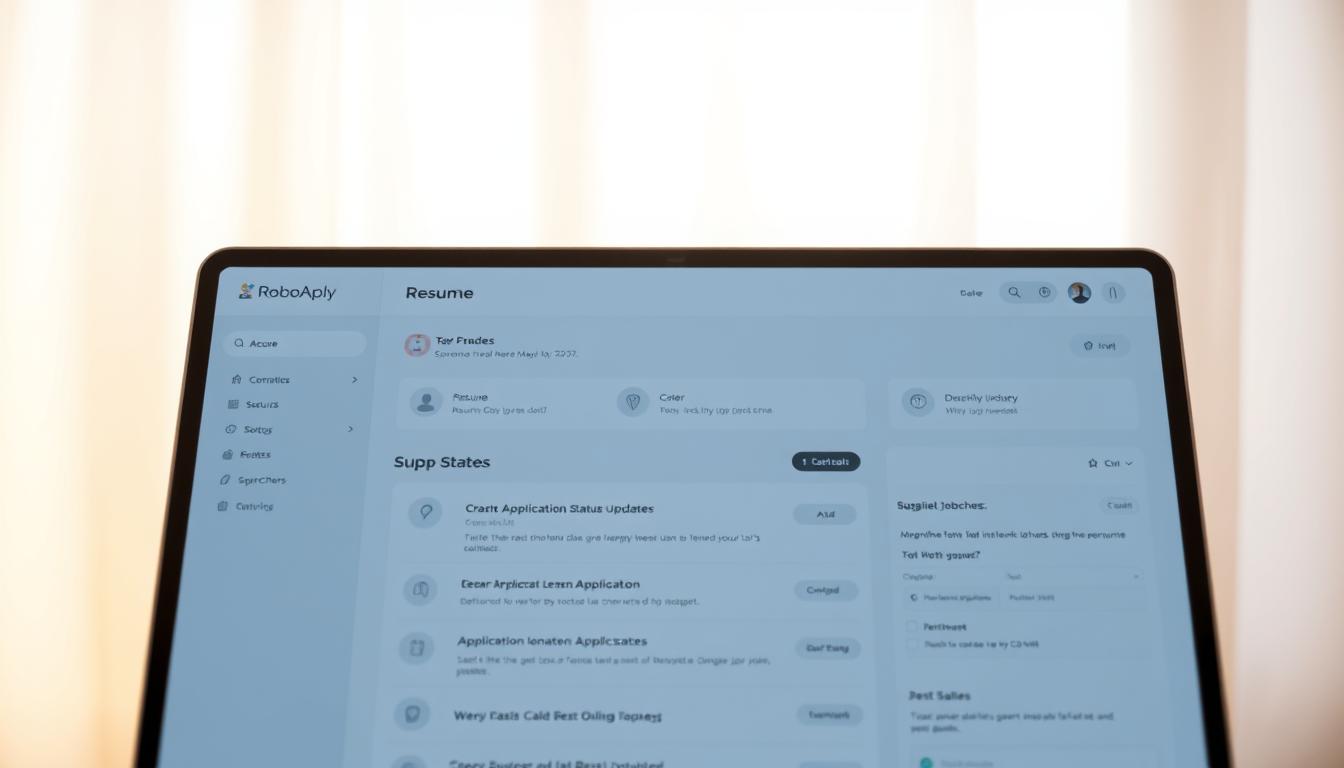So, you’re aiming for a Chief Technology Officer role, huh? That’s a big deal. Your resume needs to show you’re not just good with tech, but that you can also lead and make smart decisions. It’s about proving you can handle the big picture while still knowing the details. This guide will walk you through how to build a CTO Resume | Powered by RoboApply that really stands out to hiring managers. We’ll cover everything from the basic layout to what kind of information makes you look like the perfect fit.
Key Takeaways
- Make sure your resume clearly shows your leadership skills and how you’ve driven tech strategy.
- Quantify your achievements with numbers and data to prove your impact in past roles.
- Tailor your resume for each job application, highlighting skills and experiences that match the specific company’s needs.
1. Chief Technology Officer Resume
So, you’re aiming for a Chief Technology Officer role? Awesome! Your resume is your first impression, and in the tech world, it needs to be spot on. It’s not just about listing your experience; it’s about showcasing your leadership, technical skills, and how you’ve driven innovation. Think of it as your personal sales pitch.
Your CTO resume needs to demonstrate you’re the right person to lead a company’s tech strategy.
Here’s what you need to keep in mind:
- Focus on impact: Quantify your achievements whenever possible. Numbers speak volumes.
- Highlight leadership: Show how you’ve managed teams and projects successfully.
- Tailor to the role: Make sure your resume aligns with the specific requirements of the job.
A well-crafted CTO resume should immediately grab the attention of hiring managers. It needs to clearly communicate your value proposition and demonstrate your ability to drive technological innovation and business growth.
Don’t forget to use tools like RoboApply to help you create a standout resume. It can really streamline the process and make sure you’re hitting all the right points.
2. Resume Header
The resume header is prime real estate on your CTO resume. It’s the first thing recruiters see, so make it count! It needs to be clear, concise, and easy to read. Think of it as your professional introduction.
Contact Information
This is the most basic, but also the most important part. Include:
- Your full name (make it prominent).
- Phone number.
- Email address (use a professional-sounding one!).
- LinkedIn profile URL (make sure it’s up-to-date!).
Make sure all of this info is accurate! There’s nothing worse than missing out on an opportunity because your phone number is wrong. RoboApply can help you ensure that your contact information is always correct and up-to-date.
Location
Listing your location is pretty straightforward. You don’t need to give your full street address, but including your city and state is a good idea. This helps recruiters know if you’re local or if you’re willing to relocate. For example, "San Francisco, CA".
Optional Information
While not strictly necessary, you could include a link to your personal website or online portfolio, especially if it showcases your work. Just make sure the site is professional and relevant to the CTO position. A professional resume headline can also be a great addition.
A well-crafted header makes it easy for recruiters to contact you and quickly assess your location and online presence. It’s a small detail that can make a big difference.
Example
Here’s an example of a good resume header:
John Smith
(555) 123-4567 | john.smith@email.com | LinkedIn.com/in/johnsmith | San Francisco, CA
3. Resume Summary
The resume summary is your chance to make a killer first impression. Think of it as your elevator pitch – a brief overview of your skills, experience, and what you bring to the table as a CTO. It should be concise, usually around 3-4 sentences, and tailored to the specific job you’re applying for. RoboApply can help you craft a summary that highlights your most relevant achievements and grabs the recruiter’s attention.
Crafting a Compelling Summary
Your summary needs to be more than just a list of skills. It needs to tell a story about your career and showcase your value. Here’s how to make it shine:
- Start strong: Open with your most impressive accomplishment or a statement that immediately grabs the reader’s attention. Think about what makes you stand out from other CTO candidates.
- Highlight key skills: Mention your core technical skills and areas of expertise that are relevant to the job description. Don’t just list them; show how you’ve used them to achieve results.
- Quantify your achievements: Use numbers and data to demonstrate the impact you’ve had in previous roles. For example, "Reduced infrastructure costs by 20%" or "Increased team productivity by 15%."
A good summary is like a movie trailer – it gives the audience a taste of what’s to come and leaves them wanting more. It should entice the recruiter to read the rest of your resume and learn more about your qualifications.
Example of a Strong CTO Resume Summary
"Highly accomplished CTO with 15+ years of experience leading technology strategy and innovation in fast-paced environments. Proven ability to build and scale high-performing engineering teams and deliver cutting-edge solutions. Successfully led a digital transformation initiative that increased revenue by 30% within two years. Expertise in cloud computing, cybersecurity, and agile development methodologies."
Common Mistakes to Avoid
- Being too generic: Avoid using vague statements that could apply to any CTO. Tailor your summary to the specific job and company.
- Listing skills without context: Don’t just list your skills; explain how you’ve used them to achieve results.
- Making it too long: Keep your summary concise and to the point. Recruiters don’t have time to read a novel.
With RoboApply, you can easily tailor your resume summary to each job application, ensuring that you always put your best foot forward.
4. Employment History Section
Your employment history is where you show off what you’ve actually done. It’s not enough to just list your job titles; you need to demonstrate the impact you made in each role. Think accomplishments, not just responsibilities. This is where RoboApply can really help you tailor your experience to match the specific requirements of the CTO position you’re after.
Focus on quantifiable achievements whenever possible.
Here’s an example of how to structure your employment history:
Example:
CTO | Tech Solutions Inc. | 2018 – Present
- Led a team of 50+ engineers in developing and launching three new SaaS products, resulting in a 30% increase in revenue.
- Implemented a new cloud infrastructure that reduced infrastructure costs by 25%.
- Spearheaded the adoption of Agile methodologies, improving team productivity by 40%.
- Developed and executed a cybersecurity strategy that reduced security incidents by 60%.
Remember to tailor your employment history to each specific job application. Highlight the experiences and accomplishments that are most relevant to the position you’re applying for. Don’t just copy and paste the same information for every application.
Think about using the resume template to help you structure this section effectively. It’s all about making it easy for the hiring manager to see your value.
Here’s another example:
VP of Engineering | Innovate Corp | 2015 – 2018
- Managed a budget of $5M and oversaw all engineering operations.
- Recruited and mentored a high-performing engineering team.
- Developed and implemented a new product development process that reduced time-to-market by 20%.
- Collaborated with product management and marketing teams to define product strategy.
Tips for a Strong Employment History Section:
- Use action verbs to start each bullet point (e.g., Led, Implemented, Developed).
- Quantify your achievements whenever possible (e.g., increased revenue by 30%, reduced costs by 25%).
- Focus on the impact you made in each role.
- Tailor your employment history to each specific job application.
- Use reverse chronological order (most recent job first).
By following these tips, you can create an employment history section that will impress hiring managers and help you land your dream CTO job. Make sure your contact details are up to date too!
5. Resume Skills Section
Your skills section is where you show off what you’re good at. It’s not just about listing technologies; it’s about demonstrating your capabilities as a leader and innovator. Think about the specific skills that make you a great CTO and tailor this section to match the jobs you’re applying for. RoboApply can help you identify the most relevant skills based on job descriptions.
Technical Skills
This is where you list the hard skills that are essential for a CTO. Don’t just list them; think about how you’ve used them to achieve results. For example, instead of just saying "Cloud Computing," you could say "Led the migration of our infrastructure to AWS, resulting in a 30% reduction in operating costs."
- Cloud Architecture (AWS, Azure, GCP)
- DevOps (CI/CD, Automation)
- Cybersecurity
- Data Science & Analytics
- Software Development (various languages and frameworks)
Leadership Skills
Being a CTO isn’t just about technology; it’s about leading people. Highlight your leadership abilities to show you can manage teams and drive innovation. Consider using examples to illustrate these skills in action.
- Strategic Planning
- Team Leadership
- Project Management
- Communication
- Decision-Making
Business Acumen
CTOs need to understand the business side of things. Show that you can align technology with business goals and drive revenue growth. This is where you demonstrate that you understand how technology impacts the bottom line. You can also use a resume template to help you organize your skills effectively.
- Budget Management
- Financial Planning
- Market Analysis
- Business Strategy
- Product Development
A strong skills section should be tailored to each job application. Review the job description carefully and identify the key skills the employer is looking for. Then, make sure those skills are prominently featured in your skills section. This shows the employer that you’re a good fit for the role.
It’s worth noting that CTOs usually list around 14 skills on their resumes. Common skills include policy development, cloud-based environments, adaptability, and flexibility. Make sure your CTO resume includes a mix of technical, leadership, and business skills to showcase your qualifications effectively.
6. Education Section

Your education section is where you list your degrees, certifications, and any relevant coursework. It’s pretty straightforward, but there are a few things to keep in mind to make it effective. RoboApply can help you format this section consistently across different resume versions, ensuring a professional look every time.
Here’s an example:
- Degree: Master of Science in Computer Science
- University: Massachusetts Institute of Technology (MIT), Cambridge, MA
- Graduation Date: June 2018
- GPA: 3.9/4.0
- Relevant Coursework: Artificial Intelligence, Machine Learning, Data Structures, Algorithms
Make sure to list your education in reverse chronological order, with the most recent degree first. If you have multiple degrees, include them all. If your GPA is high, definitely include it. If it’s not, you can leave it out. Also, list any relevant coursework that aligns with the CTO role you’re applying for.
Here’s another example:
- Degree: Bachelor of Science in Electrical Engineering
- University: Stanford University, Stanford, CA
- Graduation Date: June 2016
- Minor: Mathematics
- Relevant Projects: Developed a real-time embedded system for autonomous vehicles.
And another one:
- Certification: Certified Information Systems Security Professional (CISSP)
- Issuing Organization: (ISC)²
- Date Obtained: January 2020
It’s important to tailor this section to the specific job you’re applying for. If the job description mentions specific technologies or skills, make sure to highlight any relevant coursework or projects that demonstrate your proficiency. Think of it as another opportunity to show why you’re the perfect fit. Don’t forget to use standard section titles to make it easy for recruiters to find the information they need.
7. CTO Cover Letter
So, you’ve polished your resume until it shines, highlighting your tech leadership and innovative projects. Great! But don’t stop there. A CTO cover letter is your chance to really connect with the hiring manager and show them why you’re the perfect fit. Think of it as your personal sales pitch, tailored specifically to the company and the role.
Your application isn’t complete without one. It’s like sending a beautifully crafted machine without the instruction manual. Let’s make sure you include that crucial piece.
Think of it this way: many companies recruit their CTOs internally, so you need every advantage you can get. A well-written cover letter can be that edge, showing you’re not just qualified, but genuinely interested and understand their needs. Don’t just repeat your resume; tell a story. Explain why your experience makes you the ideal candidate for this specific company.
A cover letter is your opportunity to showcase your personality and connect your past experiences directly to the job you’re applying for. It’s about showing, not just telling, why you’re the right person for the role.
Here’s the deal: a generic cover letter is worse than no cover letter at all. Take the time to research the company, understand their challenges, and explain how your skills and experience can help them overcome those challenges. Use the right cover letter format, and make sure it’s tailored to the specific job.
RoboApply can help you create a compelling cover letter that complements your resume and highlights your unique qualifications. It’s fast, easy to use, and provides ready-made content to get you started. Think of it as your personal AI assistant for crafting the perfect application.
For example, instead of just saying you have "leadership skills," describe a specific situation where you successfully led a team through a challenging project. Quantify your achievements whenever possible. Did you improve efficiency by 20%? Did you successfully launch a new product that generated $1 million in revenue? These are the kinds of details that will grab the hiring manager’s attention. A great director cover letter can help you stand out.
Here are some key things to keep in mind when writing your CTO cover letter:
- Start strong: Grab the reader’s attention with a compelling opening that highlights your key achievements and your interest in the company.
- Show, don’t tell: Provide specific examples of your accomplishments and how they relate to the requirements of the job.
- Tailor your letter: Customize your cover letter to each specific job you’re applying for. Don’t just send the same generic letter to every company.
- End with a call to action: Clearly state your interest in the position and invite the hiring manager to contact you for an interview.
By following these tips, you can write a CTO cover letter that will help you stand out from the competition and land your dream job. Remember, it’s about showing them why you’re the best choice, not just telling them that you are. A strong CTO cover letter can make all the difference.
8. Resume Format

Choosing the right resume format is key to making a strong first impression. It’s about presenting your information in a way that’s easy to read and highlights your most relevant qualifications. The format you pick should match your experience level and the type of role you’re targeting. RoboApply can help you experiment with different formats to see what works best for your background.
Reverse-Chronological Format
This is the most common format. It lists your work experience starting with the most recent job and going backward. It’s great if you have a consistent work history and want to show career progression. Most recruiters are familiar with this format, making it easy for them to quickly understand your experience. If you’re looking for a supply chain manager resume, this format is a solid choice.
Functional Format
This format focuses on your skills rather than your work history. It’s useful if you have gaps in your employment or are changing careers. However, be aware that some recruiters are wary of this format, as it can hide a lack of experience. It’s best used strategically and with caution.
Combination Format
This format blends the reverse-chronological and functional formats. It highlights both your skills and your work experience. It’s a good option if you want to showcase specific skills while still providing a clear timeline of your career. This can be particularly effective for a Chief Technology Officer resume, where both technical skills and leadership experience are important.
Things to Consider:
- Readability: Use clear fonts and plenty of white space.
- Consistency: Be consistent with formatting throughout your resume.
- Tailoring: Adjust the format to fit the specific job you’re applying for.
Selecting the right format is more than just aesthetics; it’s about strategically presenting your qualifications to maximize impact. Think about what you want to emphasize and choose the format that best supports your goals.
Ultimately, the best format is the one that presents you in the best light and makes it easy for recruiters to see your value. RoboApply can help you create a professional and effective Accounts Receivable resume no matter which format you choose.
Consider these points when choosing a format:
- Your career history
- The job requirements
- Your strengths and weaknesses
If you’re targeting a role like WordPress Developer resume, consider how the format showcases your coding skills and project experience.
9. Resume Template

Templates set the stage so you can focus on your story instead of wrestling with text boxes. RoboApply’s builder gives you ready-made layouts that keep your CTO resume neat and scannable. Pick a design that fits your role and won’t break under an ATS scan.
For design ideas, browse some CTO resume examples and see how others frame their achievements.
- Classic: simple headings, clear lines
- Modern: subtle color accents, fresh look
- ATS-friendly: plain text, minimal graphics
- Google Docs: easy sharing and fast edits
You can test a few drafts side by side. You might also spot fresh approaches in CTO resume samples or borrow a layout twist from operations manager resume examples.
| Template | Best for |
|---|---|
| Classic | Board or investor decks |
| Professional | Corporate tech firms |
| ATS-friendly | Large companies |
Even a completely different field can spark ideas—peek at musician resume examples to see how they organize gigs and tours.
A solid template is your launch pad. Swap in your details, give it a quick read on screen and paper, then tweak until it feels right.
10. Resume Margins

When it comes to resume margins, it’s easy to overlook them, but they play a big role in how your resume looks and feels. Think of margins as the white space that frames your content, making it easier on the eyes and preventing a cluttered appearance.
- Standard margins are typically between 0.5 and 1 inch on all sides. This provides a good balance between fitting enough information and maintaining readability.
- If you’re struggling to fit everything on one page, you might be tempted to shrink the margins. While you can reduce them slightly, going too small can make your resume look cramped and difficult to read. It’s better to focus on concise language and relevant information. RoboApply can help you identify areas where you can streamline your content.
- On the other hand, excessively large margins can make your resume look sparse and suggest you don’t have enough experience to fill the page. Aim for that sweet spot where your resume looks balanced and professional.
Using consistent margins shows attention to detail, which is a quality employers value. It’s a small thing that can make a big difference in the overall impression your resume makes.
Think of your resume as a picture frame – the margins are there to highlight the content and make it stand out. Don’t underestimate the power of white space! It’s all about creating a visually appealing and easy-to-read document. If you are struggling to fit all your experience, consider using a resume builder to help with formatting.
When you’re putting together your resume, don’t forget about the edges! Making sure your resume margins are just right helps your document look neat and easy to read. It’s a small detail, but it makes a big difference in how professional your resume appears to hiring managers. Want to make sure your resume stands out for all the right reasons? Check out our guide on how to perfect your resume’s look and feel.
Wrapping It Up: Your CTO Resume
So, there you have it. Making a good CTO resume is about more than just listing your past jobs. It’s about showing what you can do, how you lead, and the real impact you’ve made. Think about the company you want to work for and what they really need. Then, make sure your resume clearly shows how you fit that picture. Use numbers to back up your claims, keep it easy to read, and always check for mistakes. A strong resume can open doors, so take the time to get it right. It’s a big step in getting that next great job.
Frequently Asked Questions
What’s the most important thing to put on a CTO resume?
A CTO resume should clearly show your leadership skills, how you’ve helped companies grow with technology, and your ability to manage teams. Make sure to include specific examples of projects you led and the good results they had.
How long should a CTO resume be?
Most CTOs should aim for a two-page resume. If you’re just starting out or have less experience, one page might be enough. Only go over two pages if you have a lot of experience, like 10 years or more, and it’s all super important for the job.
Should a CTO resume focus only on technical skills?
While technical skills are key, a CTO resume also needs to show off your leadership, planning, and business smarts. You’re not just a tech expert; you’re a leader who uses technology to help the whole company succeed.