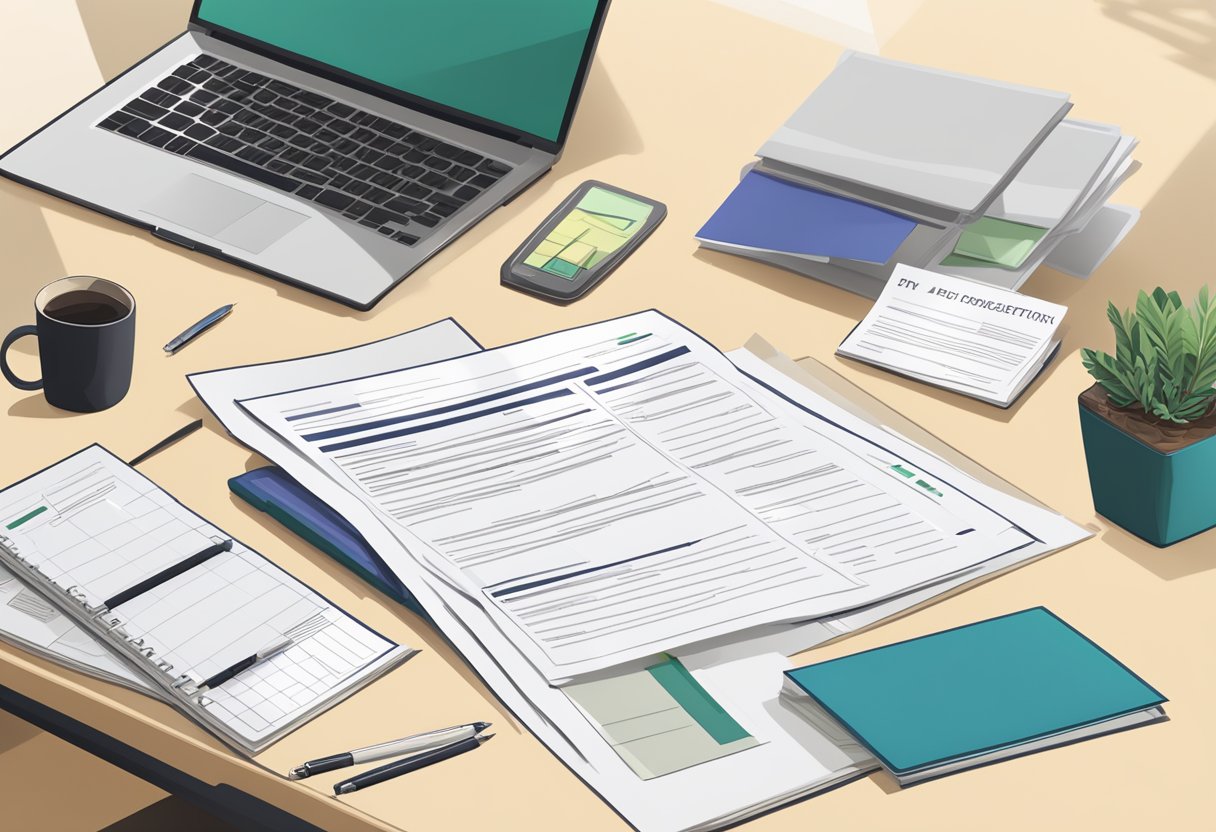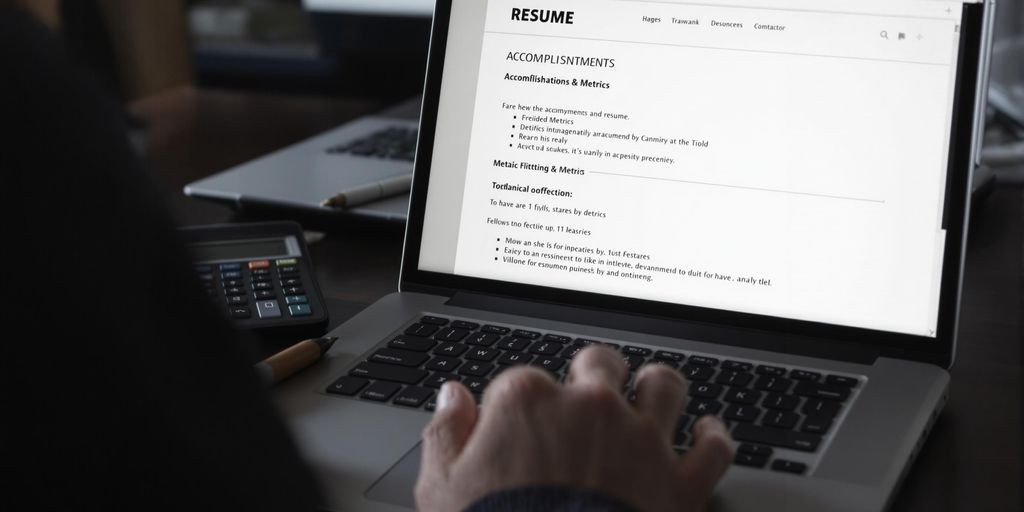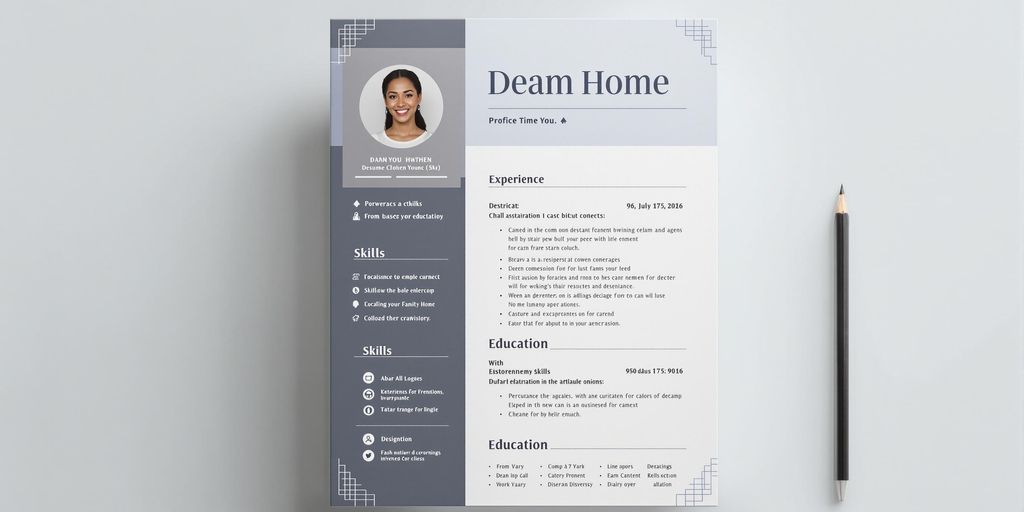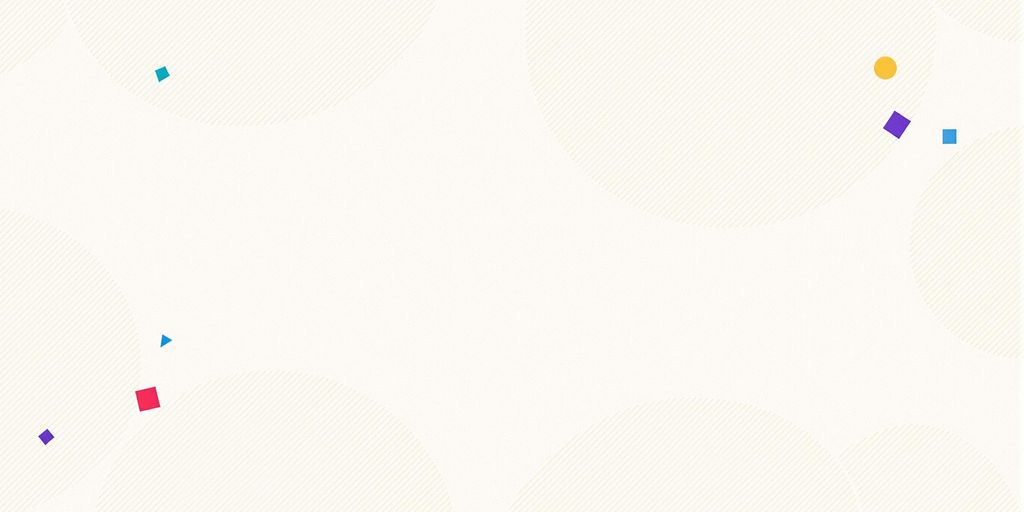When you’re putting together a cover letter for a job application, dropping your address at the top seems like a minor thing, but honestly, it can set the right tone. Listing your address on a cover letter isn’t just about tradition—it tells employers you’re organized and gives them your contact info without them having to dig around. Plus, it helps keep your application materials in sync, which hiring managers definitely appreciate.

Making a strong first impression really matters. Following basic cover letter guidelines is one of those things that can help you stand out in a good way. Usually, you’ll want your address, phone number, and the date up in the top left corner. Below that, put the employer’s info. It’s classic, looks tidy, and makes your application easier to scan. If you’re looking for shortcuts, there are digital tools out there. RoboApply, for example, lets you whip up cover letters, get resume feedback, and apply for jobs across different platforms—all for free.
Including the Applicant’s Address Correctly
Adding your address to a cover letter just looks professional, and it makes sure your contact details are front and center. It also tells employers where you are and how to reach you, if they need to.
Placement and Format
Your address should go right at the top of the letter, left-aligned. That’s the standard, and it gets your document off to a neat start. After your address, skip a line and put the date.
For example:
Jane Smith
123 Main Street
Orlando, FL 32801
If you’re sending your cover letter by email or through an online portal, you don’t always have to include your full address—unless the employer specifically asks. For printed letters, though, always add it. Stick with a clean font like Arial or Times New Roman, and don’t crowd the sections; a little extra space makes everything easier to read.
Contact Information Specifications
Your contact info block should have your full name, street address, city, state, and zip code. For digital versions, it’s smart to add your phone number and a professional email right under (or near) your address. Makes it easy for recruiters to get in touch.
Here’s what a sample contact information section looks like:
| Field | Example |
|---|---|
| Name | Jordan Lee |
| Address | 456 Bluebird Blvd |
| City, State, Zip | Miami, FL 33444 |
| Phone | (305) 555-0987 |
| jordan.lee@email.com |
If you leave something out, you’re just making it harder for employers to follow up. Always double-check for accuracy—make sure your info matches your resume, too. If you’re pressed for time or want a hand with formatting, Try RoboApply for free and see if it makes your life easier.
Crafting a Strong Opening
The first lines of your cover letter really set the mood. How you address the letter and kick things off can create a positive first impression. It’s worth pausing to get this right.
Addressing the Hiring Manager
Start your letter with a proper greeting—ideally, use the hiring manager’s name. “Dear Ms. Perez,” or “Dear Mr. Washington,” for example. It shows you did your homework. Usually you can find the name in the job ad, on the company’s site, or even LinkedIn if you poke around a bit.
If you genuinely can’t find a name, “Dear Hiring Manager” is fine. Just steer clear of those old-school lines like “To Whom It May Concern.” A little effort here gives your letter a personal touch that can help you get noticed. If you’re stuck, there are tools that can help you track down names or personalize your applications. For a speedier process, Try RoboApply for free.
Tailoring the Introduction
Get specific in your intro. Say which job you’re after, why you want it, and how your background fits. Skip the bland stuff—generic intros are easy to spot and forget.
For example:
I’m excited to apply for the Marketing Coordinator position at Bright Solutions, as listed on your careers page. With skills in campaign management and digital outreach, I’m eager to help your team grow client engagement.
That kind of intro shows you know what the company does and what they need. If you can, mention a unique achievement early on. Taking a few extra minutes to personalize your intro can help you stand out. And if you want to make this process easier, Try RoboApply for free—it’s worth a look.
Showcasing Relevant Skills and Experience
A solid cover letter gives hiring managers a real sense of your skills and experience—not just buzzwords, but actual proof that you can do the job. Employers want evidence that you’ll deliver results.
Highlighting Key Skills
Pull out the key skills listed in the job ad and use their language. It shows you’re paying attention.
A short bulleted list works well:
- Project management: Led cross-functional teams to deliver projects on schedule
- Customer service: Resolved client issues with a 98% satisfaction rate
- Data analysis: Used Excel and Python for business performance insights
Don’t just say “good communicator” or “tech-savvy”—give examples. Mention the tools you’ve used (like Excel, Salesforce, whatever’s relevant). Try to group similar skills so you’re not repeating yourself.
Demonstrating Experience
When you talk about your experience, tie it directly to the new job’s duties. Start with your role, company, and dates, then explain what you did and the impact you had.
For example:
In my previous job as a sales associate at BlueWave Retail (2022–2024), I trained new team members, improved product displays, and helped launch two new product lines. Sales increased by 15% due to improved store layout and customer service strategies.
That’s the kind of detail that tells a story. If the job calls for teamwork, leadership, or technical know-how, work those in. Quantify your results if you can—numbers make your achievements pop.
Providing Evidence of Qualifications
Back up your claims with proof. Instead of just saying “I’m qualified,” mention certificates, awards, or degrees. If you’ve made a measurable impact, point that out. Certifications like CPR, PMP, or Google Analytics are worth listing if they’re relevant.
Some examples:
- Earned Microsoft Excel Specialist certification in 2023
- Recognized as Employee of the Month March 2024 for customer care excellence
- Completed online business analysis course with distinction
Highlight what the employer specifically asks for, or anything that makes you stand out. If they want copies of certificates, attach them. Tools like RoboApply can help you match up your skills and experience quickly. Try RoboApply for free if you want a shortcut.
Connecting to the Job Description and Organization
A good cover letter doesn’t just list your skills—it connects them to the job, shows you get what the company’s about, and explains why you want in. That’s what gets attention.
Aligning with Job Requirements
Read the job description carefully before you start writing. Pick out the skills and experiences they want, and show how you fit. Bullet points can help here.
Example:
- If teamwork and leadership are listed, share a quick story about leading a group project.
- If technical skills matter, list your certifications or the tools you’re comfortable with.
Use the same words from the job ad so it’s obvious you’re a match. This also helps with applicant tracking systems. RoboApply can check your resume and cover letter against the job post before you hit send. Try RoboApply for free.
Demonstrating Enthusiasm for the Role
Employers notice when you’re genuinely interested. Do a little digging—read about the company’s mission, projects, or values. Mention how those connect with your own goals.
Open your letter with a reason you respect the company. For instance:
“I admire your commitment to renewable energy, and I am eager to contribute my experience in green design.”
Even a simple line like that shows you care. Be clear about why you want this job—not just any job. Let your enthusiasm show, and use real facts about the organization.
If personalizing your application feels overwhelming, Try RoboApply for free to make things easier.
Structuring the Body Paragraphs
A good cover letter uses its body paragraphs to really connect your experience to the job description. The best ones use specific, honest examples to show why you deserve an interview. Sometimes that’s the difference between getting noticed and getting passed over.
Organizing Work Experiences
Let’s start with relevant work experiences that actually line up with the job posting. It’s usually best to put the most important skills up top—especially the ones you see in the job description. Short paragraphs or easy-to-read bullet points work well here; hiring managers aren’t likely to read a wall of text.
For each experience, get into what you did, which skills you used, and how it turned out. For instance:
- Managed a team of five on the retail floor; bumped up store sales by 15% in half a year.
- Designed and launched a social media campaign, taking our follower count from 500 to 2,000.
Numbers make these achievements pop. Be specific—avoid those vague phrases that don’t really say much. Each point should show why you’d be a strong match for the job. Tailoring content for every job application is honestly non-negotiable.
If you’re unsure how your resume or cover letter stacks up, tools like Try RoboApply for free help you see your experience from a hiring manager’s perspective.
Building a Persuasive Narrative
Don’t just list skills—connect the dots. Show how your past experiences actually fit what the job needs. Share a story or two about a challenge you faced, how you handled it, and what you learned. That’s what helps a hiring manager see you as a real person who’s grown and solved problems.
Say you’re after a marketing role:
“While at XYZ Company, I was asked to boost engagement on our social pages. I dug into audience trends, tested content every week, and tweaked our publishing plan based on what we learned. In three months, our average post reach doubled.”
That kind of story answers, “How did my last job prepare me for this one?” It’s worth doing this for each big skill or requirement from the job listing.
Making these connections turns your cover letter into more than just a writing sample—it becomes your argument for why you’re the right hire. Clear, honest examples really do stick in the reader’s mind.
Try RoboApply for free if you want to double-check that your application actually tells a story worth reading.
Closing Paragraph and Final Statement
When you get to the closing paragraph, this is your moment to remind them why you’re interested and why you’d fit. The final statement is your last shot to sound professional and nudge the employer to actually reach out.
Summarizing Interest and Fit
This is the spot to show you’re genuinely excited about the role and why this company feels like the right place for you. A strong ending gives thanks and quickly connects your skills and values to what the job needs.
For example:
Thank you for taking the time to review my application. I’m excited about the opportunity to contribute to Acme Corp as a Marketing Specialist. My background launching digital campaigns and boosting customer engagement matches your team’s goals. I look forward to discussing how I can add value to your team.
Employers want to see some real motivation and confidence here—not just a copy-paste closing. Keep it honest and skip repeating your whole resume. And if you’re using tools to polish things up, Try RoboApply for free can help personalize your closing based on the job description.
Effective Closing Techniques
A cover letter should always wrap up with professionalism and gratitude. Keep the tone upbeat and invite a reply. Your last line doesn’t need to be long, just impactful and polite.
Here are a few effective closing tips:
- Say thanks: Always thank the reader for their time.
- Invite next steps: Mention you’re interested in a meeting or interview.
- Use a professional sign-off: “Sincerely,” “Best regards,” or “Thank you” are all safe bets.
Example closing:
Thank you for considering my application. I’m eager to discuss my qualifications in more detail and hope to hear from you soon.
Sincerely,
Jordan Lee
If you want to make the job search less painful and sharpen your cover letters, platforms like Try RoboApply for free can help you get feedback and move things along faster.
Formatting and Design Best Practices
A good-looking cover letter says you’re organized and take the job seriously. Clean formatting, matching the style of your resume, and professional design tools all help your letter stand out.
Consistency With the Resume
It’s easy to overlook, but making your cover letter match your resume—same header, font, size, margins—makes everything look polished. For example, if your resume is Arial 11pt with 1-inch margins, don’t switch it up for the cover letter. Consistency just makes life easier for hiring managers.
You might even want to make a quick table to check everything lines up:
| Element | Resume | Cover Letter |
|---|---|---|
| Font Family | Arial | Arial |
| Font Size | 11pt | 11pt |
| Header Format | Left-align | Left-align |
| Margins | 1″ | 1″ |
Breaking things up with clear sections—contact info, greeting, body, closing—keeps it readable. A standard cover letter format usually has a header, salutation, a couple of body paragraphs, and a closing. Always double-check both documents before you hit send.
Using Adobe and Canva for Professional Appearance
Design tools like Adobe and Canva are handy if you want your cover letter to look sharp. Adobe lets you fine-tune every detail—spacing, colors, layout—while Canva has user-friendly templates and drag-and-drop options, so you don’t need to be a designer.
You can pick a template that matches your resume or build your own if you’re feeling picky. Adjusting visuals—like adding subtle lines, clear headings, and consistent spacing—makes your letter pop, but don’t go overboard.
If you’re struggling to get everything to match or look right, tools like RoboApply can help you build and score your materials. Seriously, Try RoboApply for free if you want to make job applications less of a headache.
Frequently Asked Questions
Getting the details right on your cover letter can set you apart. Basics like where to put your address and how to greet the reader help you look professional and make a good impression.
How should I format my address in a cover letter?
Your address should go at the top left, single-spaced. List your street address, city, state, and zip code. After that, skip a line, then add the date and the employer’s details.
For example:
123 Main Street
Boston, MA 02111
Where do I place my address in the cover letter template?
Always put your address at the very top, above the date and the company’s info.
Example layout:
[Your Address]
[Date]
[Employer’s Name]
[Company Name]
[Company Address]
Start your letter a few lines below the company’s address. Good spacing keeps things tidy and easy to follow.
Is it necessary to include my personal address when submitting a cover letter online?
These days, you usually don’t need to include your physical address for online applications. Most employers just want your email and phone number. If you want more details, check out AIApply’s advice on including your address on a cover letter.
Some folks leave their address off for privacy or just to keep things simple.
What is the proper way to address a hiring manager in a cover letter when their name is unknown?
If you don’t know the hiring manager’s name, “Dear Hiring Manager” works fine. Skip old-school greetings like “To Whom It May Concern.” If you can, try to find a name on the company website or LinkedIn.
More tips here: how to address a cover letter.
How can I address a cover letter if the company’s address isn’t provided?
If there’s no company address, just leave out that part. List your contact info at the top, add the date, and jump straight to your greeting. Keeps things neat, even if you don’t have all the details.
What information is critical to include when writing a cover letter?
Start off with a quick intro—just a few lines about yourself—and make sure to mention the exact job you’re after. It’s important to touch on why you think you’d be a solid match, and don’t forget to highlight a couple of skills that really connect with what the role needs. Oh, and your contact info? Make it easy to find.
Honestly, a strong cover letter shows you get what the job’s about, backs it up with some real examples from your own experience, and lets a bit of your genuine interest in the company or field shine through. It’s worth checking out tools like RoboApply, too—they can help with resume scoring, drafting your cover letter, and just making the whole job hunt feel a little less overwhelming. Try RoboApply for free.