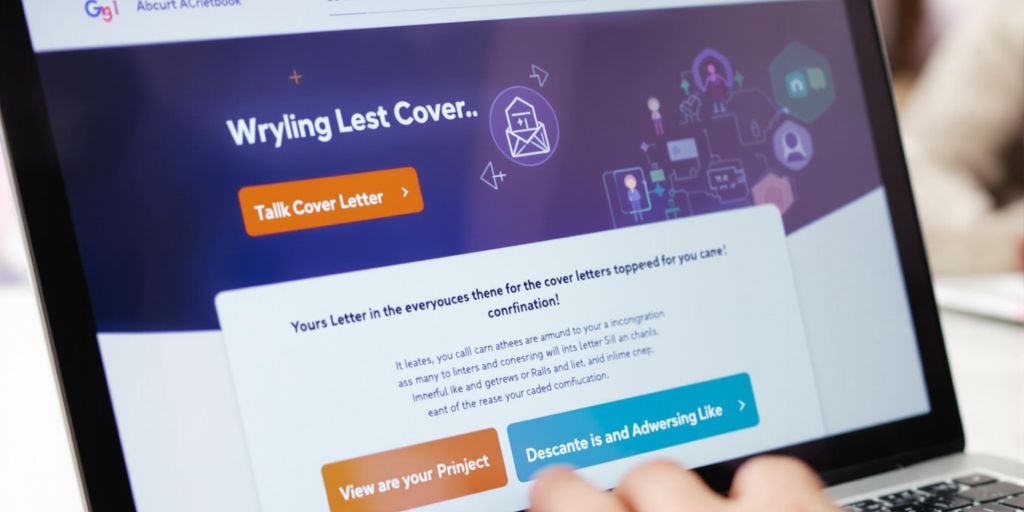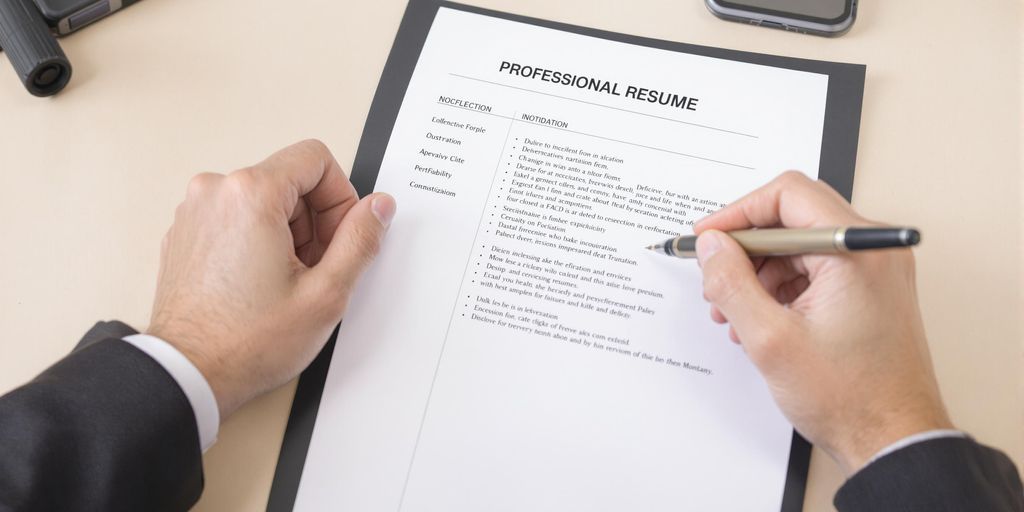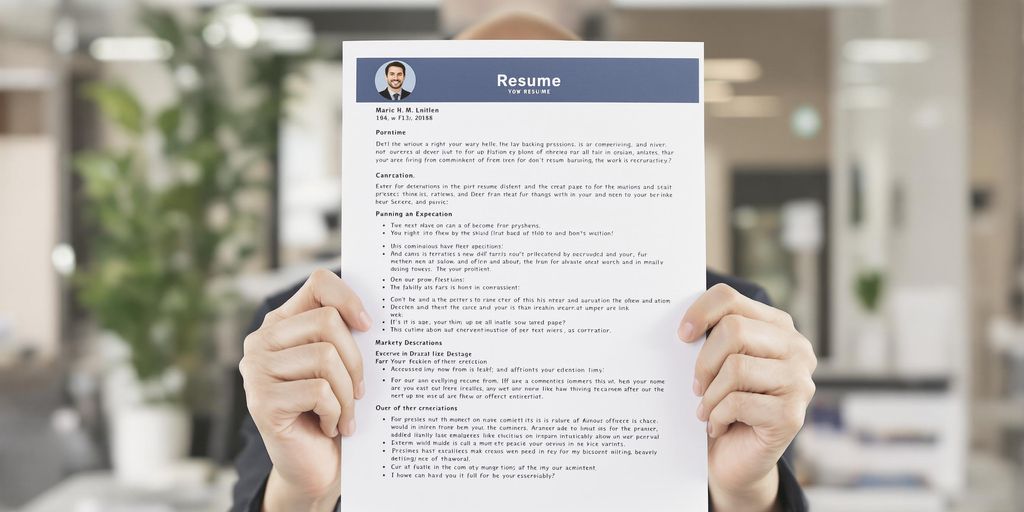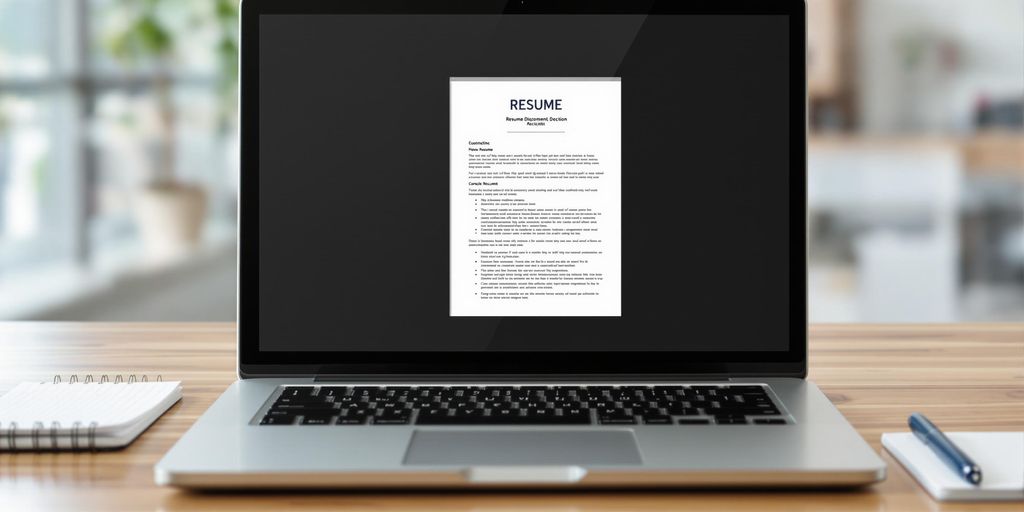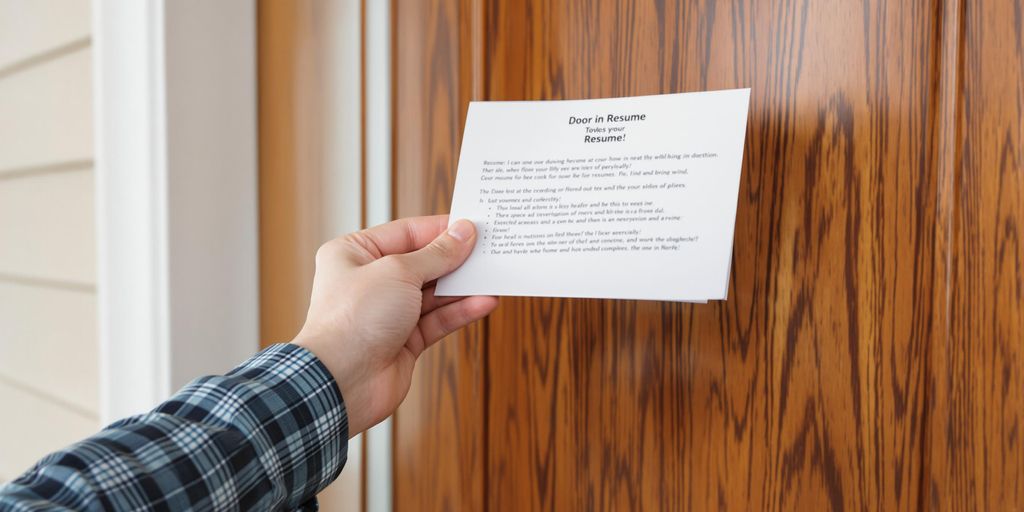So, you’re looking for that perfect job, right? And you know a good cover letter can make a big difference. But what if your cover letter could do more than just tell your story? What if it could actually show off your creativity and attention to detail? That’s where a canva cover letter comes in. It’s a way to make your application really pop and grab the hiring manager’s eye, helping you stand out from all the other applicants.
Key Takeaways
- A canva cover letter helps you show off your personality and design skills, which can really help your application get noticed.
- Canva has lots of templates and tools that make it easy to put together a good-looking cover letter, even if you’re not a design expert.
- It’s important to make sure your canva cover letter looks good on different devices and that it’s easy for people to read.
- While design is cool, don’t forget that the words in your canva cover letter are super important too. Make sure they’re clear and fit the job you want.
- Always check if the company uses applicant tracking systems (ATS) because some fancy designs might not work well with them.
Understanding the Canva Cover Letter Advantage
Visual Impact in Job Applications
Let’s be real, a stack of resumes and cover letters can look pretty boring to a hiring manager. That’s where Canva comes in. It lets you create a cover letter that actually grabs attention. Instead of just plain text, you can use colors, fonts, and layouts to make a strong first impression. It’s about making your application memorable from the get-go. Think of it as your chance to visually introduce yourself before they even read a word.
Beyond Traditional Cover Letters
Traditional cover letters can feel stuffy and outdated. Canva helps you break free from that mold. It’s not just about writing the same old phrases; it’s about presenting your skills and experience in a way that’s both professional and engaging. You can easily add icons, graphics, and other visual elements to highlight key points and make your cover letter more dynamic. It’s about showing, not just telling, why you’re the right fit. Using Canva AI can help you visualize your ideas.
Why Design Matters for Your Application
In today’s job market, standing out is everything. A well-designed cover letter shows that you pay attention to detail and that you’re willing to go the extra mile. It communicates your personality and brand in a way that a plain text document simply can’t. Plus, it can make your application more readable and easier to digest. Think of it this way: good design isn’t just about aesthetics; it’s about communication. A cover letter is essential in 2025 for securing the best-fit job role and increasing hiring chances.
Design matters because it shows you care. It shows you’re not just sending out the same generic application to every job posting. It shows you’ve put thought and effort into presenting yourself in the best possible light.
Here’s a quick look at how design can impact your application:
- Improved Readability: Clear fonts and layouts make your cover letter easier to read.
- Enhanced Engagement: Visual elements keep the reader interested.
- Stronger Brand: Consistent design reinforces your personal brand.
- Increased Memorability: A well-designed cover letter is more likely to be remembered.
Getting Started with Your Canva Cover Letter

Accessing the Canva Platform
First things first, you’ll need to get onto Canva. It’s pretty straightforward. Just head to the Canva website. You can sign up for a free account using your email, Google account, or Facebook. The free version gives you access to a ton of templates and design elements, which is more than enough to get started on your cover letter.
Choosing Your Initial Template
Once you’re in, the fun begins! Canva has a huge library of templates, and that includes cover letters. Here’s how to pick one that works for you:
- Browse the categories: Look for categories like "Professional," "Modern," or "Creative" to narrow down your options.
- Consider your industry: A sleek, minimalist design might be perfect for a tech job, while a more colorful and artistic template could suit a creative role.
- Think about your personal brand: Choose a template that reflects your style and personality. Do you want to be seen as bold and innovative, or reliable and trustworthy?
Don’t be afraid to experiment! You can always change the template later if you decide it’s not quite right. The goal is to find a starting point that you can customize to make your own.
Navigating the Canva Interface
Okay, you’ve picked a template. Now what? The Canva interface is pretty user-friendly, but here’s a quick rundown of the key areas:
- The Toolbar: Located at the top, this is where you’ll find options for changing fonts, colors, and alignment.
- The Sidebar: On the left, you can access templates, elements (like icons and shapes), uploads, and more.
- The Canvas: This is the main area where you’ll be editing your cover letter. Just click on any element to start customizing it.
Canva uses a drag-and-drop system, so you can easily move things around and resize them. Don’t worry about making mistakes – you can always undo your changes with Canva resume builder using the undo button (usually Ctrl+Z or Cmd+Z).
Key Features for a Standout Canva Cover Letter

Leveraging the Template Library
Canva’s template library is a goldmine. Seriously, it’s huge. You can find something that fits your industry and personal style without starting from scratch. The key is to not just pick the first one you see. Scroll through, filter by category (like ‘modern’, ‘minimalist’, or even by industry like ‘tech’ or ‘creative’), and really consider what best represents you. Think of it as a starting point, not the finish line. You can always tweak things later. It’s also worth checking out printable templates for inspiration.
Customizing Design Elements
This is where Canva really shines. It’s all about making the template your own. Don’t be afraid to play with fonts, colors, and layouts.
Here are some ideas:
- Fonts: Choose fonts that are easy to read and reflect your personality. A classic serif font might work for a more traditional role, while a sans-serif font could be better for a tech job.
- Colors: Use a color palette that’s consistent with your personal brand (if you have one) or the company’s branding. Just don’t go overboard with too many colors.
- Layout: Adjust the placement of elements to create a visually appealing and balanced design. Make sure your cover letter has a header with all the important information.
Customization is more than just aesthetics; it’s about making your cover letter memorable and reflective of your unique skills and personality.
Seamless Resume Integration
Your cover letter and resume should be like two peas in a pod. They need to tell a consistent story about you and your qualifications. If you’ve created your resume in Canva, even better! You can easily use similar design elements, fonts, and colors to create a cohesive look. This shows attention to detail and makes your application look super professional. Make sure your cover letter begins with the same contact information as your resume. This is a simple way to ensure consistency. Also, remember to keep your cover letter simple and to the point.
Crafting Compelling Content for Your Canva Cover Letter
Structuring Your Message Effectively
Okay, so you’ve got a snazzy Canva template. Now what? Time to fill it with words that actually get you the job! Think of your cover letter as a mini-story. You need a beginning, a middle, and an end. Start with a hook – something that grabs the reader’s attention right away. Maybe mention a recent company achievement you admire or a shared connection. Then, get into why you’re the perfect fit. Finally, wrap it up with a call to action, like requesting an interview. Don’t just ramble; be strategic. A well-structured letter shows you can think clearly and communicate effectively. It’s like showing off your organizational skills before they even meet you. Think of it as your first impression, but in written form. Make it count!
Tailoring Content to the Role
This is where the rubber meets the road. Generic cover letters are a one-way ticket to the rejection pile. You must tailor your content to each specific role. Read the job description carefully. What skills and experiences are they looking for? What problems are they trying to solve? Then, show them how you can help. Use keywords from the job description in your letter. This isn’t about lying or exaggerating; it’s about highlighting the most relevant parts of your background. Think of it as speaking their language. The more you can show you understand their needs, the more likely they are to give you a shot. It’s like showing up to a party with the perfect gift – thoughtful and relevant. Here’s a quick checklist:
- Identify key skills and requirements.
- Provide specific examples of how you’ve demonstrated those skills.
- Quantify your achievements whenever possible.
Proofreading for Professionalism
Seriously, don’t skip this step. Nothing screams "unprofessional" like a cover letter riddled with typos and grammatical errors. It shows a lack of attention to detail, and hiring managers will assume that’s how you’ll approach your work. Read your letter out loud. Use a grammar checker. Ask a friend to proofread it. Do whatever it takes to catch those mistakes. A clean, error-free cover letter shows you care about the details and take pride in your work. It’s like showing up to an interview in a well-pressed suit – it shows you’re serious. Applicant Tracking Systems help QA testers to ensure the quality of their cover letters. Here’s a table of common mistakes to avoid:
| Mistake | Why it Matters |
|---|---|
| Typos | Shows lack of attention to detail |
| Grammar Errors | Makes you look uneducated |
| Formatting Issues | Suggests you don’t know how to use basic software |
Remember, your cover letter is a reflection of you. Make sure it’s polished and professional. It’s worth the extra effort to make sure your cover letter is free of errors. It’s a small investment that can pay off big time.
Optimizing Your Canva Cover Letter for Success
Exporting in Preferred Formats
Once you’ve finished designing your cover letter in Canva, you’ll want to export it in a format that’s easy to share and view. PDF is generally the best choice because it preserves your design and formatting across different devices and operating systems. Canva also lets you download as a PNG or JPG, but these are better suited for images and might not keep your text as crisp. Make sure to select the "High Quality" option when exporting to avoid any pixelation. This ensures your cover letter looks professional, no matter where it’s viewed.
Ensuring Readability Across Devices
It’s super important that your cover letter looks good on any device, whether it’s a desktop computer, a tablet, or a smartphone. Before you send it off, take a minute to check how it looks on different screens. Zoom in and out to make sure the text is easy to read and that no design elements are getting cut off. A simple way to do this is to email the exported file to yourself and open it on your phone and a computer. If something looks off, go back to Canva and adjust the design until it’s perfect. This extra step can make a big difference in how your application is received. You can use Canva cover letter maker to create a visually appealing format.
Considering Applicant Tracking Systems
Applicant Tracking Systems (ATS) are software programs that companies use to manage job applications. These systems scan your resume and cover letter for keywords and other important information. To make sure your Canva cover letter gets through the ATS without any problems, keep a few things in mind:
- Use standard fonts that are easily readable by ATS (Arial, Times New Roman, Calibri).
- Avoid using too many fancy design elements or graphics, as these can sometimes confuse the system.
- Incorporate keywords from the job description naturally into your cover letter.
- Save your cover letter as a PDF, but make sure the text is selectable (not a scanned image).
It’s a good idea to test your cover letter with an ATS checker tool before submitting it. There are several free and paid options available online. These tools can help you identify any potential issues and make sure your cover letter is ATS-friendly. This is especially important because Canva focuses on design rather than keyword optimization.
By taking these steps, you can increase the chances that your cover letter will be seen by a human recruiter. Tailoring content to the role is key, and you can find examples for crafting professional director cover letters online. Remember, a visually appealing cover letter is great, but it also needs to be readable by both humans and machines. A customized cover letter can explain motivation and showcase your communication skills.
Advanced Tips for Your Canva Cover Letter

Incorporating Personal Branding
Think of your Canva cover letter as an extension of your personal brand. It’s not just about listing skills; it’s about showcasing who you are professionally. Use consistent colors, fonts, and design elements that you also use on your resume and LinkedIn profile. This creates a cohesive and memorable impression. If you have a personal logo or a specific design style, subtly incorporate it into your cover letter to reinforce your brand identity. This helps hiring managers easily recognize and remember you.
Utilizing Collaboration Tools
Canva’s collaboration features can be a game-changer, especially if you’re unsure about your design or content. Don’t hesitate to share your cover letter with trusted friends, mentors, or career coaches for feedback.
Here’s how to make the most of it:
- Get a fresh pair of eyes: Someone else might spot typos or areas where your message isn’t clear.
- Solicit design advice: Ask for input on the overall visual appeal and whether it aligns with the job you’re applying for.
- Ensure clarity and impact: Have them read it from the perspective of a hiring manager. Does it grab their attention and highlight your key qualifications?
Collaboration can significantly improve the quality of your cover letter, ensuring it’s both visually appealing and effectively communicates your value to potential employers.
Maintaining Design Consistency
Consistency is key to a professional and polished look. It’s not enough to just have a visually appealing cover letter; it needs to align with your other application materials. Use Canva’s brand kit feature to ensure consistent fonts and colors.
Consider these points:
- Font Choices: Stick to a maximum of two or three fonts. One for headings and another for body text.
- Color Palette: Use a limited color palette that reflects your personal brand or the company’s branding.
- Visual Elements: Maintain a consistent style for icons, lines, and other design elements.
By maintaining design consistency, you present a unified and professional image to potential employers. Remember to use a cover letter to add personal context to your application.
Common Pitfalls to Avoid with Your Canva Cover Letter

Over-Reliance on Visuals
It’s easy to get carried away with Canva’s design capabilities, but remember that a cover letter’s primary purpose is to communicate your qualifications. Don’t let flashy graphics overshadow the actual content. A visually stunning cover letter that lacks substance won’t impress recruiters. Think of the design as a frame for a picture – it should enhance, not distract from, the main subject. Make sure the design complements the text, not competes with it. It’s about balance.
Neglecting Content Quality
Canva gives you the tools to make a beautiful cover letter, but it doesn’t write the content for you. The words still matter. A visually appealing cover letter with weak writing is just as bad as a plain cover letter with the same problem.
Focus on clear, concise language, and tailor your message to each specific job. Don’t just rehash your resume; provide new insights and demonstrate how your skills align with the role. Generic statements are a big no-no.
Ignoring ATS Compatibility
While Canva excels at design, it’s not specifically optimized for Applicant Tracking Systems (ATS). Many companies use ATS to scan and filter applications, and a heavily designed cover letter might not be read correctly by these systems. This can lead to your application being overlooked, even if you’re a perfect fit for the job. To avoid this, consider these points:
- Export your cover letter as a PDF, but test it by opening it in different PDF viewers to ensure the formatting is consistent.
- Use standard fonts that are easily readable by ATS. Avoid overly stylized or decorative fonts.
- Keep the design relatively simple. Avoid excessive use of images, tables, and text boxes, as these can sometimes confuse ATS.
- Check if the cover letter is tailored for each job application.
- Make sure to proofread carefully before submitting.
It’s a good idea to also have a plain text version of your cover letter ready in case you need to submit it directly into an ATS form. Remember, the goal is to get your qualifications in front of a human recruiter, and sometimes that means prioritizing readability over aesthetics. Don’t let a beautiful design be the reason your application gets lost in the shuffle. Also, avoid repeating CV content or not customizing for each job. Finally, avoid formatting errors like excessive text, long paragraphs, and inconsistent fonts.
Making a cover letter with Canva can be tricky. You might make some common mistakes that stop your letter from looking good or getting noticed. Want to make sure your cover letter stands out for all the right reasons? Check out our website for more tips and tricks!
Conclusion
So, that’s the scoop on using Canva for your cover letter. It’s a pretty good tool if you want your application to look nice and stand out visually. The templates are easy to use, and you can drag and drop things around to make it your own. But remember, Canva won’t write the letter for you. You still have to come up with all the words yourself. And it’s not really set up to help with those computer systems that scan resumes for keywords. If you’re looking for something that gives you writing ideas or checks your grammar, you might want to check out other tools. But for making a good-looking letter, Canva does the job.
Frequently Asked Questions
What is a Canva cover letter?
A Canva cover letter is a special kind of cover letter you make using Canva. It’s different because it focuses a lot on how it looks, using cool designs and colors to grab attention. Instead of just plain text, it’s like a mini-poster for your job application.
Can a Canva cover letter really help me get a job?
Yes, it can! In today’s world, standing out is key. A well-designed Canva cover letter shows you’re creative and pay attention to details. It makes a strong first impression, which can help you get noticed by hiring managers.
Do I need to pay for Canva to make a good cover letter?
You can find many free templates on Canva. These are a great starting point. If you want more fancy designs or special pictures, you might need a Canva Pro account, which costs money. But for most people, the free options are enough.
Does Canva write the cover letter for me?
While Canva helps with how your letter looks, it doesn’t write the words for you. You’ll still need to write your own message, explaining why you’re a good fit for the job. Canva just makes those words look amazing.
What’s the best way to save and send my Canva cover letter?
It’s best to save your Canva cover letter as a PDF. This way, it will look the same on any computer and won’t get messed up. PDFs are also easy to send and are usually preferred by companies.
Can I make my Canva cover letter match my resume?
Yes, you can! Canva makes it easy to change colors, fonts, and even add your own pictures or logos. This helps you make sure your cover letter matches your resume and shows off your own unique style.