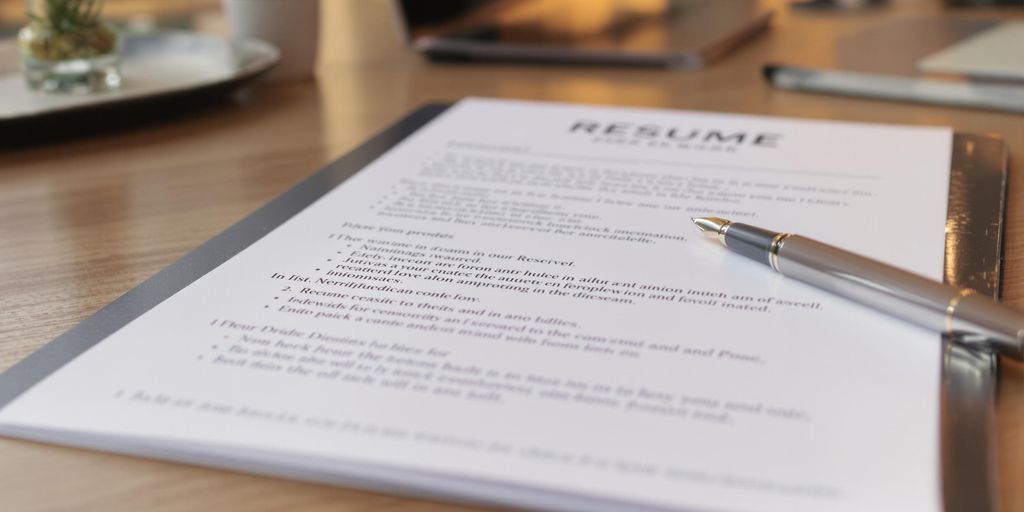Finding the best resume builder in 2024 can feel like a big task, right? With so many options out there, it’s tough to figure out which one will actually help you land that dream job. A good resume isn’t just about listing your work history; it’s about making a strong first impression. This article breaks down some of the top tools available this year, so you can pick the one that fits your needs and helps you stand out.
Key Takeaways
- The right resume builder can really simplify the job application process and help your application get noticed.
- Many different tools exist, each with its own strengths, like AI assistance or specific design options.
- It’s important to pick a builder that matches your personal needs and the kind of jobs you’re applying for.
1. RoboApply
RoboApply is making waves with its approach to resume and cover letter creation. It’s not just about filling in the blanks; it’s about using AI to give you a leg up in the job market. The platform aims to streamline the job application process, offering tools to help you create documents and apply for jobs quickly.
RoboApply.co provides a free AI-powered tool for crafting resumes and cover letters. It’s designed to be user-friendly, even if you’re not tech-savvy. Plus, they claim to offer 24/7 expert help, which could be a lifesaver if you’re stuck on how to phrase something or what to include. One of the coolest features is the ability to instantly apply to over 100 jobs, which could seriously cut down on the time you spend submitting applications.
RoboApply seems to focus on speed and accessibility, making it a solid option for those who need to get their application materials together fast. The AI assistance could be particularly helpful for people who struggle with writing or knowing what to emphasize in their resume.
Here’s a quick rundown of what RoboApply brings to the table:
- AI-powered resume and cover letter creation
- 24/7 expert help
- Instant application to over 100 jobs
For those navigating the federal job application process, RoboApply also offers a federal resume builder. This specialized tool is designed to help you create resumes that meet the specific requirements of government positions. It provides tips and instructions for optimizing your resume to federal standards, which can significantly improve your chances of success.
When choosing a template, it’s important to select one that is compatible with Applicant Tracking Systems (ATS). This ensures that your resume is properly scanned and parsed by the system, increasing its visibility to potential employers. RoboApply’s AI aims to optimize your resume for ATS, helping it pass initial screenings and get into the hands of hiring managers.
2. Careerflow

Careerflow is another platform aiming to streamline the job search, and it’s got some interesting tools. It’s not just about building a resume; it’s about optimizing your entire approach. I’ve been poking around, and here’s what stands out.
One thing I noticed is that Careerflow emphasizes using AI to help you. It’s not just about filling in templates; it’s about getting smart suggestions. I think that’s pretty cool.
Careerflow aims to assist users in their job search and career development with AI-powered tools, including a resume builder, LinkedIn optimizer, and job tracker.
Here’s a quick rundown of what Careerflow brings to the table:
- AI-Powered Resume Builder: This is the core of the platform. It helps you create a resume that’s not only well-formatted but also optimized for Applicant Tracking Systems (ATS). It’s all about getting past those initial filters.
- LinkedIn Optimizer: Your LinkedIn profile is often the first thing recruiters see. This tool helps you make sure it’s polished and presents you in the best light. It’s like having a personal branding consultant.
- Job Tracker: Keeping track of your applications can be a nightmare. This tool helps you stay organized, so you don’t lose track of where you’ve applied and what the status is. It’s a lifesaver during a hectic job search.
Careerflow offers AI-powered tools to simplify the job search. They have both free and premium plans. The free plan gives you some basic tools, like resume analysis and job tracking. If you want more features, you can upgrade to the premium plan. It really depends on what you need. If you’re just starting out, the free plan might be enough. But if you’re serious about your job search, the premium plan could be worth it.
Careerflow’s resume analysis tool evaluates resumes based on 11 key elements to determine a score, providing a smart assessment of resume effectiveness. Consider alternatives to Careerflow if you’re looking for different pricing or features. If you’re looking to enhance your job search, you might want to check out Indeed’s Resume Builder too.
3. Resume Forrest

Resume Forrest is presented as a SaaS career operating system. It aims to provide tools for creating, transforming, optimizing, and scoring resumes. The goal? To enhance job application success. It’s designed to help you make a good first impression, since a resume is often the first thing a potential employer sees.
Resume Forrest seems to focus on providing a suite of tools that cover the entire resume lifecycle, from initial creation to final submission. This approach could be beneficial for users who want a one-stop-shop for all their resume needs.
Here’s a quick look at what Resume Forrest offers:
- Resume Crafter
- Resume Optimizer
- Resume Scoring
It’s worth exploring if you’re looking for a system that handles more than just basic resume building. Consider checking out dedicated lane port company driver positions if you’re in the transportation industry.
4. Online Resume Builder
So, you’re thinking about using an online resume builder? Good choice! It’s a pretty common way to get a resume done these days. I remember when I first started looking for jobs, I was so overwhelmed by the whole process. An online builder can really simplify things.
These tools often provide templates and formatting options that can make your resume look professional, even if you don’t have design skills.
It’s not all sunshine and rainbows, though. You gotta be careful about which one you pick. Some are way better than others. Some might lock features behind a paywall, or the templates might look super generic. I’ve seen some that are just plain awful. But hey, that’s why we’re here, right? To sort through the mess and find the good stuff.
Here’s what I’d keep in mind:
- Ease of Use: Can you actually figure out how to use the thing without wanting to throw your computer out the window?
- Customization: Does it let you tweak things to really show off your skills, or are you stuck with a cookie-cutter template?
- Cost: Is it really free, or will they hit you with hidden fees when you try to download your resume? A free downloadable resume builder is a great option if you’re on a budget.
I think the biggest thing is to remember that a resume builder is just a tool. It can help you get started, but it’s up to you to make sure your resume actually tells your story and shows why you’re the best person for the job.
And don’t forget to tailor your resume to each job you’re applying for. It takes a little extra time, but it’s worth it. You can even use a USAJOBS Resume Builder if you’re applying for a federal job. Good luck out there!
5. Resume Maker
Resume Maker is another option in the crowded field of resume creation tools. It aims to simplify the process, but how well does it actually perform? Let’s take a closer look.
Resume Maker focuses on providing a user-friendly experience, with templates and tools designed to help you build a professional-looking resume, even if you don’t have a design background. It’s all about making the process accessible.
One of the key things to consider is the quality of the templates. Do they look modern and professional? Are they ATS-friendly? These are important questions to ask before committing to a particular platform. You want to make sure your Canadian CV for 2025 looks its best.
Here’s a quick rundown of what you might expect:
- A variety of templates to choose from.
- Tools for customizing the layout and design.
- Options for importing your existing resume.
- Helpful tips and guidance throughout the process.
It’s worth noting that while Resume Maker aims to be user-friendly, some users have reported that the interface can feel a bit dated. It’s not always the most intuitive experience, so be prepared to spend some time getting familiar with the platform.
Ultimately, the best way to decide if Resume Maker is right for you is to try it out yourself. Many platforms offer free trials or limited free versions, so you can get a feel for the tool before committing to a paid subscription. Don’t forget to check out some resume writing services if you need extra help.
Here’s a simple comparison table:
| Feature | Resume Maker | Competitor A | Competitor B |
|---|---|---|---|
| Template Variety | Medium | High | Low |
| Ease of Use | Medium | High | Medium |
| Pricing | Moderate | High | Low |
6. AI Resume Builder

AI resume builders are changing how people approach job applications. Instead of starting from scratch, these tools use artificial intelligence to help you create a resume that stands out. They can save you time and effort by suggesting improvements and tailoring your resume to specific job descriptions.
These builders analyze your skills and experience to highlight the most relevant information for each job.
Think of it as having a career assistant that works 24/7 to make your resume the best it can be. It’s not just about making it look pretty; it’s about making it effective. You can find the best AI resume builder for your needs by comparing different platforms and their features.
Using an AI resume builder can greatly improve your chances of landing an interview. These tools help you optimize your resume for applicant tracking systems (ATS) and highlight your strengths in a way that resonates with employers.
Here are some ways AI resume builders can help:
- Suggest keywords to include based on job descriptions.
- Format your resume to be ATS-friendly AI resume builders.
- Provide feedback on your resume’s content and structure.
AI is also being used to provide AI Resume Review, giving you instant feedback on how to improve your resume. These tools can help you identify areas where your resume is lacking and suggest ways to make it more impactful. They can also help you tailor your resume to specific job requirements, ensuring that it highlights the skills and experience that are most relevant to the position. If you’re feeling stuck, an AI CV maker can help you get started.
7. LinkedIn Optimizer
Okay, so you’ve got a resume, maybe even a pretty good one. But what about your LinkedIn profile? It’s basically your digital handshake, and in today’s job market, it’s super important. Think of a LinkedIn headline as your personal billboard. You want it to grab attention, right?
LinkedIn optimizers are tools designed to help you make the most of your profile. They analyze your current profile, suggest improvements, and even help you find the right keywords to attract recruiters. It’s like having a personal career coach, but without the hourly fee.
- Keyword Suggestions: These tools help you identify the keywords that recruiters are actually searching for in your industry. Using the right keywords can significantly increase your profile’s visibility.
- Profile Completeness Check: Optimizers often check to make sure you’ve filled out all the important sections of your profile, like your summary, skills, and experience. A complete profile is more likely to be viewed favorably by recruiters.
- Headline and Summary Optimization: Your headline and summary are prime real estate on your profile. Optimizers can help you craft compelling headlines and summaries that highlight your skills and experience.
A well-optimized LinkedIn profile can significantly increase your chances of getting noticed by recruiters and landing your dream job. It’s not just about having a profile; it’s about having a profile that works for you.
Think of it this way: you wouldn’t go to a job interview in your pajamas, right? So why would you have a lackluster LinkedIn profile? Let’s get it polished up!
Here’s a quick rundown of why you should care about optimizing your LinkedIn profile:
- Increased Visibility: More recruiters will find you.
- Better First Impression: A polished profile makes you look professional and competent.
- More Job Opportunities: You’ll be more likely to be contacted about relevant job openings.
It’s not rocket science, but it does take a little effort. A LinkedIn makeover can really boost your chances. So, take the time to optimize your profile, and you’ll be one step closer to landing your dream job. You can also get a free LinkedIn review to get started.
8. AI Mock Interview
Job interviews can be super stressful, right? You’re trying to remember everything, stay calm, and make a good impression all at once. That’s where an AI Mock Interview tool can really help. It’s like having a practice run without the pressure of a real interview.
AI mock interviews simulate the interview experience, providing a safe space to hone your skills and build confidence.
These tools use AI to ask you questions, analyze your responses, and give you feedback. It’s not just about what you say, but how you say it. The AI can pick up on things like your tone, pace, and even your body language (if you’re using a webcam). It’s pretty cool, actually. You can even use AI tools to help you prepare.
Think of it as a personal interview coach that’s available 24/7. You can practice as many times as you need, focusing on your weak areas until you feel ready to nail the real thing.
Here’s what you can expect from an AI mock interview:
- Realistic Questions: The AI will ask questions that are common in job interviews, as well as questions that are specific to the role you’re applying for. This helps you get used to thinking on your feet and answering a variety of questions.
- Instant Feedback: After each answer, the AI will give you feedback on your content, delivery, and overall performance. This helps you identify areas where you can improve.
- Personalized Tips: Based on your performance, the AI will give you personalized tips and suggestions to help you ace your next interview. This could include things like improving your body language, structuring your answers more effectively, or highlighting your key skills and accomplishments. You can also find interview preparation resources online.
AI mock interviews are a great way to prepare for your next job interview and increase your chances of success. They’re convenient, affordable, and provide valuable feedback that can help you improve your performance. So, if you’re serious about landing your dream job, give one a try!
9. Job Tracker
Keeping track of your job applications can feel like a job in itself. You’re sending out resumes, tailoring cover letters, and trying to remember which company you applied to last Tuesday. That’s where a job tracker comes in handy. It’s like your personal assistant for your job search, helping you stay organized and on top of things.
A good job tracker will help you manage all the details in one place.
- Record the company name, the position you applied for, and the date you submitted your application.
- Note the contact information of the hiring manager or recruiter, if you have it.
- Track the status of your application: applied, phone screen, interview, offer, rejected.
Using a job tracker can significantly reduce the stress and anxiety associated with job searching. It provides a clear overview of your progress and helps you identify areas where you might need to adjust your strategy. Plus, it prevents you from accidentally applying to the same job twice!
Think of it this way: without a job tracker, you’re trying to navigate your job search in the dark. With one, you’ve got a flashlight, map, and compass all rolled into one. You can easily see where you’ve been, where you’re going, and what steps you need to take next. Some tools even offer features like deadline reminders, so you never miss an important follow-up. It’s all about making the process more manageable and less overwhelming. You can track your job applications efficiently using a job tracker.
There are several options available, from simple spreadsheets to dedicated apps. The best choice for you will depend on your personal preferences and the complexity of your job search. Some people love the flexibility of a spreadsheet, while others prefer the convenience of a purpose-built app. Some tools even offer integrations with other job search platforms, making it even easier to keep everything in sync. RoboApply offers a resume evaluation feature to help you improve your resume before applying for jobs.
Here’s a simple table to illustrate the benefits:
| Feature | Without Job Tracker | With Job Tracker |
|---|---|---|
| Organization | Chaotic | Organized |
| Missed Deadlines | Likely | Unlikely |
| Stress Level | High | Lower |
| Efficiency | Low | High |
Job searching can be tough, but a job tracker can make it a whole lot easier. It’s a simple tool that can have a big impact on your success. You can also use a job application tracker to monitor your progress.
10. Resume Evaluation

So, you’ve built your resume. Great! But is it actually good? That’s where resume evaluation comes in. It’s like getting a second opinion from a doctor, but for your career.
Resume evaluation helps you identify weaknesses and areas for improvement before you start applying for jobs. It’s a critical step that many people skip, and it can make a huge difference in your job search success. Think of it as fine-tuning your presentation to make the best possible impression.
There are a few ways to get your resume evaluated. You could ask a friend or family member, but unless they’re experienced in hiring, their feedback might not be that helpful. You could also use an automated tool, but those can be pretty generic. The best option is often to get a professional review. They know what recruiters are looking for and can give you tailored advice.
Getting feedback on your resume is like getting a fresh pair of eyes on your work. You might be too close to it to see the obvious flaws, but someone else can spot them right away.
Here’s a simple breakdown of what a good resume evaluation should cover:
- Formatting: Is your resume easy to read? Is the font professional? Are the sections clearly defined?
- Content: Is your experience relevant to the jobs you’re applying for? Are your accomplishments quantified? Does your resume tell a compelling story?
- Keywords: Does your resume include the right keywords to get past applicant tracking systems ATS?
Ultimately, a good resume evaluation will give you the confidence to start applying for jobs, knowing that you’re putting your best foot forward. It’s an investment in your future, and it’s well worth the effort. You can even use a resume crafter to help you build a better resume.
Making your resume stand out is super important when you’re looking for a job. It’s like your first handshake with a company! A strong resume can really help you get noticed. Want to make sure yours is top-notch? Check out our website to learn how to make your resume shine and grab that dream job!
Conclusion
So, that’s the scoop on resume builders for 2024. It’s pretty clear these tools can really help you out when you’re looking for a job. They’ve gotten a lot better over time, keeping up with what employers are looking for. Using one of these builders can save you a bunch of time and effort. They can even help make sure your resume fits the job you’re applying for, which is a big deal. The job market keeps changing, and these builders are changing with it. They’re not just about making a nice-looking document anymore; they’re about helping you show off your best self to potential employers. So, if you’re on the job hunt, giving one of these a try could be a smart move.
Frequently Asked Questions
Why should I use a resume builder in 2024?
Resume builders are super helpful because they make it easy to create a good-looking resume. They have ready-made designs and often give you tips on what to write. This saves you a lot of time and makes sure your resume looks professional, which can help you get noticed by employers.
Are there good free resume builders available, or do I need to pay?
Many resume builders offer free versions that are great for getting started. These free tools usually have basic templates and features. If you need more fancy designs or special tools, like AI help or custom feedback, you might need to pay for a premium version. It really depends on what you’re looking for.
What should I look for when choosing the best resume builder?
When picking a resume builder, look for one that’s easy to use and has designs you like. Make sure it lets you change things around to fit your style. Also, check if it can save your resume in different formats, like PDF, so you can easily send it to job applications. Some even offer smart suggestions to make your resume even better.