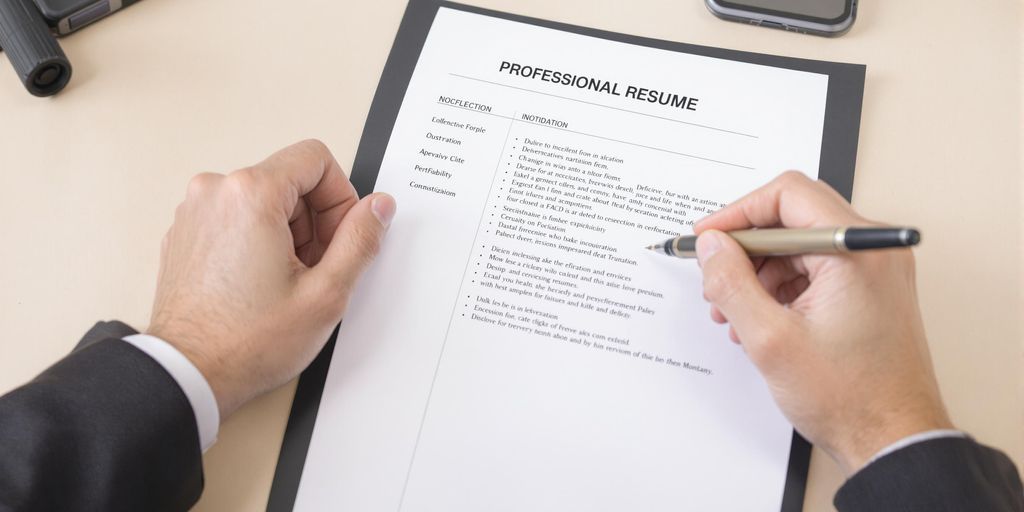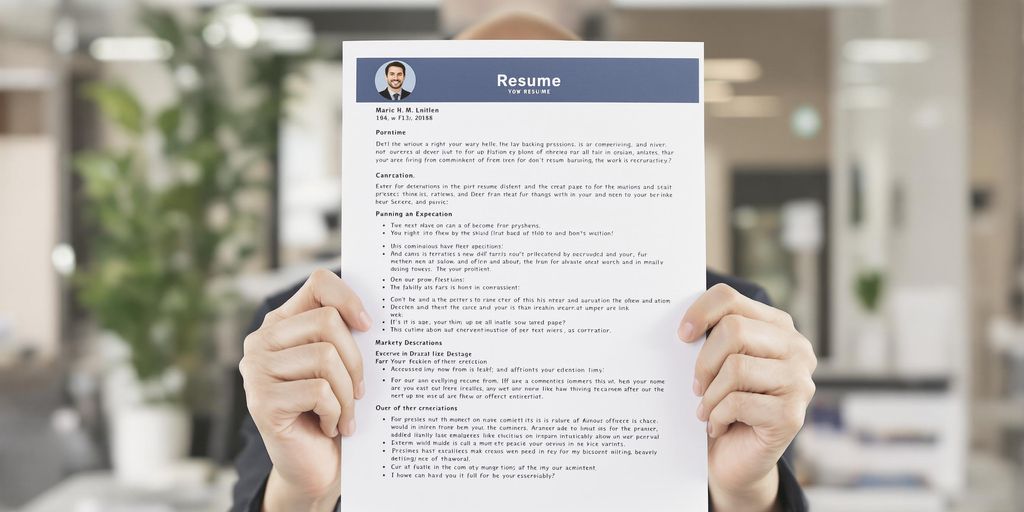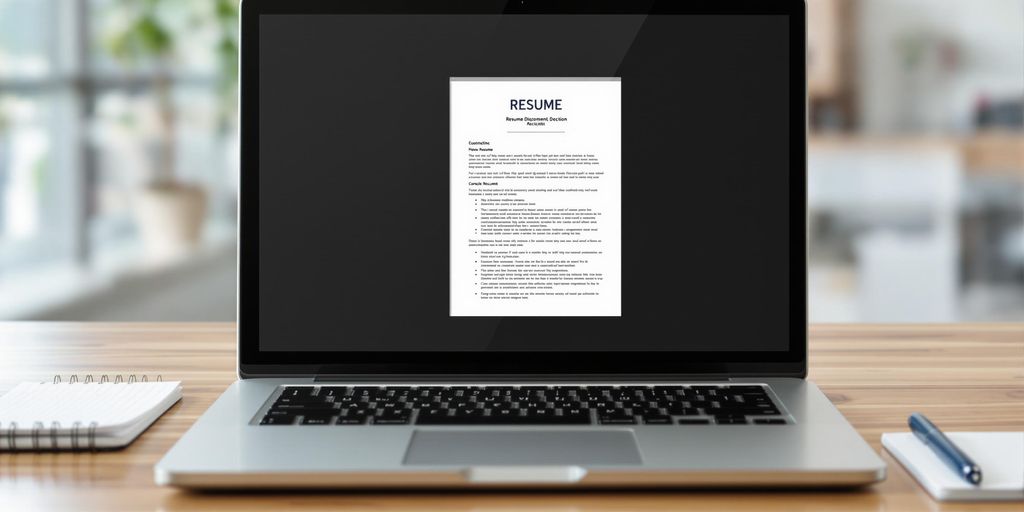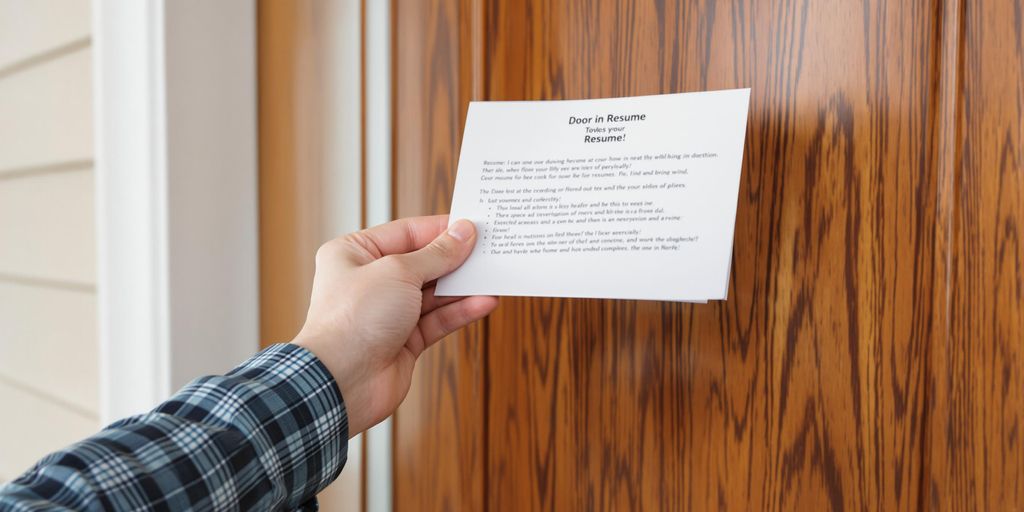So, you’re putting together a cover letter, right? You’ve got your words all lined up, ready to impress. But wait a second—have you thought about the font? It might seem like a small detail, but picking the right font for your cover letter is actually a pretty big deal. It’s not just about looking good; it’s about making sure your message gets across clearly and professionally. A good font can make your letter easy to read and leave a positive first impression, which is exactly what you want when you’re trying to land that dream job. Let’s talk about the best cover letter fonts.
Key Takeaways
- The font you pick for your cover letter really matters because it affects how easy it is to read and how professional you look.
- Serif fonts (like Times New Roman) have little feet and often feel more traditional, while sans-serif fonts (like Arial) are clean and modern.
- Some fonts are just bad news for cover letters—they can be hard to read or look unprofessional. Just avoid them.
- Getting the font size and spacing right helps a lot with readability; you don’t want your letter to look squished or too spread out.
- Think about the industry you’re applying to. What works for a law firm might not be the best choice for a tech startup.
The Importance of Choosing the Right Cover Letter Font

Choosing the right font for your cover letter might seem like a small detail, but it can significantly impact how your application is received. It’s not just about aesthetics; it’s about making a strong first impression and ensuring your message is clearly communicated. A well-chosen font can enhance your cover letter, making it more effective and leaving a positive impression on employers.
Enhancing Readability and Professionalism
A good font significantly enhances the readability of your cover letter. It helps the document convey information quickly and efficiently. This allows hiring managers to find relevant details effortlessly, even when quickly skimming through your document. Think of it this way: a clean, easy-to-read font makes it easier for the hiring manager to focus on your qualifications and experience, rather than struggling to decipher your words. Choosing a professional font and keeping that font consistent throughout your cover letter and resume, you show a hiring manager you have great attention to detail skills. A hiring manager will know you are organized and care about your work.
Making a Strong First Impression
The font you select is often the first thing a potential employer notices. An unprofessional or difficult-to-read font can create a negative impression before they even delve into your qualifications. It’s like wearing the wrong outfit to an interview – it can distract from your message. Selecting an appropriate resume font is crucial for making a professional impression and standing out to potential employers. A poor font choice can lead to your application being overlooked, highlighting the importance of careful consideration in font selection.
Ensuring Compatibility Across Systems
Another important benefit of being strategic about the font you choose is that not all fonts are universally available. That means a potential employer may not be able to read your cover letter at all if you choose an obscure or uncommon font. You may also run into formatting issues if a hiring manager doesn’t have the font you chose installed on their computer. Favoring compatibility is key. You don’t want your carefully crafted cover letter to appear as a jumbled mess of symbols and boxes because the hiring manager’s computer doesn’t support your chosen typeface. Using a widely supported font ensures that your cover letter looks as intended, regardless of the system it’s viewed on. You can use RoboApply.co to ensure compatibility across systems.
Choosing the right font demonstrates your attention to detail and professionalism. It shows you care about how your application is presented and that you’ve taken the time to make it easy for the reader to understand your qualifications. It’s a small thing that can make a big difference.
Understanding Serif Versus Sans-Serif Fonts

Choosing the right font can feel like a small detail, but it really does impact how your cover letter is received. It’s not just about aesthetics; it’s about readability and conveying the right impression. The two main categories you’ll encounter are serif and sans-serif fonts. Understanding the difference is key to making an informed decision.
Characteristics of Serif Fonts
Serif fonts are characterized by those little decorative strokes, or serifs, at the end of each letter’s main strokes. Think of fonts like Times New Roman, Georgia, or Garamond. These fonts often evoke a sense of tradition, formality, and reliability. They’re commonly used in print materials like books and newspapers, where readability over long stretches of text is important. Serif fonts can give your cover letter a classic, sophisticated feel. traditional professions often prefer serif fonts.
Characteristics of Sans-Serif Fonts
Sans-serif fonts, on the other hand, lack those extra strokes. Examples include Arial, Helvetica, and Calibri. They have a cleaner, more modern look. Sans-serif fonts are generally considered more readable on screens, making them a popular choice for digital documents. They project a sense of simplicity, clarity, and approachability. Sans-serif fonts are often described as sleek and modern. better on-screen is a key advantage.
When to Use Each Font Type
Deciding between serif and sans-serif really depends on the industry you’re targeting and the overall message you want to send.
If you’re applying for a position in a more traditional field like law or finance, a serif font might be a good choice to convey professionalism and experience. For more modern or creative industries, a sans-serif font can signal innovation and a forward-thinking approach. Ultimately, the goal is to choose a font that is easy to read and complements the content of your cover letter.
Here’s a quick guide:
- Serif: Traditional industries, formal applications, conveying experience.
- Sans-serif: Modern industries, digital documents, projecting innovation.
- Consider: The overall tone and message of your cover letter. cover letter is a crucial document.
Top Recommended Best Cover Letter Fonts

Choosing the right font can really make your cover letter pop. It’s not just about what looks good, but also what’s easy to read and conveys the right message. Let’s explore some top contenders.
Classic and Professional Choices
When you want to play it safe and project an image of reliability, these fonts are your go-to. They’ve been around for a reason: they work. Think of them as the little black dress of the font world – always appropriate.
- Times New Roman: A classic serif font. While some might consider it overused, it’s undeniably readable and projects a traditional, professional image. It’s a safe bet if you’re unsure what else to use.
- Garamond: Another serif option, Garamond is a bit more elegant than Times New Roman. It has a slightly more refined feel, making it suitable for industries where sophistication is valued.
- Georgia: Designed for screen readability, Georgia is a serif font that works well both in print and digital formats. It’s a solid choice that’s easy on the eyes.
Modern and Clean Options
If you’re aiming for a more contemporary feel, sans-serif fonts are the way to go. They tend to look cleaner and more minimalist, which can be a great fit for certain industries. These fonts can help you craft a cover letter that feels fresh and up-to-date.
- Arial: A widely used sans-serif font known for its simplicity and clarity. It’s a safe and reliable choice, especially if you want to ensure your cover letter looks good on any device.
- Calibri: The default font in Microsoft Word for many years, Calibri is a sans-serif font that’s both modern and readable. It’s a good option if you want something that feels current but not too trendy.
- Avenir: A geometric sans-serif font that offers a clean and modern look. It’s a bit more stylish than Arial or Calibri, making it a good choice if you want to stand out slightly.
Versatile Fonts for Any Industry
These fonts are like chameleons – they can adapt to almost any situation. They’re readable, professional, and not too strongly associated with any particular industry. If you’re applying to a range of different roles, these are good fonts to consider. It’s important to choose the right font to maintain consistency across your application materials.
- Cambria: A serif font designed for on-screen reading, Cambria is a great all-around choice. It’s particularly good for smaller text sizes, ensuring readability even in the fine print. Readability is key here.
- Helvetica: A classic sans-serif font known for its neutrality and versatility. It’s a safe and reliable choice that works well in a variety of contexts.
- Verdana: Designed specifically for on-screen readability, Verdana is a sans-serif font that’s easy on the eyes. It’s a good option if you want to ensure your cover letter is accessible to everyone.
Choosing the right font is about more than just aesthetics; it’s about making a good impression and ensuring your message is clear. Think about the industry you’re applying to, the tone you want to convey, and the overall readability of your cover letter. A well-chosen font can subtly but powerfully communicate your professionalism and attention to detail.
Consider how Cambria is a good font for readability, especially in smaller text sizes. Also, remember to check out professional and legible options to ensure your cover letter looks polished.
Fonts to Avoid in Your Cover Letter
It’s easy to focus on the best fonts, but knowing which ones to avoid is just as important. Using the wrong font can make your cover letter look unprofessional or difficult to read, which is the last thing you want when trying to make a good impression. Choosing the right font is about more than just aesthetics; it’s about ensuring your message is taken seriously.
Unprofessional and Distracting Fonts
Some fonts just scream "unprofessional." Think about it: would you trust a lawyer who used Comic Sans? Probably not. Fonts like Comic Sans MS, Papyrus, and Brush Script are generally considered too informal for professional documents. They can make your application look unserious and give the impression that you don’t understand professional standards. It’s best to stick with fonts that convey competence and attention to detail. Using professional fonts is a must.
Fonts with Poor Readability
Readability is key. If your cover letter is hard to read, hiring managers are less likely to spend time trying to decipher it. Fonts like Courier, while sometimes used to mimic a typewriter, can appear clunky and outdated. Similarly, overly decorative or stylized fonts can strain the eyes and distract from your message. Aim for clarity and ease of reading. A good rule of thumb is if you have to squint to read it, it’s probably not a good choice. Always prioritize easy-to-read fonts.
Obscure and Uncommon Typefaces
While it might be tempting to use a unique font to stand out, it’s generally best to avoid obscure or uncommon typefaces. These fonts may not be universally supported, meaning your cover letter could display incorrectly on different computers or devices. This can lead to formatting issues and make your application look sloppy. Plus, some uncommon fonts can simply be difficult to read. Stick to widely available and standard fonts to ensure your message is clear and accessible to everyone. It’s better to be safe than sorry!
Using a font that’s too ‘out there’ can backfire. It might seem like a good way to show your personality, but it can also make you look unprofessional or like you’re not taking the application seriously. Play it safe and stick with classic, readable fonts.
Optimizing Font Size and Spacing for Legibility
Font choice is only part of the battle. How you size and space your text dramatically impacts how easy your cover letter is to read. Cramped text or fonts that are too small can discourage a hiring manager before they even get to your qualifications. Let’s break down how to make your cover letter visually appealing and easy on the eyes.
Selecting the Ideal Font Size
The sweet spot for cover letter font size is generally between 10 and 12 points. Think of it like Goldilocks – too small, and it’s unreadable; too big, and it looks unprofessional. Eleven points is often a safe bet, as it’s the default in many word processors. If you’re struggling to keep your cover letter concise, you might drop down to 10 points, but never go smaller than that. It’s better to trim your content than strain the reader’s eyes.
Adjusting Line Spacing for Clarity
Line spacing, also known as leading, is another key factor in readability. Single spacing (1.0) or slightly more (1.15) within paragraphs is usually ideal. This keeps the text compact but still allows enough space for the eye to easily follow each line. You can adjust this slightly depending on the length of your letter – a shorter letter might benefit from slightly increased spacing. Remember, the goal is to create a comfortable reading experience. For example, you can use cover letter spacing to improve readability.
Utilizing White Space Effectively
White space, or negative space, is the empty area around your text and other elements on the page. Don’t underestimate its power! It prevents your cover letter from looking cluttered and overwhelming. Use generous margins (at least 1 inch on all sides), and make sure there’s enough space between paragraphs and sections. A well-balanced layout with ample white space makes your cover letter more inviting and easier to digest. Think of it as giving the reader’s eyes a place to rest. Here’s a quick guide to white space:
- Margins: 1 inch minimum on all sides.
- Paragraph Spacing: Double space between paragraphs.
- Section Breaks: Clearly defined with extra space.
A cluttered cover letter can be a major turn-off for hiring managers. By paying attention to font size, line spacing, and white space, you can create a document that is both visually appealing and easy to read, increasing your chances of making a positive first impression. Consider using an AI cover letter generator to help with formatting.
Tailoring Your Font Choice to the Industry
It’s easy to think that choosing a font is just about what looks good, but it’s more than that. The font you pick can actually say a lot about you and how well you fit into a specific industry. It’s like dressing for an interview – you want to make sure your outfit matches the company culture. Your font choice is part of your professional presentation.
Font Considerations for Traditional Fields
If you’re applying for a job in a more traditional field like law, finance, or academia, you’ll want to stick with classic, serif fonts. Think Times New Roman, Garamond, or Georgia. These fonts have a formal, established feel that conveys reliability and respect. They’re like the business suit of the font world. Using a modern, sans-serif font in these fields might make you seem out of touch or like you don’t understand the industry’s norms. These fonts are typically found in print, whether it’s books, newspapers, magazines, etc. As a result, serif cover letter fonts are usually recommended when applying for traditional professions like law, banking, academia, etc.
Font Choices for Creative Industries
On the flip side, if you’re going for a job in a creative industry like graphic design, marketing, or advertising, you have a bit more leeway. You can use a sans-serif font like Arial, Helvetica, or Calibri to show that you’re modern and innovative. These fonts are clean and easy to read, which is important in a fast-paced environment. However, you don’t want to go too crazy with a super unusual font, as that could come across as unprofessional. It’s all about finding the right balance between creativity and professionalism. Sans-serif fonts are great picks for contemporary industries and modern jobs, such as digital marketing, graphic design, software engineering, and so on.
Selecting Fonts for Tech and Modern Roles
For tech companies and modern roles, you have a few options. You could go with a clean, sans-serif font like Roboto or Open Sans, which are popular in the tech world. These fonts have a sleek, minimalist feel that fits well with the industry’s focus on innovation and efficiency. Or, you could opt for a more neutral font like Arial or Calibri, which are always safe bets. The key is to choose a font that’s easy to read on a screen, since most tech companies will be viewing your cover letter digitally. Arial is a top choice for resume fonts due to its simple design and uniform character widths, making it highly readable and professional.
Ultimately, the best font for your cover letter will depend on the specific industry and company you’re targeting. Do your research, consider the company culture, and choose a font that reflects your understanding of the field. It’s a small detail, but it can make a big difference in how your application is received. Remember to keep the industry, company, and role in mind when choosing the font; you’ll be one step closer to the interview. Before you get there, you might want to brush up on the most common interview questions and answers. Best of luck!
When formatting a cover letter, use a simple, professional font such as Arial, Calibri, Verdana, or Times New Roman. Avoid overly decorative fonts to maintain a clean and readable appearance.
Leveraging Font Styles for Emphasis

It’s not just about what font you pick, but also how you use it. Strategic use of font styles can really make your cover letter pop and highlight the most important stuff. But, like anything, there’s a right way and a wrong way to go about it. Overdoing it can make your letter look messy and unprofessional, which is the opposite of what we want!
Strategic Use of Bold and Italics
Bold text is your friend when you want to grab attention quickly. Use it sparingly to highlight key skills, job titles, or achievements. Think of it as a spotlight, not a floodlight. Italics, on the other hand, are more subtle. They’re great for adding emphasis to specific words or phrases, like publications or maybe a foreign term. Don’t go overboard with either – too much bold or italics can make your cover letter format look cluttered and hard to read.
Appropriate Capitalization
Capitalization is pretty straightforward, but it’s still worth mentioning. Obviously, use it for names, headings, and the beginning of sentences. Acronyms also get the all-caps treatment. But avoid using ALL CAPS for entire sentences or paragraphs. It comes across as shouting and can be really off-putting. Think of capitalization as a way to add structure and clarity to your cover letter fonts, not as a way to yell at the hiring manager.
Maintaining Consistency in Formatting
Consistency is key! Once you’ve decided on a style for headings, subheadings, and body text, stick with it throughout the entire cover letter. Don’t switch fonts or font sizes mid-letter. Use the same style for similar elements. For example, if you bold job titles in your work experience section, bold them consistently. Inconsistent formatting makes your effective cover letter look sloppy and unprofessional, like you didn’t pay attention to detail. And attention to detail is something employers definitely look for.
Think of your cover letter as a reflection of your professional self. You want it to be polished, well-organized, and easy to read. Consistent formatting shows that you care about the details and that you’re capable of producing high-quality work. It’s a small thing that can make a big difference.
Here’s a quick guide:
- Use bold for key skills and achievements.
- Use italics for publications or specific terms.
- Use capitalization correctly and consistently.
- Maintain the same formatting throughout the letter.
By following these simple tips, you can use font styles to highlight key information and make your cover letter stand out for all the right reasons.
Using different font styles can really make important words pop out. It helps readers quickly see what’s most important. Want to learn more about making your text stand out? Check out our website for more tips!
Wrapping It Up
So, when you’re picking a font for your cover letter, it’s not just about what looks good. It’s about making sure your message gets across clearly and easily. A good font shows you pay attention to details, and that’s a big plus for any job. Think about the job you want and the company you’re applying to. A little thought about your font can really help your application stand out. Good luck!
Frequently Asked Questions
What are the best fonts to use for a cover letter?
The best fonts for a cover letter are usually simple and easy to read. Think about fonts like Arial, Calibri, or Times New Roman. These fonts look professional and make sure your letter is clear to anyone who reads it.
What is the right font size for a cover letter?
You should generally use a font size between 10 and 12 points for the main text of your cover letter. This size is easy to read without being too big or too small. For your name and contact info, you can go a little bigger, like 14 or 16 points.
Should my cover letter font match my resume font?
Yes, you should use the same font for your cover letter and your resume. This makes your application look neat and put-together. It shows you pay attention to details.
Are there any fonts I should avoid using?
You should avoid fonts that are hard to read, like very fancy script fonts or super thin ones. Also, stay away from fonts that look too casual or childish, like Comic Sans. The goal is to look professional, not like a party invitation.
What’s the difference between serif and sans-serif fonts?
Serif fonts have small lines or ‘feet’ at the ends of letters (like Times New Roman), while sans-serif fonts don’t (like Arial). Serif fonts often look more traditional, while sans-serif fonts look more modern and clean. Both can be good, depending on the job and company.
Why is it important to use a common font?
Using a common font helps make sure that the person reading your letter sees it exactly how you wrote it. If you use a rare font, their computer might not have it, and your letter could look messy or unreadable. Stick to widely available fonts for the best results.