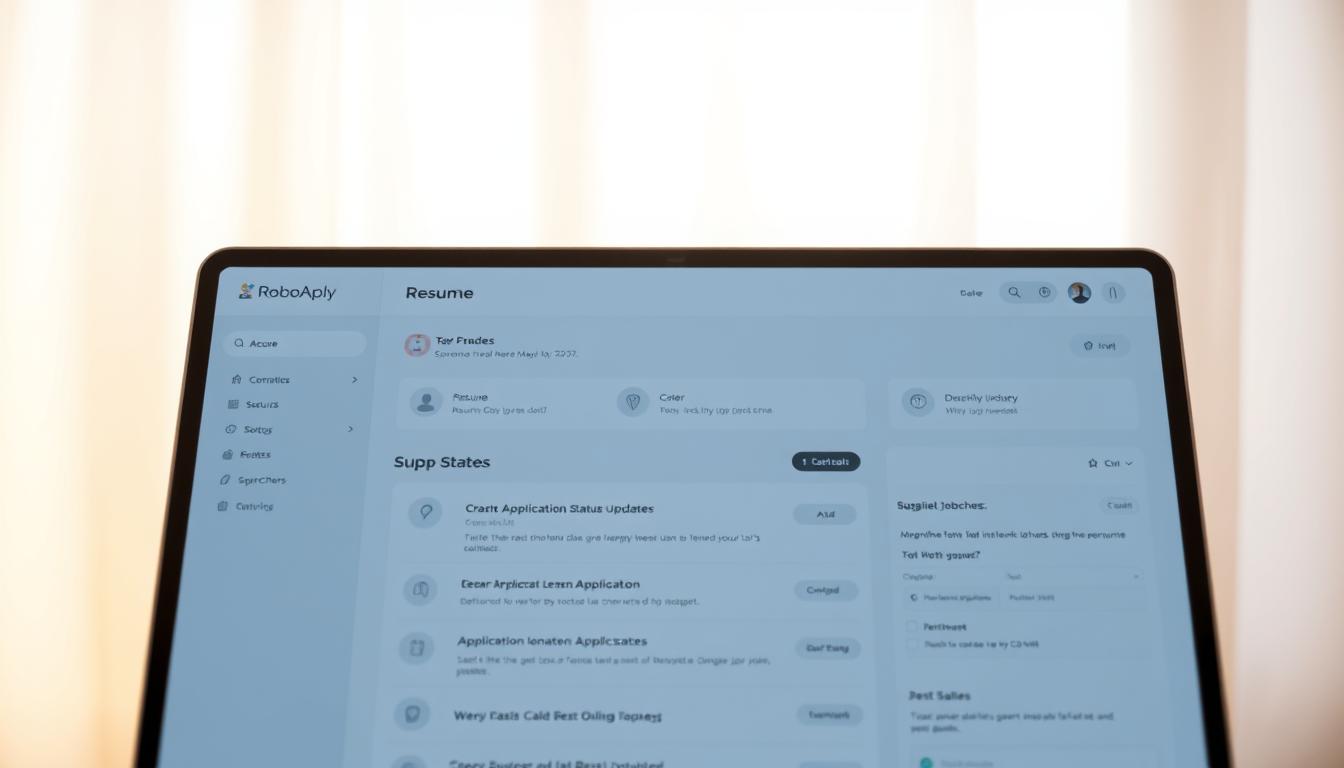So, you’ve spent a ton of time on your resume, right? You’re probably thinking, ‘This is it, this is the one that’ll get me that interview!’ But then… crickets. No call, no email. What gives? Chances are, your resume hit a wall called an Applicant Tracking System, or ATS. These systems are basically the gatekeepers of the modern job market, and if your resume isn’t built to get past them, it might never even see a human. This guide is all about making sure your applicant tracking system resume is ready for 2025, so you can actually get noticed.
Key Takeaways
- Applicant Tracking Systems (ATS) are software programs that scan and filter resumes before a human ever sees them.
- To get past an ATS, your resume needs specific formatting and keywords that match the job description.
- Ignoring ATS requirements means your resume might get tossed out, even if you’re perfect for the job.
Understanding the Applicant Tracking System

How Applicant Tracking Systems Function in 2025
Okay, so you’re probably wondering what these Applicant Tracking Systems (ATS) are all about. Basically, they’re software that companies use to manage the whole hiring process. Think of it as a digital gatekeeper. Instead of a person manually sorting through hundreds of resumes, the ATS does the initial screening. It’s like a robot recruiter, but not quite as scary as it sounds.
Here’s a simplified breakdown of how they work:
- Job posting goes live.
- Resumes flood in.
- The ATS scans each resume for keywords and specific criteria.
- It ranks candidates based on how well they match the job description.
- The top-ranked resumes are then passed on to a human recruiter for review.
It’s important to remember that ATS technology is constantly evolving. In 2025, expect even more sophisticated AI-powered features that can analyze resumes for skills, experience, and even personality traits.
Why an Applicant Tracking System Resume Matters More Than Ever
In today’s job market, your resume absolutely needs to be ATS-friendly. If it’s not, it might as well not exist. Seriously. With so many applications for every job, recruiters rely heavily on these systems to filter out candidates. If your resume isn’t formatted correctly or doesn’t contain the right keywords, it could get automatically rejected, even if you’re a perfect fit for the job.
Consider these points:
- Increased competition: More applicants mean ATS systems are used more rigorously.
- Efficiency: Companies need to quickly narrow down the candidate pool.
- Cost savings: Automating the initial screening process saves time and money.
| Benefit | Description |
|---|---|
| Faster Screening | ATS can process hundreds of resumes in minutes. |
| Reduced Bias | Algorithms can be programmed to minimize unconscious bias (though not always). |
| Better Tracking | All applicant data is stored in one place, making it easier to manage. |
So, making sure your resume can pass through the ATS filters is not just a good idea, it’s a necessity if you want to get your foot in the door.
Crafting Your Applicant Tracking System Resume for 2025

Optimizing Your Resume for Applicant Tracking Systems
Okay, so you know why you need an ATS-friendly resume. Now, let’s talk about how to actually make one. It’s not rocket science, but it does require a bit of attention to detail. The key is to make it easy for the ATS to scan and understand your information. Think of it like this: the ATS is a robot with a very specific checklist. Your job is to make sure your resume ticks all the boxes.
Here’s what that looks like in practice:
- Keywords are King (and Queen): Scour the job description for keywords and phrases. Sprinkle them naturally throughout your resume, especially in your skills section and work experience descriptions. Don’t just stuff them in there, though. It needs to read well to a human too. You can use an AI CV tool to help you with this.
- Focus on Results: Don’t just list your responsibilities. Quantify your achievements whenever possible. Instead of saying "Managed social media accounts," say "Increased social media engagement by 30% in Q2 2024, leading to a 15% increase in website traffic." Numbers speak volumes.
- Use Action Verbs: Start your bullet points with strong action verbs. "Managed," "Developed," "Implemented," "Led," etc. This makes your accomplishments sound more impactful. Tailor your resume to the job descriptions, highlighting control systems, automation, and software experience, just like you would for a Controls Engineer resume.
Remember, the ATS is looking for specific information. Make it easy for it to find what it’s looking for. Don’t hide key details in fancy formatting or try to be too creative. Clarity and conciseness are your friends.
Essential Formatting for Applicant Tracking System Compatibility
Formatting is where a lot of resumes fall down. You might have amazing experience, but if the ATS can’t read it, it’s all for naught. Here’s the lowdown on formatting for ATS success:
- File Format Matters: Save your resume as a .docx (Word document) unless the job posting specifically requests a PDF. Some older ATS systems still struggle with PDFs. Avoid image files (PNG, JPEG) and infographic resumes altogether. You can also find ATS-friendly resume examples online.
- Keep it Simple: Use a clean, straightforward layout. Avoid tables, text boxes, and columns. These can confuse the ATS parser. Stick to a single-column format for optimal readability. You can also watch a video with six quick tips for creating an ATS-friendly resume.
- Fonts and Headings: Use a standard, easy-to-read font like Arial, Calibri, or Times New Roman. Use a font size between 10 and 12 points. Use clear and concise headings like "Experience," "Skills," and "Education." Don’t get too creative with your section titles. Standard is best. You can also watch a video with six quick tips for creating an ATS-friendly resume.
- Headers and Footers: A No-Go: Don’t put important information like your name, contact details, or work experience in headers or footers. The ATS might not be able to read them. Put everything in the main body of your resume.
Here’s a simple example of how to format your experience section:
**[Job Title]** | [Company Name] | [Dates of Employment]
* [Achievement 1 using action verb and quantifiable results]
* [Achievement 2 using action verb and quantifiable results]
* [Achievement 3 using action verb and quantifiable results]
By following these formatting guidelines, you’ll significantly increase your chances of your resume being read and considered by the ATS. Remember, it’s all about making it easy for the system to understand your qualifications. If you’re applying for a Supply Chain Manager position, make sure to showcase your achievements with numbers, just like in a Supply Chain Manager resume.
Common Pitfalls to Avoid with Applicant Tracking Systems

Mistakes That Hinder Your Applicant Tracking System Resume
Okay, so you’ve spent hours perfecting your resume, but it’s still not getting past the ATS? It’s frustrating, I know. Let’s talk about some common mistakes that might be holding you back. One big one is using fancy formatting. ATS systems aren’t always great at reading tables, text boxes, or unusual fonts. Keep it simple and clean. Think of it like this: the easier it is for a computer to read, the better your chances. Another mistake is neglecting keywords. Make sure you’re using the same language as the job description. If they’re looking for someone with "project management experience," don’t just say you’re a "good manager." Use their words. And finally, watch out for file types. Always submit your resume as a .doc or .pdf unless the application specifically says otherwise. Using the wrong file type is a surefire way to get your application tossed. You can use an ATS friendly checker to make sure you’re on the right track.
- Using complex formatting
- Ignoring keywords
- Submitting the wrong file type
It’s easy to assume that if your resume looks good to you, it’ll look good to the ATS. But that’s not always the case. Take the time to understand how these systems work, and you’ll be much more likely to get your resume in front of a human.
Ensuring Your Applicant Tracking System Resume Gets Seen
So, you’ve avoided the common pitfalls, but how do you make sure your resume actually gets seen? First, think about consistency. Make sure your dates, job titles, and company names are consistent throughout your resume and application. Discrepancies can raise red flags. Second, don’t stuff your resume with keywords. It’s tempting to cram in as many as possible, but ATS systems are getting smarter. They can tell when you’re just trying to game the system. Instead, focus on using keywords naturally within the context of your experience. Third, pay attention to the job description. Tailor your resume to each specific job. Don’t just send out the same generic resume for every application. Show them you’ve taken the time to understand what they’re looking for. Jobscan ATS can help you optimize resumes for specific jobs.
Here’s a quick checklist:
- Maintain consistency in dates and titles.
- Use keywords naturally.
- Tailor your resume to each job description.
Don’t let common mistakes with applicant tracking systems (ATS) stop you from getting your dream job. These systems are used by almost all companies to sort through resumes. Knowing how they work can give you a big advantage. Learn how to make your resume stand out and avoid common traps by visiting our website. We have simple tips that can help you get noticed by hiring managers. Check out our guide on how to beat the ATS and land more interviews. Visit RoboApply today to learn more!
Wrapping Things Up
So, getting good at making an ATS resume is a big deal for anyone looking for a job these days. If you use templates that work with ATS, put in the right keywords, and stay away from common mistakes, you can really boost your chances of getting interviews and landing that job you want. Tools like resume scanners and builders make it pretty easy to create a resume that ATS systems will like. Just remember: putting in a little effort to make your resume right today can change your whole career path tomorrow.
Frequently Asked Questions
What exactly is an Applicant Tracking System (ATS)?
An Applicant Tracking System, or ATS, is a special computer program that companies use to sort through job applications. Think of it like a digital filter. It scans resumes for certain words, skills, and formats. If your resume doesn’t match what the ATS is looking for, it might not even be seen by a real person. In 2025, almost all big companies and many smaller ones use these systems to handle the huge number of resumes they get.
Why is it so important to have an ATS-friendly resume?
Making your resume ‘ATS-friendly’ means you set it up so these computer programs can easily read and understand it. This includes using simple layouts, common headings, and keywords directly from the job description. If you don’t make your resume ATS-friendly, the system might miss important parts of your experience, or even toss your resume out before a human ever gets to look at it. It’s super important because it’s the first hurdle your application has to clear.
What are the most important things I can do to make my resume ATS-friendly?
To make your resume ATS-friendly, focus on a few key things. First, use a simple, clean design without fancy graphics or complicated tables. Second, use keywords from the job posting throughout your resume, especially in your skills and experience sections. Third, stick to standard headings like ‘Work Experience’ or ‘Education.’ Finally, save your resume as a .docx file unless the job ad specifically asks for a PDF, as some older ATS systems have trouble with PDFs.