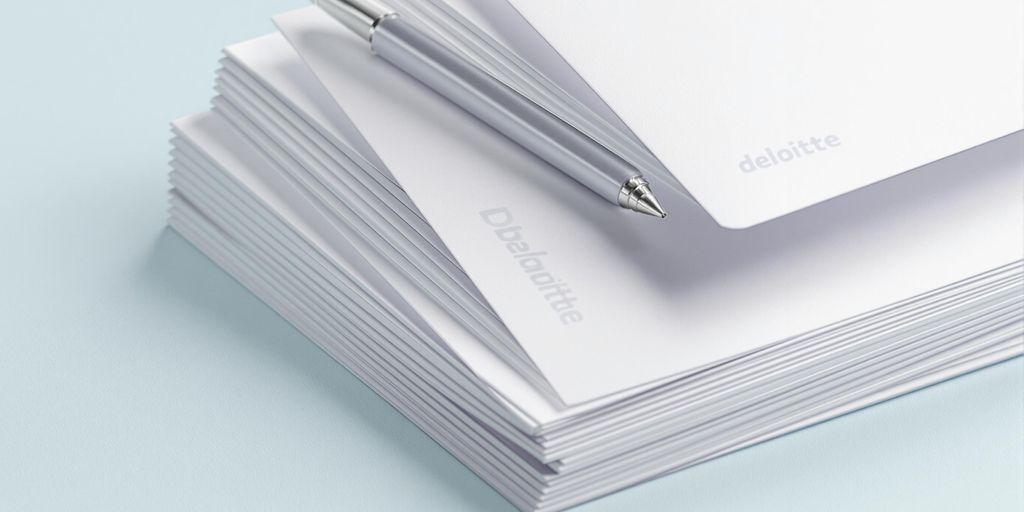Job hunting these days can feel a bit like shouting into the void—so many roles, so many digital hoops to jump through. If you’re wondering how to make your application stand out, you’re not alone. A good electronic cover letter should be short, specific, and look like it belongs in a business setting—basically, it needs to show why you’re right for the job, fast. You want brief paragraphs that introduce you, highlight what you bring to the table, and show you’re genuinely interested. And let’s be honest, recruiters are busy—make it easy for them to scan.

What you include and how you lay it out really matters. Mention the job title, where you spotted the opening, and a quick pitch about why you fit. Tools like RoboApply can be a lifesaver—they’ll score your resume, whip up cover letters, and even submit to places like LinkedIn or Indeed. If you’re curious, you can Try RoboApply for free.
A sharp electronic cover letter could be your ticket to getting noticed early. If you want to make your job search a little less painful and keep your docs ready for all sorts of platforms, well, Try RoboApply for free.
Understanding Electronic Cover Letters
Electronic cover letters are just part of the job hunt now—almost everyone expects you to send your stuff online. If you don’t know how to write and format a digital cover letter, you’re at a disadvantage.
What Is an Electronic Cover Letter
Think of an electronic cover letter as your first handshake, but over email or a job portal. It’s a professional note that introduces you, explains why you want the job, and points out the skills that make you a good fit. Unlike the old-school paper letters, these are written for screens. That could mean a job board, a company’s own site, or emailing a hiring manager directly.
Most follow a pretty basic layout: greeting, a couple of short paragraphs, and a sign-off. Sometimes you paste it in an email, other times you upload a PDF or fill out a form (which, honestly, can be tedious).
Don’t forget keywords—lots of companies use software to scan for relevant terms. If you match what they’re looking for, you’re more likely to get through. For more on formatting, check out Indeed’s cover letter formatting tips.
Key Differences from Traditional Cover Letters
The main difference? It’s all about how you send it. Traditional cover letters are printed out and handed over or mailed. Electronic ones go by email or through an online portal, so you have to pay attention to how things look on a screen.
Short paragraphs and bullet points are your friends—no one wants to read a wall of text. Always left-align, and keep file names simple, like “FirstName_LastName_CoverLetter.pdf.” Personal touches still matter, but you also need a clear subject line, like “Application for Marketing Assistant – Jane Doe.”
Watch out for word or character limits, especially on company sites. And double-check for typos—once you hit send, there’s no going back. Many people lean on RoboApply to make sure their cover letters hit all the digital marks and to speed things up.
Importance in the Application Process
Your electronic cover letter is often the very first thing a company sees. With software sometimes reading your application before a human does, a well-written, keyword-smart letter can help you rise above the noise.
Hiring managers use these letters to judge your attention to detail, professionalism, and communication chops. Sending something generic or sloppy? That’s an easy way to get passed over. Use industry-specific words and highlight real achievements—numbers and results speak louder than buzzwords.
It’s also important to tweak your documents for each job. Services like RoboApply can help by scoring and improving your letters based on the job description. That means less guessing and more time saved.
Try RoboApply for free
Preparing to Write an Electronic Cover Letter
A good electronic cover letter starts with, well, doing your homework. You’ll want to dig into the company, gather what you need, and really look at the job posting so you know what matters most.
Researching the Employer and Job Position
You can’t write a convincing cover letter if you don’t know who you’re writing to. Start by poking around the company’s website—check out their mission, values, and any recent news. Look at what they actually do and maybe even read employee reviews.
LinkedIn is great for seeing what projects they’re proud of or if they’ve had any big changes lately. If the job mentions a department or team, figure out what that group does. Even a quick Google News search can turn up something interesting.
Jot down anything that jumps out—a company goal, a leadership style, whatever. These details help you sound like you actually care. And when you know what the job really involves, it’s way easier to show how your experience lines up.
Gathering Required Information
Before you start typing, get everything together. You’ll need the job posting, your resume, work samples if they ask, and contact info for the hiring manager.
Have your references and LinkedIn profile handy, just in case. List out skills, certifications, or experiences that the posting mentions. That way, you can weave them into your letter without scrambling.
Some sites are picky about file types—PDF, DOCX, that sort of thing. Double-check before you start. Keeping your stuff organized saves headaches and helps you hit all the requirements. If you want to make this even easier, Try RoboApply for free to keep your materials tidy and ready to go for multiple jobs.
Analyzing the Job Description
Reading the job description closely can make or break your cover letter. Highlight anything that comes up more than once—those are the big priorities.
Try making a quick table like this:
| Requirement | How I Meet This |
|---|---|
| Teamwork | 3 years as project lead |
| Data analysis | Experienced in Excel |
| Customer Service | 2 years in retail |
This way, you can match what they want with what you’ve actually done. Pay attention to action words and “must-have” requirements. If they want a “self-starter” or someone with “attention to detail,” use those phrases in your letter—if they really describe you.
Some folks use tools to scan their documents for keywords from the job posting—it’s not a bad idea. If you want to skip the manual work, Try RoboApply for free to analyze and tailor your applications.
Electronic Cover Letter Format and Structure
A strong electronic cover letter is all about having clear sections, a logical flow, and a look that says, “I mean business.” Nailing the format helps you make a positive impression and gives you a better shot at catching a hiring manager’s eye.
Professional Format and Organization
Getting the format right makes your letter easier to read—and just looks more polished. Start with your contact info up top, then the date, then the employer’s details. Stick with simple fonts like Arial or Times New Roman, around size 11 or 12. No one wants to squint.
Use space between sections so it doesn’t look jammed together. Keep everything left-aligned. Bold or italics are fine for headings or job titles, but don’t go overboard. Save your file as a PDF with a straightforward name like “FirstName_LastName_CoverLetter.pdf.” If the posting says to paste it in the email, do that instead.
Required Headings and Sections
Every cover letter needs a few essentials:
- Header: Your name, address, email, phone number.
- Date: The day you send it.
- Employer Contact Info: Name, role, company, address.
- Salutation: Use the hiring manager’s name if you have it (“Dear Ms. Smith”).
- Introduction: Say what job you’re applying for and where you saw it (details here).
- Body Paragraph(s): Talk about your skills, experience, and why you want the job.
- Closing: Thank them, add a quick call to action, and use a professional sign-off (“Sincerely”).
Short paragraphs and real examples from your past work help make your case.
Cover Letter Template Example
Here’s a template you can tweak for electronic submissions:
[Your Name]
[Your Address]
[City, State ZIP]
[Email Address]
[Phone Number]
[Date]
[Hiring Manager Name]
[Company Name]
[Company Address]
[City, State ZIP]
Dear [Hiring Manager Name],
I’m reaching out to express my interest in the [Job Title] position I saw on [where you found the job]. With [number] years working in [your field], I’ve built up strong skills in [main skills relevant to the job]. My experience at [previous company or role] taught me how to [describe a major responsibility or achievement that ties in with the job].
I’m especially interested in [Company Name] because of [something specific you like about the company or its work]. I’m confident my background in [another skill or area] would help your team reach its goals.
Thanks for considering my application. I’d love to talk more about how my background fits your needs.
Sincerely,
[Your Name]
If you want to make this whole process faster, or just see how your resume and cover letters stack up, Try RoboApply for free. It’s a handy way to apply for more jobs without second-guessing your documents.
Writing Your Electronic Cover Letter
A thoughtful electronic cover letter can really help you stand out. It’s your chance to make a solid first impression, show off what you bring to the table, and connect your achievements to the role you want.
Opening Paragraph and First Impressions
That first paragraph? It’s your shot at grabbing the hiring manager’s attention—so don’t waste it. Cut to the chase: say exactly which job you’re after, like, “I am writing to apply for the Marketing Associate position at Acme Corp.” No need to dance around it; just get it out there.
Now, why this job? Toss in a line or two about what actually caught your eye. Maybe it’s the company’s commitment to innovation, or maybe you just love their quirky ad campaigns. Something like, “Your company’s commitment to innovation and community engagement is inspiring.” That kind of detail sounds real and shows you’re not just firing off generic letters everywhere.
Keep it short and polite, but don’t overshare. Nobody needs your whole life story. Aim for a quick snapshot of how your skills and interests line up with what they want. Most expert writing guides agree: a tight, focused opening is way more likely to catch a recruiter’s eye.
Highlighting Skills and Experience
Next up, show off the skills that actually matter for this job. Bullet points? Go for it if it helps the reader skim. For example:
- Led a team project that increased client satisfaction by 20%
- Built out new data tracking processes in Microsoft Excel
- Handled daily communication with international clients by email and video
Include both the technical stuff (software, programming, tools) and the softer side (communication, teamwork, problem-solving). Numbers help—like, “managed a budget of $50,000” or “cut response times by 30%.” That’s the kind of thing people remember.
Give a quick nod to how you picked up these skills—maybe through past jobs, internships, whatever. Draw a line from your experience straight to what the company needs. Use active words: “created,” “improved,” “managed.” No one wants to read, “was responsible for…” again.
Demonstrating Qualifications and Accomplishments
Here’s your chance to brag a little. Talk about your top qualifications and the things you’ve actually accomplished. Got certifications, special training, or awards? Drop them in. For example: “Certified in Google Analytics; named Employee of the Month in January 2024 for outstanding client service.”
Don’t just say “experienced in sales.” Give specifics: “Closed deals with over 30 small businesses in six months, beating sales targets by 15%.” That paints a much clearer picture.
If they ask for a writing sample or project, mention it and attach or link to it. Try to match your achievements to what the job asks for. Tools like RoboApply can help you tweak your letter for each job—Try RoboApply for free.
Try RoboApply for free: Try RoboApply for free
Including Essential Elements in an Electronic Cover Letter
A solid electronic cover letter gets straight to the point: who you are and why you’re a fit. Little things matter—a correct date, the hiring manager’s name, a strong signature—they all add up.
Contact Information and Date
Start at the top with your contact information. Put your full name, phone number, and a professional email. If you’ve got a LinkedIn profile, add that too. Below that, add the date.
Next, write out the employer’s details: hiring manager’s name, job title, company name, and address. If you can’t find their name or address, just use the main company info.
This stuff makes it easy for them to reach you—so double-check it’s all correct. For digital applications, stick with a clean, readable font. Here’s a quick example:
| Jane Lee |
|---|
| jane.lee@email.com |
| (555) 123-4567 |
| May 6, 2025 |
| Ms. Alicia Carter |
| Senior Recruiter |
| GreenTech Innovations |
| 1234 Main St, Portland, OR|
Appropriate Salutation and Addressing the Hiring Manager
Always open with a personalized salutation. If you’ve tracked down the hiring manager’s name, use it—“Dear Mr. Smith” or “Dear Ms. Carter.” If not, just go with “Dear Hiring Manager.” Please, no “To Whom It May Concern.”
Using someone’s name shows you did your homework. LinkedIn, company websites, even a quick call can help you find the right contact. If you can’t, a neutral greeting is fine.
A good salutation sets the stage. RoboApply even has resources for digging up contact info and suggests ways to personalize your greeting. Try RoboApply for free.
Effective Closing and Signature
Wrap up with a polite, clear closing. “Sincerely,” “Best regards,” or just “Thank you for your consideration” all work. After that, leave a blank line and type your full name.
If your contact info isn’t already at the top, add it under your name—phone and email. For email applications, you don’t need a digital signature, but you can add one if you’re sending a PDF and want to look extra polished.
Here’s a simple closing:
Best regards,
Jane Lee
(555) 123-4567
jane.lee@email.com
If you want some help making your letter look sharp, RoboApply can handle formatting and personalization. Try RoboApply for free.
Optimizing for Submission and Applicant Tracking Systems
Your electronic cover letter should be easy for both people and software to read. That means using the right keywords, keeping the format simple, and making sure modern application tools won’t choke on it.
Keyword Integration for ATS
Applicant tracking systems (ATS) are picky—they scan for keywords from the job description. If the posting says “project management” or “data analysis,” those exact words need to show up in your letter, worked in naturally.
Take a minute to jot down the skills, tools, and must-have qualifications from the posting:
- Required certifications (PMP, CPA, etc.)
- Software (Salesforce, AutoCAD, whatever is listed)
- Soft and technical skills
Work those keywords into your letter, especially up top. RoboApply can help you spot valuable keywords and see how well your letter matches the job. Try RoboApply for free.
Formatting for Electronic Submission
Keep the format basic—ATS systems hate fancy stuff. Use a standard font like Arial or Times New Roman, size 10–12. Skip tables, images, text boxes, or weird symbols.
Stick to left-aligned paragraphs, single-spacing, and one-inch margins. Save as .docx or PDF (unless they want something else). For emails, paste your letter straight into the body unless told otherwise. Name your file something clear, like “FirstnameLastname_CoverLetter.pdf”.
Ensuring Compatibility with Applicant Tracking Systems
To make sure ATS software can actually read your letter, use a standard document layout. Don’t bother with logos, fancy designs, or headers/footers that might trip up the software.
Use straightforward headings like “Contact Information,” “Introduction,” and “Closing.” Bullet points are fine, but stick to basic ones—no fancy icons.
Before you hit send, open your file on a different device or run it through a free ATS checker. Tools like Try RoboApply for free can catch problems that might keep your letter from being seen by a real person.
Try RoboApply for free
Final Steps Before Sending
Before firing off your cover letter, double-check every detail. A careful review—and a plan for follow-up—can make all the difference.
Proofreading and Receiving Feedback
Proofread, proofread, proofread. Read your letter out loud; you’ll catch weird phrasing or typos you’d otherwise miss. Sure, spellcheck helps, but don’t trust it to catch everything.
If you can, get someone else to take a look—a friend, mentor, or career advisor. Fresh eyes spot things you might gloss over. Some digital tools can score your cover letter and offer suggestions, too. Try RoboApply for free if you want a quick review before sending.
Your letter should be clear, polite, and error-free. Save it as a PDF, and double-check names and company info. Make sure all attachments are included and your application is complete.
Following Up with the Employer
After you’ve sent your letter, don’t just sit back and wait. A polite follow-up email, about a week later (unless they say not to), shows you’re genuinely interested. Keep it short: mention the position, when you applied, and ask about next steps.
Sample follow-up email:
Subject: Application Follow-Up for Office Assistant Position
Dear Ms. Brown,
I am writing to follow up on my application for the Office Assistant position submitted on May 2. I am very interested in this opportunity and would appreciate any update you might have about the interview process.
Thank you for your time and consideration.
Sincerely,
Alex Smith
Make it personal and respectful. Platforms like LinkedIn or Try RoboApply for free can help you keep track of applications and set reminders for follow-ups. Setting calendar alerts is a good move—you don’t want to miss a message from an employer.
Frequently Asked Questions
People have a lot of questions about cover letters. The best ones use clear sections, are tailored for each job, and highlight skills that make an application stand out.
What are the essential components of an electronic cover letter?
Every electronic cover letter needs a professional greeting, an intro, the main body, and a closing. Keep each part tight and tailored to the job posting.
If you’re sending an attachment, put your contact info and the company’s details at the top. For email, your contact info goes after your signature.
How can I tailor my cover letter for a specific job application?
Read the job description carefully and pick out the skills and experience they want. Work those keywords into your letter.
Use specific examples from your own background that match the job requirements. If you want to make it easier, Try RoboApply for free to automatically match your skills and keywords to the posting.
What are some effective strategies for writing a strong opening for my cover letter?
Jump right in with a clear statement about the position you’re after and what draws you to it. If you can, weave in one personal reason that really connects you to the job or the company itself.
For example:
“I’m genuinely excited to apply for the Marketing Coordinator role at GreenLeaf Solutions—the team’s creative digital campaigns really speak to my own passion and background.”
How should I close my electronic cover letter to make a lasting impression?
Wrap things up by circling back to your interest in the job and thanking the reader for their time. Maybe hint that you’re looking forward to chatting more about your fit for the role.
For instance:
“Thank you for considering my application. I hope we’ll have a chance to talk about how my experience in data analysis could help your team.”
What are common mistakes to avoid when writing a cover letter?
Don’t fall into the trap of writing something so generic it could fit any job. Resist the urge to copy big chunks from your resume, and definitely don’t use a cookie-cutter letter for every application.
Spelling and grammar slip-ups can really hurt your chances, so double-check those. Also, if the job posting asks for something specific—like a certain format or length—make sure you actually follow those instructions. If you want more pointers, check out these cover letter writing tips.
How can I highlight my technical skills in a cover letter for a tech-related job?
Think back to projects where your technical chops really mattered—maybe it was a tricky bug you squashed, or a tool you introduced that made things run smoother. Don’t just list skills; talk about the actual languages, software, or frameworks you used, and what happened because of it.
Try to connect your experience to what the company’s looking for. It’s not always obvious how your background lines up with the job description, so if you’re stuck, you might want to check out RoboApply—it’s free and can help bridge that gap.
Try RoboApply for free