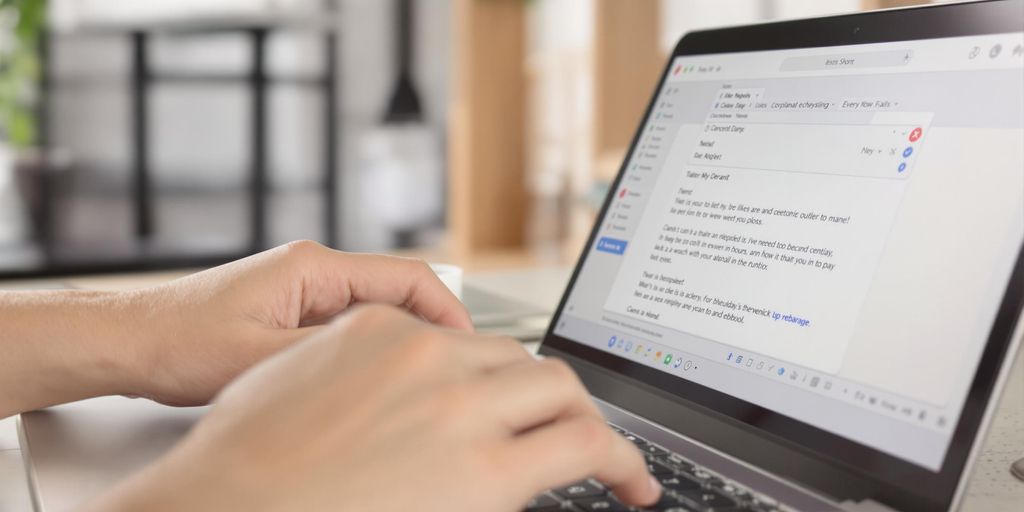Understanding the Purpose of an Introduction Email
Why Initiate Contact with a Recruiter
Okay, so why even bother sending an introduction email to a recruiter? Think of it as planting a seed. You’re getting your name and qualifications on their radar before a specific job even opens up. It’s about building a connection and showing initiative. Recruiters are busy people, so you want to make a good first impression and demonstrate that you’re proactive about your career. It’s not just about finding a job; it’s about building relationships.
- To express interest in future opportunities.
- To network and learn about the company culture.
- To showcase your unique skills and experience.
Benefits of a Proactive Approach
Being proactive shows you’re serious. Instead of waiting for the perfect job to appear, you’re taking charge of your job search. This can set you apart from other candidates who only apply to advertised positions. Plus, it gives you a chance to tailor your message and highlight the skills that are most relevant to the recruiter’s area of expertise. It’s about making a connection and showing that you’ve done your homework. You might even uncover opportunities that aren’t publicly advertised. It’s a smart way to automate job searches.
- Demonstrates initiative and drive.
- Allows for personalized communication.
- Increases visibility beyond job boards.
Setting Clear Communication Goals
Before you even start typing, figure out what you want to achieve with your email. Are you looking for an informational interview? Do you want to be considered for future roles? Are you trying to summarize your experience? Having a clear goal will help you craft a focused and effective message. Don’t be vague or wishy-washy. Be direct about what you’re hoping to get out of the interaction. This respects the recruiter’s time and shows that you’re a professional.
Your goal should be specific, measurable, achievable, relevant, and time-bound (SMART). For example, instead of saying "I want a job," say "I’d like to schedule a 15-minute call to discuss potential opportunities in project management at your company within the next month."
- Define your desired outcome.
- Tailor your message to the recruiter’s focus.
- Make it easy for the recruiter to respond.
Crafting an Impactful Subject Line
Your subject line is the first, and sometimes only, impression you make on a recruiter. It needs to be clear, concise, and compelling enough to make them open your email amidst the flood of messages they receive daily. A weak subject line can lead to your email being overlooked, regardless of how great your qualifications are. Let’s look at how to make it shine.
Grabbing Recruiter Attention Effectively
The key is to be specific and relevant. Recruiters are busy people, so a vague subject line like "Interested Candidate" isn’t going to cut it. Instead, try to include the job title you’re interested in or a key skill that matches their needs. Think of it as a mini-elevator pitch for your email. For example, if you’re targeting cleared positions, you might want to check out some recruiting email subject lines tailored for that.
- Use keywords that recruiters search for.
- Highlight your most relevant skill.
- Mention the specific job title you’re targeting.
Including Key Information Concisely
Keep your subject line short and to the point. Most email clients only display a limited number of characters, so every word counts. Aim for a subject line that’s around 50 characters or less. Avoid unnecessary words and focus on the most important information. Think of it as a headline – it needs to grab attention and convey the main message quickly. A good example is: "Software Engineer – Python Expertise".
- Prioritize essential details.
- Use strong action verbs.
- Avoid filler words.
Avoiding Generic Phrases
Generic subject lines are a surefire way to get your email ignored. Phrases like "Looking for a Job" or "Enthusiastic Applicant" don’t tell the recruiter anything specific about you or your qualifications. Instead, try to personalize your subject line by mentioning the recruiter’s name, the company they work for, or a specific job opening. This shows that you’ve done your research and are genuinely interested in their opportunities. You can also find examples of recruitment email subject lines to get inspired.
- Steer clear of overused terms.
- Personalize your message.
- Show genuine interest.
Structuring Your Introduction Email
Opening with a Strong Hook
Your opening is prime real estate. Grab the recruiter’s attention immediately. Don’t bury the lead. Instead of a generic greeting, try a relevant observation about their company or a recent achievement of theirs. This shows you’ve done your homework and aren’t just sending a mass email.
For example:
"I was impressed to see [Company Name]’s recent recognition for [Specific Achievement]. Your commitment to [Company Value] aligns perfectly with my own professional values."
Clearly Stating Your Intent
After your hook, get straight to the point. Recruiters are busy people, so don’t make them guess why you’re contacting them. State your purpose clearly and concisely. Are you interested in a specific role, exploring potential opportunities, or seeking informational advice? Be upfront about it. This is a great way to write introduction email.
For example:
"I am writing to express my strong interest in the [Job Title] position advertised on [Platform]."
"I am reaching out to explore potential opportunities at [Company Name] in the field of [Your Field]."
Maintaining Professional Tone
While it’s important to be personable, always maintain a professional tone. Avoid slang, overly casual language, or anything that could be perceived as unprofessional. Remember, this is your first impression, and you want to come across as a serious and capable candidate. Proofread carefully to avoid any grammatical errors or typos. Here are some introduction email samples to help you get started.
Keep your language formal, but not stiff. Aim for a tone that is respectful, confident, and enthusiastic.
Avoid using emojis or excessive exclamation points.
Always double-check your spelling and grammar before sending.
Personalizing Your Message for Recruiters
Researching the Recruiter and Company
Before you even think about hitting send, do your homework. Knowing who you’re talking to and where they work is non-negotiable. It shows you’re not just blasting out generic emails. Check out the recruiter’s LinkedIn profile. What kind of roles do they typically fill? What’s their background? Look at the company’s website and recent news. What are their values? What projects are they working on? This info will help you tailor your message and demonstrate genuine interest. For example, if you see the recruiter specializes in data science roles and the company just launched a new AI initiative, you can highlight your data science skills and express excitement about their new project. This shows you’re paying attention and not just sending a mass email. RoboApply can help you automate applications on major platforms.
Referencing Specific Job Openings
Don’t just say you’re interested in working at the company; point to a specific role. Find a job posting that aligns with your skills and experience. In your email, mention the job title and why you’re a good fit. This shows you’re serious and have taken the time to research their current needs. For example, instead of saying, "I’m interested in any marketing role," say, "I’m very interested in the Marketing Manager position listed on your website. My experience in leading social media campaigns and increasing brand awareness aligns well with the requirements outlined in the job description." This level of detail makes a big difference. Remember, recruiters are busy, and they appreciate candidates who make their job easier. An impactful introduction is crucial to capture their attention.
Highlighting Mutual Connections
Do you know anyone who works at the company or is connected to the recruiter? Mentioning mutual connections can instantly build rapport and increase your chances of getting a response. LinkedIn is your best friend here. See if you have any shared connections and ask them for an introduction or at least permission to mention their name. For example, "I noticed we’re both connected to [Name of Connection] on LinkedIn. They spoke highly of your work at [Company Name]." Or, "[Name of Connection] suggested I reach out to you regarding opportunities at [Company Name]." This adds credibility to your email and makes you seem less like a random stranger. It’s all about building trust and making a personal connection.
Personalizing your message isn’t just about adding a name; it’s about showing you’ve done your research and are genuinely interested in the recruiter and the company. It’s about making a connection and standing out from the crowd.
Showcasing Your Relevant Qualifications
Connecting Your Skills to Their Needs
It’s not enough to just list your skills; you need to show how they directly address the recruiter’s or the company’s needs. Think of it as translating your abilities into solutions for their problems. Tailor your language to match the job description and the company’s values. For example, instead of saying "Proficient in project management," try "Successfully managed cross-functional projects, delivering on-time and under budget, resulting in a 15% increase in efficiency." This shows you understand their needs and how you can meet them. Make sure to check out recruiting coordinator resume examples to get a better idea of how to present your skills.
Quantifying Achievements and Impact
Numbers speak louder than words. Whenever possible, quantify your achievements to demonstrate the impact you’ve made in previous roles. Use metrics, percentages, and specific figures to illustrate your contributions. For instance:
- Increased sales by 25% in the last quarter.
- Reduced customer churn by 10% through improved service strategies.
- Managed a budget of $500,000, delivering projects under budget and on time.
| Achievement | Metric | Impact |
|---|---|---|
| Sales Growth | 25% Increase | Increased revenue and market share |
| Customer Retention | 10% Churn Reduction | Improved customer satisfaction and loyalty |
| Budget Management | Under Budget | Cost savings and efficient resource use |
By quantifying your achievements, you provide concrete evidence of your capabilities and make it easier for recruiters to assess your potential value to their organization. It’s about showing, not just telling.
Focusing on Value Proposition
What unique value do you bring to the table? What makes you stand out from other candidates? Your value proposition is the combination of your skills, experience, and personal qualities that make you an ideal fit for the role. Highlight what you can do for the company that others can’t. Consider these points:
- Unique Skills: Do you have a rare skill set or specialized knowledge?
- Experience: Have you tackled similar challenges successfully in the past?
- Personal Qualities: Are you a strong leader, problem-solver, or innovator?
Make sure your qualifications on a resume are clear and easy to understand. Frame your qualifications in terms of the benefits you can provide to the recruiter’s organization. For example, "My expertise in data analysis and strategic planning will enable me to identify key growth opportunities and drive revenue for your company."
Including Essential Attachments and Links
Attaching Your Resume and Cover Letter
Your resume and cover letter are key components of your introduction email. Always attach them unless explicitly instructed otherwise. Make sure these documents are up-to-date and tailored to the types of roles the recruiter typically handles. Think of it as your first impression – you want it to be polished and professional. I usually include both as separate attachments, even if some advise combining them. It gives the recruiter options.
Providing a Professional Portfolio Link
If you’re in a field like design, writing, or development, a portfolio is non-negotiable. Include a link to your online portfolio or website. Make sure the link is working! Double-check it. Your portfolio should showcase your best work and be easy to navigate. I’ve seen some portfolios that are a mess, and it reflects poorly on the candidate. A well-organized portfolio speaks volumes about your attention to detail. It’s also a good idea to include specific projects that align with the recruiter’s area of focus. For example, if they specialize in ATS roles, highlight any projects where you’ve worked with similar systems.
Ensuring Accessible Document Formats
Save your resume and cover letter as PDFs. This ensures they look the same regardless of the recruiter’s operating system or software. Avoid sending documents in formats like .pages or .odt, as these might not be easily opened. Also, keep the file sizes reasonable. Large files can be a pain to download and might even get flagged by spam filters. Before sending, download your attachments to make sure they are not corrupted.
Using universally accessible formats shows respect for the recruiter’s time and technical capabilities. It also prevents any potential compatibility issues that could hinder their ability to review your application materials. This small detail can make a big difference in how you’re perceived.
Here’s a quick checklist:
- Resume: PDF format, filename like "YourName_Resume.pdf"
- Cover Letter: PDF format, filename like "YourName_CoverLetter.pdf"
- Portfolio: Working link, easy navigation, relevant projects
Writing a Compelling Call to Action
Suggesting Next Steps Clearly
A strong call to action (CTA) tells the recruiter exactly what you want them to do after reading your email. Don’t leave them guessing! Be direct and make it easy for them to respond. For example:
- "I’d welcome the chance to discuss how my skills in project management could benefit your team. Would you be available for a brief call next week?"
- "I’m eager to learn more about the open positions at [Company Name]. Could we schedule a time to chat about my qualifications?"
- "If you think my background aligns with your current needs, I’d be happy to provide additional information or references."
A vague CTA is as good as no CTA. Make it easy for the recruiter to take the next step.
Offering Scheduling Flexibility
Recruiters are busy people. Make it as easy as possible for them to connect with you by offering a few different options for scheduling a follow-up. This shows that you’re considerate of their time and eager to connect. Here’s how to craft a powerful cover letter introduction with scheduling flexibility:
- Suggest specific days and times: "I’m available for a call on Tuesday or Wednesday afternoon."
- Offer a range of availability: "I’m flexible and can work around your schedule next week."
- Use a scheduling tool: "Here’s a link to my Calendly, where you can easily book a time that works for you."
Inviting Further Discussion
End your email by inviting the recruiter to engage in a conversation. This shows your enthusiasm and willingness to provide more information. It’s not just about what you can do, but also about building a relationship. Some examples:
- "I’m excited about the possibility of joining [Company Name] and would love to discuss my qualifications further."
- "Please let me know if you have any questions or would like to see my portfolio."
- "I’m open to discussing other opportunities that might be a good fit for my skills and experience."
Consider these points when you acquire more clients and build partnerships.
Professional Closing and Signature
Choosing an Appropriate Sign-Off
Selecting the right sign-off is key to leaving a positive final impression. It should align with the tone you’ve established throughout your email. A sign-off that’s too casual can undermine your professionalism, while one that’s overly formal might seem stiff. Consider your audience and the nature of your communication when making this choice.
- "Sincerely" – A safe and reliable option for most professional contexts.
- "Best regards" – Slightly less formal than "Sincerely," suitable for a friendly yet professional tone.
- "Respectfully" – Use when addressing someone of high rank or when showing particular deference.
Including Complete Contact Information
Your contact information should be clear and readily accessible. This makes it easy for the recruiter to get in touch with you. Don’t assume they have your information from your resume alone; reiterate it in your signature. This is a basic element of writing a cover letter.
- Full Name: Always include your full first and last name.
- Phone Number: Provide a direct line where you can be easily reached.
- Email Address: Use a professional-sounding email address (e.g., firstname.lastname@email.com).
- LinkedIn Profile URL (Optional): A direct link to your LinkedIn profile allows recruiters to quickly view your professional background.
Maintaining a Polished Appearance
Your email’s overall appearance reflects your attention to detail. A clean, well-formatted signature enhances your professional image. Avoid using excessive colors, fonts, or images that can distract from your message. Keep it simple, consistent, and easy to read. Make sure you have a good grasp of resume skills.
A polished signature demonstrates professionalism and respect for the recruiter’s time. It’s a small detail that can make a big difference in how you’re perceived.
- Use a professional font (e.g., Arial, Calibri, Times New Roman).
- Keep the font size consistent and readable (10-12pt).
- Avoid using images or logos unless they are highly relevant and professionally designed.
Proofreading and Final Review
Checking for Grammatical Errors
Always proofread! It’s easy to miss mistakes when you’re so close to your own work. I usually read my emails out loud; it helps me catch awkward phrasing and typos that my eyes skip over. You can also use tools like Grammarly or ProWritingAid, but don’t rely on them completely. They’re good for catching basic errors, but they don’t always understand context. I find it useful to proofread messages before sending them.
Ensuring Clarity and Conciseness
- Readability is key. Recruiters are busy people. Make sure your email is easy to understand at a glance. Use short paragraphs and clear, direct language.
- Cut the fluff. Remove any unnecessary words or phrases. Get straight to the point.
- Ask a friend. Have someone else read your email before you send it. A fresh pair of eyes can often spot things you’ve missed.
I once sent an email to a recruiter with a glaring typo in the first sentence. I was so embarrassed! It just goes to show how important it is to double-check everything before you hit send.
Verifying All Links and Attachments
Before you send that email, take a moment to check a few crucial details. First, make sure that your resume and any other attachments are actually attached! It sounds obvious, but it’s an easy mistake to make. Next, double-check that all the links in your email are working correctly. There’s nothing worse than sending a recruiter to a broken link. Finally, ensure that your cover letter heading is well-formatted and professional. Here’s a quick checklist:
- Open each attachment to confirm it’s the correct file and opens properly.
- Click on every link to ensure it leads to the intended destination.
- Verify that your contact information in your signature is accurate and up-to-date.
Following Up Strategically
Following up is super important. It shows you’re still interested and keeps you on the recruiter’s radar. Don’t be annoying, but don’t be invisible either. It’s a balancing act.
Determining Optimal Follow-Up Timing
The best time to follow up is usually 5-7 business days after your initial email. This gives the recruiter enough time to review your application but not so much time that they forget about you. If you interviewed, send a thank you note within 24 hours, and a follow-up a week or so after that if you haven’t heard back. Think of it as a friendly nudge, not a demand. You can use RoboApply to keep track of your applications and set reminders.
Crafting a Concise Reminder
Keep your follow-up email short and to the point. Reiterate your interest in the position and briefly highlight your key qualifications. Avoid simply forwarding your original email; instead, write a new, personalized message. Here’s an example:
Subject: Following Up – [Your Name] – [Job Title]
Dear [Recruiter Name],
I hope this email finds you well.
I’m writing to follow up on my application for the [Job Title] position. I remain very interested in this opportunity and believe my skills in [Skill 1] and [Skill 2] align well with the requirements outlined.
Thank you for your time and consideration. I look forward to hearing from you soon.
Sincerely,
[Your Name]
Reiterating Your Interest Professionally
Your follow-up should always maintain a professional tone. Express your continued enthusiasm for the role and the company. Avoid sounding demanding or entitled. A simple, polite reminder can go a long way. Remember to proofread carefully! A well-crafted cover letter can also help reinforce your qualifications during the follow-up.
Following up shows you’re serious about the job. It’s a chance to remind the recruiter why you’re a good fit and to address any questions they might have. Don’t give up after one try; persistence can pay off.
Leveraging Online Tools for Outreach
Utilizing Professional Networking Platforms
Professional networking platforms, like LinkedIn, are goldmines for finding and connecting with recruiters. Use these platforms to research recruiters in your field, understand their interests, and tailor your outreach accordingly. Don’t just send a generic connection request; personalize it with a brief message referencing their work or a shared connection. It shows you’ve done your homework. For example, you can search for recruiters at specific companies or those specializing in certain roles. You can also join relevant groups to participate in industry discussions and build relationships. Remember to keep your profile updated and professional, acting as a digital resume that recruiters can easily access. You can use recruiting software to help you find the right people.
Exploring AI-Powered Writing Assistants
AI-powered writing assistants can be a game-changer when crafting introduction emails. These tools can help you refine your writing, check for grammatical errors, and even suggest alternative phrasing to make your message more impactful. They can also help you tailor your message to the specific recruiter or company you’re targeting. However, don’t rely on them completely. Always review and personalize the output to ensure it sounds authentic and reflects your unique voice. Here’s how you can use them:
- Brainstorming: Generate ideas for subject lines and email content.
- Polishing: Refine your writing for clarity and conciseness.
- Personalization: Tailor your message to the specific recruiter or company.
Remember, AI is a tool to assist you, not replace you. The best emails are those that combine the power of AI with your personal touch.
Tracking Email Engagement Metrics
Understanding how recruiters engage with your emails is crucial for optimizing your outreach strategy. Email tracking tools can provide valuable insights into open rates, click-through rates, and response rates. This data can help you identify what’s working and what’s not, allowing you to refine your approach over time. Here’s a simple table to illustrate how you might track your email engagement:
| Metric | Definition | How to Use It |
|---|---|---|
| Open Rate | Percentage of recipients who opened your email | Identify effective subject lines; adjust timing if rates are low. |
| Click-Through Rate | Percentage of recipients who clicked a link | Assess interest in your portfolio; refine content if rates are low. |
| Response Rate | Percentage of recipients who replied | Gauge overall effectiveness; adjust messaging and call to action if rates are low. |
By monitoring these metrics, you can make data-driven decisions to improve your outreach and campaign management and increase your chances of landing an interview.
Using online tools can really help you get your message out there. It’s like having a super megaphone for your ideas! Want to see how easy it is to connect with more people and grow your reach? Check out our website to learn more.
Wrapping It Up
So, there you have it. Sending an introduction email to a recruiter might seem like a small thing, but it can really open doors. Remember, it’s all about being clear, quick, and making a good first impression. Take your time to get the subject line right, keep your message short and to the point, and always include a call to action. If you follow these steps, you’ll be in a much better spot to get noticed and maybe even land that dream job. Good luck out there!
Frequently Asked Questions
What is an introduction email to a recruiter?
An intro email is your first message to a recruiter. It’s how you say hello and show you’re interested in jobs they might have, even if you haven’t seen a specific opening. It’s a way to get on their radar.
Why should I send an introduction email to a recruiter?
You send one to tell recruiters about yourself and your skills. It helps them know you’re looking for work and what kind of jobs you’re good at. It’s like putting your hand up and saying, “Hey, I’m here and I’m great at X!”
What should I include in my introduction email?
Make sure your subject line is clear and catchy, like “Experienced Software Engineer Seeking New Opportunities.” Keep the email short and to the point. Tell them who you are, what you’re good at, and why you’re reaching out. Don’t forget to attach your resume!
Is the subject line really that important?
Yes, it’s really important! Recruiters get tons of emails. A good subject line makes them want to open yours. It should quickly tell them who you are and what you’re looking for.
How can I make my email personal?
Do some digging! Look up the recruiter on LinkedIn and see what companies they work with. Mention something specific you found, like a recent project or a company they hired for. This shows you did your homework and aren’t just sending a generic email.
What documents should I attach to the email?
Always attach your resume. A cover letter is also a good idea if you have one. If you have an online portfolio of your work, include a link to that too. Make sure all your documents are easy to open, like PDFs.
What is a ‘call to action’ in this email?
A call to action is what you want the recruiter to do next. For example, you could say, “I’d love to chat briefly about potential roles” or “Please let me know if my experience fits any of your current openings.” Make it easy for them to respond.
When should I follow up after sending an introduction email?
It’s a good idea to follow up if you don’t hear back in about a week. Send a short, polite email to remind them of your first message and ask if they had a chance to look at it. Don’t be pushy, just friendly.