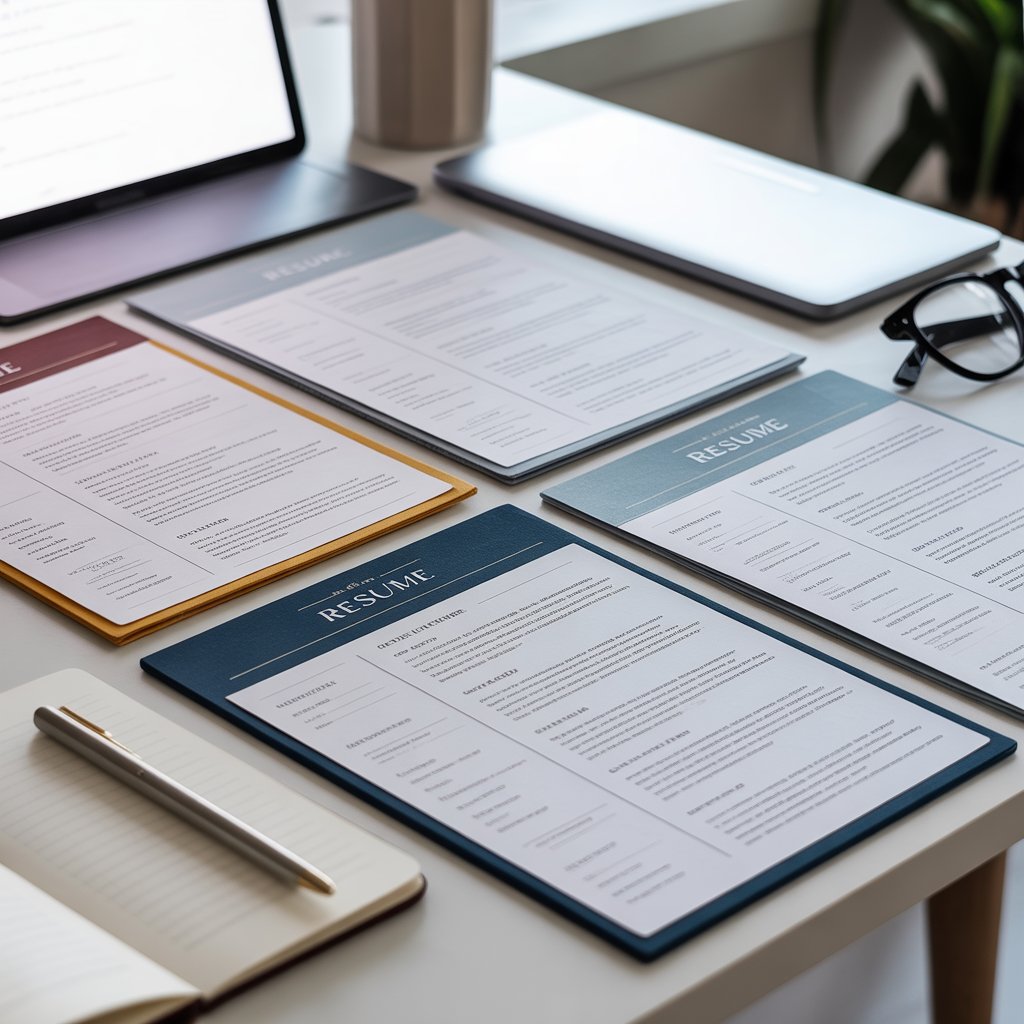A traditional resume template is a simple, clean format that puts your skills, experience, and education front and center without any distractions. Choosing the right traditional resume template can help job seekers make a strong first impression with clear, organized information that hiring managers can quickly scan. This style of resume remains popular, especially in industries like business, education, and government, because it follows established professional standards.
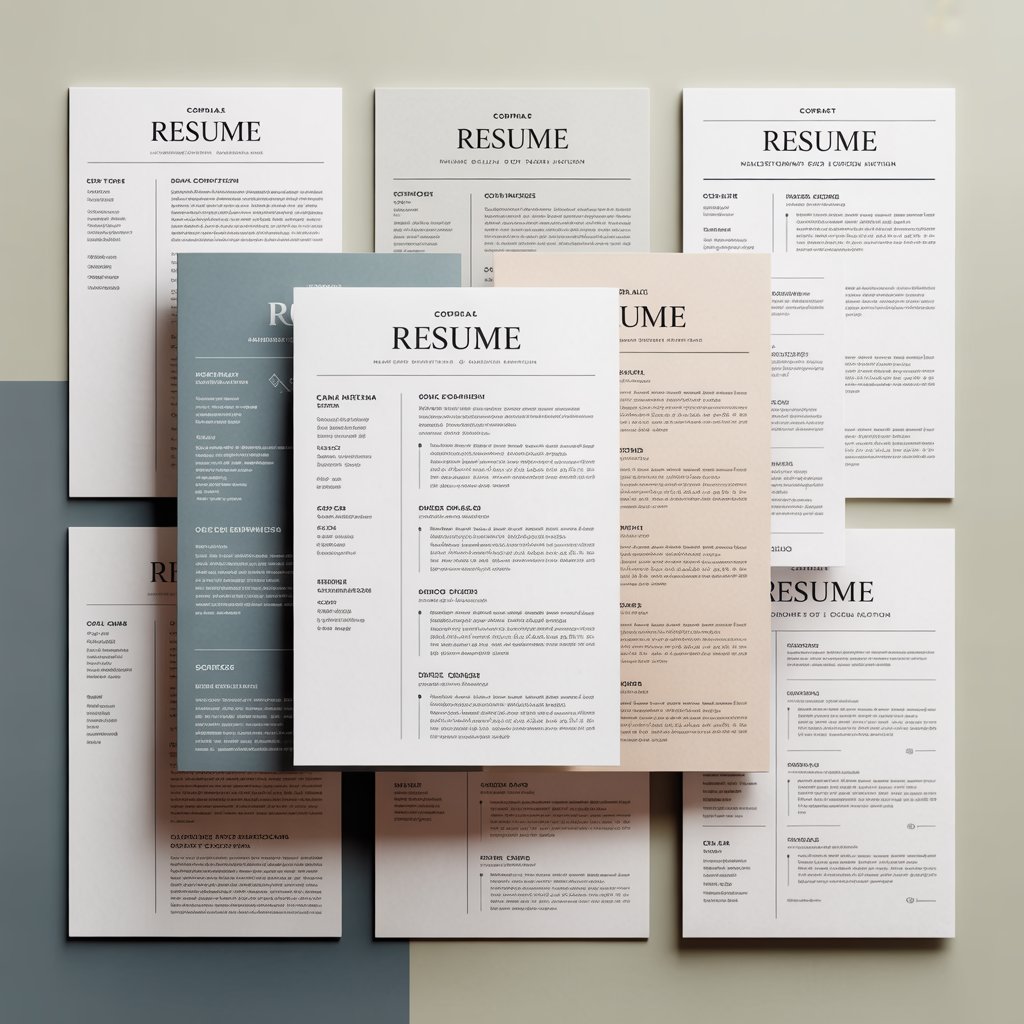
Many job seekers prefer traditional templates because they are easy to customize and work well with online job applications. Sites like Enhancv offer traditional resume templates that follow current industry standards, and platforms like Microsoft Create and Canva provide easy-to-use options for simple resumes that anyone can download and personalize. For those looking to enhance their job applications further, tools like RoboApply can help optimize your resume and ensure your documents are ready for any job board.
What Is a Traditional Resume Template?
A traditional resume template uses a clean layout and simple design to focus on a job seeker’s work history, education, and skills. These templates are valued for their professionalism and are often required in formal industries where clarity is more important than creative formatting.
Traditional Resume Templates: Essential Designs for Professional Job Applications
TEMPLATE 1: CLASSIC PROFESSIONAL
NAME: Olivia Adams
EMAIL: olivia.adams@email.com | PHONE: (555) 123-4567 | LOCATION: New York, NY
PROFESSIONAL SUMMARY
Results-oriented business analyst with 6+ years of experience in financial services. Proven track record in improving business processes, optimizing revenue cycles, and managing cross-functional teams.
CORE COMPETENCIES
- Business Process Improvement
- Financial Modeling & Forecasting
- Stakeholder Communication
- Project Lifecycle Management
PROFESSIONAL EXPERIENCE
Business Analyst | Goldman Sachs, New York, NY | 2020–Present
- Led cross-departmental process automation initiative, reducing processing time by 30%
- Developed forecasting models adopted across 3 departments
- Collaborated with IT and finance to deliver Salesforce CRM integrations
Business Analyst | CitiGroup, New York, NY | 2017–2020
- Conducted workflow assessments for internal reporting tools
- Identified $1.2M in cost-saving opportunities
- Facilitated workshops with 50+ global users
EDUCATION
B.S. in Finance | New York University, NY | 2016
CERTIFICATIONS
Certified Business Analyst Professional (CBAP) | 2021
TEMPLATE 2: CORPORATE EXECUTIVE
NAME: Samuel Johnson
EMAIL: sjohnson@execmail.com | PHONE: (555) 234-5678 | LOCATION: Chicago, IL
PROFESSIONAL SUMMARY
Visionary executive leader with 20+ years of experience in global operations, strategic planning, and financial oversight. Recognized for turning around underperforming divisions and exceeding profitability targets.
CORE COMPETENCIES
- Executive Leadership
- Global Operations
- Strategic Planning
- Financial Oversight
PROFESSIONAL EXPERIENCE
Chief Operating Officer | Apex International | 2016–Present
- Oversaw operations in 5 countries, managing a $300M annual budget
- Increased net profit by 22% over 3 years
- Launched enterprise-wide ERP initiative across all locations
VP, Operations | Zenith Corp | 2009–2016
- Reduced operational expenses by $18M annually
- Led cross-functional team of 250+ staff
- Revamped supply chain to improve delivery times by 35%
EDUCATION
MBA, International Business | University of Chicago | 2005
CERTIFICATIONS
Six Sigma Black Belt | 2010
TEMPLATE 3: GOVERNMENT PROFESSIONAL
NAME: Laura Mitchell
EMAIL: lmitchell@govmail.org | PHONE: (555) 345-6789 | LOCATION: Washington, DC
PROFESSIONAL SUMMARY
Results-driven government program analyst with over 10 years of experience in regulatory compliance, interagency coordination, and public policy implementation. Proven ability to deliver policy solutions that enhance agency performance.
CORE COMPETENCIES
- Policy Analysis
- Program Evaluation
- Federal Regulation
- Public Sector Budgeting
PROFESSIONAL EXPERIENCE
Program Analyst | U.S. Department of Transportation | 2015–Present
- Managed a $50M grant program for state transportation projects
- Coordinated audits and performance reviews with GAO
- Developed a dashboard to track grant fund usage
Policy Analyst | State of Maryland | 2010–2015
- Reviewed and advised on environmental policy legislation
- Authored white papers adopted into state policy
- Engaged in public hearings and legislative testimony
EDUCATION
Master of Public Policy | Georgetown University | 2010
CERTIFICATIONS
Project Management Professional (PMP) | 2018
TEMPLATE 4: HEALTHCARE ADMINISTRATION
NAME: Kevin Martinez
EMAIL: kevin.martinez@healthmail.org | PHONE: (555) 456-7890 | LOCATION: Boston, MA
PROFESSIONAL SUMMARY
Healthcare administrator with 12 years of experience overseeing operations in hospital systems and private practice networks. Adept at improving care coordination, regulatory compliance, and patient satisfaction scores.
CORE COMPETENCIES
- Hospital Operations
- Compliance (HIPAA, Joint Commission)
- Quality Improvement
- Team Leadership
PROFESSIONAL EXPERIENCE
Director of Operations | BayCare Health System | 2016–Present
- Led operational improvements that reduced patient wait times by 40%
- Implemented new EHR platform across 3 hospitals
- Improved CMS star rating from 3 to 5 in 2 years
Practice Manager | North Shore Medical Group | 2010–2016
- Managed staff of 25 across three specialty clinics
- Increased patient retention by 30% through service redesign
- Developed new workflows aligned with MACRA guidelines
EDUCATION
MBA, Healthcare Management | Boston University | 2010
CERTIFICATIONS
Fellow of the American College of Healthcare Executives (FACHE) | 2017
TEMPLATE 5: LEGAL PROFESSIONAL
NAME: Rachel Lin
EMAIL: rlin@lawmail.com | PHONE: (555) 567-8901 | LOCATION: San Francisco, CA
PROFESSIONAL SUMMARY
Licensed attorney with over a decade of litigation and corporate legal experience. Skilled in contract negotiation, intellectual property law, and compliance advisory.
CORE COMPETENCIES
- Civil Litigation
- Corporate Law
- IP Protection
- Legal Risk Analysis
PROFESSIONAL EXPERIENCE
Senior Counsel | Global Tech Legal | 2015–Present
- Represented clients in 50+ federal cases with 85% success rate
- Negotiated multimillion-dollar licensing agreements
- Trained legal interns and paralegals on case prep best practices
Associate Attorney | Jacobs & Lin LLP | 2010–2015
- Drafted and reviewed contracts for tech startups
- Managed due diligence for mergers & acquisitions
- Assisted in litigation involving trade secrets and patent law
EDUCATION
J.D. | Stanford Law School | 2010
CERTIFICATIONS
California Bar | Active since 2010
Certified Information Privacy Professional (CIPP/US) | 2018
TEMPLATE 6: TEACHER
NAME: Michelle Thompson
EMAIL: mthompson@teachmail.com | PHONE: (555) 678-9012 | LOCATION: Denver, CO
PROFESSIONAL SUMMARY
Dedicated educator with 8 years of experience teaching elementary students. Skilled in curriculum development, classroom management, and student engagement. Passionate about fostering inclusive learning environments.
CORE COMPETENCIES
- Curriculum Planning
- Student Assessment
- Classroom Management
- Parent Communication
PROFESSIONAL EXPERIENCE
Elementary School Teacher | Denver Public Schools | 2016–Present
- Created lesson plans aligned with Common Core standards
- Improved class reading scores by 20% over 2 years
- Mentored 3 new teachers through onboarding process
Student Teacher | Boulder Elementary | 2015–2016
- Taught math and science to 2nd grade students
- Assisted in behavior intervention planning and IEP meetings
EDUCATION
B.A. in Elementary Education | University of Colorado | 2015
CERTIFICATIONS
Colorado State Teaching License | Expires 2027
TEMPLATE 7: REGISTERED NURSE
NAME: Emily Dawson, RN
EMAIL: emily.dawson@nursepro.org | PHONE: (555) 789-0123 | LOCATION: Houston, TX
PROFESSIONAL SUMMARY
Registered Nurse with 6 years of clinical experience in acute care. Specialized in emergency medicine and patient education. Strong commitment to evidence-based care and patient advocacy.
CORE COMPETENCIES
- Acute Patient Care
- Emergency Response
- Medication Administration
- EHR Documentation
PROFESSIONAL EXPERIENCE
Emergency Room RN | Houston General Hospital | 2019–Present
- Triage and treat 50+ patients per shift in high-pressure ER
- Recognized with “Nurse of the Quarter” for exceptional care
Staff Nurse | Bay Area Medical Center | 2017–2019
- Provided bedside care for post-operative patients
- Assisted with discharge planning and patient education
EDUCATION
Bachelor of Science in Nursing | Texas A&M University | 2017
CERTIFICATIONS
Registered Nurse (TX) | BLS & ACLS Certified
TEMPLATE 8: ACCOUNTANT
NAME: David Kim, CPA
EMAIL: dkim@cpaexperts.com | PHONE: (555) 890-1234 | LOCATION: Seattle, WA
PROFESSIONAL SUMMARY
Certified Public Accountant with over 9 years of experience in public and corporate accounting. Proficient in audits, financial reporting, and tax preparation for diverse industries.
CORE COMPETENCIES
- Financial Reporting
- Audit & Assurance
- Tax Compliance
- GAAP/IFRS Standards
PROFESSIONAL EXPERIENCE
Senior Accountant | Moss & Associates CPAs | 2020–Present
- Conducted audits for 20+ mid-market companies annually
- Prepared federal and state tax returns for clients with $5M–$100M in revenue
Financial Analyst | Blue Ridge Tech | 2015–2020
- Implemented cost control strategies saving $1.1M over 3 years
- Prepared monthly and quarterly financial statements
EDUCATION
B.S. in Accounting | University of Washington | 2014
CERTIFICATIONS
CPA – Licensed in WA | QuickBooks Certified ProAdvisor
TEMPLATE 9: HUMAN RESOURCES SPECIALIST
NAME: Jennifer Ruiz
EMAIL: jennifer.ruiz@hrsolutions.com | PHONE: (555) 901-2345 | LOCATION: Miami, FL
PROFESSIONAL SUMMARY
Experienced HR Specialist with a strong background in talent acquisition, employee relations, and compliance. Adept at building positive workplace cultures and supporting organizational growth.
CORE COMPETENCIES
- Recruitment & Onboarding
- Employee Engagement
- Labor Law Compliance
- HRIS Systems
PROFESSIONAL EXPERIENCE
HR Generalist | OceanTech Solutions | 2018–Present
- Led recruitment efforts for 100+ roles company-wide
- Coordinated employee training and DEI initiatives
HR Assistant | Florida State University | 2015–2018
- Processed new hire paperwork and managed employee records
- Conducted exit interviews and assisted with offboarding
EDUCATION
B.A. in Human Resources | Florida International University | 2015
CERTIFICATIONS
SHRM-CP | 2020
TEMPLATE 10: MARKETING MANAGER
NAME: Brian Ellis
EMAIL: brian.ellis@marketpro.io | PHONE: (555) 012-3456 | LOCATION: Los Angeles, CA
PROFESSIONAL SUMMARY
Creative marketing professional with 10+ years of experience developing and executing multi-channel campaigns. Proven success in increasing brand visibility and driving customer acquisition.
CORE COMPETENCIES
- Campaign Strategy
- SEO/SEM & Analytics
- Brand Positioning
- Digital Marketing Tools
PROFESSIONAL EXPERIENCE
Marketing Manager | Insight Media | 2019–Present
- Grew website traffic by 150% and social followers by 60% in 2 years
- Managed $1M annual marketing budget with 20% ROI improvement
Digital Marketing Lead | VisionWorks | 2014–2019
- Launched PPC and SEO campaigns that doubled lead conversions
- Led content team in developing product guides and eBooks
EDUCATION
B.A. in Marketing | UCLA | 2013
CERTIFICATIONS
Google Ads & Analytics Certified | HubSpot Content Marketing
TEMPLATE 11: SALES EXECUTIVE
NAME: Alex Turner
EMAIL: alex.turner@salesplus.com | PHONE: (555) 234-5670 | LOCATION: Atlanta, GA
PROFESSIONAL SUMMARY
Dynamic sales leader with 15 years of experience in B2B technology and SaaS sales. Consistently exceeds revenue targets and builds high-performing sales teams. Expert in consultative selling and enterprise deal cycles.
CORE COMPETENCIES
- Enterprise Sales
- CRM & Pipeline Management
- Territory Development
- Cross-Functional Collaboration
PROFESSIONAL EXPERIENCE
Regional Sales Director | GrowthTech Inc. | 2018–Present
- Closed $40M+ in new business in 5 years
- Built and mentored a team of 12 account executives
Senior Account Executive | RedSky Solutions | 2012–2018
- Surpassed quota 6 years in a row
- Spearheaded key account wins with Fortune 500 clients
EDUCATION
B.S. in Business Administration | University of Georgia | 2011
CERTIFICATIONS
Sandler Sales Certified | Salesforce Trailblazer
TEMPLATE 12: GRAPHIC DESIGNER
NAME: Taylor Chen
EMAIL: taylor.chen@visualcreatives.io | PHONE: (555) 345-6781 | LOCATION: Portland, OR
PROFESSIONAL SUMMARY
Award-winning graphic designer with 7+ years of experience crafting visual identities for tech, retail, and nonprofit brands. Proficient in Adobe Creative Suite and Figma. Known for turning complex ideas into clean, engaging visuals.
CORE COMPETENCIES
- Branding & Identity
- UI/UX Design
- Print & Digital Media
- Typography & Layout
PROFESSIONAL EXPERIENCE
Senior Designer | Moonlight Studio | 2020–Present
- Designed rebranding for 15+ clients, including Fortune 100 firms
- Led UI design for 10+ SaaS products
Graphic Designer | Urban Brands | 2016–2020
- Produced print campaigns for seasonal promotions
- Developed packaging and POP displays for in-store retail
EDUCATION
B.F.A. in Graphic Design | Rhode Island School of Design | 2015
CERTIFICATIONS
Adobe Certified Professional | 2021
TEMPLATE 13: SOFTWARE ENGINEER
NAME: Jordan Lee
EMAIL: jordan.lee@devmail.com | PHONE: (555) 456-7892 | LOCATION: Austin, TX
PROFESSIONAL SUMMARY
Full-stack software engineer with 6 years of experience building scalable web applications. Specialized in JavaScript, React, and Node.js with a passion for clean, testable code and continuous improvement.
CORE COMPETENCIES
- JavaScript (ES6+), React, Node.js
- API Design (REST, GraphQL)
- Agile & DevOps
- CI/CD Pipelines
PROFESSIONAL EXPERIENCE
Software Engineer | RocketBuild | 2020–Present
- Built internal tools that reduced support tickets by 35%
- Created CI/CD pipelines and test suites for 10+ microservices
Frontend Developer | BrightLayer | 2018–2020
- Migrated legacy frontend to React with Redux architecture
- Improved app performance scores by 50%
EDUCATION
B.S. in Computer Science | University of Texas at Austin | 2017
CERTIFICATIONS
AWS Certified Developer – Associate | 2022
TEMPLATE 14: OPERATIONS DIRECTOR
NAME: Carmen Lopez
EMAIL: carmen.lopez@opsleader.com | PHONE: (555) 567-8903 | LOCATION: Phoenix, AZ
PROFESSIONAL SUMMARY
Operations director with 18 years of experience leading logistics, fulfillment, and customer service operations. Proven ability to scale systems, manage P&Ls, and optimize cross-department processes.
CORE COMPETENCIES
- Supply Chain Management
- Lean Six Sigma
- Budget Forecasting
- Team Development
PROFESSIONAL EXPERIENCE
Director of Operations | Pacific Fulfillment Co. | 2016–Present
- Reduced shipping costs by 25% through new 3PL vendor model
- Scaled order volume from 20K to 100K/month during peak season
Operations Manager | TechGrocer | 2008–2016
- Implemented warehouse automation
- Boosted inventory accuracy to 99.6%
EDUCATION
MBA | Arizona State University | 2007
CERTIFICATIONS
Lean Six Sigma Green Belt | 2015
TEMPLATE 15: CYBERSECURITY ANALYST
NAME: Marcus Ray
EMAIL: marcus.ray@cybersecure.org | PHONE: (555) 678-9014 | LOCATION: Raleigh, NC
PROFESSIONAL SUMMARY
Certified cybersecurity analyst with 10 years of experience in threat detection, vulnerability management, and incident response. Expert in SIEM tools, NIST frameworks, and data protection.
CORE COMPETENCIES
- Threat Hunting
- Risk Assessment
- Incident Response
- Network Security
PROFESSIONAL EXPERIENCE
Cybersecurity Analyst | NetDefend Solutions | 2019–Present
- Monitored systems for 100+ clients with Splunk and CrowdStrike
- Developed incident response plan adopted org-wide
Security Engineer | BankSecure | 2014–2019
- Closed 200+ POAMs during federal compliance review
- Managed internal phishing awareness campaigns
EDUCATION
B.S. in Information Security | NC State University | 2013
CERTIFICATIONS
CISSP | CompTIA Security+ | CEH
TEMPLATE 16: CHIEF EXECUTIVE OFFICER
NAME: Danielle Brooks
EMAIL: danielle.brooks@ceomail.org | PHONE: (555) 789-0125 | LOCATION: New York, NY
PROFESSIONAL SUMMARY
Visionary CEO with 25 years of leadership experience driving multimillion-dollar growth, M&A success, and operational excellence in tech and healthcare industries. Known for building innovative cultures and delivering shareholder value.
CORE COMPETENCIES
- Corporate Strategy
- M&A Leadership
- Investor Relations
- Organizational Culture
PROFESSIONAL EXPERIENCE
Chief Executive Officer | MedNova Corp. | 2015–Present
- Grew company from $20M to $180M revenue over 8 years
- Acquired 3 companies and expanded to 5 countries
President | HealthLink Systems | 2005–2015
- Oversaw $300M in annual sales
- Modernized legacy systems and reduced OPEX by 15%
EDUCATION
MBA, Leadership & Strategy | Columbia University | 2004
CERTIFICATIONS
Certified Board Director (NACD)
Key Features of Traditional Resume Templates
Traditional resume templates use a clear and linear structure. The most common format is reverse-chronological, where work experience is listed from most recent to oldest. This approach helps hiring managers quickly spot a candidate’s career growth and key roles.
Other features found in a traditional style résumé include clearly labeled sections such as Experience, Education, and Skills. Fonts are classic, like Arial or Times New Roman, and font sizes are easy to read. There’s little or no color, borders, or graphics. The template avoids complex design elements to keep attention on the content, not the appearance.
Table Example:
| Section | Typical Content |
|---|---|
| Work Experience | Job titles, dates, achievements |
| Education | Degrees, schools, graduation year |
| Skills | Job-related abilities |
This style is seen in many résumé templates across platforms and often preferred in fields like finance, law, and government. To make sure their resume matches the right format, job seekers can use tools to optimize your resume for employer systems.
Traditional vs. Modern Resume Templates
Traditional templates are strict and straightforward. They showcase only the facts using minimal styling. In contrast, modern templates use color, design accents, and non-traditional layouts, which may include sidebars or columns. These differences matter depending on the type of job.
For example, a traditional resume template is best for jobs with strict application rules, while graphic design roles might expect more creativity. Some companies using automated tracking systems prefer classic layouts because they are easier to scan.
Modern templates can help applicants stand out visually but can sometimes get rejected by resume scanning tools used by employers. Traditional résumés prioritize compatibility and professionalism. RoboApply helps job seekers build both types, but a clean format is the safest choice when unsure. For writing applications, candidates can also create a professional cover letter at no cost.
When to Use a Traditional Resume
Using a traditional résumé is smart in industries with formal hiring practices. Job seekers with many years of related work experience benefit most from this format because it highlights steady job progress.
Situations where a classic template is best:
- Applying in banking, law, government, education, or healthcare
- Submitting resumes through automated online applications
- If a company’s job posting asks for a standard format
- When career experience follows a clear timeline
A traditional resume template is especially useful for mid-level or senior professionals. Entry-level job seekers can use the format to present internships and education clearly. Platforms like RoboApply help users auto-apply to jobs across platforms and ensure that the resume is optimized for each submission.
Sample copy-and-paste ready traditional resume template:
John Doe
123 Main St, City, State 10010
john.doe@email.com | (123) 456-7890
Professional Summary:
Results-driven accountant with over 10 years of experience in corporate finance and reporting.
Work Experience:
Senior Accountant, ABC Corp, 2018–Present
- Managed financial reports for $10M+ budget
- Led team of 5 for quarterly audits
Accountant, XYZ Inc., 2013–2018
- Prepared tax filings for 50+ clients
- Supported CFO with budget planning
Education:
B.S. Accounting, State University, 2013
Skills:
QuickBooks, Financial Analysis, Budgeting, Team Leadership
Create and tailor your own resume or cover letter with free tools from RoboApply.
Essential Components of Traditional Resume Templates
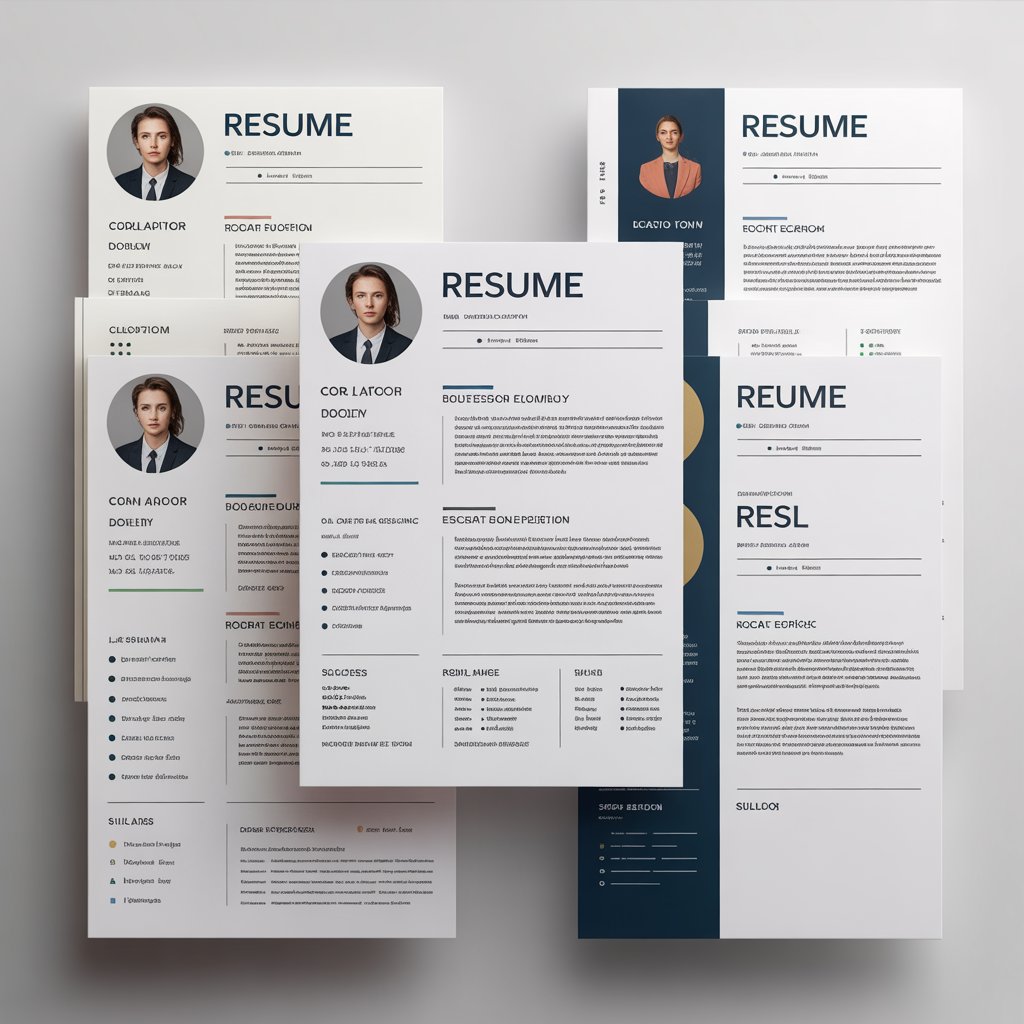
A strong traditional resume focuses on precise structure and clear content. Accuracy, consistency, and professionalism help job seekers present their best qualifications to employers.
Contact Information
Contact details are placed at the top of the resume for easy visibility. Including full name, phone number, and a professional email address is essential. Many add their city and state, while some also include a LinkedIn profile if it is up-to-date and relevant.
Tip: Use a simple, readable font for this section and avoid using graphics or nonstandard icons. Listing information in a single line or stacking it vertically both work well depending on space and layout.
Contact Information Example:
| Name | John Doe |
|---|---|
| Phone | (555) 123-4567 |
| john.doe@email.com | |
| Location | New York, NY |
| linkedin.com/in/johndoe |
Reliable contact information ensures employers can easily reach out for interviews and updates. Double-check for typos and outdated links.
Professional Summary
The professional summary is a brief introduction, usually two to three sentences, but can be up to four for more detail. It highlights career goals and the most valuable skills or experiences the candidate offers. This section is not a biography—focus on what matters to the target job.
Use keywords from the job description and include specific skills or certifications. This helps pass resume checks by resume scoring tools and applicant tracking systems.
Professional Summary Example:
Motivated administrative assistant with 5+ years of experience supporting executive teams in fast-paced environments. Expert in scheduling, travel arrangements, and communication. Skilled at task management and proficient in MS Office Suite.
A good summary grabs attention right away. Strong words like “skilled,” “experienced,” and “proven” show confidence. Anyone unsure what to write can get help with tailored summaries using platforms that build your resume with RoboApply.
Work Experience
This section forms the core of most resumes. Each entry should list the employer, job title, location, and dates of employment. Descriptions use bullet points to share achievements and tasks, not just responsibilities. Use numbers, percentages, or details whenever possible to show impact.
Work Experience Example:
Office Manager, Bright Solutions Inc., New York, NY
June 2020 – April 2024
- Led a team of 5 administrative assistants and increased office efficiency by 30%.
- Organized expense reports, reducing processing time by one week.
- Managed scheduling and event coordination for company-wide meetings.
Focus on results, not just duties. Employers value accomplishments like sales growth, cost savings, and successful projects. Keep descriptions direct and action-oriented.
Optimize your resume for fast applications by reviewing each entry for clear, measurable impact.
Education Section
The education section lists degrees in reverse chronological order. Include the institution’s name, degree earned, field of study, and graduation year. Relevant achievements, honors, coursework, or certifications should be added underneath if applicable.
Education Example:
Bachelor of Science in Business Administration
City University of New York, Graduated May 2020
Dean’s List (2019–2020), Relevant Coursework: Project Management, Data Analysis
If space allows, highlight extracurriculars or relevant projects. Certifications, such as Google Analytics or PMP, can also fit here if related to the job.
Job seekers should keep this section straightforward and honest. Lying about degrees can lead to job offers being revoked.
Those looking to create an eye-catching education section can use simple templates or build your resume with RoboApply for polished results.
Optimizing Your Traditional Resume
When creating a traditional resume, it is essential to focus on clean structure, sharp content, and compatibility with modern screening systems. Clear formatting, targeted skills, and the right keywords will help increase the chances of passing resume reviews and getting noticed by employers.
Formatting Your Résumé
A traditional resume uses a simple layout with easy-to-read fonts such as Arial, Calibri, or Times New Roman (sizes 10–12). The structure typically includes a header, summary statement, work experience, education, and skills section.
It is important to use bold and italic text for headings and job titles, but avoid colors or graphics that may not display properly in applicant tracking systems. Stick to clear section headings such as Experience, Education, and Skills.
Here is a basic table to illustrate a traditional structure:
| Section | Recommended Content |
|---|---|
| Header | Name, contact details |
| Summary | 2–3 concise sentences |
| Experience | Reverse-chronological job history |
| Education | Degrees and certifications |
| Skills | Hard and soft skills |
White space and careful margins make the resume easy to scan. For more traditional and classic template ideas, see traditional template options at Enhancv or TealHQ.
Showcasing Skills and Achievements
Including a strong skills section helps highlight unique strengths. Focus on a mix of hard skills (like Excel, project management, coding) and soft skills (like teamwork or time management). Use management-focused bullet points such as:
- Led a team of 5 in developing a new software tool, cutting project time by 20%.
- Managed customer onboarding process, resulting in a 95% satisfaction rate.
List skills that are directly relevant to the target job. Proof of achievement is more effective than listing tasks; use quantifiable results when possible. Here is an example of a strong skills section:
Skills
- Project Management: Managed budgets over $50K across three projects
- Communication: Led weekly client calls and delivered presentations
- Data Analysis: Increased reporting accuracy by automating monthly dashboards
- Team Leadership: Supervised two interns during summer sessions
Transferable skills are helpful if switching careers. For tailored cover letters to complement your resume, candidates can create a professional cover letter for free.
Making Your Resume ATS-Friendly
Applicant tracking systems (ATS) scan resumes to filter candidates. To pass these filters, use clear section headings and avoid complex designs. Stick to standard formatting—no text boxes, graphics, or columns that can confuse the ATS.
Include keywords from the job posting in your work experience and skills sections. For instance, if the job asks for “inventory management,” use this phrase exactly as listed. Save your resume as a Word document or PDF, as most ATS can read these formats.
A short checklist for ATS-friendly resumes:
- Use standard fonts and sizes
- Avoid images, graphics, and columns
- Label sections clearly (Experience, Skills, Education)
- Match keywords from job descriptions
- Keep formatting simple
For guidance on making your resume stand out to both recruiters and applicant tracking systems, job seekers can optimize your resume or use free resume scoring and auto-apply features across job boards with RoboApply.
How to Use and Customize Traditional Resume Templates
Choosing traditional resume templates gives job seekers a simple, clear layout that hiring managers can easily read. Customizing these templates lets applicants highlight their skills and experiences, ensuring their resume matches the job they want.
Free and Professional Resume Template Resources
There are plenty of free resume templates available online that cover both simple and professional designs. Microsoft offers customizable resume templates, making it easy to start with a basic structure and adjust to fit any industry or role. Other platforms, like Enhancv, provide traditional and stylish layouts with basic color and graphical elements for a classic look.
Job seekers can also find sample résumés and example layouts from sites such as Indeed, which show different formats for various roles. Whether a person wants a simple resume template or a more formal, professional resume template, these sites make it easy to download and edit in common formats like Word or PDF.
Those looking to further optimize their resume or score its effectiveness can also build your resume with RoboApply for modern tools such as resume scoring and instant job-matching features.
Copy-and-Paste Example – Professional Resume Template
Jane Williams
jane.williams@email.com | (222) 555-0183
Boston, MA
Professional Summary
Organized office manager with 7+ years of experience in healthcare settings. Skilled in scheduling, team leadership, and optimizing workflow. Looking to contribute to the success of Sunrise Clinic.
Work Experience
Office Manager, Sunrise Dental Clinic
February 2022 – Present
- Supervised a staff of 8 and increased productivity by 27%
- Scheduled appointments and handled billing for 3 dentists
- Maintained confidential records and HIPAA compliance
Receptionist, Maple Health Group
June 2016 – January 2022
- Managed front desk operations and greeted patients
- Assisted with insurance verification and data entry
Education
Associate of Arts in Business Administration
Boston City College, 2016
Skills
- Scheduling software (Epic, Athena)
- Microsoft Office Suite
- Staff training and supervisionMS Word Hacks for Resume Templates
Microsoft Word is a top choice for editing resume templates because it’s accessible and easy for most users. Use features like the “Styles” pane to quickly adjust headings, bullet points, and spacing. Job seekers should turn on “Show Formatting Marks” to see hidden spaces or line breaks that could affect layout.
For easy customization, try these steps:
- Save the original template as a backup.
- Use the “Replace” tool (Ctrl+H) to update placeholder text in bulk.
- Adjust margins to fit more on one page without catching formatting issues.
- Use tables to align details like dates and job titles, then hide borders for a clean look.
Insert a professional profile photo if the industry allows, but only if the template accommodates it without breaking format. Always use simple, classic fonts like Arial or Calibri. Export finished resumes as PDFs for safe sharing.
Copy-and-Paste Example – Simple Resume in MS Word Format
Liam Parker
liamparker@example.com | 555-888-1901
Chicago, IL
Objective
Detail-oriented warehouse associate with 4 years of experience. Skilled in inventory management, shipping, and creating efficient workflows.
Experience
Warehouse Worker, FastShip Logistics
April 2021 – Current
- Managed inventory of 10,000+ items using SAP
- Trained 3 new team members
- Supported daily shipping and receiving
Education
High School Diploma, Roosevelt High School, 2018
Skills
- Inventory tracking
- Forklift operation
- TeamworkIntegrating a Cover Letter Template
Adding a cover letter when using resume templates makes job applications more complete and persuasive. Many sites offer matching cover letter templates that coordinate with resume layouts. Using a matching set gives a polished, professional impression to recruiters.
Platforms like coverletter.robo-apply.com provide a free cover letter template that can be easily customized and synced with traditional resume templates. Users only need to edit company names and job titles to tailor each application. Make sure the same font, contact details, and style are used on both documents for a unified look.
A good cover letter should:
- Explain why the applicant wants the job
- Highlight relevant experience
- Include specific achievements
Including a personalized cover letter boosts the chances of getting noticed by hiring managers.
Quick Table: Cover Letter Do’s and Don’ts
| Do | Don’t |
|---|---|
| Match font and style with resume | Use generic greetings only |
| Tailor content for each application | Repeat resume word for word |
| Show passion for the company | Exceed one page |
| Highlight achievements | Include irrelevant details |
For easy multi-platform job applications, RoboApply can help create a professional cover letter and submit resumes to sites like Indeed, LinkedIn, and more in just a few steps.
Frequently Asked Questions
Job seekers need easy access to traditional resume templates, editing tools, and practical formats. It’s important to know where to find free downloads, convert files, and pick templates that suit different levels of experience.
How can I access free traditional resume templates?
Many websites offer free traditional resume templates that focus on clear layouts and professional design. These templates are usually ready for download and easy to edit.
Some trusted options include ResumeTemplates, Enhancv, and ResumeBuilder. Most sites let users filter by industry or style, so they can quickly find a template that matches their needs.
You can also build your resume with RoboApply and access additional free tools for resume building and job applications.
What options are available for traditional resume templates in Word format?
Microsoft Word remains a popular format for editing resumes. Many websites provide traditional resume templates in Word format that can be downloaded and customized.
On ResumeTemplates and Resume.io, job seekers can find Word templates that are compatible with most versions of Microsoft Word. These options include fonts, section headings, and classic black-and-white designs.
Are there simple resume templates available for free download?
Simple resume templates are widely available for job seekers who want basic, no-frills layouts. These templates often focus on work experience, education, and clear section headers—with little to no color and minimal graphics.
Websites like Enhancv offer black-and-white, industry-standard layouts. For more options, optimize your resume with RoboApply, which provides simple designs suitable for most industries.
Where can I find traditional resume templates suitable for freshers?
Templates for freshers put extra emphasis on education, relevant coursework, and internships. These layouts give space for skills and achievements rather than work experience.
Fresher-friendly traditional resume templates are available on dedicated job resource sites. Be sure to pick designs that offer robust skill and summary sections and allow for a personal profile at the top.
Anyone who is just starting out can also create a professional cover letter to enhance their application and demonstrate motivation, even if work history is limited.
How do I convert traditional resume templates to PDF format?
Converting your resume to PDF ensures it keeps its formatting when sent to employers. Most word processors like Microsoft Word and Google Docs provide a “Save as PDF” or “Export as PDF” function.
Many online editors, including Resume.io, allow instant PDF downloads once you finish editing a template. This process takes only a few clicks, allowing job seekers to submit professional-looking resumes quickly.
What should I consider when choosing a traditional resume template?
When picking a traditional template, focus on readability, a clear flow of sections, and compatibility with applicant tracking systems (ATS). Choose a template that highlights the most important information first and uses standard section headings.
Look for options that allow easy updates and adjust to different job roles—especially if you want to auto-apply to jobs across platforms. Avoid designs with excessive graphics, as these may not pass automated resume screening software.