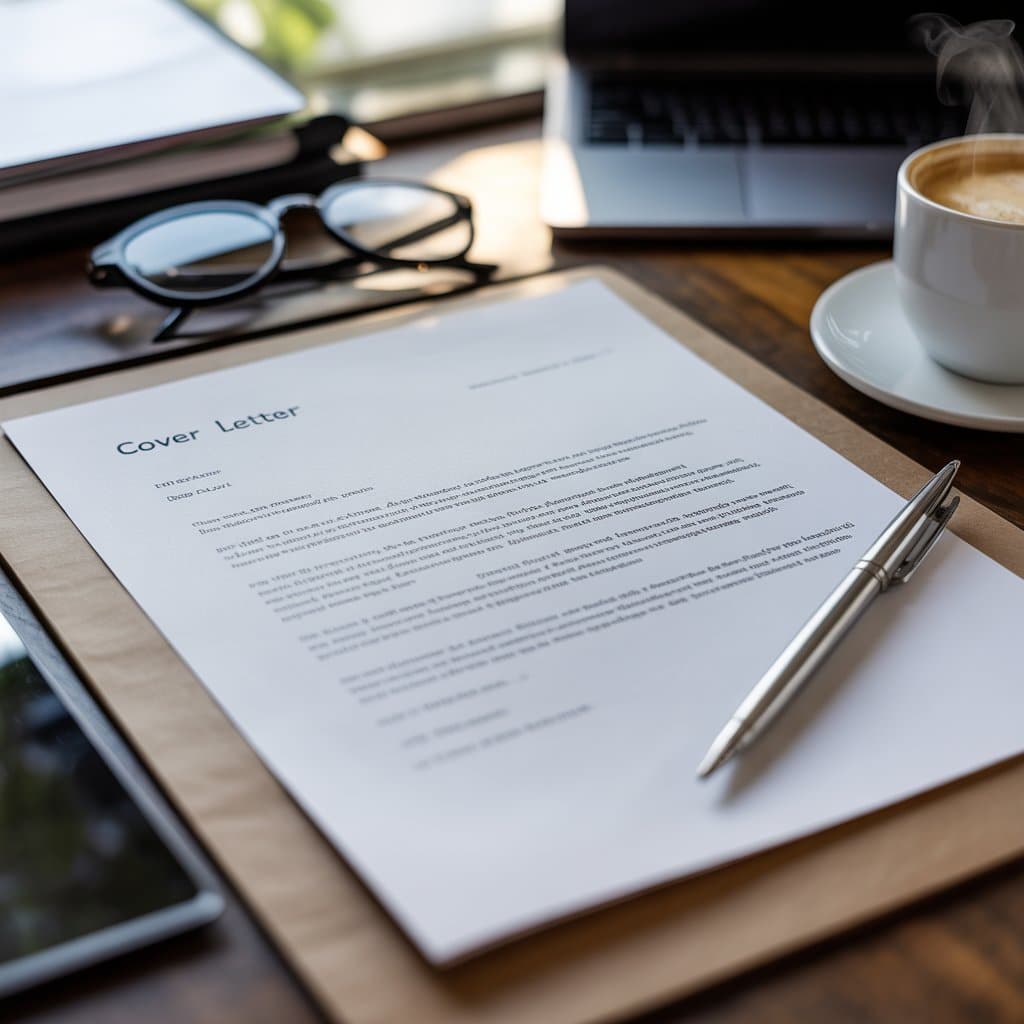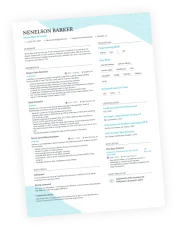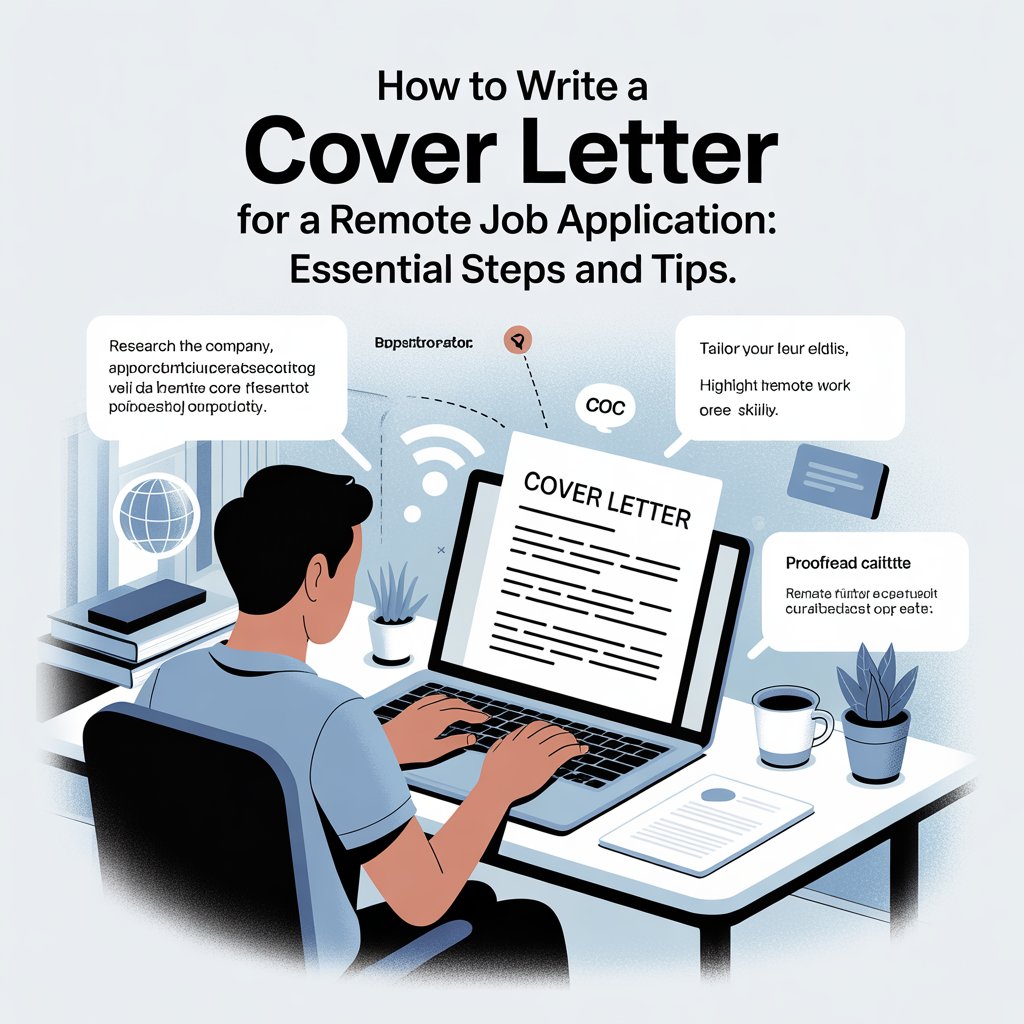Creating a standout job application can feel overwhelming, but one of the best ways to make a great impression is with a well-crafted cover letter. Using a cover letter template from Canva can help you design something that not only looks professional but also reflects your personal style. In this article, we’ll explore how to use Canva to create a cover letter that captures attention and showcases your qualifications effectively.
Key Takeaways
- A cover letter is essential to introduce yourself and highlight your qualifications.
- Canva offers easy-to-use templates that can be customized to match your style.
- Choosing the right template is key to making your cover letter stand out.
- Personalizing your cover letter for each job application increases your chances of getting noticed.
- Good design choices can enhance the overall look of your cover letter without losing professionalism.
Understanding The Importance Of A Cover Letter
Why A Cover Letter Matters
Okay, so you’re probably thinking, “Do I really need a cover letter?” The short answer is: most of the time, yes. A cover letter is your chance to make a first impression that goes beyond your resume. It’s where you show you’ve actually done your homework on the company and the role. Think of it as your personal sales pitch, tailored specifically for one job. It’s not just repeating your resume; it’s explaining why you’re the perfect fit.
Key Elements Of A Strong Cover Letter
So, what makes a cover letter good? Here’s a breakdown:
- A compelling opening: Grab their attention right away. Don’t start with “To Whom It May Concern.” Find out who the hiring manager is and address them directly.
- Clear connection to the job: Explain why you’re interested in this specific job at this specific company. Show that you understand their needs.
- Highlight relevant skills and experience: Don’t just list your skills; tell a story about how you used them to achieve something. Use the cover letter examples to guide you.
- A strong call to action: Tell them you want an interview and that you’re excited to discuss how you can contribute.
- Proofreading: Obvious, but crucial. Typos and grammatical errors are a huge turnoff.
Common Mistakes To Avoid
Alright, let’s talk about what not to do. Here are some common cover letter blunders:
- Generic templates: Don’t use the same cover letter for every job. It’s obvious, and it shows you haven’t put in the effort.
- Repeating your resume: Your cover letter should complement your resume, not duplicate it. Expand on your experiences and provide context.
- Focusing on what you want: The cover letter should focus on what you can do for the company, not what the company can do for you.
- Being too formal or informal: Match the tone of the company. If it’s a startup, a stuffy, overly formal letter will seem out of place. If it’s a law firm, keep it professional. Tailor your cover letter content to the specific job.
- Ignoring the job description: The job description is your cheat sheet. Use the keywords and phrases from the description in your cover letter to show you understand what they’re looking for.
A well-crafted cover letter can be the difference between getting an interview and having your application tossed aside. It’s your chance to show your personality, your passion, and your understanding of the company and the role. Don’t underestimate its power.
Exploring Canva’s Features For Cover Letters
User-Friendly Interface
Canva is known for being easy to use. You don’t need to be a design expert to create something that looks good. The interface is drag-and-drop, so you can move elements around until you’re happy with the layout. It’s pretty straightforward, even if you’ve never used a design program before. I remember the first time I tried it, I was surprised how quickly I picked it up. It’s designed to be intuitive, so you can focus on what you want to say, not on figuring out complicated software. If you are looking for a Canva CV template, Canva is a great place to start.
Customizable Templates
Canva has a ton of templates for cover letters. Seriously, a lot. The best part is that you can change almost everything about them. You can swap out the fonts, change the colors, move the sections around, and add your own images. This means you can start with a template that’s close to what you want and then tweak it until it’s perfect. It’s way easier than starting from scratch. Here are some things you can customize:
- Fonts
- Colors
- Layout
- Images
Design Tools And Resources
Canva gives you access to a bunch of design tools and resources. There are millions of stock photos, icons, and illustrations you can use. Plus, there are tools for things like cropping images, adding text effects, and creating color palettes. It’s like having a whole design studio at your fingertips. I’ve found the color palette tool especially helpful for making sure my cover letter looks professional. If you need to create a CV, Canva’s design tools can be a big help.
Choosing The Right Cover Letter Template
Choosing the correct cover letter template is a big step in making a good first impression. It’s like picking the right outfit for an interview; it needs to fit the occasion and show you in the best light. Let’s explore how to pick a template that works for you.
Types Of Cover Letter Templates
There are many kinds of cover letter templates out there, each with its own style. You’ve got:
- Classic/Traditional: These are simple and professional, often using basic fonts and a straightforward layout. They’re good for more formal industries.
- Modern: These templates use more creative layouts, colors, and fonts. They can help you stand out, but make sure they still look professional.
- Creative: These are the most visually interesting, with graphics and unique designs. They’re best for creative fields where showing off your style is a plus.
- Minimalist: Clean and simple, these templates focus on content over design. They’re great if you want your words to do the talking.
Think about the industry you’re applying to and the kind of company it is. A bank will probably want a classic template, while a design firm might like something more modern or creative. You can easily create impressive case study documents with the right template.
Selecting A Template That Fits Your Style
Your cover letter should feel like you. Pick a template that matches your personality and the image you want to project. If you’re a straightforward person, a minimalist template might be best. If you’re creative and outgoing, a modern or creative template could work better. Don’t pick something just because it looks cool if it doesn’t really represent who you are.
Consider these points:
- Font: Choose a font that’s easy to read and fits your style. Common choices are Arial, Times New Roman, and Calibri for a classic look, or Montserrat and Raleway for something more modern.
- Color: Use color carefully. Too much can be distracting, but a little can make your cover letter stand out. Stick to professional colors like blues, greens, and grays.
- Layout: Make sure the layout is clean and organized. You want to make it easy for the hiring manager to find the important information.
How To Match Your Resume And Cover Letter
Your resume and cover letter should look like they belong together. This means using the same fonts, colors, and overall design style. If your resume has a blue header and uses the font Arial, your cover letter should too. This creates a sense of consistency and shows that you pay attention to detail.
Here’s how to do it:
- Use the same template family: Many sites offer matching resume and cover letter templates.
- Keep the design consistent: Use the same colors, fonts, and layout style.
- Review carefully: Make sure everything lines up and looks professional. A consistent look makes your application stronger.
Crafting Your Cover Letter Content
Structuring Your Cover Letter
Okay, so you’ve got a template. Now what? Think of your cover letter like a mini-essay. It needs a beginning, a middle, and an end. The standard format is usually three to four paragraphs. First, you introduce yourself and the position you’re applying for. Then, you explain why you’re a good fit. Finally, you wrap it up with a thank you and a call to action. It’s pretty straightforward, but getting the flow right is key. A well-structured letter shows you’re organized and can communicate clearly. You can craft an effective cover letter by following this structure.
Writing An Engaging Introduction
That first paragraph? It’s super important. It’s your chance to grab the hiring manager’s attention right away. Don’t just repeat what’s on your resume. Instead, try to connect with the company’s mission or values. Mention something specific that caught your eye about the role. A strong opening makes them want to keep reading. Avoid generic phrases like “To Whom It May Concern.” Do some digging and find the hiring manager’s name if you can. It shows you’ve done your homework.
Highlighting Your Skills And Experience
This is where you sell yourself. But don’t just list your skills. Explain how you’ve used them to achieve results. Use the STAR method (Situation, Task, Action, Result) to tell stories about your accomplishments. For example, instead of saying “I’m a good project manager,” say “In my previous role, I led a team of five to deliver a project under budget and ahead of schedule, resulting in a 15% increase in efficiency.” Numbers and specific examples make your claims more believable. Remember to tailor your content for specific positions.
Think of your cover letter as a conversation starter. It’s your chance to show your personality and enthusiasm for the role. Don’t be afraid to let your passion shine through.
Here’s a simple table to help you structure your skills section:
| Skill | Example |
|---|---|
| Communication | Presented project findings to senior management, resulting in buy-in. |
| Problem-solving | Resolved a critical system error, minimizing downtime by 24 hours. |
| Teamwork | Collaborated with cross-functional teams to launch a new product. |
Personalizing Your Cover Letter
Tailoring Content For Specific Jobs
It’s tempting to send the same cover letter to every job you apply for, but that’s a mistake. Each cover letter should be tailored to the specific job and company. Think of it like this: you’re not just listing your skills; you’re explaining why those skills make you the perfect fit for this particular role. Read the job description carefully and identify the key requirements and responsibilities. Then, make sure your cover letter directly addresses those points. It shows you’ve done your homework and are genuinely interested in the position.
Using Keywords From Job Descriptions
Applicant Tracking Systems (ATS) are often used by companies to filter through applications. These systems scan for specific keywords related to the job requirements. To increase your chances of getting your cover letter seen by a human, incorporate relevant keywords from the job description throughout your letter. Don’t just stuff them in randomly, though. Use them naturally and strategically to demonstrate your qualifications. For example, if the job description mentions “project management experience,” make sure to highlight your project management skills and accomplishments. You can easily create impressive case study document to showcase your skills.
Addressing The Hiring Manager
Whenever possible, address your cover letter to the specific hiring manager. It shows you’ve gone the extra mile to research the company and the role. A generic “To Whom It May Concern” can feel impersonal and lazy. Try to find the hiring manager’s name on the company website, LinkedIn, or by contacting the company directly. If you absolutely can’t find a name, you can use a more general salutation like “Dear Hiring Team” or “Dear [Department] Team”. However, always aim for a personal touch when you can.
Design Tips For A Stunning Cover Letter
Choosing The Right Fonts And Colors
Selecting the right fonts and colors is more important than you might think. It’s not just about what looks good, but also what communicates professionalism and readability. Stick to a maximum of two font styles; one for headings and another for the body text. For fonts, consider classics like Arial, Calibri, or Times New Roman for a safe bet, or explore Google Fonts for something a bit more unique but still professional. Color-wise, keep it simple. A splash of color can be nice, but too much can be distracting. Use color to highlight headings or key information, but ensure it complements the overall design and doesn’t clash. If you are looking to design business cards, you can use similar principles.
Incorporating Visual Elements
Visual elements can really make your cover letter stand out, but it’s a balancing act. You don’t want to overwhelm the reader with too much going on. Think about adding a subtle border, a small logo (if appropriate), or using lines to separate sections. The key is to keep it minimal and purposeful. Visuals should enhance the content, not distract from it. Make sure any visual elements you use are high-resolution and scale well, so they don’t appear pixelated or blurry. If you want to enhance your productivity, consider using templates to help you.
Maintaining Professionalism In Design
Above all, your cover letter needs to look professional. This means avoiding anything that could be perceived as unprofessional or distracting. Avoid using overly decorative fonts, bright or neon colors, or busy backgrounds. Keep the layout clean and organized, with plenty of white space. Proofread carefully for any typos or grammatical errors. Remember, your cover letter is often the first impression you make on a potential employer, so you want to make sure it reflects well on you. A well-designed cover letter shows that you pay attention to detail and take your job application seriously. Here are some things to keep in mind:
- Use a professional email address.
- Keep the design simple and clean.
- Proofread carefully for errors.
A professional design communicates competence and attention to detail. It shows you care about the impression you make and understand the importance of presenting yourself in the best possible light.
Saving And Exporting Your Cover Letter
Best Formats For Saving Your Cover Letter
Choosing the right file format is important when you’re saving your cover letter. You want to make sure it looks good on any computer and that it’s easy for employers to open. The most common and reliable format is PDF (Portable Document Format). PDFs keep your formatting intact, no matter what device they’re viewed on. Other options include DOCX (Microsoft Word) or TXT (plain text), but these can sometimes cause formatting issues depending on the software used to open them.
How To Export From Canva
Canva makes it pretty simple to export your cover letter. Once you’re happy with your design, look for the ‘Share’ button in the top right corner of the screen. Click it, and then select ‘Download’. You’ll see a dropdown menu where you can choose your file type. Pick PDF for the best results. You can also select options like ‘Flatten PDF’ to make sure everything looks exactly as it should. Canva also offers options to download as a PNG or JPEG, but these are better suited for images, not documents.
Ensuring Compatibility With Applicant Tracking Systems
Applicant Tracking Systems (ATS) are used by many companies to manage job applications. To make sure your cover letter gets through without any problems, it’s important to save it in a format that’s ATS-friendly. PDF is generally a safe bet, but it’s a good idea to keep a few things in mind.
Here are some tips:
- Avoid using complex formatting, like tables or unusual fonts.
- Make sure your file size isn’t too big (usually under 1MB).
- Test your cover letter by sending it to yourself to see how it looks on different devices.
It’s also a good idea to check the job posting for any specific instructions on file formats. Some employers might ask for a DOCX file, while others might prefer a PDF. Following these instructions can increase the chances that your application will be processed correctly.
If you’re using Google Docs cover letter templates, make sure to download them as a PDF before submitting them.
Using Canva For Other Job Application Materials
Canva isn’t just for cover letters. It’s a pretty useful tool for creating all sorts of job application stuff. If you’re already using it for your cover letter, why not use it for other things too? It can help keep your application materials looking consistent and professional.
Creating A Resume In Canva
Canva has a ton of Model Resume templates that you can use to make a resume. These templates are designed to be easy to customize, so you can change the colors, fonts, and layout to fit your style. It’s a good way to make sure your resume looks as good as your cover letter. Plus, it can save you a lot of time compared to starting from scratch in a word processor.
Designing Business Cards
If you’re actively networking, having a business card is still a good idea. Canva makes it easy to design professional-looking business cards. You can include your name, contact information, and a link to your online portfolio. It’s a simple way to leave a lasting impression when you meet people at job fairs or industry events. You can even use the same design elements from your cover letter and resume to keep everything consistent.
Making A Portfolio
For some jobs, especially in creative fields, a portfolio is a must. Canva can help you create a simple online portfolio to showcase your work. You can upload images, videos, and documents to show off your skills and experience. It’s a good way to give potential employers a better sense of what you can do. You can even embed your portfolio on your LinkedIn profile or personal website. If you need an editable job application, Canva can help with that too.
Using Canva for all your job application materials can help you create a cohesive and professional brand. It shows that you pay attention to detail and are willing to go the extra mile to make a good impression.
Here’s a quick look at some of the things you can create with Canva:
- Resumes
- Cover Letters
- Business Cards
- Portfolios
Showcasing Your Cover Letter In Your Job Search
Sharing Your Cover Letter Online
Okay, so you’ve got this awesome cover letter. Now what? Don’t just let it sit on your computer! Get it out there. One way is to share it online. Think about where your potential employers might be looking. LinkedIn is a great place to start. You could post it as an article, or even better, tailor it slightly and send it directly to recruiters or hiring managers you find there. Make sure it’s polished and professional, though. You want to make a good first impression. Also, consider industry-specific forums or websites where people in your field hang out. Sharing your cover letter there can get it in front of the right eyes. Just remember to adapt it to fit the platform and audience. Make sure your online presence reflects the same level of professionalism as your cover letter.
- Industry Forums
- Company Websites
Using Social Media To Enhance Your Application
Social media isn’t just for sharing vacation photos; it can actually help your job search. Think of your social media profiles as an extension of your cover letter. Make sure they tell a consistent story. If your cover letter highlights your project management skills, your LinkedIn should show examples of projects you’ve managed. Use platforms like Twitter to engage with companies you’re interested in. Share relevant articles, comment on their posts, and show that you’re knowledgeable and engaged. Just keep it professional. Avoid posting anything that could raise eyebrows. Remember, potential employers might check your social media, so make sure it’s job search ready. It’s all about creating a positive and consistent brand.
- LinkedIn: Showcase your skills and experience.
- Twitter: Engage with companies and share industry insights.
- Personal Website/Blog: Share your thoughts and expertise.
Networking With Your Cover Letter
Networking is key to landing a job, and your cover letter can be a great tool for it. When you meet people at industry events or conferences, don’t just hand them your resume. Give them a tailored cover letter that speaks to their specific company or role. It shows you’ve done your research and are genuinely interested. Follow up with people you meet. Send them a personalized email referencing your conversation and attaching your cover letter. This keeps you top of mind and shows you’re proactive. Remember, networking is about building relationships, so be genuine and focus on how you can help them. Networking events are a great place to start.
Networking is not just about collecting contacts; it’s about building relationships. Use your cover letter as a conversation starter and a way to demonstrate your value to potential employers.
Here’s a simple table to track your networking efforts:
| Contact Name | Company | Date Contacted | Follow-Up Date | Notes |
|---|---|---|---|---|
| John Doe | Acme Corp | 2025-05-01 | 2025-05-08 | Sent tailored cover letter highlighting project management skills. |
| Jane Smith | Beta Inc | 2025-05-05 | 2025-05-12 | Discussed their marketing strategy; sent cover letter focusing on marketing experience. |
| Peter Jones | Gamma Ltd | 2025-05-10 | 2025-05-17 | Met at industry event; sent general cover letter and asked for informational interview. |
Remember to tailor your cover letter content to each networking opportunity for maximum impact.
When you’re looking for a job, your cover letter is super important. It’s your chance to show employers who you are and why you’d be great for the job. Make sure to highlight your skills and experiences that match the job description. Want to make your job search easier? Check out our website for tips and tools that can help you stand out!
Wrap-Up: Your Path to a Standout Application
In the end, crafting a standout job application is all about making a great first impression. A well-designed cover letter can really set you apart from the crowd. With Canva, you have the tools to create something that not only looks good but also reflects who you are. Remember to personalize your letter for each job and keep it clear and concise. Don’t forget to showcase your personality and skills. So, take a little time to play around with the templates, and you’ll be on your way to landing that dream job in no time!
Frequently Asked Questions
What is the purpose of a cover letter?
A cover letter introduces you to a potential employer and explains why you are a good fit for the job.
Why should I use Canva for my cover letter?
Canva offers easy-to-use tools and templates that help you create a professional-looking cover letter quickly.
What are the key parts of a strong cover letter?
A strong cover letter includes a greeting, an introduction, a body that highlights your skills, and a closing.
How can I avoid common mistakes in my cover letter?
Make sure to proofread for spelling and grammar errors, and avoid being too generic or overly formal.
Can I customize Canva templates?
Yes! Canva allows you to change colors, fonts, and layouts to match your personal style.
What should I include in the introduction of my cover letter?
Your introduction should grab attention and explain why you are excited about the job.
How do I make my cover letter stand out?
Use specific examples of your skills and achievements, and tailor your letter to the job you’re applying for.
What format should I use when saving my cover letter?
It’s best to save your cover letter as a PDF to keep the formatting intact when sending it.