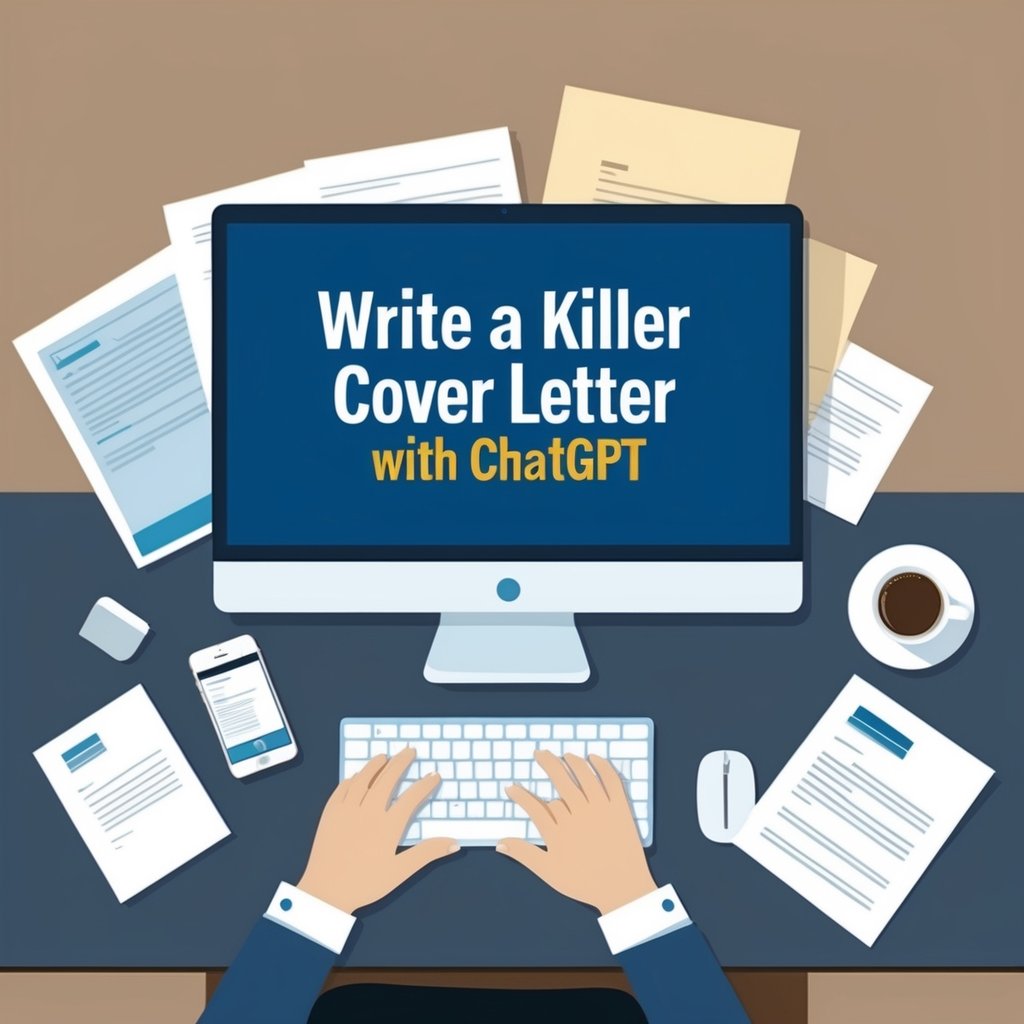Writing a cover letter can be a headache, honestly. But AI has changed the game. With tools like ChatGPT, you can whip up a personalized cover letter that actually stands out—without spending hours sweating over every word. With the right prompts, it’s possible to get a well-written letter in minutes, even if you’re staring at a blank screen and feeling stuck.

AI isn’t just about fancy wording. It can recommend which skills to highlight, help organize your thoughts, and tweak each letter for different companies. If you’re applying for a bunch of jobs, platforms like RoboApply can save you a ton of time.
If you want to take your job search up a notch, RoboApply is worth a look. This AI tool can score your resume, write solid cover letters, and even speed up applications on LinkedIn and Indeed. You can try RoboApply for free—why not see if it gives your applications a boost?
Why Use ChatGPT to Write a Cover Letter
ChatGPT takes a lot of the stress out of writing cover letters. It helps you get something personal, clear, and actually effective—fast. No more staring at a blinking cursor, wondering what to say.
Benefits of Using AI in Cover Letter Writing
AI tools like ChatGPT knock down the usual barriers. They’ll catch grammar slips, suggest stronger words, and help your letter look professional every time.
With just a few details about your experience and the job description, ChatGPT will spit out a draft that actually highlights what matters—leadership, teamwork, technical skills, whatever the job calls for.
People appreciate that ChatGPT (and similar tools) can suggest better structure or more compelling language. Even if you’re a seasoned pro, it’s nice to get a fresh take. If you’re curious about resume scoring and speeding up job applications, give RoboApply a try—it’s free.
How ChatGPT Streamlines the Job Application Process
ChatGPT really cuts down the hassle. Instead of starting from scratch every time, you just feed it the job title, must-have skills, and a few career highlights.
Here’s a typical workflow:
- Paste the job posting into ChatGPT.
- Add your resume or work history.
- Ask ChatGPT to draft a cover letter for that specific job.
That’s it. You’ll have a draft in a few minutes, and you can reuse the process for every application. ChatGPT even lets you make different versions for different companies. Tools like RoboApply can take things further, handling cover letters and job applications across sites like LinkedIn and Indeed. Try RoboApply for free and see if it makes your life easier.
Addressing Misconceptions About AI-Generated Content
People worry AI cover letters sound robotic or might get flagged. But honestly, with good prompts, ChatGPT’s output feels surprisingly human.
You don’t have to let AI do all the talking. Use its draft as a base, then edit in your own stories and voice. That way, you get the best of both worlds: speed and authenticity.
OpenAI keeps updating ChatGPT to stay current with resume trends and hiring lingo. So, your applications won’t sound outdated. If you’re after more time savings and want targeted results, RoboApply has some handy extras. Again, you can try RoboApply for free.
Preparing for Your Cover Letter With ChatGPT
A targeted cover letter is what gets you noticed in a crowded job market. If you want ChatGPT to work its magic, you’ll need to gather up the right info—think job details, company background, and what’s hot in your industry—before you start generating.
Gathering the Right Information
Gathering what you need is half the battle. Save the full job ad, including the title, summary, and all those requirements. ChatGPT needs this context to write something that actually fits.
It’s smart to have your resume, a few notes about the company, and a shortlist of your career highlights ready to go. You might want to toss everything into a quick table or bullet list:
- Job ad
- Resume
- Key skills and wins
- LinkedIn (if it’s relevant)
- Company website
Having this stuff on hand keeps your prompts clear and helps avoid silly mistakes. Some tools even help check for missing info or organize your docs. If you want to keep things simple, RoboApply is free and can help with resume and cover letter prep.
Defining Job Description and Requirements
You’ve got to know what the employer is really after. Scan the job description for must-haves—certifications, years of experience, tech skills, whatever.
Jot down the top requirements, like:
- “Minimum 3 years experience in project management”
- “Expert in Excel and project tracking software”
- “Strong written and verbal communication skills”
You’ll feed this list into ChatGPT so it can shape your letter around what matters most to the employer. The more specific your prompts, the better your letter will match the job.
Understanding Company Culture and Industry Trends
If you want your letter to sound like you “get” the company, do a little research. Check their site or social media for values they mention—teamwork, innovation, customer service, that sort of thing. Add those words to your prompts so ChatGPT can match the vibe.
Keep an eye on what’s new in the industry, too. If the company just won an award or is shifting to new tech, mention it. It shows you’re paying attention and thinking ahead. Toss in a quick example or two to make your cover letter feel current and tailored.
All this makes your letter feel less like a template and more like you actually care about the job.
RoboApply can help with targeting cover letters for platforms like LinkedIn and Indeed. It’s free to try, so you can see if it helps.
Structuring an Effective Cover Letter
A great cover letter should hook the reader right away, show them you’re a fit, and help you stand out. Each section should move things along and keep the focus on why you’re a good hire.
Crafting a Strong Introduction
Kick things off by saying which job you’re after and why you want it. Name the company, tie in something from the job posting, and try to make it feel like you actually care. Most templates start with a simple greeting, then a line about where you found the job or why the company caught your eye.
Example introduction:
Dear Hiring Manager,
I’m excited to apply for the Marketing Specialist position at GreenLeaf Media. My background in digital campaigns and my passion for creative, data-driven strategies make me eager to contribute to your innovative team.
Short and to the point is best. Say the job title, connect to the company’s mission, and show some genuine enthusiasm. Skip the clichés—just be real about why you want the job.
Highlighting Relevant Experience and Achievements
Here’s where you show how your experience matches what they’re looking for. Pick two or three key achievements and lay them out in bullets or short paragraphs. Numbers help a lot—think increased sales, saved time, that kind of thing.
Tips for this section:
- Match your experience to what’s in the job ad.
- Use active verbs: managed, improved, developed, etc.
- Add numbers so your impact is clear.
Example content:
In my last marketing role, I:
- Boosted social media engagement by 35% in six months.
- Led a team of five to create a campaign that increased product sign-ups by 20%.
- Designed onboarding sessions that raised satisfaction scores by 15%.
Those details show you don’t just have experience—you get results. That’s what hiring managers want to see.
Showcasing Your Unique Value as an Applicant
Now, what makes you different? Focus on unique skills, unusual combinations of experience, or a personal trait that fits the company culture. One or two short paragraphs should do it.
Things to consider:
- Special certifications or a rare mix of skills (like technical plus creative)
- Experience with tools or platforms the company uses
- A work style or value that matches what the employer cares about
Example:
My background blends graphic design with advanced marketing analytics. I love connecting creative ideas with data insights, which helped my last employer beat conversion targets by 40%. I think this mix would really add something to the GreenLeaf Media team.
If you want to make this whole process even faster and more targeted, RoboApply can score your resume and suggest tailored cover letter content for jobs on LinkedIn and Indeed. It’s free to try.
Harnessing ChatGPT Prompts for Tailored Content
ChatGPT is surprisingly good at making cover letters feel personal. With the right prompts, you can get a letter that actually sounds like you—and is tailored for the job you want.
Best Prompts to Personalize Your Cover Letter
To get a cover letter that doesn’t sound generic, tell ChatGPT about the company and the job. Drop in the company name, exact job title, and a quick blurb about why you’re interested. Here’s an example:
Prompt Example:
“Write a tailored cover letter for the Marketing Coordinator position at BrightTech. Highlight my passion for digital marketing, mention my previous job at SocialSpark, and explain how my skills in content creation and data analytics make me a strong fit.”
It helps to mention any big wins, goals, or company values you care about. The more detail, the more your letter will stand out—nobody wants to sound like a template. If you want more ideas or templates, check out this guide on cover letter prompts.
Incorporating Keywords and Soft Skills
Let’s be honest—if you want your application to make it past those pesky screening bots, you’ve got to sprinkle in keywords straight from the job description. It’s not cheating; it’s just playing the game. Grab specific requirements or responsibilities from the posting and tell ChatGPT to work them into your cover letter.
Prompt Example:
“Please write a cover letter for the Project Manager role at GreenEarth, focusing on my abilities in team leadership, budgeting, and Agile workflows. Use keywords such as ‘cross-functional teams,’ ‘project lifecycle,’ and ‘stakeholder communication.'”
Soft skills like communication, teamwork, and problem-solving are always in demand. Don’t just mention them—ask ChatGPT to give examples of how you’ve actually put them to use. Having a clear list of skills handy lets ChatGPT weave them in naturally, making your letter feel less like a template and more like you.
Giving Specific Instructions to ChatGPT
If you want your cover letter to sound a certain way, you’ve got to be direct with ChatGPT. Be specific: tell it what tone you’re after (formal, upbeat, whatever), how long you want the letter, and what pieces you want included—like an opening hook or a strong closing.
Prompt Example:
“Create a one-page cover letter for a Software Engineer role at CodePro. Use a polite but confident tone. Start with a strong introduction about my three years of experience in developing web applications and finish by requesting an interview.”
You can even ask for bullet points, shorter paragraphs, or a specific word count if that’s your style. If you’re applying to lots of jobs, tools like RoboApply can take some of the grunt work off your plate. Try RoboApply for free and see if it speeds things up.
Enhancing Communication and Personal Touch
A strong cover letter stands out when it actually sounds like you care about the job, shows you can communicate well, and ends with a closing that leaves a mark. Focusing on these bits helps you connect with whoever’s reading—recruiter, hiring manager, or maybe even the CEO if you’re lucky.
Conveying Enthusiasm and Motivation
If you’re not excited about the role, why should they be excited about you? Employers want to see genuine interest. Don’t just say, “I’m interested”—give them a reason.
Instead of the usual “I am interested in this position,” you could say, “I’m genuinely impressed by your company’s commitment to clean energy, and I’d be proud to contribute to your team’s innovative projects.” It’s a subtle difference, but it matters. Showing what motivates you helps the reader see how you and the company fit together.
A quick brainstorming table can help you match your interests to the company’s values:
| Company Value | Personal Interest Example |
|---|---|
| Sustainability | Passion for green technology |
| Team Collaboration | Enjoy working in diverse, creative groups |
| Customer Service | Track record of making clients feel valued |
ChatGPT can help you blend these motivations into your letter so it sounds natural. If you want to go a step further, RoboApply can help you craft a message that feels personal for every employer.
Demonstrating Communication Skills
Communication is, frankly, one of those things everyone claims to have. So, don’t just say it—show it. The cover letter is your chance to prove you can write clearly and get your point across.
Rather than rattling off a list of skills, slip in a specific example: “During my internship, I led weekly team updates that helped our project meet every deadline.” Short, sweet, and it actually says something.
You can run your draft through ChatGPT for feedback, or use RoboApply’s features to see how your letter stacks up against the job description. Makes life a bit easier, honestly.
Writing a Memorable Call to Action
A good call to action at the end of your letter can be the difference between getting a call and getting ignored. You want to nudge them toward the next step, not just fade out.
Try something like:
“I look forward to discussing how my background in customer support can benefit your team.”
Or
“Please feel free to contact me to arrange a meeting at your convenience.”
Confidence matters here. ChatGPT or RoboApply can give you templates, but tweak them until they sound like you—not a robot.
Try RoboApply for free if you want a hand with polished closings that actually get responses.
Avoiding Common Pitfalls of AI-Generated Cover Letters
AI-generated content can be a lifesaver when you’re stuck, but it comes with its own set of traps. If you’re not careful, you end up sounding like everyone else—or worse, like a bot.
Ensuring Authenticity and Originality
Hiring managers can spot a copy-paste cover letter from a mile away. If you’re using AI, make sure to add your own stories and details. That’s where the magic happens.
Swap out bland, general lines for something only you could say. Instead of “I am a hard worker,” try “At my last job, I led a team to finish a key project two weeks ahead of schedule.” It’s those little specifics that make you memorable.
It’s also smart to mention something real about the company—maybe a recent project or news item. If your letter could be sent to any company, it’s probably too generic. Tools like Try RoboApply for free can flag spots where you need to get more personal.
Avoiding Generic Language
AI loves its buzzwords, but so does everyone else, apparently. “Detail-oriented,” “passionate,” “team player”—these phrases are everywhere and don’t mean much without proof. Swap them out for actual examples.
Here’s a better way to highlight your achievements:
- “Managed customer service for over 100 clients weekly”
- “Increased social media engagement by 45% in three months”
- “Organized team meetings that improved project turnaround time by 20%”
Be specific. If you start with a generic draft, go through it and replace the fluff with real, concrete details from your experience.
Need more ideas? This guide on ChatGPT cover letters breaks it down nicely.
Proofreading and Editing Your Draft
Even the slickest AI-generated letter can slip up. Always check for spelling, grammar, and weird phrasing before you hit send. Reading it out loud helps catch the awkward bits.
AI can also get a little repetitive or create clunky transitions. Break up long sentences and make sure each paragraph is clear. Double-check that your letter matches your resume and the job description, and try to keep it under a page.
Editing isn’t just about fixing mistakes—it’s about making sure your letter is focused on how you can help the company, not just on listing your skills.
If you want a second set of “eyes,” Try RoboApply for free for automatic feedback before you apply anywhere.
Maximizing Your Job Prospects With ChatGPT
ChatGPT can really speed up your job search if you use it right. Whether you’re connecting your resume and cover letter, personalizing each application, or practicing for interviews, it’s a handy tool.
Combining Resume and Cover Letter for Impact
Your resume and cover letter should tell the same story. If your resume says you’re a project management pro, your cover letter should back that up with a quick story or some numbers. ChatGPT can help you spot those connections.
A simple way to do it:
- Paste your resume into ChatGPT.
- Use a prompt like:
“Based on the resume, write a cover letter for a marketing manager job that focuses on leadership, campaign results, and teamwork.” - Go through the draft and make sure it sounds like you.
RoboApply makes this even easier with built-in resume scoring and tailored cover letters for LinkedIn, Indeed, and more. Try RoboApply for free.
Customizing Applications for Various Roles
Every job is a little different, and so should your applications be. ChatGPT can scan the job description and help you match your resume and cover letter to what the employer wants. If the posting mentions tech adoption, for example, ChatGPT might pull out your experience with new systems or digital marketing.
Try this:
- Copy the job description and highlight the main duties or must-haves.
- Ask ChatGPT to rewrite your resume summary using those keywords.
- Request a custom cover letter that addresses the job’s specific requirements.
This way, you’re more likely to get noticed—by bots and by real people.
Leveraging ChatGPT for Interview Responses
Interview prep can be nerve-wracking, but ChatGPT can help you practice. Ask it to play the role of a hiring manager and throw some questions your way. For example:
“Pretend you are a hiring manager for a technology role. Ask me three interview questions and help improve my answers for clarity and impact.”
You’ll get feedback and can tweak your answers to sound more confident and specific. It’s a low-stress way to get ready for whatever comes your way.
Frequently Asked Questions
Writing an effective cover letter takes some strategy and a bit of finesse. AI can help, but tailoring your content for each job is what really makes you stand out.
What are some effective strategies for opening a cover letter to capture the employer’s attention?
Start strong—maybe with a specific achievement or a line that connects you to the company. For example, “As a marketing specialist who recently increased web traffic by 40% for my last employer, I was excited to see your opening for a Marketing Manager at ABC Company.”
If you found the job through a referral or a cool company event, mention it. Showing you know what the company is up to can help you stand out.
How can I tailor my cover letter to highlight my strengths for a specific job application?
Focus on the job description. Point out where your experience matches what they’re asking for—like leading a team, solving a tough problem, or rolling out a new process.
Whenever possible, use numbers. For example, “I led a project that cut costs by 20%.” If you can, mention something about the company’s values or recent challenges. Using detailed prompts with AI tools like ChatGPT can make this easier.
What techniques can I use to ensure my cover letter is concise yet impactful?
Keep it to one page. Use short paragraphs and sentences. Stick to one main idea per paragraph.
Cut out the fluff and avoid jargon. Focus on your main achievements and make sure every line relates to the job. Reading your letter out loud can help you spot spots that need tightening up.
Can artificial intelligence tools help improve the quality of my cover letter?
Absolutely—AI tools like ChatGPT can give you a leg up by suggesting punchier openings, highlighting your best achievements, or just helping you untangle awkward sentences. If you provide details like the job description, the skills they’re after, and a bit about your own experience, you can get a draft that feels surprisingly tailored.
There are also platforms out there—RoboApply comes to mind—that’ll score your resume, whip up custom letters, and generally make the whole applying process less of a slog, especially on big sites like LinkedIn or Indeed. Try RoboApply for free.
How can I use my cover letter to address any potential concerns an employer might have?
If you’ve got a career gap or made a big switch, it’s usually best to just be upfront, but don’t dwell on it. Something like, “After a two-year break for family reasons, I’m excited to return to work with new skills picked up through online courses,” gets the point across without over-explaining.
It’s also worth mentioning how you’ve dealt with challenges or what you’ve learned from any rough patches. Employers appreciate seeing you’ve taken positive steps to get ready for the role you want—even if the road here wasn’t perfectly straight.
What is the best way to conclude a cover letter to leave a lasting impression?
Wrap up with a line that shows you’re genuinely confident about your fit—something like, “I’m excited about the chance to contribute to your team and would be glad to chat more in an interview.” It never hurts to sound a little enthusiastic, right?
Don’t forget to thank the employer for their time, and drop your contact info in there. If they need anything else, let them know you’re happy to provide more details.