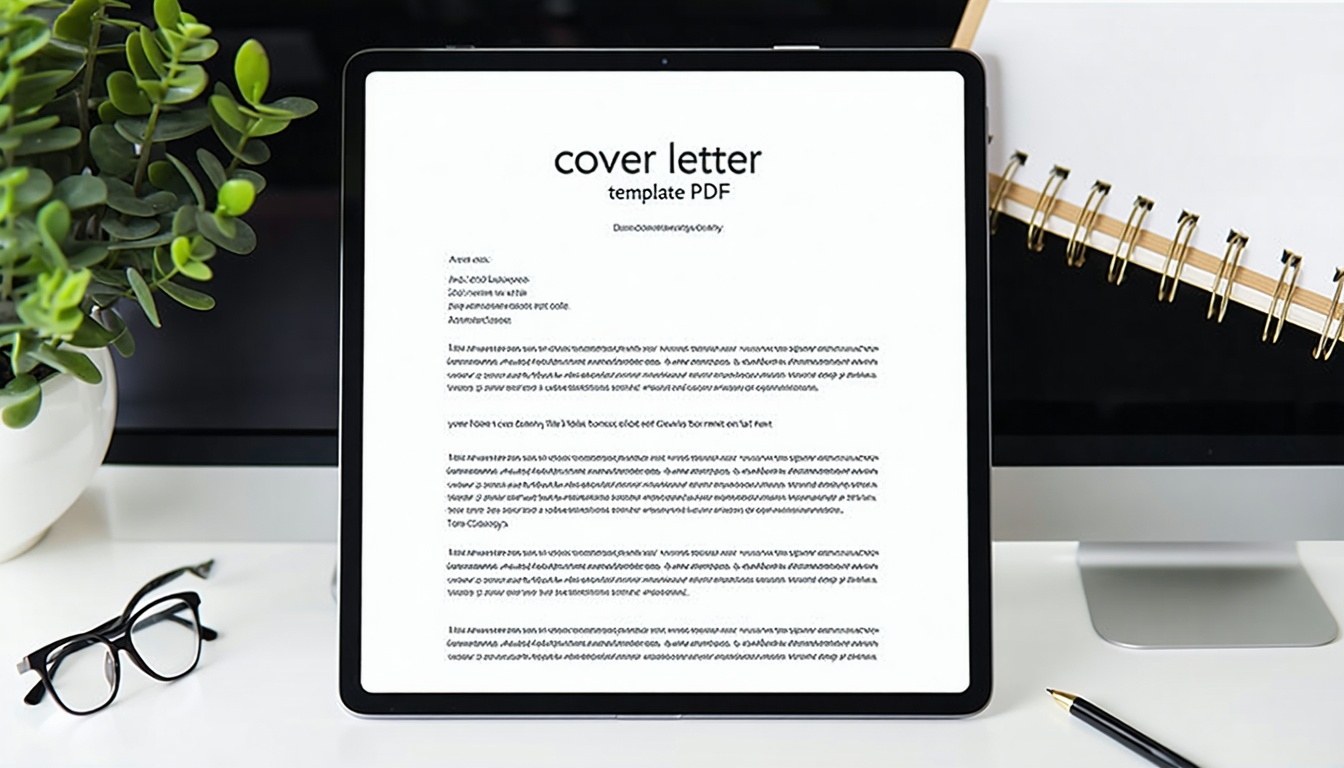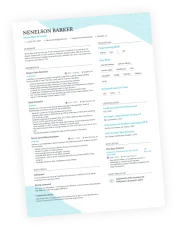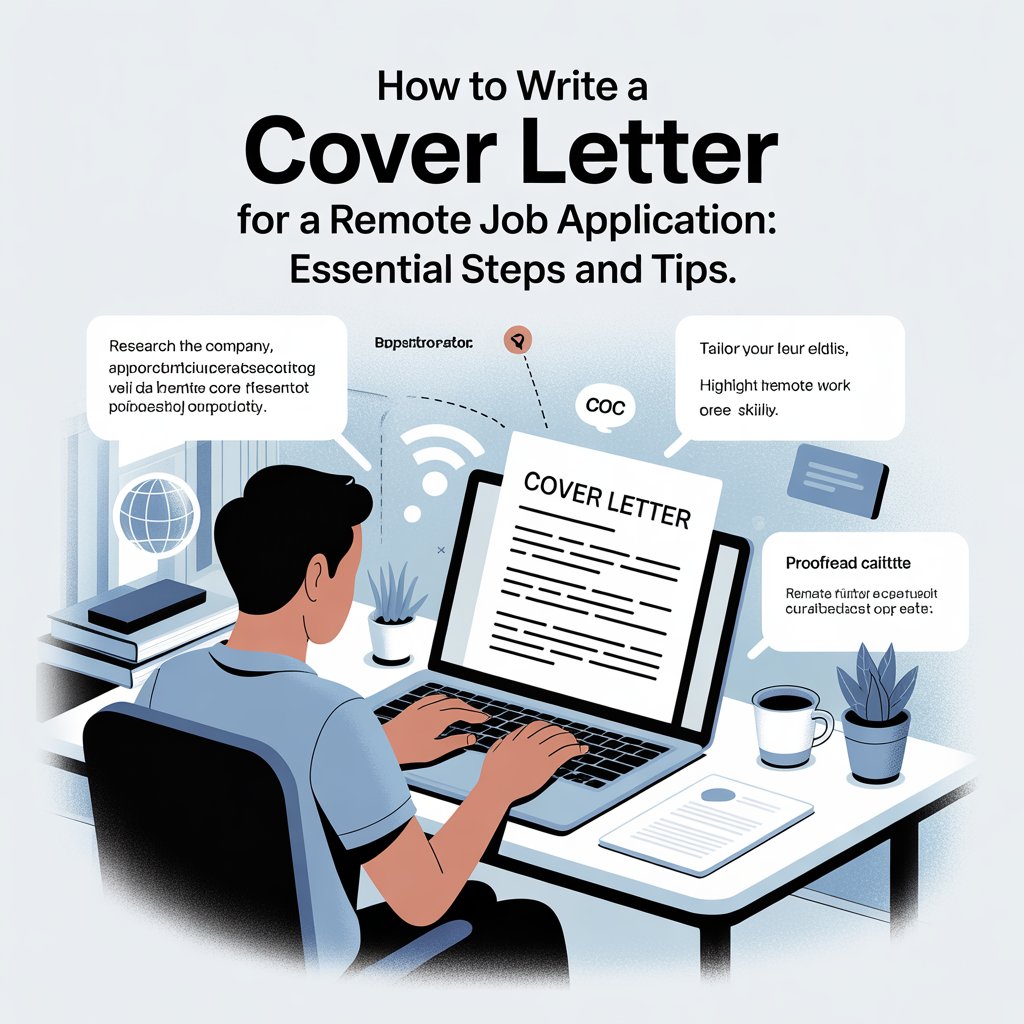Streamline Your Job Search
Introduction to RoboApply
If you’re job hunting and want to make it as painless as possible, meet RoboApply. This cool AI-powered site gets rid of the grunt work, letting you apply to a ton of jobs in no time. RoboApply does the heavy lifting by pulling job info and application requirements straight from places like LinkedIn, so you can zero in on what you really care about: snagging the perfect gig.
User-Friendly Job Application Automation
RoboApply turns the job search into a piece of cake with its straightforward and easy-to-use setup. You just sign in with your Google account, pop in your deets, and hit “Start Applying” to get going. It hooks up with job boards like LinkedIn, Indeed, Dice, Monster, SimplyHired, and ZipRecruiter, so you’re covered no matter what (RoboApply).
| Feature | What It Does |
|---|---|
| Resume Building | Gives you tools to whip up or polish resumes to fit job needs. |
| AI-Powered Application | With one click, this puppy applies to all the job boards, saving you massive time. |
| Interview Preparation | Hooks you up with resources to nail your interviews. |
| Application Tracking | Lets you keep tabs on your applications, see how they’re doing, and save records for later (RoboApply). |
RoboApply’s AI doesn’t just fill in forms; it uploads your resumes and sends out your info to multiple job openings — fast (Robo-Apply). It’s a must-have for anyone looking to step up their job search game. You’ll find extras like handy templates for your cover letters — from a free cover letter template to Word-friendly ones and examples.
So, if you’re after a slick, straightforward job search helper, RoboApply’s got your back, making the whole application ordeal way smoother and less stressful.
Crafting the Perfect Cover Letter
Nailing down a good cover letter isn’t just a nice-to-have; it can seriously boost your chances in the job hunt. So, let’s see how making it personal really makes a difference.
Why Customize Matters
Customizing your cover letter is like finding the secret ingredient in grandma’s soup—it makes all the difference. According to MyPerfectResume, a whopping 83% of hiring managers rely on cover letters to make their choices. Here’s the scoop on why being unique is key:
- Grab Those Buzzwords: Peek at the job description and sprinkle in keywords. It’s like magic aligning you with what they need.
- Fit the Company Vibe: Tailor your tone to vibe with the company. They’ll appreciate the thought and see you as one of them.
- Get Personal with Names: When you address someone directly (yeah, use their name), it shows you did your homework and you’re genuinely interested.
Sure, a top-notch cover letter template PDF can set you up nicely, but it’s the personal touch that makes your application unforgettable.
Giving Templates a Personal Touch
A template’s just the starting point—you gotta make it speak your language. Here’s how to lift it from “meh” to “wow”:
- Pick a Snazzy Template: Choose something that jazzes up your resume and fits your field. For instance, a sleek cover letter template works wonders in places like tech or those artsy gigs (Resume Genius).
- Make It Yours:
- Header: Pop your details up top, along with theirs.
- Kick-off: Tell them the role you’re after and where you caught wind of it.
- Heart of the Letter: Chat about your skills, link them to what they want.
- Sign-off with Style: Share your excitement about the role and the prospect of connecting.
- Get into the Nitty-Gritty: Point out projects or wins that show you’ve got what they need. Tie it all back to the job’s to-do list.
- Polish to Perfection: No room for slip-ups here. A sharp letter speaks volumes about your professionalism.
| Tailoring Steps | What to Do |
|---|---|
| Pick a Snazzy Template | Match with your field and make sure it complements your resume style. |
| Make It Yours | Get personal with each section, filling in your story. |
| Get into the Nitty-Gritty | Showcase relevant successes that prove you’re the one for the job. |
| Polish to Perfection | Double-check for any gaffes or typos that might slip through. |
Getting these steps down pat can change any cover letter template PDF into something uniquely you. Check out some cover letter template examples to see how others turned templates into personal pitches.
Boosting Your Job Applications
So, you’re diving headfirst into the job market—exciting, right? To stand out among the sea of hopefuls, those cover letters and resumes need some serious jazzing up. That’s where RoboApply rides in as your trusty sidekick, armed with tools to turbocharge your applications. Picture this: cover letter templates in sleek PDF glory, all at your fingertips.
Supercharge Your Resume
Think of your resume as your golden ticket to interviews. To get noticed by employers and those pesky robot scanners (Applicant Tracking Systems or ATS if you’re fancy), you’ve got to turn it into a head-turner. Enter RoboApply’s dazzling AI-Resume Score. This nifty beast dishes out instant feedback, poking at weak spots so you can polish them to perfection. It’s like having a coach for better job compatibility and visibility.
RoboApply’s resume wizardry includes:
- Keyword Magic: Stuff your resume with the right buzzwords that mirror what job ads are shouting about.
- Snazzy Looks: You get 200+ posh templates to make your resume look like a million bucks.
- Content Sprucing: Spot-on tips to make those bullet points pop and your achievements shine like the top of the Chrysler Building.
| Feature | Description |
|---|---|
| Keyword Magic | Aligns with job posting buzzwords |
| Snazzy Looks | Hundreds of chic templates |
| Content Sprucing | Smart suggestions to jazz up bullets |
Using these tools is like having a magic wand, saving you heaps of time, so you can tackle other job-hunting hurdles. Check out cover letter template examples to team up your newly minted resume with killer cover letters.
Flash the AI Cover Letter Generator
One of RoboApply’s showstoppers is the AI-powered cover letter generator. Wave goodbye to the toil of cover letter writing—it’s like having a robot butler that crafts personalized letters just for you. Handy when you’re playing the numbers game with job apps.
Here’s what this whizz does:
- Content Wizardry: Tweaks the letter’s contents in tune with the job ad and your resume.
- Professional Polish: Whips out well-structured letters that stick to industry script.
- Time Ninja: Spits out cover letters in the blink of an eye, boosting your chances in the job lottery.
Imagine the ease when RoboApply auto-fills app forms, uploads your shiny resume, and submits your details all over job boards like LinkedIn, Indeed, Monster, and their pals with a single click.
Picking the right cover letter style matters. Check our guide on cover letter template word for juicy tidbits on styles and formats.
Amp up your job hunt game using RoboApply’s cutting-edge tools. Make job hunting smoother, sprinkle some efficiency magic, and fire off applications like a pro. Scope out more gems like the simple cover letter template from RoboApply to make things even breezier.
Pricing Plans and Features
Basic vs. Premium Plans
RoboApply’s got two options for job seekers: Basic and Premium. Think of these like your go-to tools for simplifying how you apply to jobs.
| Plan | Monthly Cost | What You Get |
|---|---|---|
| Basic | $19.99 | Automates job applications, spruces up your resume to hit those ATS checkpoints, generates as many cover letters as you like |
| Premium | $59.99 | Super-customized cover letter tool, deeper analytics, faster customer support, fancy job-matching tech |
Basic is your no-fuss companion. It gets the core stuff done—apply in no time, and score resumes the ATS way. Plus, whip up all the cover letters you need, hassle-free.
Premium? That’s the red carpet. Tailor each job application with AI, keep tabs on your progress with cool analytics, and yes, get stellar customer support. If you want to go all out and leave nothing to chance, this is where you’d want to be.
Pricing for University Users
RoboApply doesn’t just stop at individuals—it’s got a plan for the college crowd too. Universities big or small can tap into these options and supercharge their career services.
| University Plan | Monthly Cost | How Many Students | What You Get |
|---|---|---|---|
| Medium University | $499 | Up to 500 | Automates those job applications, scores resumes |
| Large University | $999 | No limit | Everything in Premium, plus automates applications, scores resumes |
With the Medium Uni Plan, $499 gets 500 students rolling with automated applications and resume scorecards.
As for the Large Uni Plan, $999 lands you the Premium perks for an unlimited student crowd. That means the whole enchilada: detailed analytics, ace customer service, job-matching tech, and the usual resume and app wizardry.
RoboApply has a seat at the table for everyone, making sure both job hunters and universities ace their career game. For tips on crafting applications, scope out our free cover letter template and cover letter template examples.
Mastering Cover Letter Formatting
When it comes to crafting a cover letter, nailing the right format is your ticket to professional success. Here, you’ll find everything you need to know about writing one that makes a real impact—whether you’re going digital or sticking with old-school paper.
Standard Cover Letter Format
Most folks in the job market follow a tried-and-true layout. A cover letter should ideally be less than a page, perfect for grabbing attention without overwhelming the reader. Here’s how you can structure it:
| Section | Content |
|---|---|
| Header | Your contact info (address, phone, email) and date you’re writing on |
| Employer’s Contact Info | Name of the hiring manager, company, and address (if available) |
| Greeting | Say hi to the hiring manager by name, like “Dear Mr. Smith,” |
| Introduction | Drop a quick intro of yourself and the job you’re chasing |
| Body | Toot your horn a bit—share how your skills line up perfectly with those job requirements |
| Conclusion | Wrap it all up, share your interest in the role, and hint you’d love a chit-chat |
| Sign-Off | Wrap up with a classic closing like “Sincerely,” backed by your name |
| Footer | Pop your contact details here again if you’ve got the space |
Not sure where to start? Check out our cover letter template pdf to get a kickstart. PDFs are a safe bet to make sure what you write looks smooth on any screen.
Email vs. Document Format
Deciding between shooting off an email or attaching a document? Follow these tips:
Email Format
- Header: Ditch the header. Emails come with their own built-in headers, so why duplicate, right?
- Subject Line: Keep it clean and clear (like “Application for Marketing Manager”).
- Greeting and Sign-Off: Open with a friendly greeting (“Dear Ms. Doe,”) and end on a professional note (“Best regards,”).
- Body: Your email body is your cover letter! Make it snappy and tack on your contact info at the end.
Email Example
Subject: Application for Marketing Manager Position
Dear Ms. Doe,
I’m reaching out to express my interest in the Marketing Manager role at XYZ Company. With a background in digital marketing and a knack for boosting online interaction, I’m eager to bring my talents to your team.
I’ve been in the trenches, crafting marketing strategies that deliver. By digging into the data and turning trends into actionable campaigns, I’ve consistently bumped up the revenue for past workplaces.
Excited to chat on how I can play a part in your crew. Thank you for considering me.
Best regards,
John Smith
johnsmith@email.com
555-123-4567
Document Format
- Header: Start with your contact details, date, then the hiring person’s contact info.
- Title: Name the document smartly like “JohnSmithCoverLetter.pdf” so they can find it quickly later on.
- Follow the classic cover letter format. Need more inspiration? Take a peek at our cover letter template examples.
- Make sure to save it as a PDF to keep the formatting neat on every device.
If the job application routine is getting wearisome, RoboApply can ease the grind with templates that you can tweak in PDF or Word formats. Check out our cover letter template word and simple cover letter template for some handy options.
Professional Cover Letter Tips
Creating a standout cover letter is key to making a strong first impression on employers. Follow these tips to beef up your cover letters using a handy cover letter template PDF and make your application pop.
Personalizing the Header
Alright, let’s talk headers. It’s the first thing they’ll eyeball. You want it looking sharp and professional. As per Grammarly, you’ve got to nail this one with your and their contact info and the date. Get the header right, and you’re setting a good vibe for the whole shebang.
Header Structure:
- Your Information: Name, address, phone, email
- Date: Write it out (e.g., January 1, 2023)
- Their Information: Hiring person’s name, company, company address
Example Header:
John Doe
123 Main Street
City, State, ZIP Code
(123) 456-7890
john.doe@example.com
January 1, 2023
Jane Smith
HR Boss
ABC Company
456 Market Street
City, State, ZIP Code
To keep your files tidy and easy to find, name your PDF smartly. Try “FirstnameLastnameCoverLetter.pdf” (Grammarly).
Final Touches for Professionalism
Little things can make a big difference, so polish up your letter before you hit send. Here’s how:
- Matchy-Matchy: Make sure your font style and size align with your resume. Times New Roman or Arial, size 12, is solid.
- Keep It Snappy: Don’t waffle on. Be clear, be brief. Say what you gotta say.
- Proofread, People!: Catch those typos and grammar slips. A tool like Grammarly can help.
- Stay Classy: Write in a polite, formal way. Keep the chill slang for later.
- Signature Style: Sending it digitally? Toss in a scanned handwritten signature for a dash of personality.
Professional Touch Checklist:
| What to Check | What It Needs to Do |
|---|---|
| Font and Size | Times New Roman or Arial, 12 |
| Header Details | Yours and theirs, clear as day |
| File Name | FirstnameLastnameCoverLetter.pdf |
| Tone and Words | Keep it nice and formal |
| Proof and Perfect | No oopsies allowed |
| Signature (Optional) | Scanned handwritten style! |
For more examples to fine-tune your application, peep a cover letter template PDF and jazz up your job hunt with simple cover letter templates. These goodies will help spruce up your cover letter and keep it looking fresh.